1
Steph W. from SEOPressor


👋 Hey there! Would you like to try out this New AI-Powered App that'll...
...help you check your website and tell you exactly how to rank higher?


89
score %
SEO Score

Found us from search engine?
We rank high, you can too.
SEOPressor helps you to optimize your on-page SEO for higher & improved search ranking.
By gymosphere on July 16, 2013
We are extremely excited to release SEOPressor V5.0.3 today with addition of the TWO new OpenGraph tags recently announced by Facebook, the article:author and article:publisher tags.
Now in what world will you be using these two tags and why should you use them?
It’s more than common now that most blogs or websites run their own Facebook page separate from the authors. In this case, when you post an update to Facebook, it should show the Publisher’s (the Facebook Page) information, as well as the Author’s (the author’s Facebook profile) information.
Here’s an example:
![]()
You are able to see article:author points to my personal Facebook URL while article:publisher points to the Facebook Page of SocialMetricsPro.
With SEOPressor V5.0.3, when you are editing a post, you will notice 2 new fields, the Publisher and Author field:
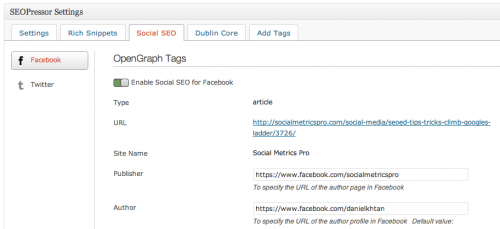
What you need to do is to add your personal Facebook URL to the Author field and your site/business’s Facebook Page URL to the Publisher field. That’s all. SEOPressor will have these OpenGraph tags displayed in your source code, which will be picked up correctly by Facebook.
The Benefits? Your update will look like this in newsfeed seen by others:
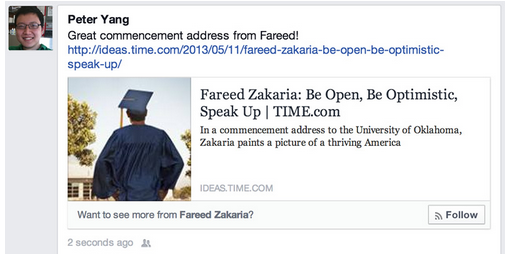
The “Follow” and “Like” button will appear if the viewer have not “Liked” the publisher page or “followed” the author.
Now you can see how powerful it is in assisting you to grow more Likes for your page and more follows to you IN ONE GO!
Update your SEOPressor today to the latest V5.0.3 version and Enjoy SEOPressor!
Note: SEOPressor V5.0.3 is released on July 15, 2013.
Updated: 23 April 2024
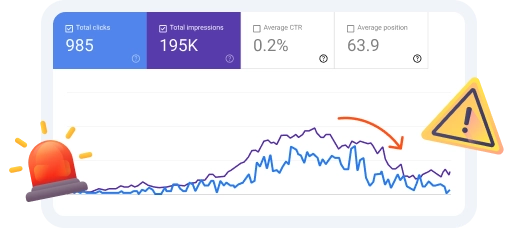
Gotcha.

Generate 5,000 words in under 5 minutes

Publish 100+ blog posts monthly

Rank in the Top 10 with SEO-optimized content

Drive 500K organic traffic
Rank in the Top 10 now with Longform AI
Save 67% today (As low as $14.69/mo)
