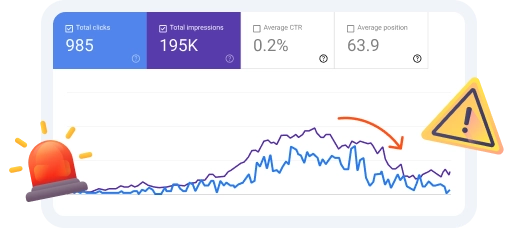There are a lot of ways to improve engagement using social media. One of the most effective ways to do this is through a social media contest, whether it’s a simple sweepstakes or an outright, full-blown competition. You can drive engagement by encouraging people to take part directly in the contest itself, as contestants for example, as well as by encouraging others to participate through means such as taking part in the vote to determine a winner. Not only are you strengthening your brand’s identity via brand engagement through a social media contest, you’re always gaining more exposure as well. However, hosting a social media contest isn’t as easy as you might think.
Careful social media contest planning is required if you want it to be effective – this includes social media contest planning for the stages of:
- Planning Your Social Media Contest
- Announcing Your Social Media Contest
- Running Your Social Media Contest
- Closing Your Social Media Contest
- Post-Event
Planning Your Social Media Contest
You can’t just decide to host a contest on a whim and then create a post announcing it as soon as you’ve thought of it. Not planning your contest will most likely result in an unorganized mess that could potentially damage your reputation. The following are the very first steps you must take in the social media contest planning stages:
- Create a timeline – The three most important dates on your timeline will include:
- the day the competition begins
- the day it ends
- the day that the winners are announced
This, of course, is only if you have one round of voting. For bigger competitions, you may have different rounds, in which case you’ll want to establish what dates you shall announce the winners of each round, such as quarter finalists, semi-finalists, finalists and, finally, the winner. If your competition’s theme is a holiday or a specific day (for example, if you do a weekly TGIF competition), then you might want to work your way backward to create the timeline.
- Set your budget – Promoting the contest will cost money. For example, if you are hosting your contest on Facebook, you may want to use paid advertising such as Facebook Ads, or even printed ones, to reach a larger audience. Last but not least, part of your budget will have to go towards whatever prize you are offering for the winner.
- Establish your terms and conditions – The terms and conditions will help protect you legally if anything goes wrong during the contest. You’ll want to read the rules and regulations of the social media platform you are using to make sure that you are abiding by them when hosting your social media contest. You’ll also want to add a disclaimer to your contest stating that the social media platform you are using is not a sponsor. Don’t forget to clearly state the rules of the contest. For example, if you are allowing the public to vote, you should state that voters can only vote once. This will prevent cheating from occurring. How do you enforce something like this? You can state that you’ll discount multiple votes from the same IP address.
Announcing Your Social Media Contest
Promotion is the main, if not the sole, reason to hold a social media contest, and the announcement is the centrepiece of the entire event. There is no better way to get people to pay attention than by letting them know that they are on the running to win really cool prizes. This is where you make it big! The announcement is key in generating publicity and exposure as people share it to their friends to join in the excitement. It will also give people time to learn and prepare for the contest beforehand. All the generated buzz will tremendously increase the exposure of your brand. Use the following social media contest planning tips to announce your contest:
- Create anticipation – By announcing the competition as well as the date of the competition, you’ll begin to create hype. Not only will more people learn about the contest, you’ll create way more anticipation and build up as people will be patiently waiting for the contest to begin. The more excited someone is about a competition, the more likely they are to engage with your brand. They’ll be thinking about it up until the start date, which means they may browse your social media profile or website more often than usual. So basically, in addition to spreading awareness of the contest, you’re also strengthening your brand’s identity.
- Tie it to big events – Instead of simply posting an announcement on your social media page, consider tying it in with something else, such as a festivity, event or even a product release. For example, if you are planning on doing some sort of “12 Days of Christmas Contest” that begins on Christmas Day, you could announce it on Black Friday, which is a day on which many consumers begin doing their holiday shopping. Or if you are releasing a new product on a certain day, announce the contest on the same day and tie the contest in with the new product.
- Explain the rules and terms and conditions – The announcement of the social media contest should be accompanied by the rules as well as the terms and conditions. This way, people can begin planning for the contest. For example, if it’s a photography contest, then people can begin taking photographs that abide by the rules so that they can enter as soon as the contest begins. Make it clear what is allowed and what isn’t so that participants are less likely to break the rules, intentionally or not. By explaining the rules right away, you’ll engage your followers immediately.
Running Your Social Media Contest
Now that the social media contest planning stages have been figured out, it’s time to actually hold the contest. Use the following social media contest planning tips to ensure a smooth run of your contest as well as keeping the buzz going:
- The basics – Once the contest opens, you’re going to need to begin taking submissions. One of the things you’re going to have to do is to make sure that all of the submissions abide by the rules and regulations. If you’re allowing followers to comment on submissions, you’ll need to make sure you have someone moderating the comments to make sure that the contest remains good natured. Additionally, remember that just because the contest has begun, it doesn’t mean that you should stop promoting it – you should continue to promote the contest until the very last day.
- Responding to inquiries – No matter how clear the instructions are to you, there will always be participants who just don’t really get it, who want to confirm their understanding or those who won’t even bother to read them in the first place, so expect lots of incoming enquiries throughout the running of the contest. Treat every question equally even if you think some of the answers are obvious. Make sure you answer any enquiries immediately as this will allow others to see the question and answer as well, which will help to further inform them about your contest. This is also a good opportunity to notice and address important things you might miss when writing the instructions and terms.
- Updating progress – Remind followers how much time is left on your contest on a daily basis on all your social media platforms. Once the contest has ended, make sure that you remind everyone of the timeline for announcing the winners of each round or of the contest as a whole. If you are judging the contest in rounds, announce the entrees that have made it to the next round when the decision has been made. This will both inform followers and keep the excitement up.
- Display a leaderboard – You’ll maintain the interest of your followers if you show who is in the lead – this works best if you are allowing followers to vote for the winners. By having a leaderboard, you’ll drive more engagement and interest since many people, both voters and participants, will check the leaderboard regularly to see how their entry or the entry they’ve voted for is doing. A sense of competition will also arise as the lead tries to maintain their top position while the runner ups attempt to close the gap and take pole position, and all the others will try to get in on the fun as well.
Closing Your Social Media Contest
You’ve still got some work to do once the contest comes to a close. The following are some of the things you’ll need to do:
- Announce the closing – Let everyone know that the contest has ended. Thank the participants (very important!) and remind everyone about the time and date on which you’ll announce the winners of each round or of the contest as a whole.
- Decide the winner – This step depends on how you’ve decided to judge the winner. If you’re letting your followers vote on the winner, then it’s as simple as seeing which entry has the most votes. If it’s a sweepstakes, then you can just randomly pick a participant. If you’re using a panel of judges, then you’re going to need to give them time to go through the entries and choose a winner.
- Contact the winner – Once you’ve determined the winner(s), you’ll want to contact them privately. Make sure to include a response time in the event that they do not get back to you. Have a backup winner available in the event that the winner does not respond within the stipulated time.
- Award the winner – You should have a photograph taken of the winner accepting his or her prize for publicity purposes as well as for proof. You can then use this photo to announce the winner as well as a promotional tool if you plan on holding the contest again. Also make sure that the winner signs a letter of acceptance as a written proof that they have already received their prize.
Post-Event
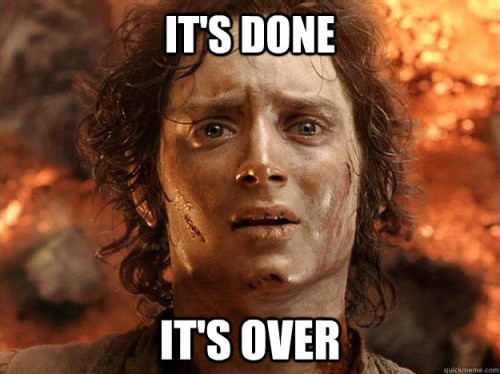 Not quite yet Mister Frodo
Not quite yet Mister Frodo
Once the contest is over and the winner has been awarded, you’ll want to announce the winner publicly on your social media page. Make sure that you thank all the participants again for their involvement and congratulate the winners.
Now that the contest is complete, you’ll want to go back and analyze any issues that came up during the contest as well as track all the data such as:
- Total number of entry/participants
- Total number of votes/voters
- How many new followers obtained during the course of the contest
- Total number of engagement/exposure
- Other factors
This will help measure how successful the campaign is and improve your social media contest planning for next time. Also don’t forget to tell your followers to expect even more exciting contests in the future!
[This blog post was originally written and published by Azfar Hisham on May 20, 2015. It is most recently updated by Jia Thong on Jun 02, 2020]
Updated: 23 April 2024
A polyglot plummeted into the deep blue world of SEO and inbound marketing armed with a burning passion on letters and a fascination on how thing rolls in the world wide web.