Setting Up Homepage Settings (META Settings, Canonical, 301 Redirect, Robot Rules)
META Tags are important in SEO because the keyword and description are mostly read by Google crawlers to help determine what a page is about.
You can refer to this tutorial if you would like to know where to fill in the META Tags for blog posts.
Previously, we have set up the XML Sitemap. In today’s tutorial, I’ll be showing you on how you can set up your META Settings under Homepage Settings.
Step 1: Go to the WordPress menu on your left, click ‘SEOPressor > Homepage Settings‘.
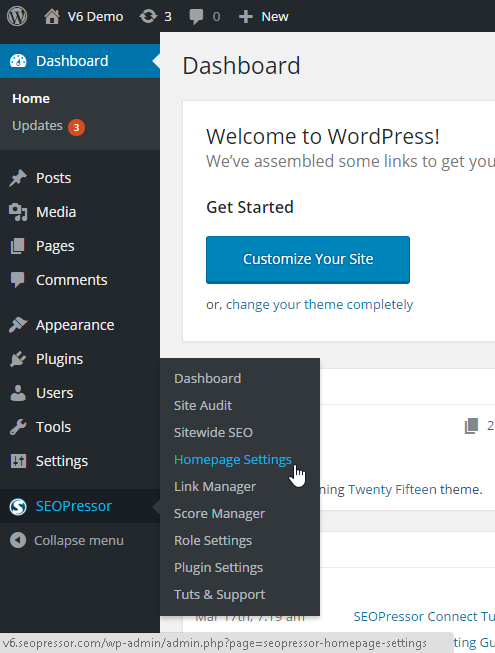
Click the Meta Settings tab under Homepage Settings.
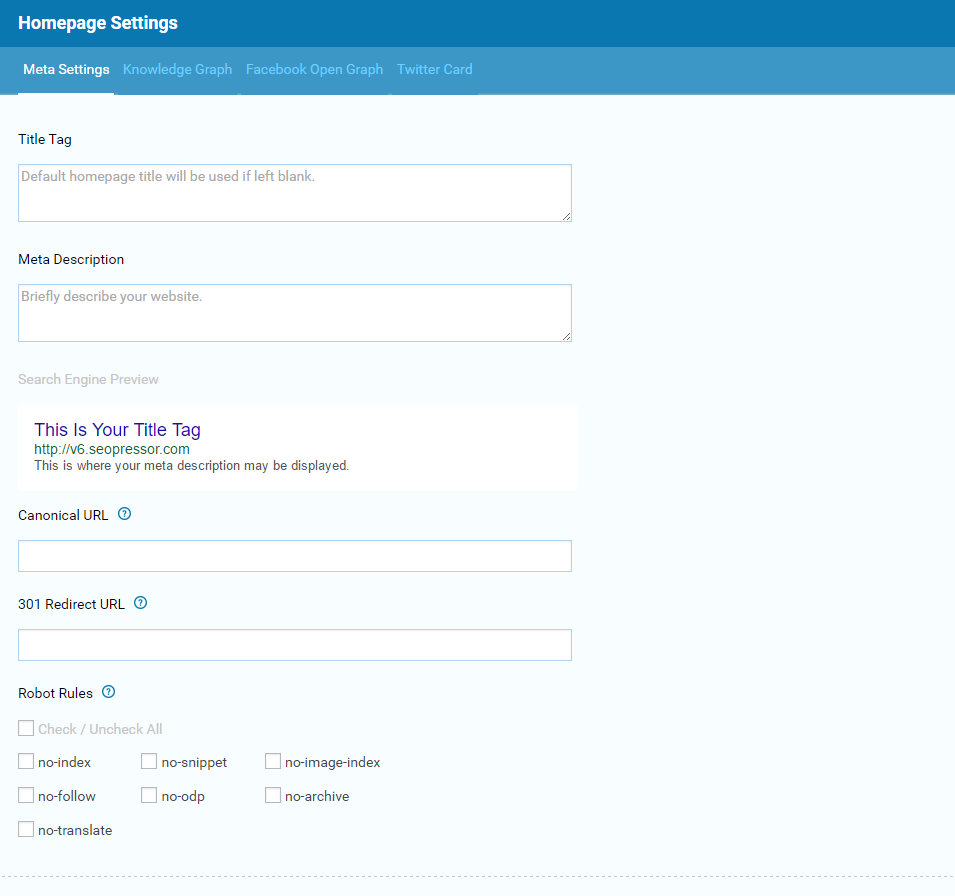
Step 2: Fill in your Meta Title and Meta Description. Describe what your website is about.
You can also see the ‘Preview‘ to see how your Meta Title and Meta Description will be shown on a search engine results page.
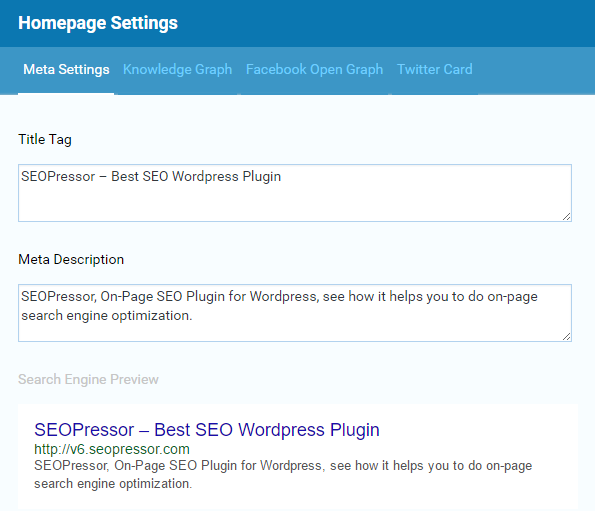
Step 3: Fill in the Canonical URL to prevent duplicated content.
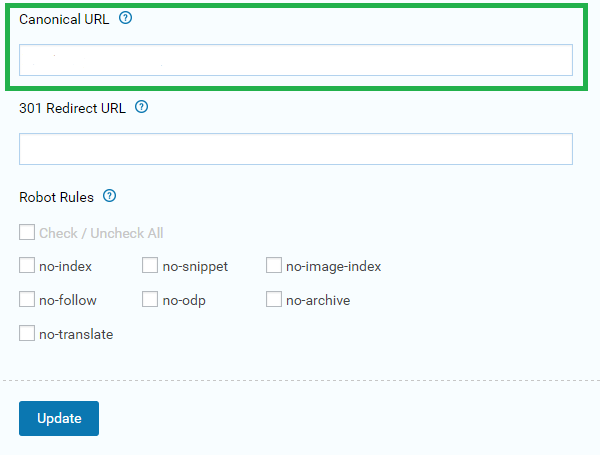
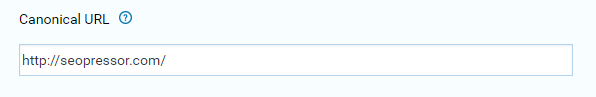
Step 4: Fill in the 301 Redirect URL to direct your visitors to the URL for a new page with similar content, if you have any.
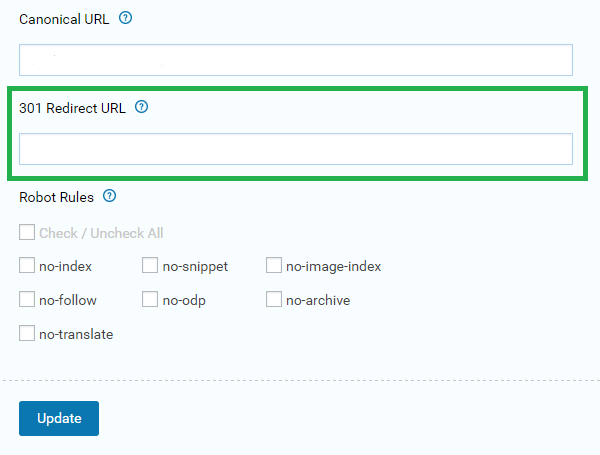
For example, my website URL is https://seopressor.com/, but I want to redirect my visitors to https://seopressor.com/blog/.
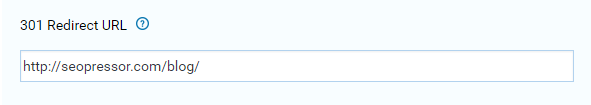
So when my visitors search for https://seopressor.com/, they will be directed to https://seopressor.com/blog/.

Step 5: Choose how you want Google crawlers to crawl your site.
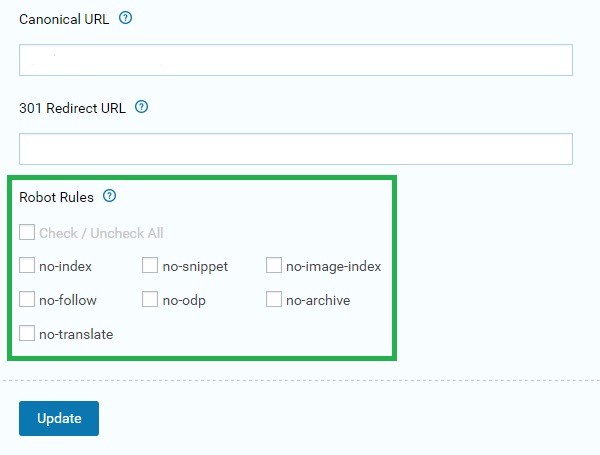
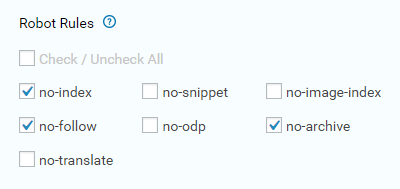
Last Step: Click ‘Update’ once you’re done.
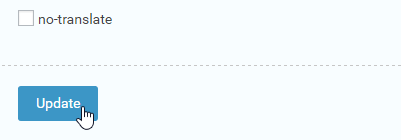
The META Settings for your homepage are ready for the search engines! I hope this tutorial is helpful for you.
If you need any further assistance, kindly contact our support team.
Next Tutorial: Setting Up Google Knowledge Graph