Steph W. from SEOPressor


...help you check your website and tell you exactly how to rank higher?


84
score %
SEO Score

Found us from search engine?
We rank high, you can too.
SEOPressor helps you to optimize your on-page SEO for higher & improved search ranking.
By jiathong on April 27, 2015
If you are a blogger that isn’t relying on any blogging tools, you are doing it wrong. Being a pro blogger means that you need to consistently write high-quality content. This can be difficult to do, especially since you’ll need to update your blog on a regular basis in order to maintain your readership.
Fortunately, the following is a list of 10 best blogging tools that will help you create high-quality and professional-looking content:
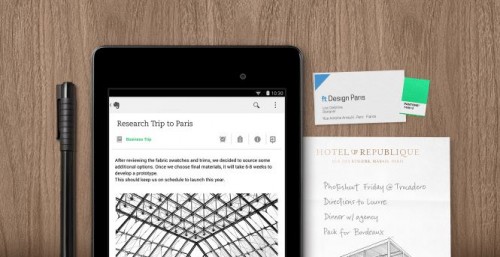
When you have an idea for a blog post, the last thing you want to do is forget it – coming up with blog ideas can be hard enough as it is, after all. Evernote is a great tool because its basically a notebook app. It allows you to jot down notes and ideas as they come to you and makes them easy to organize as well. Jotting down notes isn’t the only thing it can do – you can also scan in documents, add files and even add photographs. This means that if you’re walking around outside the office and you see something that gets your creative juices flowing, you can snap a pic and add it to Evernote. You can organize all of these different elements as well as use Evernote for extensive research.
Google Docs is one of the most popular and best blogging tools and it is clear why. First of all, it’s incredibly user-friendly. It has all the basic formatting functions that you would want when writing a blog piece. It also saves your work to the cloud, which means retrieving your work is never a problem, even if your computer crashes. Besides, one of the biggest benefits of using Google Docs is the ability to work with others on the same document. Google Docs will let you and another person or group of people to edit and comment on documents in real time. There’s even a chat feature that makes communication even easier!
Search engine optimization is an important part of becoming a pro blogger. By using our SEOPressor Connect plugin, you’ll basically have an SEO mentor that will guide you throughout your SEO process. The plugin will help you with how and where to use keywords as well as ensure that you are not keyword stuffing, which will result in ranking penalties. It is the best place to start a blog so go check it out today!
One of the more common mistakes that amateur bloggers make is to stuff their content with keywords in the hopes that it will increase their web ranking. However, Google has updated its algorithm over the years to ensure that their system is no longer fooled by the overuse of keywords.
While using keywords is important, using too many will be seen as an attempt to cheat the system, which is why Google now penalizes websites that engage in this tactic.
When it comes to the aesthetic of your blog, you want it to look professional as well as of high quality. One of the common blogging mistakes that many companies make is in their lack of visual content.
Remember, people tend to respond much more to visual stimulation than to big blocks of text. This is why you should use Canva, which is a tool that allows you to design your own blog graphics.
In addition to being easy to use, Canva has hundreds of blog graphic layouts to choose from in addition to over a million graphics, illustrations and images that you can use in your blog.
When publishing content on your blog, the one thing you don’t want is content full of mistakes. In addition to double and triple checking your content for mistakes, you should also be running your content through a spell check. However, most word processors don’t come with very good grammar checks, which is why you should use Grammarly, which will ensure the proper use of grammar throughout your blog. It even checks for potential plagiarism, ensuring that you don’t get in trouble or hurt your reputation.
Hemingway is another proof-reading blogging tool, but it’s a little different in that it helps you improve the quality of your writing. Hemingway can highlight sentences that are overly long and complex, point out the use of adverbs, find words that could be replaced by simpler vocabulary and mark phrases that are written in a passive voice.
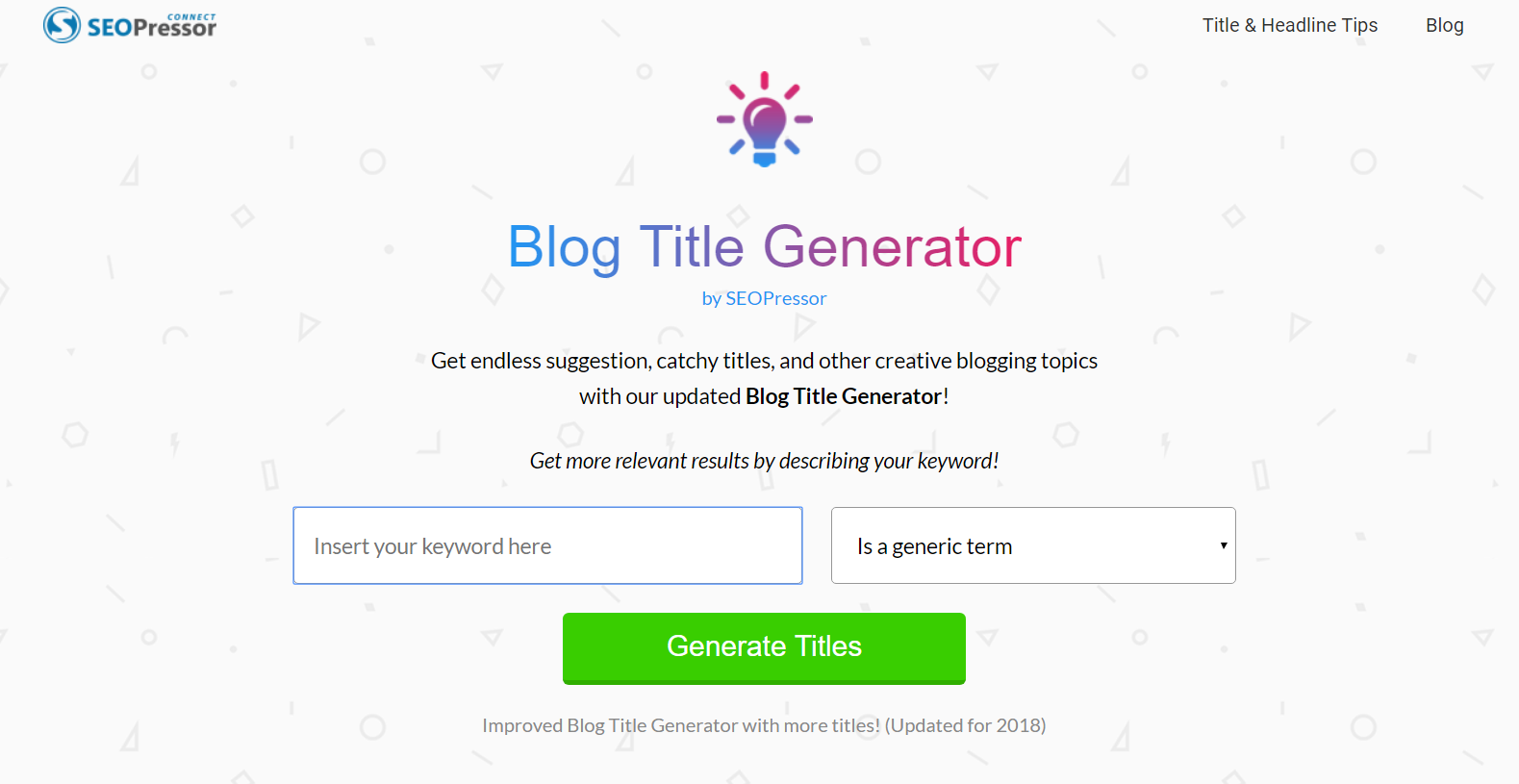
The Blog Title Generator is a free blogging tool that can help you generate ideas for your blog if you simply can’t think of what to write about. How does it work? All you have to do is type in the keyword that you want to write about that are relevant to your business.
Blog Title Generator will also ask you to describe the keyword, offering options such as “brand,” “generic term,” “event” and more. Choosing one of these descriptions for the keyword allows it to produce better and more precise blog titles. The Blog Title Generator will then produce a long list of potential blog titles using the terms you’ve put in that you can then use as ideas for your own content. A must have for a blogger!
All of your blog posts should have at least one image that is relevant to the content. This helps to visually break up your page so that visitors aren’t just staring at a wall of text. The image should also reflect what the post is about, allowing visitors to more easily scan the content to figure out what it’s about within a few seconds.
However, finding images can be difficult to do – especially images that aren’t copyrighted. Flickr has a huge assortment of stock photographs that are public domain, which means that you are free to use them in your blog.
The headlines you use in your blog are vital to attracting the attention of readers. A poor headline is going to result in less clicks, even if your content is good.
Type your headline into the headline analyzer and it will grade it for you, breaking down the structure, grammar, and readability and by showing the percentage of commonly used words, uncommon words, emotional words and powerful words that make up your headline.
Trying to create high-quality content at a regular interval is not an easy task. Trello is helpful in that regard because it can be used to create an extensive editorial calendar that allows you to store, overview and organize your content in a visual manner.
Basically, it helps to organize your workflow from the conception stage to the research stage all the way through to the scheduled to post and promotional stages. The tool’s ease of use has made it the professional blogger’s preferred tool for scheduling and publishing content.
If you are serious about blogging, or just want to improve the quality of your blog, then you should definitely try out these 10 blogging tools.
Let us know if you find these tools useful for you or let us know if you have any other blogging tools that you think should be on this list!
Related Links:
Updated: 19 February 2026
One thought on “10 Blogging Tools That Will Make You A Better Blogger”