Steph W. from SEOPressor


...help you check your website and tell you exactly how to rank higher?


69
score %
SEO Score

Found us from search engine?
We rank high, you can too.
SEOPressor helps you to optimize your on-page SEO for higher & improved search ranking.
By vivian on November 6, 2015

When you begin to start writing a blog, if you are serious about getting organic traffic, you should keep in mind that Google will not crawl every page on your site. Indeed, does Google index all your content?
Here is the thing, the budget that Google allocates to every site for its crawling purposes is different. This is especially true for new sites as Google does not crawl as much. If you want to maximize Google’s crawl budget, you need to allow Google to crawl your website easily. Internal links are a vital part of what enables Google to effectively crawl your site.
But here is the catch from Google
Google assigns crawl budget differently for each site
If you own a high authority site, Google makes an effort to crawl your site every day.
If you are just starting a new blog, Google does not always crawl your site even if you post every day.
You may think this is biased, but think again. To Google, this is business. Every single time Google crawls a site, they require money and resources to do that. This means that every time Google crawls a site, Google loses money.
This is why Google dislikes crawling new sites. Furthermore, based on data, for every minute, new 571 websites are being created! It is not essential for Google to crawl every new site because it will be costly to crawl all 571 newly created websites. Besides, the fact that 63.2% of those websites will be gone after 3 months.
User Experience is one of the main reason you should optimize your website with proper internal links. Strong internal links are great for Google spider. Google spider can easily crawl every single link.
You also want to encourage your visitors to explore different parts of your website and you can’t do this effectively without relevant internal links.
However, you don’t want to overload each page with internal links either. The last thing you should do is add links to every sentence of your content – your visitors won’t be interested in clicking any of them because it will look suspiciously spammy and no one wants to read a content full of blue lined texts.
It will also be visually overwhelming and will clutter your content making it more difficult to read, which will end up damaging your content marketing efforts and can hurt your chances of converting readers.
This goes in hand in hand with the user experience. By providing internal links on all of your web pages, you give visitors a reason to remain on your website. The bounce rate is a metric used to identify how many people leave your website after only viewing one page, which means that when someone clicks on an internal link, the bounce rate goes down.
Use internal links where it is relevant and where you think it will benefit your visitors.
Make it easier for Google to crawl your site – The way that Google indexes web pages is by sending bots to crawl through the web. By applying the correct way of doing internal links, you make it easier for their bots to crawl and index each page of your website.
Without doing proper internal links, it’s going to take much longer for Google to index your website – and they may not index every page. It will crawl your site one page at a time, whereas bots will follow internal links if you provide them, thereby crawling through more pages more quickly.
For Example:
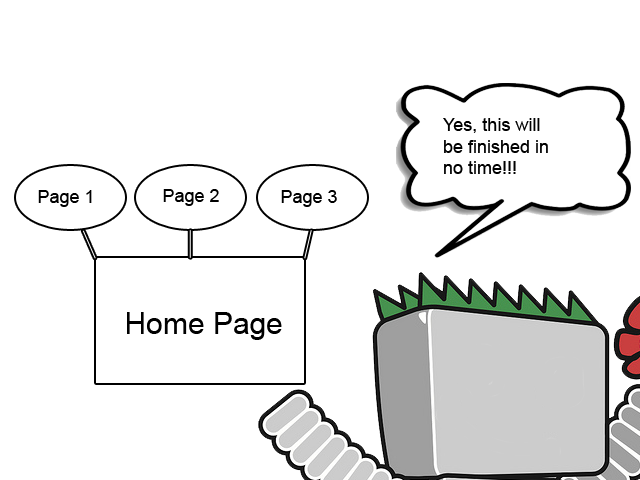
Let’s say my Home Page is pointing at Page 1, Page 2 and Page 3. Google bot is able to crawl all Pages easily.
But…
If Google starts crawling from your Home Page to the other Pages as shown in the picture below, Google will crawl page “G”, Page “H” and Page “I” and then on to Page “D”, Page “E” and Page “F”. When it reaches its crawl budget limit, Google bot will stop crawling and ignore Pages “A”, “B” and “C” because of a lack of crawl budget.
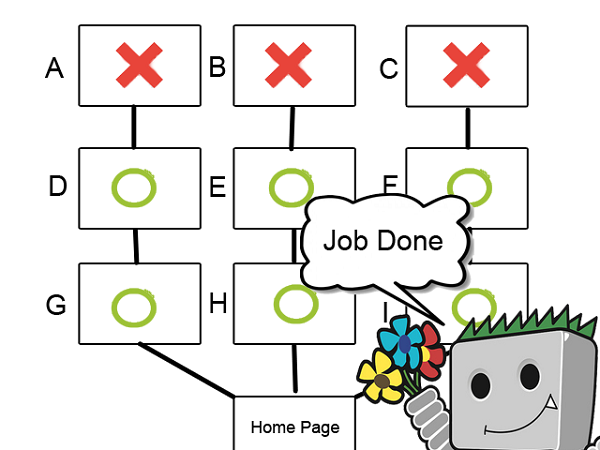
Thus, your Pages “A”, “B” and “C” will not appear in the search engine result pages
Help Google Bot and it will help you to rank in the right query
Internal links can help with the ranking of each page. I’m going to assume that you have an idea of how inbound links work (quick summary – inbound links from high-quality sites help your ranking more than inbound links from poor quality sites).
Please read about what is link juice first. Literally open up a new tab and do it right now.
Do it, I will wait
(Insert Jeopardy Music Here)
Internal links work in a similar way. The most popular pages on your site have more link credibility – or “link juice.”
Example:

Internal Link Juice Credit:WooRank
By linking low-performance page to another page with high link juice, you’ll be passing that link juice to the low-performance page. Google will identify that you are linking from high-quality pages to low performance page and this will help improve the ranking of your new page.

Now that I’ve explained why internal links are so important to your website, you’re probably curious as to how you should go about using internal links in an effective manner.
Like I said earlier, you don’t want to just drown your content in a sea of random internal links. The following tips will help ensure that you have a strong internal link structure that will help you take advantage of the benefits of internal linking:
A more descriptive anchor text would be something like “content marketing guide.” You should also use the keyword you’re trying to rank for on that page as part of your anchor text is possible in order to help Google identify its relevance to your page.
When it comes to your actual content, such as your blog content, you wouldn’t want to use more than six internal links and probably no more than one per 100 words. When considering the entire page and not just the content displayed on the page, you’ll probably want to limit the number of internal links to around 75.
This includes the navigational links. Besides cluttering up your page, using too many links will confuse the readers who don’t know what to click on. The more internal links you use, the less link juice will be passed to the page.
It’s a real balancing act – but as long as you only provide internal links where it’s relevant and you’re not forcing internal links onto your page, then you shouldn’t have to worry that much about counting the internal links on each page.
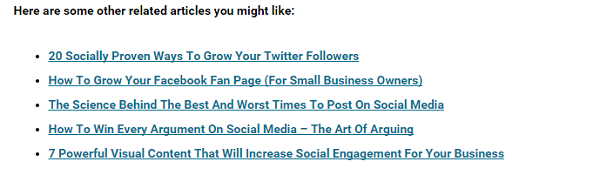
You may not be able to find a way to incorporate a link to a different blog post within the body of your content, or you may not find a way to incorporate your keyword into the anchor text.
In this case, you may want to add them as “related links” at the bottom of your blog page. Readers that found your content helpful will strongly consider checking out these related links.
If you have an older post that still ranks highly (and has a lot of link juice), there’s also no reason why you can’t add another internal link to a newer post. Remember, it’s all about adding value for your readers.
Secondly, implement XML sitemap helps Google to understand how all of your separate web pages fit in the context of your entire website, making it easier for its bots to crawl and index your site.
So by linking your homepage directly to your sitemap, Google will be encouraged to index your entire site, which it won’t always do if you don’t have a sitemap.
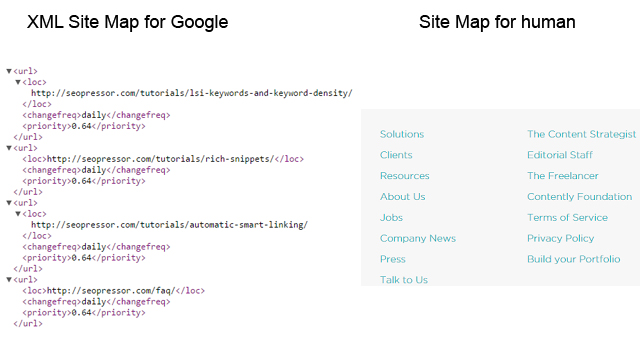
For example, something like “homepage>blog>social media marketing>how to get more likes.”
This allows visitors to easily find their way back without losing track of where they are on your website. It’s especially helpful for websites with e-commerce pages and can help to reduce your bounce rate and encourage further browsing of your site.
A lot of marketers and bloggers are caught up with inbound links, but you shouldn’t discount the importance of the internal link. A good internal linking strategy will help Google to crawl your site and improve your user experience.
Related articles you might like:
Updated: 29 January 2026


Save thousands of dollars (it’s 100x cheaper)

Zero risk of Google penalty (it’s Google-approved)

Boost your rankings (proven by case studies)
Rank High With This Link Strategy
Precise, Simplified, Fast Internal Linking.
