Steph W. from SEOPressor


...help you check your website and tell you exactly how to rank higher?


90
score %
SEO Score

Found us from search engine?
We rank high, you can too.
SEOPressor helps you to optimize your on-page SEO for higher & improved search ranking.
By jiathong on July 6, 2018

If you run a blog, your main concern is probably how can you get more views? Now, what if I tell you that you can increase the views on your blog posts tenfold just by using one single trick?
That trick is to create newsletters.
This is a simple and straightforward way that you have probably seen someone else doing, because it works.
Okay I know newsletters and blog is essentially the same thing but delivered in a different way. I’m not talking about those kinds of newsletters. We are not gonna be talking about those newsletters where you pay $2/month for a dozen emails.
You continue writing, editing and publishing contents on your blog, but instead of just letting it sit there, you are gonna reach out and tell people to actually come read them. By creating an email newsletter subscription.
You do that by sending them a newsletter.
Weekly, bi-weekly, or monthly, your choice. You send them a newsletter once a period you like, to showcase what you have posted in your blog and encourage them to click on it and be lead to read your actual post.
Not to be confused with RSS feed. Because to be honest, there isn’t a whole lot of people using RSS feed anymore. But everyone still uses emails. That’s how newsletter comes in handy.
You get to curate your own posts and create your own email template then send them out as a newsletter to amplify your outreach.
Let’s take me as an example, I have more than a dozen blogs bookmarked on my toolbar, but I don’t really check them out on a daily basis. Who has time for a dozen blogs a day right?
But I do subscribe to some of their newsletters and when I got them in my mailbox, I check them out to decide whether I’m interested in their posts or not, since I’m already checking my mailbox multiple times a day anyway.
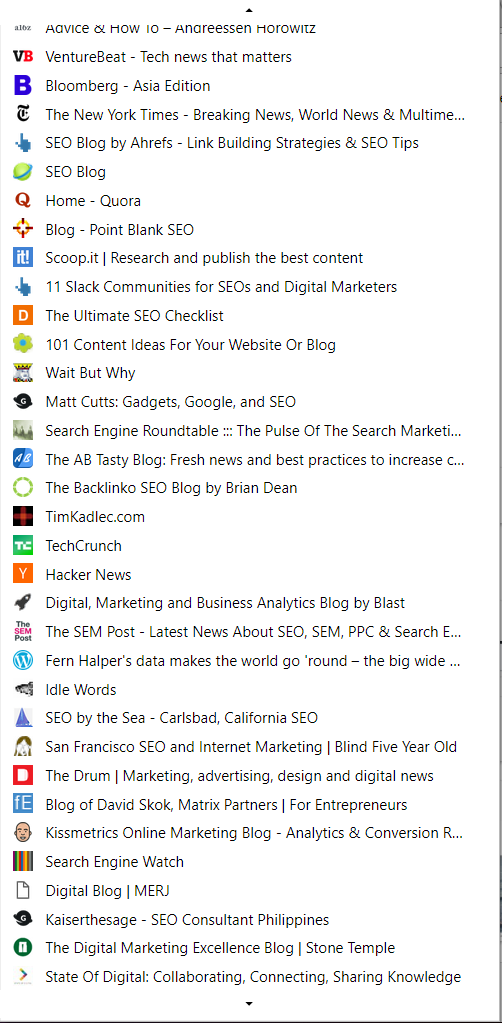
The point is, if someone subscribes to your newsletter, they might not click into every article you send them, but at least you’re not left rotting at the corner of the bookmark toolbar, forgotten and view-less.
Before we go on further, there are some important questions you must consider.
What do you post on your blog?
If you have contents like hundreds words length of text, case studies or how-to, anything that provide educational value to your readers, they would translate well into a newsletter.
But what if your blogs are mostly product updates and listing? Well, then the techniques I’ll be discussing will need a little customization on your part.
In content marketing, the purpose of creating content and thus, newsletters, is to provide the readers with something of educational value that aligns with their interest.
Which is the same thing with running a blog. You want to provide your readers with educational, informative and relevant posts. Why should you do any different in creating a newsletter?
In the case where your blog is more of a I have these products and they do such thing, the same rule applies. Align the purpose of your blog with the purpose of your newsletter. Because it is an extension of your blog.
Other than what you write, how frequently you write will also affects your newsletter.
Because isn’t it rather pointless to send a weekly newsletter to your subscribers when you only post once a week?
Of course, if you have a vast library of old but worthy blog posts those could be included in your newsletter.
But if you’re running a brand new blog sending a newsletter reminding your reader of the only new post you have of the week can be an overkill.
I’d recommend making a weekly or bi-weekly newsletter showcasing your star posts to really get that amplifying effect.
Now, before you even start sending anyone any newsletter, you need a list of people that you can actually send to right?
My colleague has written an excellent post on how to grow an email list so do check it out.
To give you a quick summary though, make sure you have at least a Call-To-Action (CTA) subscribe button before the fold, at the end of your post and the footer of your page.

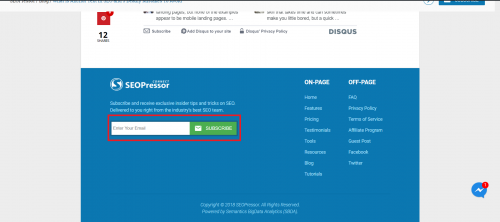
Maximize the chances to get a subscriber and make it a breeze for your readers to sign up for your newsletters.
Scratch that, make them WANT to sign up for your newsletter.
Offer your readers free stuff, like an e-book or a guide. Ask them to subscribe when they want to get the ebook. This is a technique that is widely used to grow subscriber list.
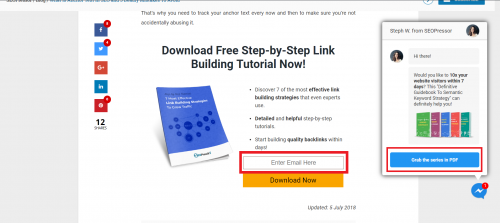
What’s more, if they’re interested in reading your e-book, they are more likely to be interested in receiving your newsletters.
You only have one chance, and one second to impress the receiver before they delete your email from their inbox with 2 clicks on the mouse.
Other than the fact that they recognize you and want to open your email, the other factor that you can take into your own hands is the subject line.
Let’s look at a couple of examples.
Let’s go back to the basic of writing. Remember The Five Ws and How? That’s Who, What, Why, When, Where, How. In order to create an informative piece, you need to address at least 3 of these Ws.
You see, the overlapping point of these two subject lines of newsletters is they answered the Five Ws and How question.
Present the readers with a subject that they will want to know. In this case, marketing. They might have signed up for your newsletter, but that doesn’t mean they’ll remember what you write on, or who you are and what you do.
So present them with the theme of your blog, that is relevant to their interest, which is why they signed up in the first place.
LinkedIn provided a case study, with bold numbers and big names to show significance. Big names give you a sense of familiarity and excite your curiosity. While who doesn’t like numbers?
Both of these subject lines promised the reader on the knowledge that is relevant to their interest.
If you need some idea on how to create an eye-catching subject line the best place you should look at is BuzzFeed.
Some people may call them click-bait, but who can say that their way doesn’t work?
What’s more, if you have actual worthy content to back you up, what’s wrong with flaunting it in a click-baiting way? At the end of the day all we want is that click, right?
To sum it down, in order to create a click-worthy subject line you need to:
Here’re also 20 catchy words we found from 1000+ email case study that make the best email subject lines.
Your content, and the links to your blog posts.
That’s the skeleton of your newsletter.
Let’s look back to why we want to create a newsletter in the first place. Because we want more clicks, we want to entice more people to come and read what we spent hours writing, and you’re gonna do that by teasing them a little.
Give them content in the email, but just enough that they will want to click to your actual blog posts.
Which means a summary of all the main points of your blog post is not the way to go.
We need to continue the click-bait mentality from your subject line.
Ever read a movie synopsis? You’re gonna make a blog post synopsis, but shorter and better. In a movie synopsis, you get to know the character, the plot but you’ll never know the ending.
Now, every blog post starts with a subject, a pain point to address, and you providing worthy advice and information as a solution.
In your newsletter you will tell them the subject, step on the paint point, but refrain from giving out a solution because the solution will be the key to attract them to your actual blog post.
Sending out mass emails to a vast list of subscribers can be a little tricky, you can consider signing up for email services like MailChimp or Aweber.
Those email marketing tools will help you immensely in the whole email process, from creating a template for scheduling email sequences.
What we do with our own newsletter, we call it SEO digest, is we pick 3 blog posts and present them with a clickable title, and a little synopsis.
I shall take another example from the LinkedIn Marketing Blog, their newsletter chooses to focus on one star post that was allocated the most spotlight and a couple more highlighted post under the fold.
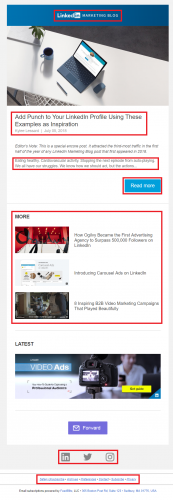
At the end of the day, how you want to highlight your posts depends on you.
Just remember to include
Do you want the short answer? Yes!
While the long answer will be, yes, but to a varying degree.
There are many factors that can contribute to success.
You see, even in the same blog, different posts receive different amount of boost from the newsletter. But the point here is, the posts featured in a newsletter definitely get a boost in views.
How big is your subscription list, are you actively cleaning up the list, the frequency of your newsletter, the design of your newsletter, the post contents, et cetera.
But it does work, the question you should be asking is how to make it work better.
The answer is, test them. Tweak your newsletter once in a while and see if it works better, do split tests, keep an eye on these email metrics.
And monitor them closely, every email you sent, you monitor the performance and find out what works better. Does your audience like more numbers? Or more big familiar names? That’s what you need to build with your audience, knowing what they like or don’t.
If you want to raise the views of your blog, instead of waiting for organic views to come trickle in, creating a newsletter to actively reach out to your audience will be a good way.
Of course, by pairing it up with SEO you can get more view in the long run.
So start growing your email list, queue up those newsletters with a killer subject line and a sneak peek so irresistible they HAVE to visit your blog post and get those VIEWS.
Related Links:
Updated: 18 January 2026


Save thousands of dollars (it’s 100x cheaper)

Zero risk of Google penalty (it’s Google-approved)

Boost your rankings (proven by case studies)
Rank High With This Link Strategy
Precise, Simplified, Fast Internal Linking.
