Steph W. from SEOPressor


...help you check your website and tell you exactly how to rank higher?


86
score %
SEO Score

Found us from search engine?
We rank high, you can too.
SEOPressor helps you to optimize your on-page SEO for higher & improved search ranking.
By vivian on March 21, 2018

Let’s say you need to check out something real quick. You type out your query in your browser on your laptop or pc. Google loads your search results page and you pick the top ranking ones to get your answer. Then you wait for the load time… 1, 2, 3, 4, 5 seconds have passed but the page continues to load at its own pace. What do you do after that?
The likely scenario is, you would leave and try another page.
We live in the era of instant gratification. People want things fast and now. By the way, when I say website page speed, I mean how long your web page needs to complete its rendering. If your web page load time is too slow, then you’ve probably already lost a lot of users who have gone on to someone faster.
According to Think With Google, those 1 or 2 seconds you’re missing out on are pretty important. By the time your loading time hits 6 seconds, the probability of the bounce rates has already exceeded 100%.
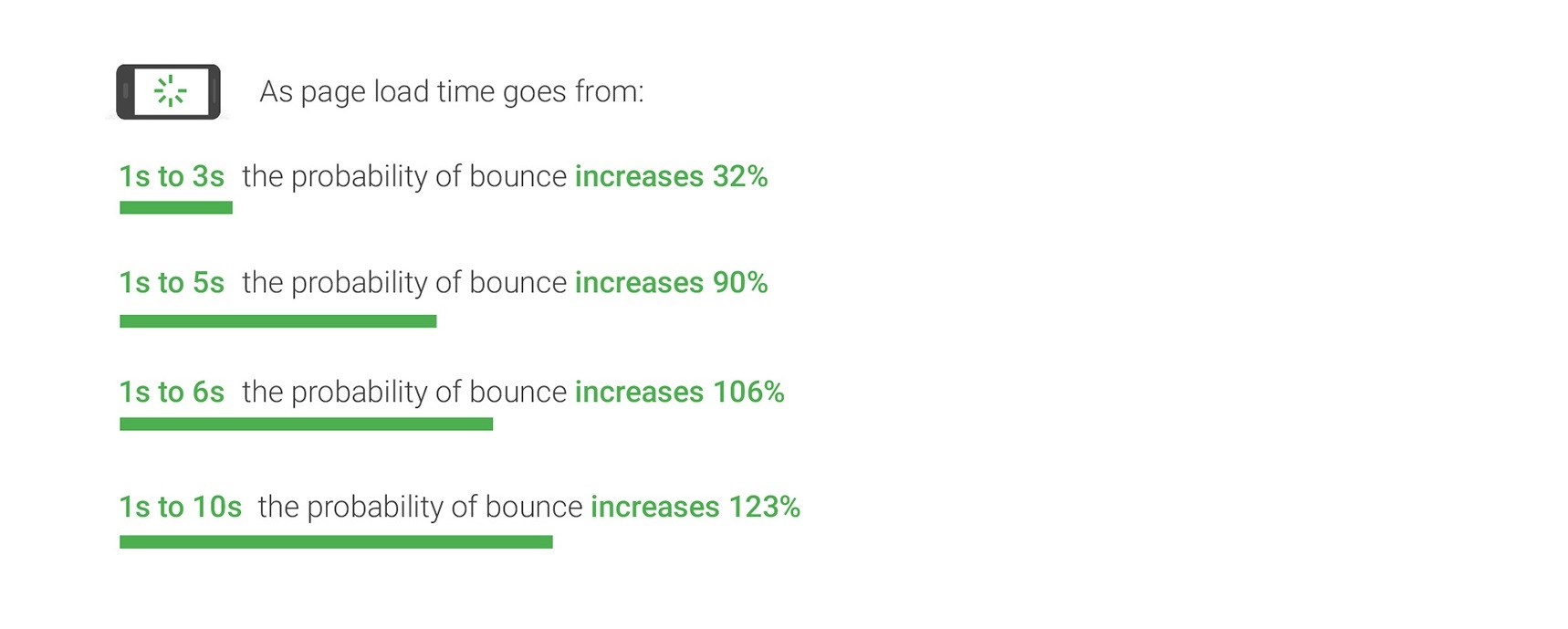
Image Source: Think From Google
Coming back to your consumers, Forrester Consulting’s survey actually found that people expect your page load time to be within 2 seconds or less. 40% of them won’t wait longer than 3 seconds before abandoning a website.
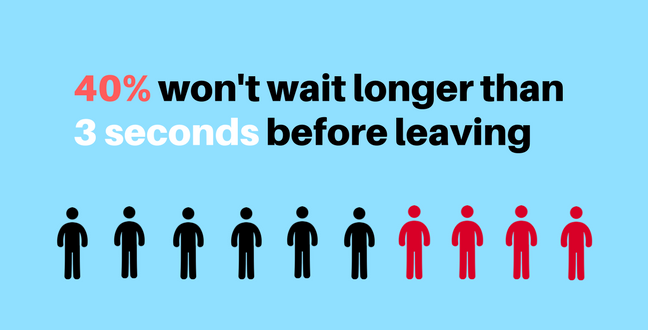
Online shoppers are a fickle lot but more than half of those have stated that their loyalty is dependent on the short load time. This is especially true for high-spending shoppers. If your website page speed is low, then your shoppers would become distracted. 14% of them would start straying to other sites and shopping there instead. 23% of them will stop shopping and walk away from their computer altogether.
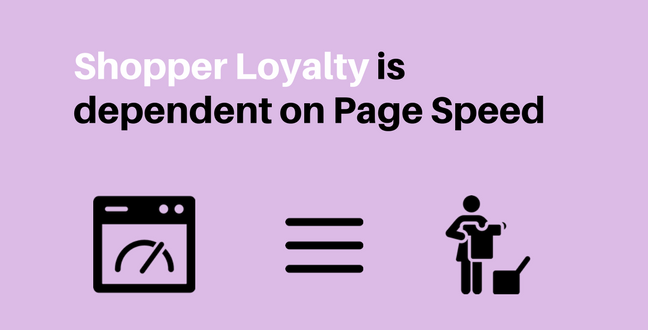
Retail and travel sites are some of the most affected when their website page speed is low. Almost 8 out of 10 would not buy again if they felt dissatisfied with this aspect. What’s worse is, 64% of those would bring their business elsewhere and buy from someone else.
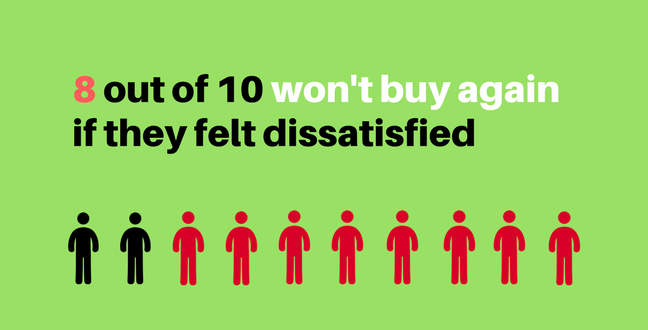
So if you have not done any web page optimization, you’re definitely losing leads and conversion. Even if you’re ranking high in Google search at the moment, your content is failing to bring you sales because your consumers have left your website even before your content has loaded.
Google’s page speed penalization goes back as far as 2009 so it’s been around for a long time. But, mobile usage has outstripped desktop usage and has been projected to continue doing so from now onwards. Google has taken this trend into account and has announced that they will start accounting for mobile page speed in their ranking algorithm starting from July 2018.
So what does this mean for you? Being in business means you have to move with the times. If you’re not advertising or optimized for mobile devices, then you’re losing out on many prospects.
Then your next question would be “what is considered slow?”. That depends on your niche and how fast you are compared to your competitors. Google themselves have experimented with page speed and have discovered a deep 20% traffic drop when the results page loaded for just half a second slower. While having relevant content helps you in terms of ranking, it’s just a shame to be ranked lower for seconds of difference.
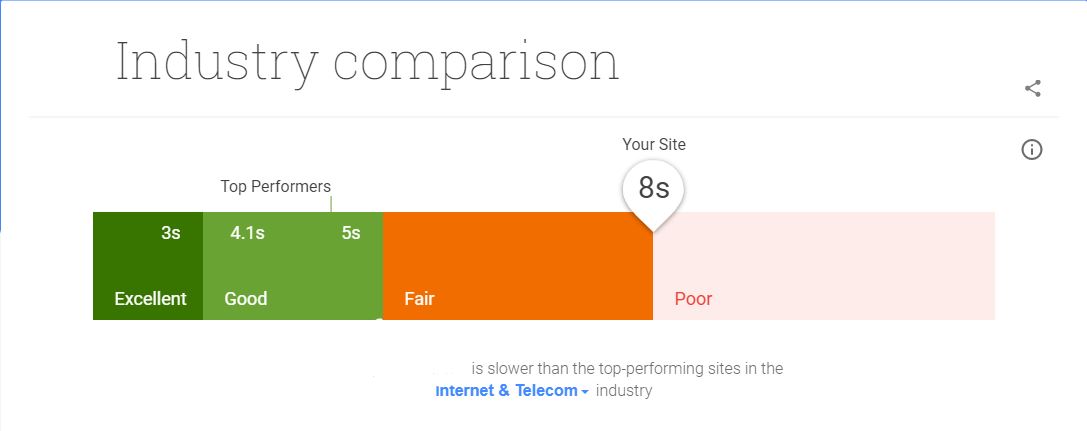
What?! Yup, it is. Google claims that the update will only affect pages that deliver the slowest experience to users and will only affect a small percentage of queries. But your Quality Score will be affected because your Landing Page Experience will be impacted by low website page speed.
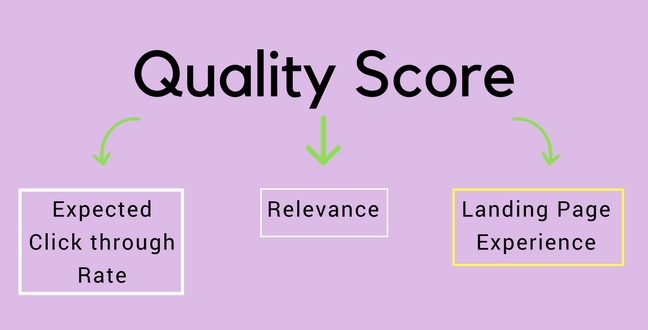
The reasoning is simple. If Google brought prospects to your website but your information doesn’t load quickly enough (assuming that your content is relevant and useful), you’re going to end up paying more or failing to show an ad altogether.
Relevant and compelling content is important but optimizing your page load time is equally vital to help your users get where they’re going faster and more efficiently.
There is a long list of reasons on what’s likely to cause your page’s load time to be long. Some of the possibilities are:
If you need a website load test tool, you’re in luck. There’s quite a lot of tools on the Internet that you can use to measure your website page speed. Some that we find best (easy and free to use) are:
Google has developed their own tool that analyzes the content of a web page, then generates suggestions to help you make your page faster. It’ll be divided conveniently into desktop and mobile to help you identify which end needs more work. You simply need to enter your web page URL.

Also a tool by Google, it’s an open source project that they made in their efforts to make the web faster. It’s hosted by companies and individuals around the globe. Enter your URL, choose a test location, and a browser, and it will run 3 tests and give you the performance results.
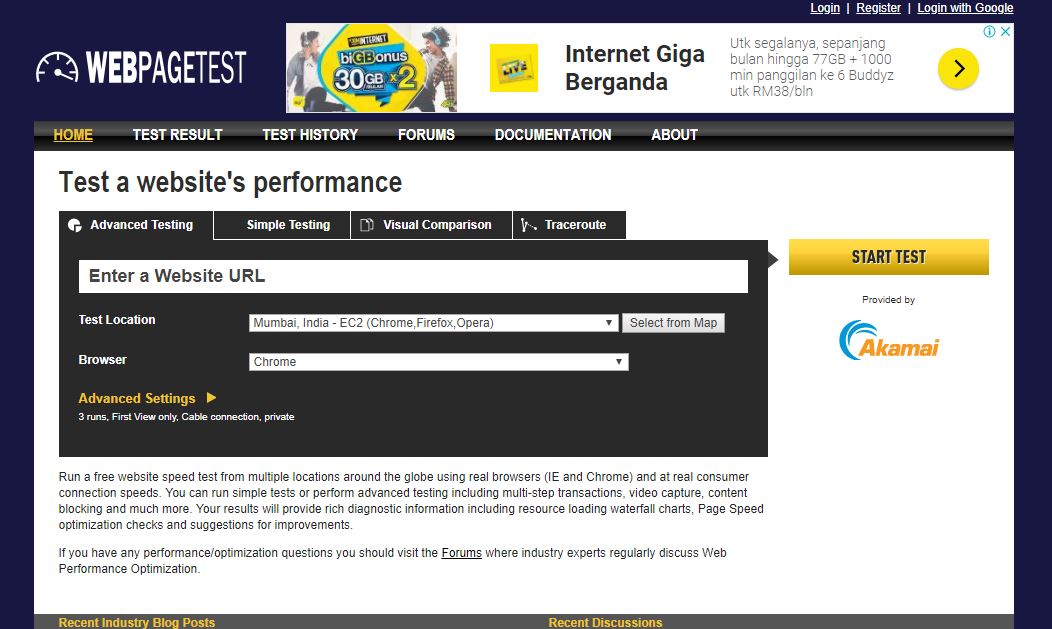
Yet another Google related speed test tool (they’re taking it seriously, you should too), this one is for mobile speed. After entering the URL, they will test and show you how quick you need to load, the estimated percentage of visitor loss, your mobile site speed compares to those in the same industry, and how much loading time can be reduced through a few fixes.
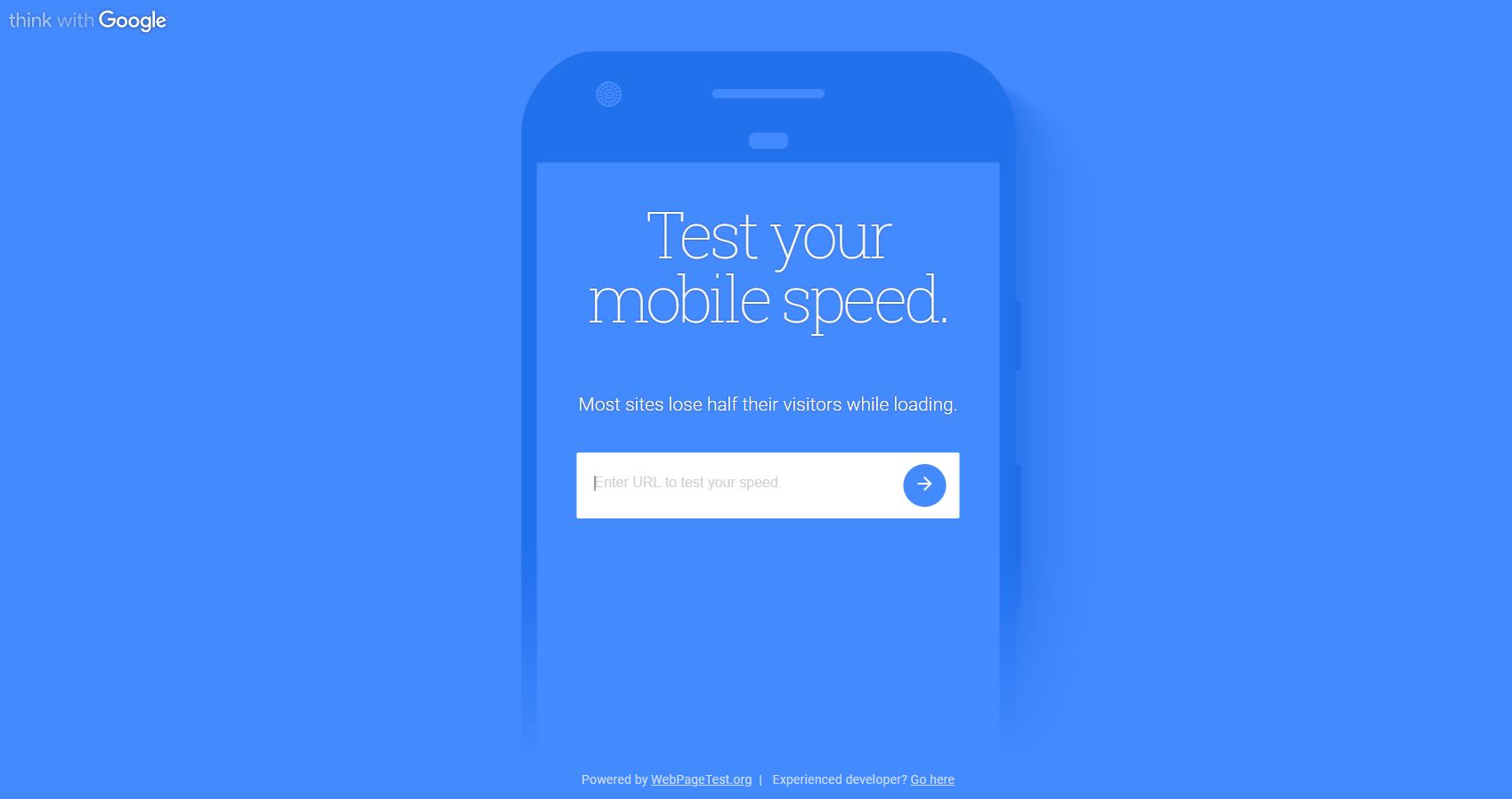
After testing your website with the tools above, you should receive some suggestions on how to improve your website page speed. Here are some website optimization tips you can try to trim off a few more seconds of load time:
You can reduce the size of your images if you use the “Save for Web” option offered by programs like Photoshop. If you don’t have that program, you can opt for free ones like Web Resizer or Pic Resize. Try not to use HTML to resize images (I’m talking about WordPress blogs). The picture may look smaller, but the process still calls for the whole image to be loaded, and then resized to what you want. So, there won’t be a reduction in load time.
Rather than generating the page every time someone visits, you can consider using plugins that content management systems have (like WordPress). It can cache your pages and just displays that to your users.
Minification for computer languages means to get rid of all unnecessary characters from the source code without changing the functionality. It would mean fewer things to load, which translates to fast load time.
For those of you who are wondering, Above-The-Fold (ATF) Content is the portion of your page that you can see without scrolling. Most people may not even scroll to view the rest of your content, so put more effort into making sure at least this portion loads fairly quickly.
You might see this when you try the tools above. What the tools are telling you, is that you have Javascript and CSS scripts that are slowing down your page load time unnecessarily. The scripts are not part of the ATF content and need not come into play. So just say goodbye and do away with them.
Your files will load faster if your files are smaller. Enable GZIP Compression and you will be able to load at 70% faster without loss of quality for images, video, or website. Most browsers do support this software application, but you can always test it out before using.
While website page speed isn’t going to be the reason that bumps you up to the first page, it does become a detracting factor which lowers your ranking and definitely drag down your conversion rates. It affects how your users will experience your website. For anyone you want to inspire confidence in and build trust, you shouldn’t keep them waiting for you. Give them a good experience and they will tell their friends and family about your page.
Although reducing the page load time is definitely going to be challenging, it will surely impact your website positively. Rome isn’t built in a day, so you don’t have to do everything today. But do make the effort to work through the recommended actions. They’re totally worth it!
With the upcoming mobile speed soon to come into play in July 2018, mobile responsiveness and speed optimization become the next thing to watch out for. It’s always better to be safe than sorry, so make your preparations and ride the waves of change!
[This blog post was first written and published by Jamien on March 19, 2018. It is most recently updated by Howard on Jun 3, 2020]
Updated: 8 February 2026


Save thousands of dollars (it’s 100x cheaper)

Zero risk of Google penalty (it’s Google-approved)

Boost your rankings (proven by case studies)
Rank High With This Link Strategy
Precise, Simplified, Fast Internal Linking.
