Steph W. from SEOPressor


...help you check your website and tell you exactly how to rank higher?




...help you check your website and tell you exactly how to rank higher?


SUBSCRIBE TO SEOPressor BLOG
Join 50,000+ fellow SEO marketers!
Get SEOPressor latest insights straight to your inbox.
Enter your email address below:
71
score %
SEO Score

Found us from search engine?
We rank high, you can too.
SEOPressor helps you to optimize your on-page SEO for higher & improved search ranking.
By vivian on January 29, 2016

I know, I know – there are dozens of social media sites that are worth marketing on and that I’ve probably recommended you use.
For most small businesses, marketing on all the major social channels, not to mention some of the more niche social channels, probably isn’t a realistic endeavour considering the resources required to do so effectively.
Because of this, it’s important to figure out what social channels your audience is using. However, if you run a B2B business, then one social media site you cannot ignore is LinkedIn.
LinkedIn may not be as popular a social media network as other sites like Twitter or Facebook, but when it comes to B2B marketing it’s probably the most effective.
LinkedIn is well aware of this fact, which is why it has introduced even more features to assist with your LinkedIn marketing.
The following is a rundown of LinkedIn and the features that you can use to enhance your LinkedIn marketing efforts:
As of the end of 2015, there were an estimated 400 million LinkedIn users. Of these users, roughly 100 million are active and 40 percent check their accounts every day . LinkedIn’s user base extends to 200 countries and territories; in fact, 70 percent of its users are located outside of the United States.
LinkedIn’s user base is continuously growing as well.
When compared to the active users on other social channels, LinkedIn may not seem like it compares quite as favorably, but you have to remember that different social channels are used for different reasons and by different demographics.
For example, Facebook has 1.55 billion active monthly users, Google+ has 540 million active monthly users and Instagram has 400 million active monthly users.
LinkedIn is used more for marketing and career-oriented engagement, whereas these other channels have more casual social appeal.
The demographics of the social network that you market on probably matters more than the user base. This is especially true if you are a B2B business.
For example, let’s compare the demographics of LinkedIn to Twitter. Twitter obviously has a bigger user base and more active monthly users.
However, when you look at the demographics of Twitter, you’ll notice that only around 29 percent of Internet users between the ages of 30 and 49, and 13 percent of Internet users between the ages of 50 and 64, use Twitter.
When you look at the demographics of LinkedIn, you’ll find that 32 percent of all Internet users between the ages of 30 and 49, and 26 percent of Internet users between the ages of 50 and 64 use LinkedIn.
LinkedIn is much more popular with adults ages 30 to 64, whereas Twitter is more focused on young adults between the ages of 18 and 29.
Unless your business specifically targets 18 to 29 year olds, LinkedIn is the better bet for marketing your business since adults between the ages of 30 and 64 tend to have more disposable income.
LinkedIn is also a much more business and professional-focused social channel, making it more effective for creating business relationships and connections.
Because LinkedIn is more business oriented, you’re going to find a lot less casual content posted by its users.
Which means that you won’t have to unfollow friends that keep posting the same baby pictures over and over again.
Instead of personal photographs, political opinion pieces and funny videos with cats, you’re more likely to find actual meaningful and helpful content, such as industry related articles, business tips and inspirational quotes.
Overall, the content on LinkedIn is going to be more serious and professional.
Because LinkedIn tends to attract a lot of businesses and career-oriented users, it shouldn’t come as too much of a surprise that LinkedIn has some of the best advertising features that you’ll find on any social media network.
The following are a number of advertising options on LinkedIn that you can use in order to promote your brand and reach your target audience:
LinkedIn Ads allows you to do precision B2B marketing by targeting your audience by job title, function, industry, company size and even seniority. You can then set your own budget and pay either by the click or by the impression.
LinkedIn Ads allow a lot of flexibility because of this, not to mention that you can stop your ads at any time since there are no long-term contracts or commitments.
They are different than standard LinkedIn InMail messages, which are meant only as a way to connect with a user, in that there is additional space that you can use for marketing copy, an ad unit and a call-to-action.
Additionally, Sponsored InMail messages go to the very top of the inbox of the users you send them to in order to improve their open rate.
These ads don’t use a traditional ad format – in fact, they look like regular content, which is what often attracts users.
These are just three of the advertising options available on LinkedIn, but there are numerous others, including LinkedIn Group Ads, Featured Company Ads, Follow Company Ads and Social Ads, to name a few.
In order to judge how effective your marketing efforts on LinkedIn are, you’ll want to use LinkedIn Analytics. This tool provides users with a wealth of metrics that can be used to judge various aspects of your marketing campaign on LinkedIn, thereby allowing you to adjust your marketing strategies on the fly.
LinkedIn Analytics is divided into three different sections – Updates, Followers and Visitors. The following is a brief breakdown of each section and some of the important metrics they contain:
This include items like the date new content was posted, the number of impressions each update made, the number of clicks you’ve gotten on your content, logo or company name, the number of interactions your updates have gotten (such as likes, comments or shares) and the number of followers you’ve acquired.
The updates section also provides graphs measuring your reach and engagement.
LinkedIn Analytics is also a great tool for better identifying who your target audience is, thereby allowing you to more accurately target that specific audience.
LinkedIn Groups are basically subsets of LinkedIn that include users that share a common interest, whether the Group is for a specific industry, a field of study or even a brand.
You can create Groups and invite users or join already established Groups that are relevant to your business. By joining a Group, you can engage with other members who are more likely to be a part of your target audience due to the shared interest of the Group.
You can do a search for Groups or you can click on your Groups tab to find a list of Groups recommended to you based on the information in your profile.
There are over a million Groups on LinkedIn, and there are always new Groups popping up. These Groups vary greatly in size. Some may only have a few dozen members, while others may have hundreds of thousands of members.
Typically, Groups that contain a huge number of members are focused on a broader subject.
For example, Groups like Small Business Marketing Network or Digital Marketing boast hundreds of thousands of members. A Group focused on a more niche subject will most likely have a smaller member list.
The Company Page is set up in a way that allows you to effectively inform users about your brand in a quick and easy-to-read way.
Like Facebook. the page contains a profile picture and banner picture space that you can customize. Also like Facebook, there’s an update box that allows you to post content, such as images, videos and links in order to engage with your followers.
Two of the features that make LinkedIn’s Company Page unique compared to other standard social media profile pages is the Products and Services tab, which allows you to share information about what your company has to offer, and the Recommendations section, which allows existing customers, clients, partners and vendors to provide recommendations for your products or services.
Think of the Recommendations as social proof that you can add to bolster the reputation of your page.
Pulse started life as a news aggregator app that LinkedIn eventually bought and implemented into its social channel.
LinkedIn Pulse is an incredible feature for content marketers as it provides them with a place to share and publish content and helps improve the chances of increasing exposure and building a reputation.
Content that performs well is featured on the daily Top Posts, thereby providing even more exposure.
LinkedIn users can dismiss stories that they don’t like on Pulse or they can even save content to read later.
Additionally, they can follow authors in order to be notified of new content written by writers they like as well as recommend articles they like.
SlideShare was a social platform that was beginning to garner attention for its unique content presentation.
Basically, it allowed you to upload a slide presentation publicly or privately using numerous file formats that included PDF, Keynote, PowerPoint or OpenDocument presentations.
Slide shows are a great way to present list or how to-type content in a visual manner – and as you know, visual content tends to be much more effective than written content.
LinkedIn recently purchased SlideShare, which along with Pulse has bolstered their social network as a premier content marketing platform.
LinkedIn also recently purchased Lynda.com (LinkedIn has been on somewhat of a buying spree lately it seems).
Lynda.com is a great resource for any business as it provides online video and tutorials on a wealth of different subjects.
For example, they have 1,441 business courses available as well as 56,410 business tutorials.
It’s not difficult to see that because LinkedIn is so focused on the business world that it has become one of the best social platforms for online marketing – even when taking into consideration the fact that its user base is smaller than some of the other big name social channels, such as Facebook or Twitter.
Because LinkedIn targets marketers and business professionals, you need to approach LinkedIn marketing in a different manner than you would if you were marketing on Facebook, Twitter or Google+.
It’s also important that you keep yourself up to date with LinkedIn’s newest features – they’ve only recently purchased Pulse and SlideShare, two tools that are incredibly beneficial for content marketing.
LinkedIn is well aware of the fact that businesses are using LinkedIn for B2B and also B2C marketing, which means that they are going to be constantly looking for new ways to improve the platform’s marketing features and tools.
So what I’m getting at, is that whether you are a B2B business or are looking to create and foster partnerships and relationships with other businesses or influencers within your industry, you should not only establish a LinkedIn presence, but also take full advantage of its marketing features.
Updated: 20 February 2026

Vivian is an anthropologist lost in the world of digital marketing. She has an interest in learning about the science of marketing and the creativity that businesses use to transform themselves into purple cows.
Struggling with internal linking?
Wish you could...

Automate internal linking

Use optimized anchor text

Fix 18 issues like orphan pages

Get link reporting and analytics
Precise, Simplified, Fast Internal Linking.


Save thousands of dollars (it’s 100x cheaper)

Zero risk of Google penalty (it’s Google-approved)

Boost your rankings (proven by case studies)
Rank High With This Link Strategy
Precise, Simplified, Fast Internal Linking.


Subscribe and receive exclusive insider tips and tricks on SEO.
Delivered to you right from the industry’s best SEO team.
Copyright © 2026 SEOPressor. All Rights Reserved.
Powered by Semantics BigData Analytics (SBDA).
