Steph W. from SEOPressor


...help you check your website and tell you exactly how to rank higher?




...help you check your website and tell you exactly how to rank higher?


SUBSCRIBE TO SEOPressor BLOG
Join 50,000+ fellow SEO marketers!
Get SEOPressor latest insights straight to your inbox.
Enter your email address below:
87
score %
SEO Score

Found us from search engine?
We rank high, you can too.
SEOPressor helps you to optimize your on-page SEO for higher & improved search ranking.
By allysa on June 2, 2015

Proper social media management for branded accounts is a surprisingly difficult challenge – at any given time, you’ll have to make regular updates to the account (changing logos and banners, etc. – the artistic design part), provide daily content, answer queries, and do everything else that goes with the account… for every platform you’re on.
Let’s face it: This wasn’t a big problem when you were only on Facebook and Twitter, but there’s a lot more that a brand has to do to stay noticed these days. Here are five tools for social media management that you can use to stay on top of everything you need to do.

The tool of the trade among social media MacGyvers.
Social Media Management systems are designed to help you quickly and easily post content to multiple accounts. It’s the digital equivalent of a swiss army knife – all the tools you need in one system that’s quite easy to use as long as you understand what all the parts do.
Social media management systems are all but required if you’re running content on more than three accounts. They can also be used by teams of administrators, allowing them to collaborate on various projects and adjust important settings like:
Depending on different services, they can also offer a number of functions, including:
High-quality management services that currently exist include HootSuite, SproutSocial, and SocialOomph. Remember, the tool you need depends on what you’re trying to do and what platform you’re on – there’s no one service that’s perfect for everyone, so don’t be afraid to look around for other options.
[Tweet “Social media management system provides helpful tools to manage multiple social media accounts.”]
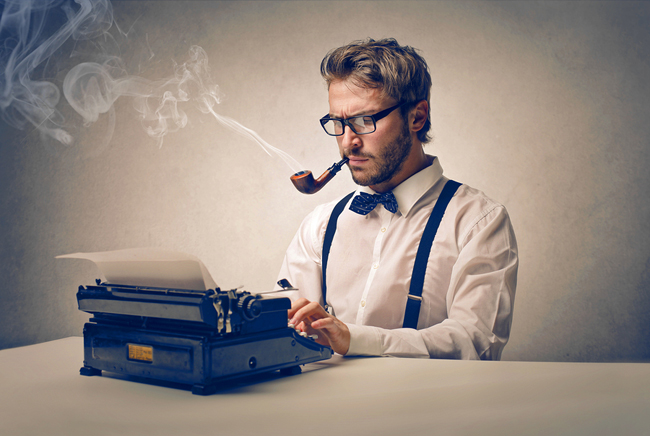
Gosh darn it not another writer’s block..
Are you having trouble finding or producing fresh, interesting content to give to your users? That’s a common problem in social media management, but you can use content curation tools (like Scoop.it, Buffer, Curata, and Buzzsumo) to both source and share content that’s relevant to your niche or industry.
The key here is that relevant news is always popular with your readers – especially if you can add some insightful comments. Followers who look to you for commentary will automatically begin to see you as an authoritative source on the topic… and it’s incredibly affordable to do, since you don’t need to create the content from scratch.
For more curation options, check out this list of alternatives – and again, focus on the capabilities that matter most for your business. Don’t limit yourself to things exclusively related to your niche, either – an important part of success in social media advertising is providing fun, non-advertising content that people want to read. In fact, that’s usually why people are following you in the first place.
Look for a few entertaining curations to toss into the mix. If you do this right, this could produce the bulk of your extra content (and I do mean ‘Bulk’, given the 80/20 rule that says four out of five posts should focus on being interesting and sharable), allowing you to place all of your real effort into creating the best possible promotional content.
[Tweet “Content curation tools help you provide relevant contents to your audience consistently.”]

Nothing beats a good ol’ ad.
We’ve often talked about the value of organic evergreen content, but the truth is that paid ads remain a practical and reliable source of exposure and income. The larger social media platforms have an incredible reach, and most of them allow you to precisely target the people most likely to click on your ads and ultimately convert into new customers. They even come with built-in analytics systems so you can tell exactly how well your content is performing.
Now, there are several ways to do ads – pay-per-click, pay-per-impression, and so on. Which one you should do depends on the kind of campaign you’re running – if you just want brand recognition and to be seen in as many places as possible, impressions are all you need (and affordable, to boot).
Of course, it’s also true that advertisements are costly, so I don’t recommend using them all the time. Unless you have a nigh-unlimited budget, your paid ads should be restricted to important events and campaigns that need to be as successful as possible. It is especially useful when you are first starting your social media account and need to boost the number of followers from four (you, your boss and two of your colleagues) to at least a bit more respectable four-digit number.
Good choices for paid ads include Facebook Ads, Facebook Boost Posts, LinkedIn Ads (very targeted to professionals), and Google’s entire network (primarily AdWords, Youtube Ads, and Sponsored Results).
[Tweet “Paid ads remain a practical and reliable source of exposure and income.”]
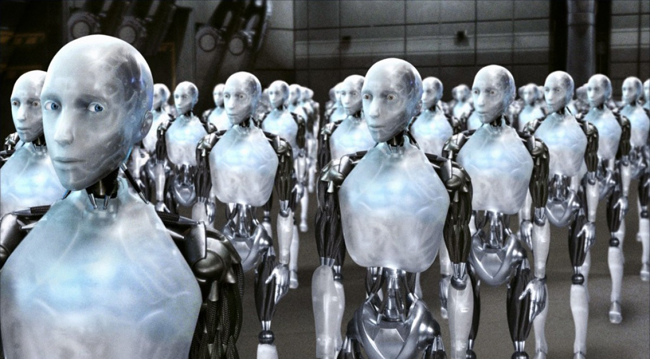
Robots can come in handy, but give them too much power and they might try to take over the world!
Automation is one of the most wonderful parts of technology – in fact, I have already pointed out how social media management systems often include some sort of automation. However, they’re not the only way to get it done – software like IFTTT offers enhanced automation capabilities that can be put to work for your brand.
The big one is automating the most mundane tasks – things like keeping your logos and banners updated, providing standard replies, and making sure things happen even during holidays or when you’re out of the office.
However, there is a limit to what automation should do. This was noted by TalentZoo in an examination of IFTTT – some things simply can’t or shouldn’t be done automatically because there’s a degree of human judgment involved. You don’t want to accidentally publish content that hurts your brand or otherwise makes your readers unhappy.
In short, if it’s a basic task you know you’re going to do the same way over and over, look into automating it – or at least link it to a one-click setup so you can review each instance before it occurs.
[Tweet “Automating mundane tasks is important for efficiency but don’t overdo it.”]

It’s like a divine gift to marketers.
It’s actually rather remarkable how many companies have failed to take advantage of the power of analytics. In fact, many brands only focus on the most basic information, like how many clicks they get. That’s valuable, yes… but analytics can do so much more when used for social media management.
The goal here is to focus on the overall effectiveness of your posts and social activity. You want to note which parts of your campaign are (or aren’t) successful, such as:
Keep in mind that testing is important – for example, don’t post your promotional content at the same time every week. Rotate it through different days and times – four cycles, minimum, and perhaps extra tests in different seasons – and continually measure its overall performance. Once you’ve collected enough data, you should know exactly when people are most likely to convert – and from that point on, you can focus the majority of your promotional content there.
Now, most social media platforms do include their own internal analytics systems, but tracking data across multiple platforms is actually a hassle. Software like Social Metrics Pro centralizes the analytics into one place so you can see how everything is performing.
[Tweet “Use analytics to pinpoint things that work and things that doesn’t.”]
As you can see, putting all of these together makes it easy to take complete control of your social media presence – you can easily find good content to share, quickly distribute all of that content, automate the repetitive tasks, carefully target advertisements at critical points, and finally analyze everything to see where you can improve on it.
This is much nicer than manually updating each account, don’t you think?
[This blog post was originally written and published by Azfar on June 1, 2015. It is most recently updated by Allysa on Jun 02, 2020]
Updated: 6 February 2026

Allysa is always eager to learn something new whenever she got some free time and that includes SEO and inbound marketing. She also has a passion for traveling and discovering the unknowns.

One thought on “Tools and Techniques You Should Already Know in Successfully Managing a Brand Social Media”