Steph W. from SEOPressor


...help you check your website and tell you exactly how to rank higher?




...help you check your website and tell you exactly how to rank higher?


SUBSCRIBE TO SEOPressor BLOG
Join 50,000+ fellow SEO marketers!
Get SEOPressor latest insights straight to your inbox.
Enter your email address below:
81
score %
SEO Score

Found us from search engine?
We rank high, you can too.
SEOPressor helps you to optimize your on-page SEO for higher & improved search ranking.
By jiathong on July 5, 2018

If you own a B2B business, you need to be on linkedIn, here’s why.
Every single second you spent reading this line, there is one new account being created on LinkedIn.
It is a rapidly growing platform that has huge potential, potential to bring you more customers.
You might think why do I need LinkedIn? I’m not looking for a job, I’m not looking for someone to work for me either.
Here’s the point that you miss, realized how you said job and work automatically when you mention LinkedIn?
LinkedIn is widely viewed as a platform for jobs, for professionals. When you’re running a B2B business, who’s your customer? Other businesses of course and people in those other businesses ARE professionals.
Professionals who most probably has their own LinkedIn account.
Forget Facebook, forget Twitter, LinkedIn is 277% more effective at lead generation than either of those platforms.

What’s more, those leads will be the kind of people you want. People in a business or in a position where they can say, hey there’s this product I saw on LinkedIn that might be useful for our company. Leads that can actually convert.
50% of LinkedIn members are the decision makers of their company. They hold the power and is at the position where they can actually buy your product or service for company use.
If this can’t convince you enough I have more stats coming in.
LinkedIn generated leads for 59% of B2B marketers and not only that, 38% of them also generated revenue.
Marketers are saying they got real leads, real customers and real revenue from LinkedIn.
You can get em too.
If you already have a LinkedIn account, that’s great! You already nailed the first step.
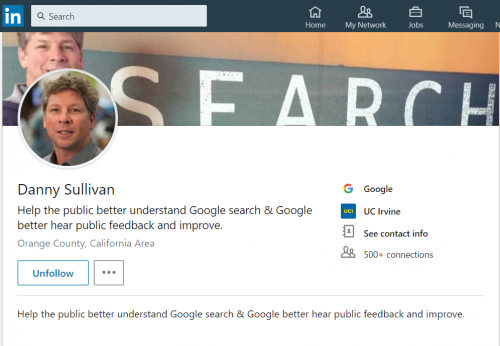
Make sure you set up a personal profile that is up to date.
Now I’m sure LinkedIn will guide you through all the jazz. Adding a profile picture, adding your alma mater, adding connections et cetera.
Those are all good, follow all those steps to make your profile look like someone living and breathing and EAGER is actually behind the profile. Don’t look like a half-finished profile that probably hasn’t been logging in since the day it was created, we don’t want that, no one wants that.
Having a personal account is not enough, it is only the very first step. What you need to set up next is your company account.
Set up your company page. After following all the guidance from LinkedIn in filling up your business profile, here are some extra tips.
You need keywords in your company profile. Now now, keyword is not some fancy SEO magic that can only be accomplished by gathering moondust and phoenix feather in the cauldron and stir it anti-clockwise for 3 and a half circles.
What is your business?
Where is your business?
How can you help your customers?
Answer those 3 questions, and you get your keywords. Think of it from your customer’s point of view, what will they type into the search bar when they want to find your business?
Make sure you answered these 3 questions in the first TEN ish lines, cause that’s how much everyone can see without expanding the box. Also while you’re at it, make sure they will want to expand that box, because that is where they can see the link to your company homepage.
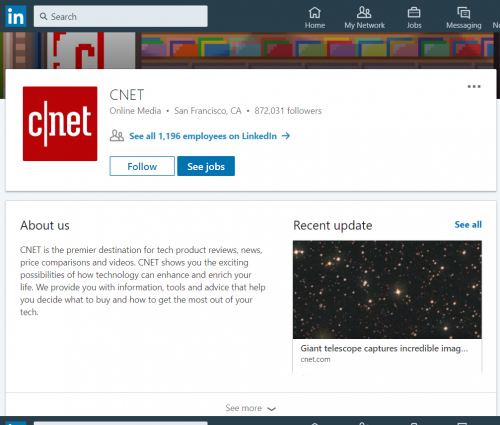
LinkedIn only shows the first ten-ish lines before clicking on expanding, so fit in your important stuff there.
Pretty much like Facebook, you can publish posts on your company page.
Use keyword driven, and relevant content that addresses the pain points of your targeted audiences.
Now that you have your business page on LinkedIn, you can and should go ahead follow the company page.
Not only that, you can also connect to your company page by adding it in your Experience tap saying this is the company you’re currently working for.
Here is one important tip to get a wider connections web. Ask all your employees or co-workers to follow these two steps. That is follow the company page and list it as your current employer.
What this does is, you’re basically amplifying your existence on the platform.
Every employee is a connection to your business, and every one of them has their own connections that will be looking at your employee’s profile page and see that oh, ok this is the company he or she is working at.
They might be curious and click it and be lead to your company page. Again, they might look at the page and think, well, this seems like a nice company that has useful and professionals posts that can help my own professional life, and they might click follow.
You see, by simply having someone list your company in their profile, they are endorsing you to their own connections. On the other end, you’re endorsing them too, you’re telling everyone on the platform that this is your employee.
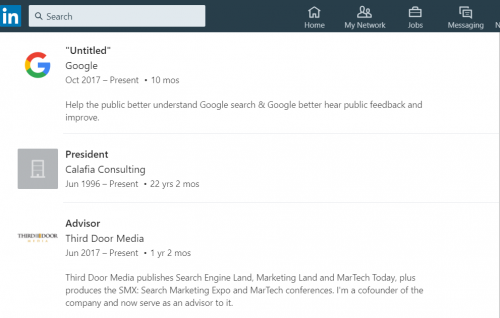
Add your company to your experience tab and encourage your employees to do the same to amplify your business network.
So, people who are interested in your business, they might be intimidated to just go ahead and interact with you directly, they might find one of your employees and look at their profile first.
You want to be building a network, a map where people has an easy access to find you, your business, or anyone who works for you.
The most important part of your business’s online presence is probably your website homepage. Link that on your LinkedIn business profile.
Don’t forget to boost your LinkedIn page on your company website too. Create a little follow button to encourage your visitors to go ahead and follow your LinkedIn page.
If your company website runs a blog, link those blog posts on your LinkedIn page too.
Post a little sneak peek on your post then link them back to your blog for the full thing. Or if you like, create original content to post on your LinkedIn page, then link them back to some related blog posts for further reading.
The thing is, treat your company page, not like a homepage, you already got your website for that. Instead, you want to treat it like a landing page and a navigation page.
Consistently update your company page and link out to your website for more valuable articles or informational pieces. That way you can broaden your exposure while maintaining an active page at the same time.
When someone logged into LinkedIn, they’re logging in as a professional. Not a mom checking out how her son is doing at the college town, but as a career woman, eager for some professional advice or leader insights on an industrial problem.
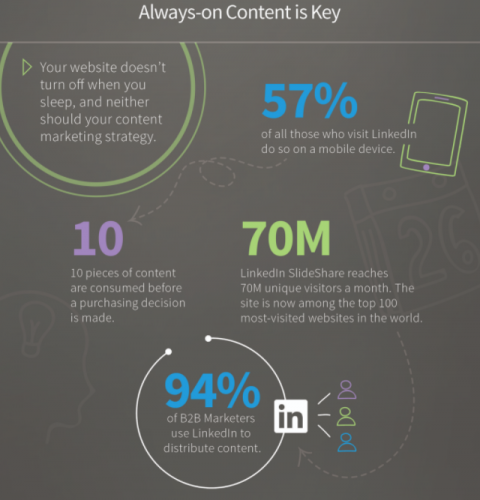
Your content works for you even when youre not, and LinkedIn is a great platform to let your content work.
LinkedIn is a platform for professionals, that’s why we have decided that you need a LinkedIn presence for your B2B business at the first place right?
So how can you translate this into your content marketing strategies?
One rule, keep it professional.
On LinkedIn, more than any other place, you need to post contents that are focused, informative and insightful. You may crack a joke and use a meme on Twitter, but please refrain on LinkedIn.
I know we talked about how 50% of LinkedIn members are positioned high enough to be decision makers in their company. But in smaller companies, the line may be blurred.
Professionals holding different positions in the company have different concerns when they’re looking for purchasing a B2B service or product.
What you need to do is this, think hard and long on who you want to be targeting. In your industry, your niche, who will be the one making the decision on a purchase? What will be their concern?
You need to address their concerns, from the developer’s to the board member’s, and tell them the exact outcome that concerns them IF they buy your product.
This is why, when you’re planning a buyer persona you also need to check for overlapping personas. You want to be able to appeal to, and impress these people of different levels that they need your product and how it will benefit the company as a whole.
Professionals are so busy all the time, why would they want to read my thousand words content? They won’t if it’s irrelevant.
The thing is, they are professionals, they already know a lot about what they need to know.
But, stay with me, if you can tell them MORE about something they already know, you’ll be getting their attention. And things like that can’t be done in a hundred words.
So long form contents, in this case, is really more in depth and detailed contents. Case studies are especially always a welcomed sight.
New data and new case studies are the kinds of long-form content that provide values to someone who is already a veteran in a field.
What’s more, your own service and own product is the perfect tool to create such kind of long-form contents.
That way, you’re killing two birds with one stone by creating valuable long-form content and showcasing your product at the same time.
Posts with images have six times the engagement compared to a post made up of only text, while posts with video got 3 times the links compared to your good old text post.
There’s nothing wrong with text posts, I’m saying you can make them even better by sprinkling in an image here and there.
Images can actually be useful in a couple of ways. Use an image to summarize the points, draw attention to a certain point, evoke emotions, present data and more.
The most important role of images when you’re creating an in-depth, long-form content is really to show the readers, how things are.
Especially when you’re making a case study, showing them directly what happened is the most straightforward way to showcase your project.
Your readers will also be more interested in looking at the situation first hand instead of trying to imagine what it’s like by piecing together the words you’re weaving.
Now that you know why you need to be on LinkedIn for your B2B content marketing, you know what kind of content you need to make it work, the most important question is, how can you reach all those powerful LinkedIn users and turn them into leads and finally convert them into customers?
Now let’s start with the first step, looking for those who fit into your targeted persona.
One strength of LinkedIn is how their search bar functions, you can filter your search by location, companies they have served, or currently employed, the industry they’re working in, and their profile language.
And that’s only for a free profile if you upgrade to one of their premium plans you can further filter your search to look for those who fit your targeted persona the most, like what positions they held in their company.
No other social sites let you search for users this way, this is a powerful tool for you to identify your potential leads.
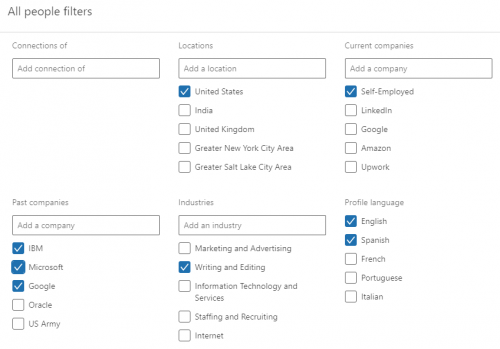
LinkedIn has a search filter system that is perfect to look for your potential customers.
Once you have found them, them as in your potential leads, you can ask to connect with them directly.
Your connections are automatically served their connections, which in this case, your posts on their LinkedIn homepage.
Some people don’t welcome connecting with people they don’t know though, so here comes the second way.
There are hundreds of groups on LinkedIn where conversations and discussions go on for days.
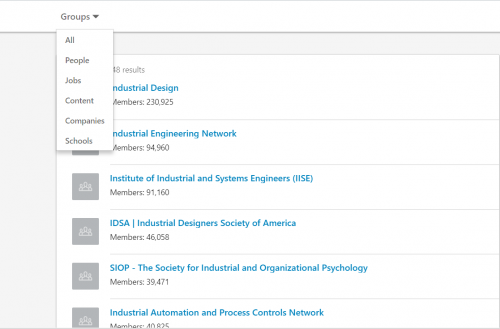
Find groups that are relevant to your business and start mingling with other members to establish yourself and build a bigger network.
Look for groups specific of your niche, and don’t just join any groups, you want to make sure they are active groups, where the members are actually checking in and engaging with each other.
Join one, or a few, if you’d like. Join their conversations, mingle with the other members. Now you can start filtering members who has the potential to be your prospects.
Since you’re active in the same group as them and have probably interacted with them a couple of times, they are more willing to accept your invitation to connect.
Now, you have your optimized profiles, you have your optimized content, and your prospects in your connection. Paired with a consistent update and effort you can start seeing those leads trickling in.
Updated: 26 February 2026

A polyglot plummeted into the deep blue world of SEO and inbound marketing armed with a burning passion on letters and a fascination on how thing rolls in the world wide web.
Struggling with internal linking?
Wish you could...

Automate internal linking

Use optimized anchor text

Fix 18 issues like orphan pages

Get link reporting and analytics
Precise, Simplified, Fast Internal Linking.


Save thousands of dollars (it’s 100x cheaper)

Zero risk of Google penalty (it’s Google-approved)

Boost your rankings (proven by case studies)
Rank High With This Link Strategy
Precise, Simplified, Fast Internal Linking.


Subscribe and receive exclusive insider tips and tricks on SEO.
Delivered to you right from the industry’s best SEO team.
Copyright © 2026 SEOPressor. All Rights Reserved.
Powered by Semantics BigData Analytics (SBDA).
