Steph W. from SEOPressor


...help you check your website and tell you exactly how to rank higher?


93
score %
SEO Score

Found us from search engine?
We rank high, you can too.
SEOPressor helps you to optimize your on-page SEO for higher & improved search ranking.
By on April 17, 2020
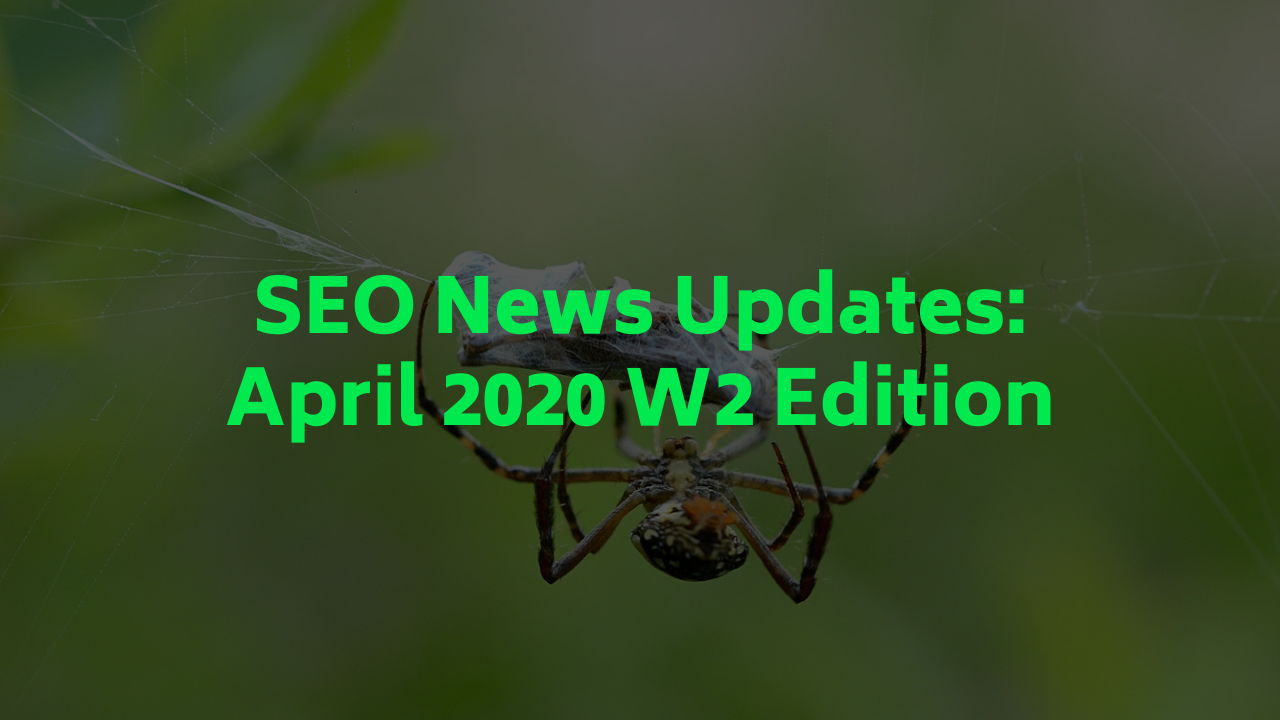

Last week, John Mueller was asked whether the crawling is throttled since the coronavirus outbreak.
John Mueller responded that crawling is not affected by this, but he mentioned that for some sites, he believes there will be lesser crawling because they’re more overloaded.
But, John Mueller said that this is not something new. It happens from time to time. For example, during the holiday shopping periods, summer breaks, and election periods.
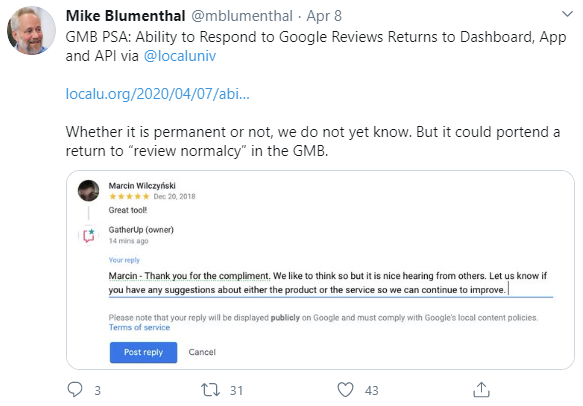
On 20 March 2020, Google temporarily disabled local reviews due to COVID-19.
Last week, Mike Blumenthal, shared that users can now write a review in GMB.
We’ve tried it ourselves and can confirm that it’s working right now.
Firstly, Google announced that they were going to postpone the launch of the new Google Partners Program until 2021.
The reason Google gave is as follows:
“As we continue to adapt to COVID-19 across the globe, we understand that this state of uncertainty can be difficult for you, your families, your business, and your customers.
To help you focus on what matters most, we’ve decided to postpone the June 2020 launch of the new Google Partners program and new badge requirements until 2021.”
If you have more questions, do refer to Google Partners FAQs here. There are 14 questions and answers listed there.
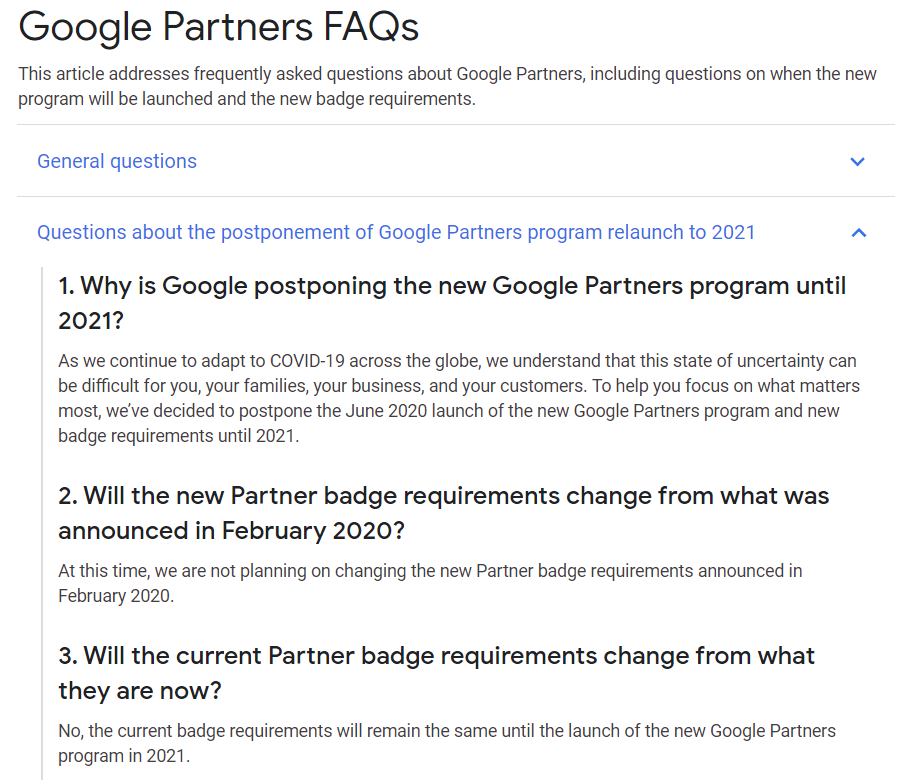
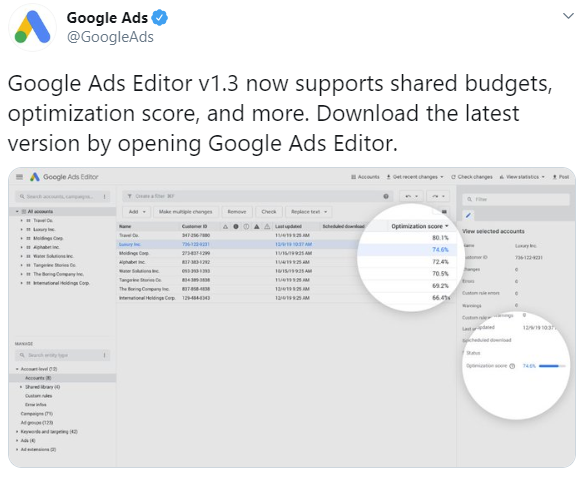
There is a new version of Google Ads Editor now, namely, Version 1.3. As usual, Google deprecates some of its features and adds some new ones that they find handy for its users.
To download the latest version, you will just need to open Google Ads Editor.
Here’s a list of what’s deprecated, updated, and new.
Legacy Universal App Campaigns have all been migrated. Google Ads Editor v1.3 has removed support for UAC. You can no longer remove ad text, image, and video fields on the campaigns view.
Discovery carousel ads are now fully supported in Google Ads Editor.
Shared budgets are now fully supported in Google Ads Editor. You can create, edit, delete, or switch campaigns from one shared budget to another.
You’ll now find fields for CTA and headline on Bumper and non-skippable video ads.
Google Ads Editor now supports HTML5 fields in App Install ads. Previously, you had to upload this asset type manually on the front end. Uploading HTML5 files is now easier and more efficient.
If your account is set up for conversion tracking, the bidding for your new Display or Smart Display campaigns will be automatically set to Target CPA with “pay for conversions” selected. You can always change this bid strategy later.
If your account does not have conversion tracking setup or is not eligible for Target CPA, your new Display campaigns will default to Manual CPC.
When you select multiple campaigns or accounts in the grid and edit pane, Google Ads Editor will show a combined score, known as the optimization score, in the edit pane next to your customer ID. Individual campaigns can be selected to see their individual optimization score. Learn more about optimization score
In the edit panel, Editor will now hide sections that don’t apply to the current selection. For example, the “App settings” section on Campaigns view will be hidden if the selection doesn’t include any App campaigns. “Video settings” will be hidden if the selection doesn’t include any Video campaigns. This change makes the panel easier to navigate and reduces scrolling.
The edit panel can now be opened as a separate pop-up window, known as “Edit selected campaigns”. You can resize and position it however you like. You’ll be able to see more columns at once in this separate window.
You can now add a custom set of accounts, campaigns, or ad groups to your account tree panel.
Similarly, you can double-click any row in the grid (on any view) and the account tree will jump to that row’s parent.
You can now click the icons in the summary portion of the error panel at the bottom. Clicking one of these icons will take you to the first error, warning, or info, depending on which icon you clicked. These icons work similarly to tabs in the edit panel.
Updated: 15 February 2026


Save thousands of dollars (it’s 100x cheaper)

Zero risk of Google penalty (it’s Google-approved)

Boost your rankings (proven by case studies)
Rank High With This Link Strategy
Precise, Simplified, Fast Internal Linking.
