Steph W. from SEOPressor


...help you check your website and tell you exactly how to rank higher?


96
score %
SEO Score

Found us from search engine?
We rank high, you can too.
SEOPressor helps you to optimize your on-page SEO for higher & improved search ranking.
By jiathong on May 24, 2018
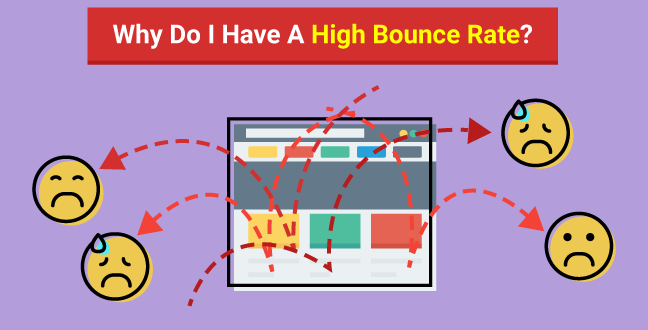
I’m gonna start off by asking you a question, do you know how high is considered high?
What is good bounce rate? Here’s the benchmark average bounce rate according to web page types by Quicksprout.
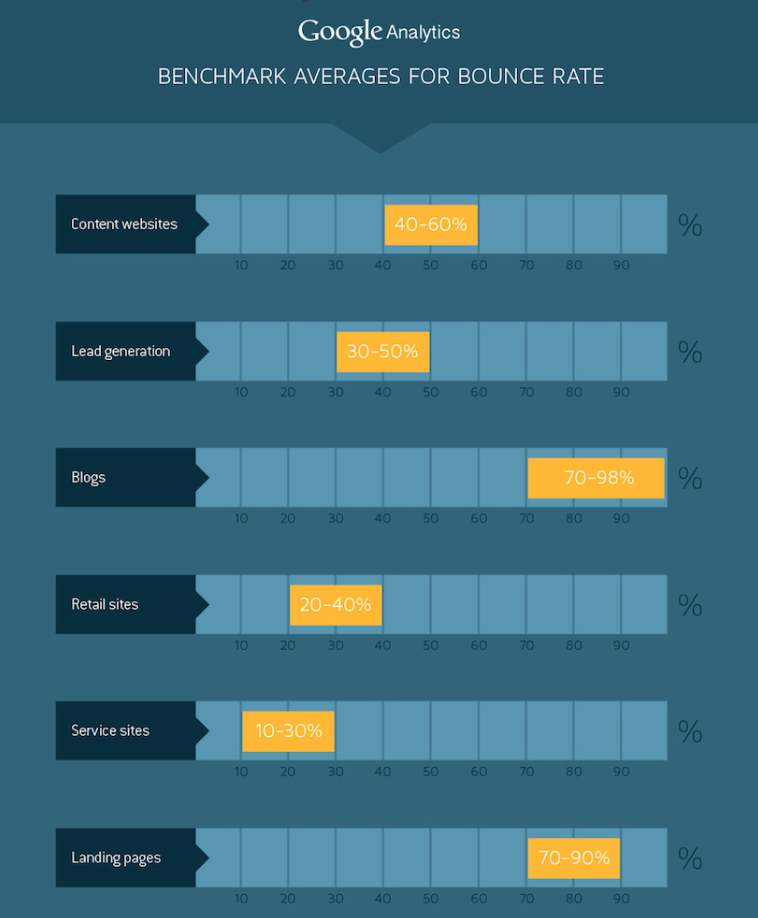
The reason we’re looking at this is that having a high bounce rate doesn’t necessarily means bad. Google won’t push your page to the depths of the SERP if you got a 90% bounce rate.
Here’s the thing, Google doesn’t even take the bounce rate as it is in Google Analytics as a ranking factor. In fact, they don’t use any of the numbers that you can pull from Analytics for ranking.
However, it doesn’t mean that you shouldn’t worry about a high bounce rate.
Remember this, bounce rate is personal and individual. Take our site as an example, our blog posts usually have a bounce rate around 80% while our landing pages have an average of around 60%.
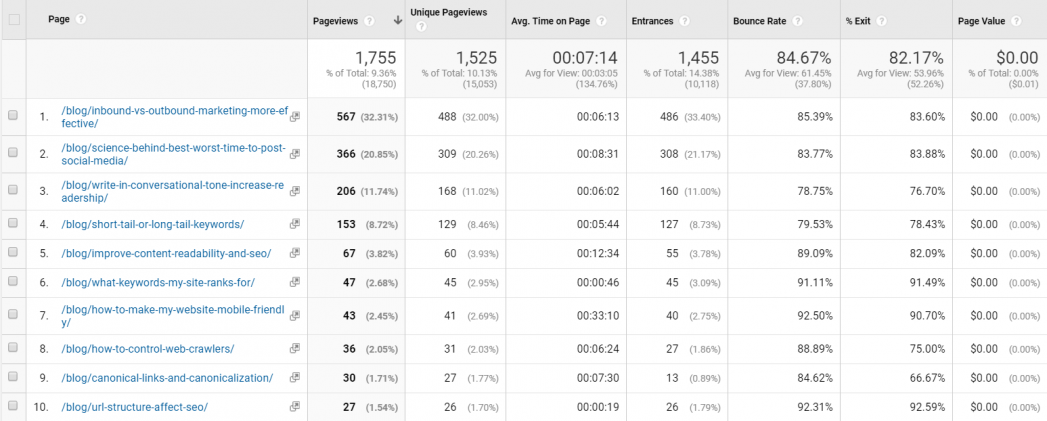
Our blog has an average bounce rate of around 80%.
Why? Because they have different purposes. Look at your own browsing pattern. Would you stay longer than necessary at a website once you’ve got what you want? Nah, neither would I. That’s what blog posts give, answers and suggestions that people need. When they get it, they’ll leave. So having a higher bounce rate not necessarily mean a page has not achieved its purpose.
A landing page has no value if visitors don’t engage further. Same could be said for a homepage whose purpose is to guide visitors to explore the website. If those pages have more than 65% of bounce rate, it is definitely not going well.
Before we launch into more details on why high bounce rate happens, are you certain that you understand what a bounce rate is?

No, no, Mr. Bean. Not that kind of bounce.
Bounce rate is one of the main data that you can pull from Google Analytics. A bounce happens when there is a single interaction visit to a website. While the bounce rate is the percentage calculated by dividing single-page sessions by all sessions.
Google dictionary defines bounce rate as “the percentage of visitors to a particular website who navigate away from the site after viewing only one page.”
Let’s break it down a little.
If you are interested to dwell in the detailed technicality behind a bounce rate here is a good read on demystifying Google Analytics bounce rate.
A visitor can click on your website, spend 10 minutes reading your blog post, exits and that would count as a bounce. How could you say having your 30 hours crafted article being read from the first line to the last as NOT engaged?
The point is, bounce rate should be treated as a gauge in accordance with the purpose of a page. If your web pages have an alarmingly high bounce rate which doesn’t align with the purposes, then something has to be done. Be it a UI redesign, or changing your content marketing strategies.
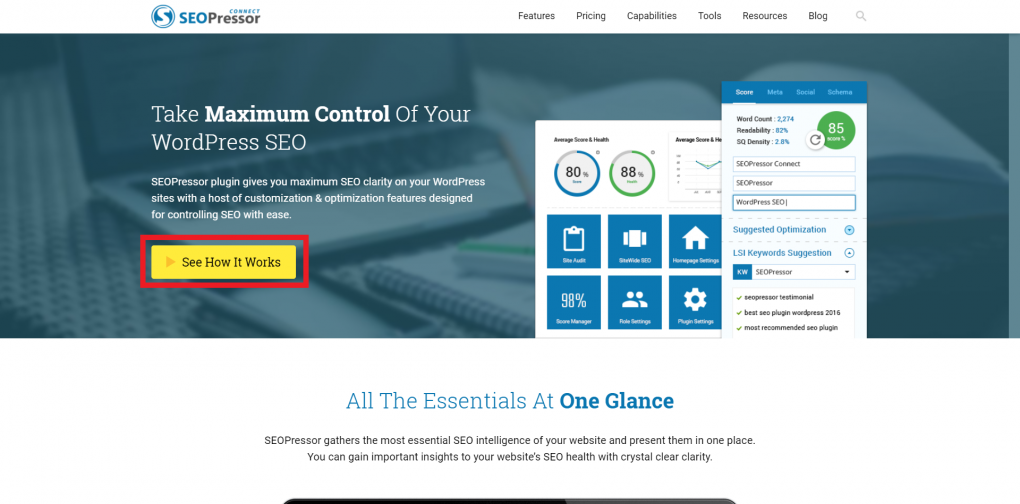
An example of a clear call-to-action button.
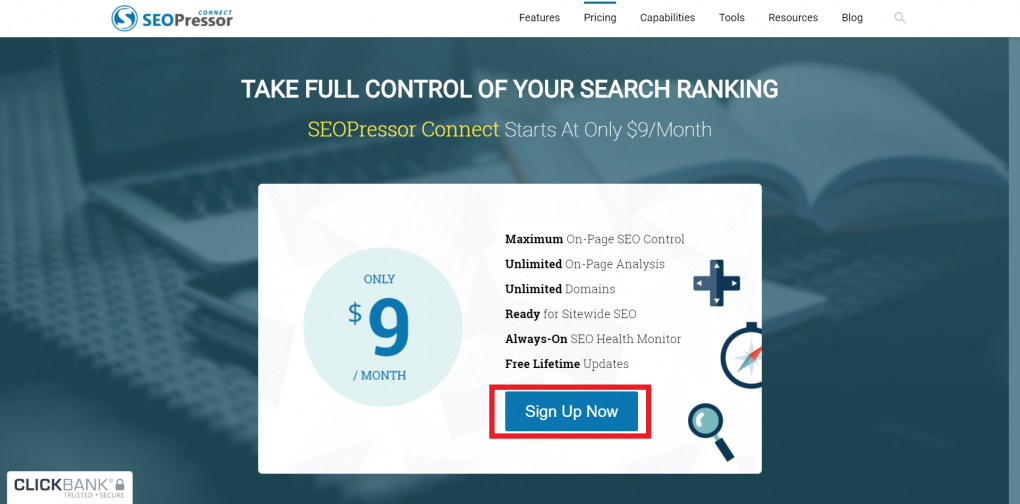
Another example of a clear call-to-action button.
If you end a transaction with “Thank you.” well that probably means goodbye. However, if you end a transaction with “We’ll be having a flash sales next Wednesday, hope to see you then.” I’d say you’ll see the customer again.
The same thing can be applied to your website. If you want visitors to advance forward in your website, you need to guide them to do so.
Look at your page, is there any clear and urgent CTA? Or are there so many CTA that it risks confusing the visitors? Every web page should only have a maximum of two CTA.
Here are some examples: put up a “Start your free trial” at the of your product description page, “Subscribe for future posts” at the end of your blog posts or a “sign up” at the right upper corner on every single page.
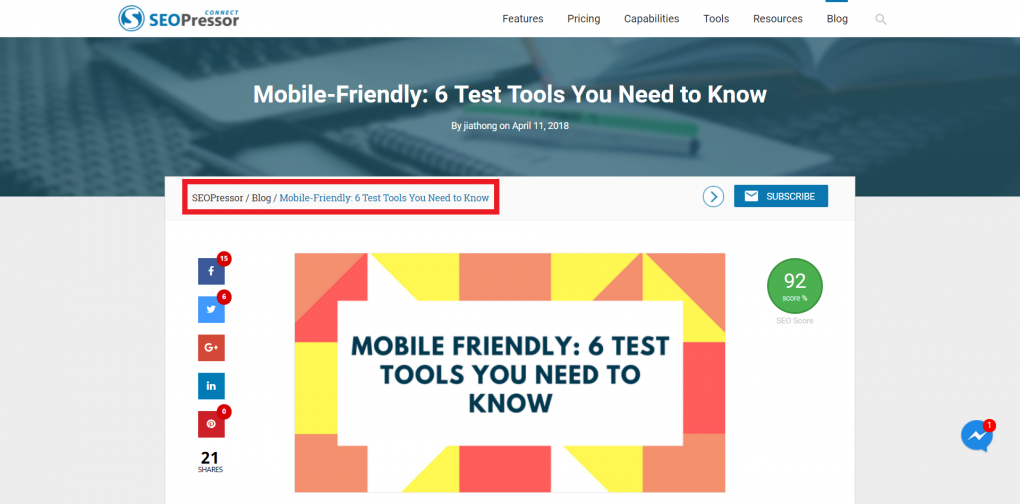
An example of breadcrumbs navigation.
Ever scrolled all the way down to the end of the page, then have to scroll all the way back up to the navigation bar? I’d just give up halfway and click exit.
If you’re not gonna make it easier for visitors to navigate around your website, you’re really just not making it easier for yourself.
Be it a breadcrumb, a navigation bar or a quick return to the top button. Implement a navigation system that would ease the navigation process of visitors. Therefore, encouraging them to explore different pages instead of leaving.
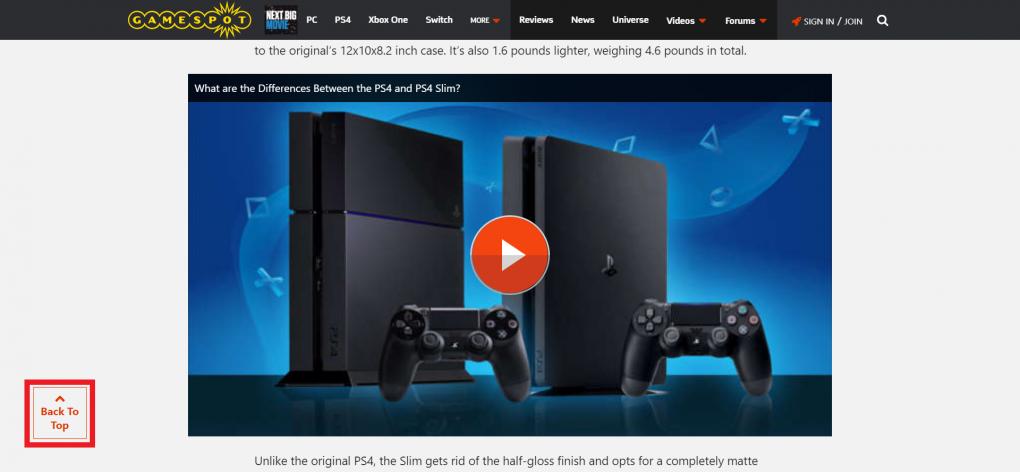
A handy back to top button could improve the user experience tenfold.
I’ve talked about creating a persona for your targeted audience before. Keep that in mind all the time. Be it when you’re writing blog posts, putting up new products or creating a CTA.
Aligning with your page purpose, should your copies sound convincing, exciting or helpful? Are you addressing their pain points? More importantly, do you sound respectful?
Stephanie who has a 2-year-old child might be more attracted if you talk to them kindly and be helpful by keeping instructions clear. While Peter will want to have the most details about the camera you’re trying to sell and will feel more at ease at a tone that is just as excited as he is about the newest gadgets.

Stephanie would appreciate it if your keep your instructions short and clear.
Sympathize with your targeted personas and put yourself in their shoes. What will they need? What will make them stay? Answering those questions can help lower your bounce rate.
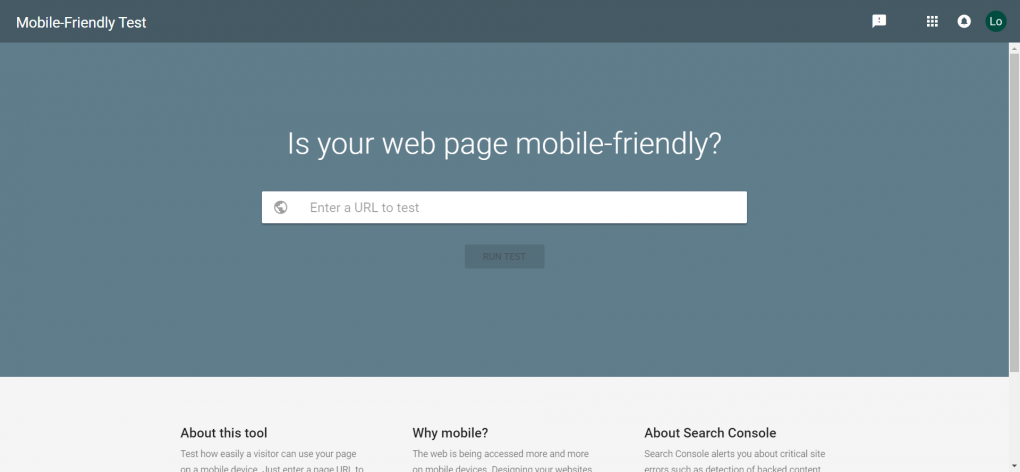
Utilize Google’s mobile-friendly tool to check your website’s rating.
A smartphone is the primary internet browsing device for one-third of people, take me for example, I don’t even turn on my laptop after work. Mobile search is becoming increasingly prominent, and I can never stress enough on being mobile-friendly. You can opt for responsive website design or the AMP framework. Having a responsive website means your website is adaptive to desktop, tablet, and mobile. While AMP is a mobile targeted format.
Check out the number of mobile visitors on your Google Analytics, you might be surprised. Take our site, for example, even though 80% of our visitors are from the desktop, we do have slowly rising mobile users. That’s why we make sure that our site is responsive and would show up correctly regardless of the visitor’s device of choice.
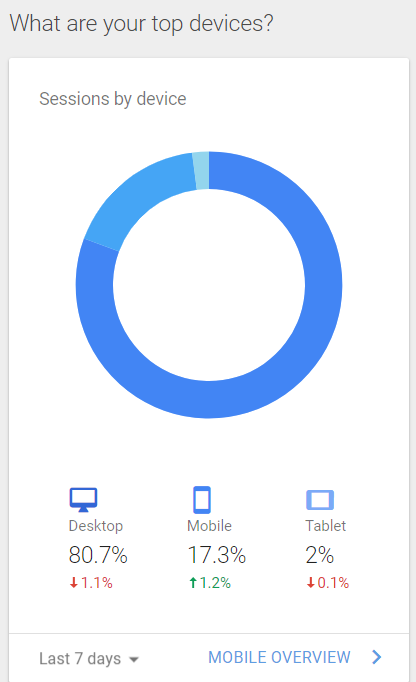
Our website has a slowly rising number of mobile user.
You should not ignore the potential of mobile users. If your website is not loading and displaying properly, visitors will not hesitate to abandon it. Being abandoned will not only hike up your bounce rate but also your exit rate.
All in all, being mobile friendly will be encouraging more visitors and lower your bounce rate.

Blocking your own site’s content by showing me an advertisement is not gonna make me feel like staying any longer.
If the first thing that loads the moment I enter a web page is a pop up that I can’t even find the X button, I’d just give up on that page altogether. No matter how good your content is, if you insist on putting it behind a multitude of pop-ups then I’m sorry cause this is only making thing difficult for yourself.
If you really want a pop-up, an exit pop that only appears when the visitor is done with viewing your content and ready to leave the page is a passable option.
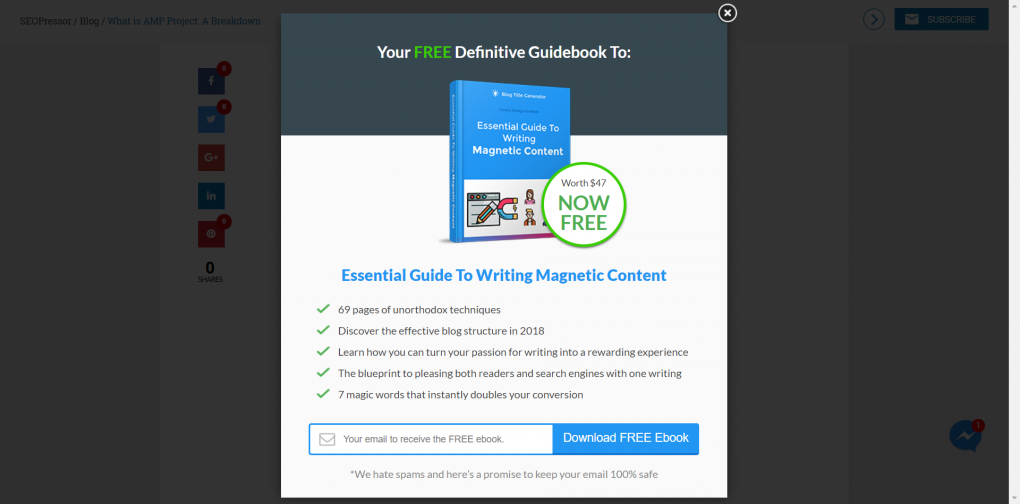
Oops, we ourselves is guilty of the exit pop technique.
The point is, intrusive ads makes a crappy user experience. If intrusive ads like this repeat on every single page of your website, it is only natural that visitors won’t stick around for long.
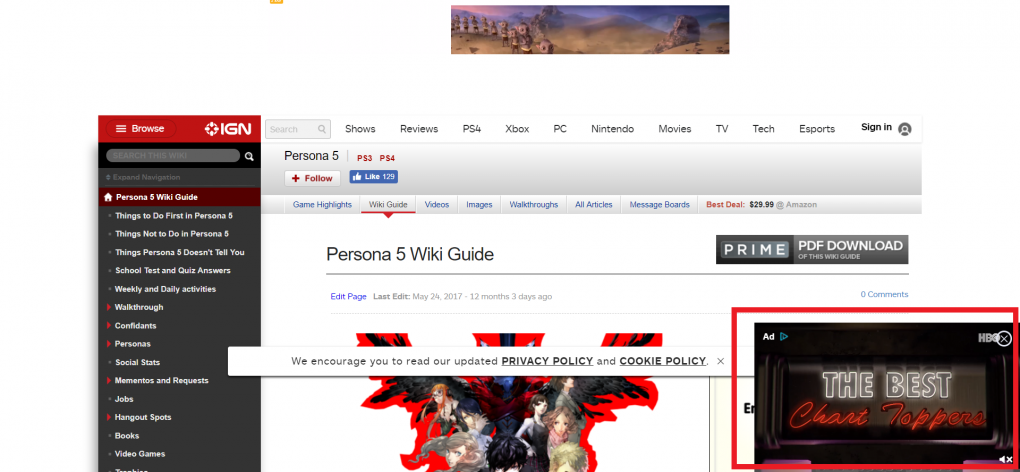
Automated video advertisement eat away bandwidth and is also annoying.
For the sake of a better user experience, I shall declare a ban on autoplay video and audio. Well, of course, I have zero power to decide on things like this. But how annoying it is to enter a web page only to be blasted with moving pixels that I couldn’t care less about.
I’m sure the majority of the internet users would agree with me. Users are appalled by these autoplay media. And you can be sure that they would not hesitate to exit your page the second they are being bombarded by these bandwidth suckers.
If you have to insert video and audio, make it so that they only play when prompted. For a better user experience and better bounce rate for yourself.
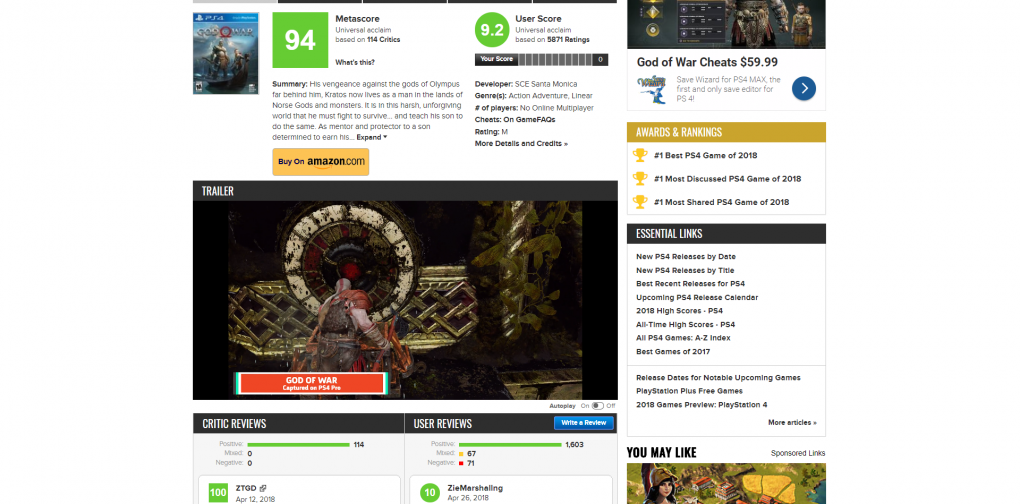
As much as I love the game, my bandwidth don’t really love it when you autoplay the trailer for me.
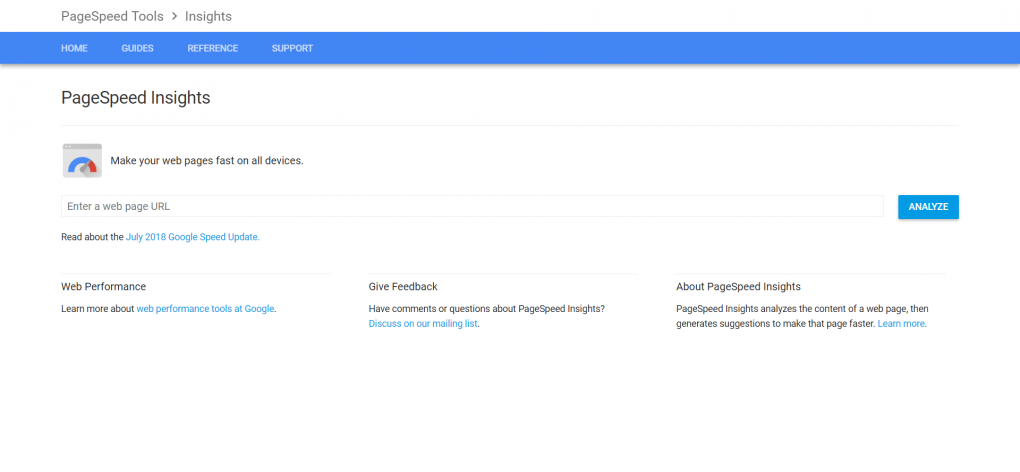
Utilize PageSpeed Insights by Google to see how many seconds it takes to load your website on both mobile and desktop.
I’ve said it before and I will say it again, the rule of thumb is websites should load completely under 10 seconds. While half of the mobile visitors will abandon a website if it takes more than 3 seconds to load.
Images should be optimized. Both in terms of size and usage. Those banners at the sides of the page that showcase some third party ads are also slowing down your web page. Widgets, Javascript, plugins, do you really need them?
Are they benefiting your visitors? Are they benefiting your bounce rate? Use them only when necessary.
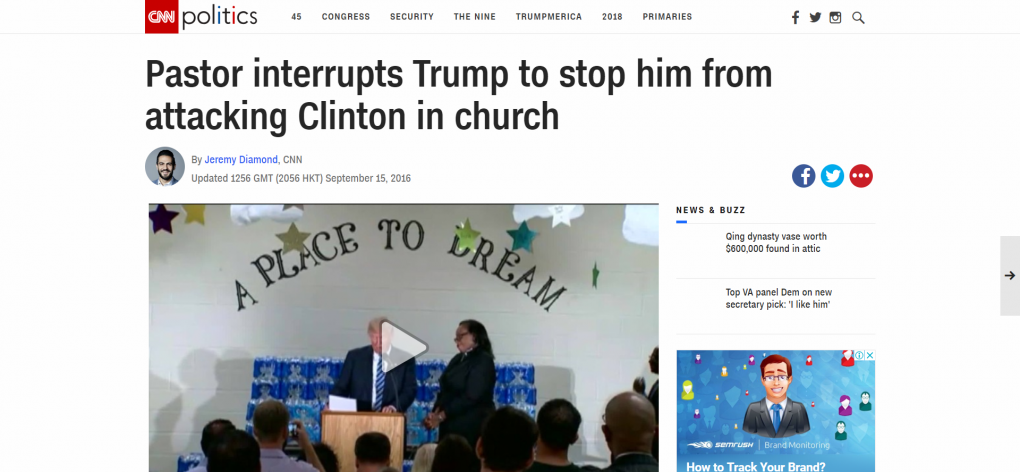
If you’re expecting a pastor stopping a fight between Trump and Clinton like a referee you’ll be disappointed.
Visitors are attracted to click on a page based on the title, and maybe 2 lines of description and a picture. Imagine clicking on a page titled “How to change a tire” but instead it talks about how to change engine oil. I would nope out of it in seconds.
You need to give them what you advertise. When the title says bounce rate I am talking about bounce rate, if I am talking about exit rate instead would you have stayed? Would you trust any of my other blog posts?
A more eye-catching, or keyword matching title might benefit you, but not if they don’t match the content itself. False advertisements will not bring your bounce rate anywhere.

A 2019 marketing trends would be nice.
If you have a posts talking about the 2014 median size of web pages, why not update it to a 2018 version? Especially if you’re working in tech industries, an information that is correct a year ago may not be anymore.
Keep your content updated means keeping it relevant. Visitors are more likely to stick around knowing a website is updated and well maintained.
On the opposite, if the information on your website is outdated and irrelevant, it’s easy to see why visitors would not be interested to stay.
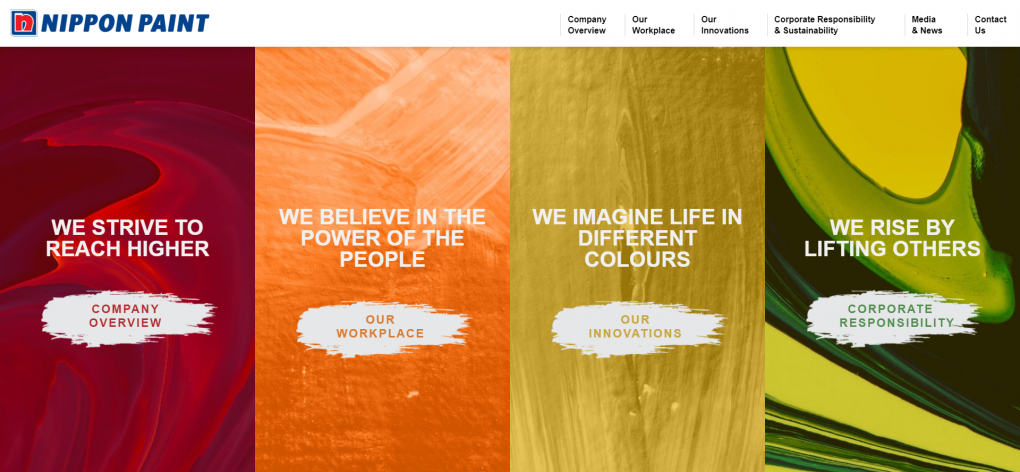
A brand that is willing to share their story and value deserves at least some of my time.
Building trust and relationship and a budding community is the best thing a website or a brand can achieve. You don’t do that by flinging visitors with a sales pitch. They know sincerity when they see it.
Share the story of your brand, be sincere and genuine. Stories provoke emotions and emotions is what build loyalty.
If you want the visitors to engage with you, you should be frank with them and have their best intention in mind. Why would I stick around listening to a salesman trying to sell me stuff that I don’t want and don’t have to money to buy? It’s the same thing.
Tell them a story, tell them the value that you hold as a brand. Google might be getting rid of the don’t be evil motto, it doesn’t mean you have to hide yours.
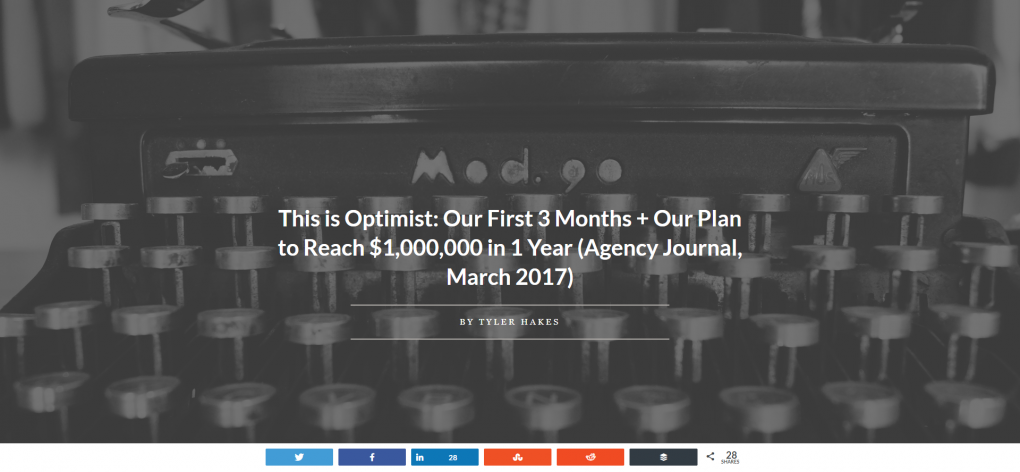
Some behind the scene story really makes a company feels much more personal.
Yesoptimist is one of those websites whose blog posts I absolutely enjoy reading. Cause you can tell that they are honest and their backstory is engaging. Reading one blog post made me curious about their other posts. Which means they won’t be getting a 100% bounce rate from me.
Updated: 1 February 2026


Save thousands of dollars (it’s 100x cheaper)

Zero risk of Google penalty (it’s Google-approved)

Boost your rankings (proven by case studies)
Rank High With This Link Strategy
Precise, Simplified, Fast Internal Linking.
