Steph W. from SEOPressor


...help you check your website and tell you exactly how to rank higher?


87
score %
SEO Score

Found us from search engine?
We rank high, you can too.
SEOPressor helps you to optimize your on-page SEO for higher & improved search ranking.
By vivian on September 1, 2015

Ask just about any business owner what they need more of, and the answer will most likely be “time.” It isn’t always an option to hire more staff, so if you find you haven’t got enough hours in your working days to complete all your tasks, you can benefit from using IFTTT to manage your day-to-day responsibilities.
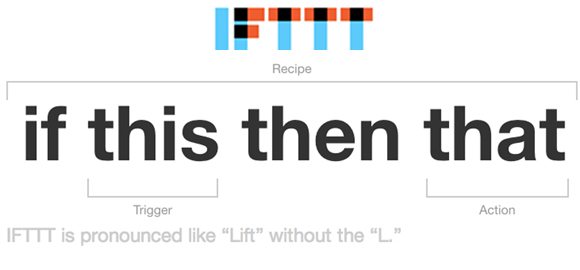
If you aren’t familiar with IFTTT, you’re missing out on one of the best automated SEO tools out there. It saves you time and improves your productivity by integrating the apps you probably already use, making them work together in industrious harmony.
If you haven’t guessed by now, IFTTT stands for If This, Then That. Each formula used in IFTTT is called a recipe, and users can dictate an automation task that triggers an action between applications. For example, if you share a photo on Instagram, you could write a recipe that triggers the automatic posting of that photo to other sites like Twitter and Facebook.
You can also use IFTTT to gather marketing intelligence by tracking and monitoring competitors’ sites, allowing you to make strategic decisions for your business.
Why Do It: This is a no-brainer – websites that link to your competitor’s site can be websites that link to yours. Additionally, if both of your sites use affiliate links, you can contact the sites and ask them to add affiliate links to your web pages. Using this recipe will allow you to get alerts without having to manually check a competitor’s site.
How To Do It: Search for a competitor’s website on Moz’s Open Site Explorer.
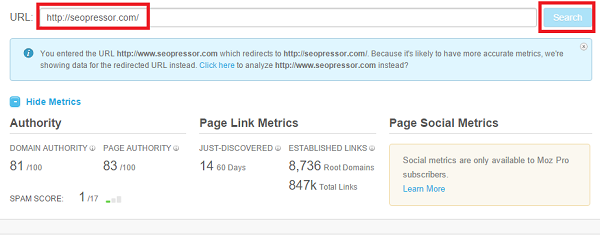
When the results appear, click on the “Just Discovered” tab and copy the URL shown.
Go to Page2RSS and past the URL there.

This creates an RSS feed of just discovered sites. You’ll now get an email alert every time a new site links to your competitor’s site.
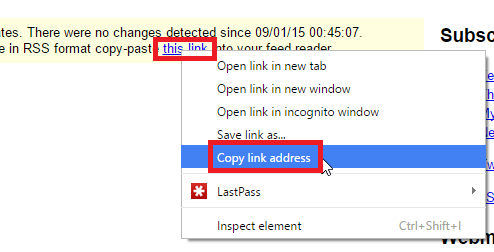
click on Advance setting to change the Feed (use the feed you just created)
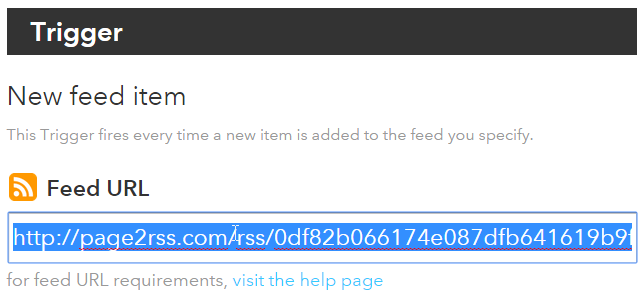
Lastly, Click “Add”
Why Do It: An XML sitemap is basically a table of contents for a website that is coded in a way that search engines find extremely useful.
Most visitors to your site will never know it’s there, but SEO’s use them all the time to inform a search engine crawler where to find each page on a site, its relative important to other pages, and when it was last updated.
If your site is being outranked by your competitor’s, using this recipe is a great way to track what changes may have led to their increased ranking.
How To Do It: Use Page2RSS to create a feed of your competitor’s XML sitemap. (e.g. http://techcrunch.com/sitemap.xml). You’ll then get an email notification for any changes in your competitor’s XML sitemap.
[Remember to click on “Advance Setting” and insert the link generated by Page2RSS link into Feed URL]
And don’t forget to Click “Add” as same as other
Why Do It: Use this recipe to automatically track when a competitor’s IPs or DNS servers change (or if they’ve built a new site on that server).
How To Do It: Use SpyOnWeb to search for your competitor’s domain. Use Page2RSS to turn the resulting URL into an RSS feed. You’ll now be notified when your competitor makes a change to their website or server. Repeat the process for each competitor.
[Remember to click on “Advance Setting” and insert the link generated by Page2RSS link into Feed URL]
And don’t forget to Click “Add” as same as other
Why Do It: There will be times when your site’s content will be reposted, with or without permission or proper attribution. Tracking instances of when this occurs allows you to contact the other website for a link.
How To Do It: Sign up for Tin Eye and add your photos. Grab the RSS feed for each photo and track every time your images show up on competitors’ websites.
[Remember to click on “Advance Setting” and insert the link generated by Page2RSS link into Feed URL]
Remember to Click “Add”

Why Do It: If you want to learn about your page visitors and what they’re looking for, respond to criticism, or engage in conversation with your customers, you can monitor your brand mentions on blogs and social media sites. If they mention your brand without linking to your site, you may kindly ask a link from the blogger.
How To Do It: Use http://www.icerocket.com/, a real time search engine, to find mentions of your brand. Enter YOURBRAND.icerocket.com into your browser (e.g. seopressor.icerocket.com/) and use Page2RSS to turn the resulting URL into a feed. You can also enter a competitor’s brand by modifying the YOURBRAND portion of the path with their information.
[Remember to click on “Advance Setting” and insert the link generated by Page2RSS link into Feed URL]
Lastly, Click “Ädd”
If you’re not familiar with writing recipes or need some additional help, head over to the source for some guidance.
If you are looking for more SEO tricks and techniques, read these 5 SEO Improvement Techniques for Quality Traffic.
Related Posts:
Updated: 6 February 2026


Save thousands of dollars (it’s 100x cheaper)

Zero risk of Google penalty (it’s Google-approved)

Boost your rankings (proven by case studies)
Rank High With This Link Strategy
Precise, Simplified, Fast Internal Linking.
