Steph W. from SEOPressor


...help you check your website and tell you exactly how to rank higher?


74
score %
SEO Score

Found us from search engine?
We rank high, you can too.
SEOPressor helps you to optimize your on-page SEO for higher & improved search ranking.
By winniewong on October 19, 2015
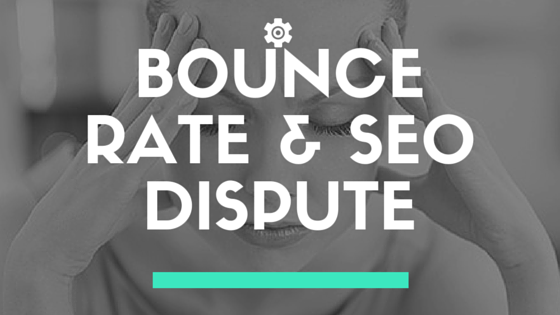
When’s the last time that you visited a webpage and patiently waited for it to load without throwing up your hands in disgust and desperately hitting the back button as if you might get those couple of seconds of your life back if you leave the website fast enough?
I’d like to think of myself as a patient enough person, but when it comes to surfing the web my attention span is that of a six-year-old on a sugar bender.
Most people using the Internet are like this. It might have something to do with knowing that there are thousands of other websites that you could have chosen to visit, and you feel like the one you’ve chosen should reward you for having picked them by at the very least loading quickly.
For example, I will Google to looking for a place to eat, I’ll usually click on one of the first results. If it doesn’t load quickly enough – then I’ll hit the back button and go right on to the next result. I’m hungry and I don’t want to wait! This brings us to an important website metric – the bounce rate.
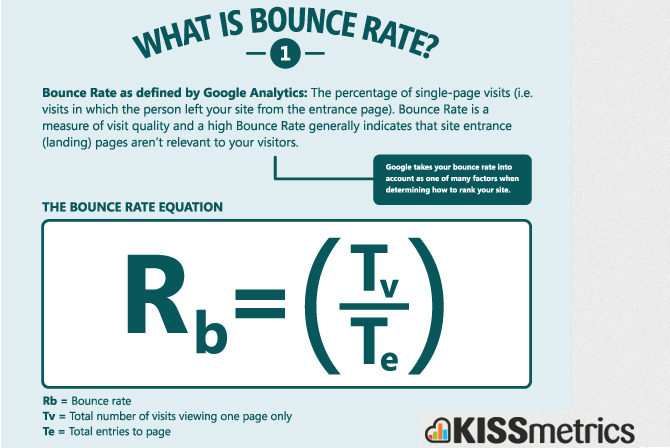
First, to be clear what is bounce rate in Google Analytics? It is the metric that measures the percentage of visitors that end up leaving your page without viewing any other page on your website or engaging with your page in any other way (such as by leaving comments on a blog post, for example).
The bounce rate is expressed in a percentage that’s obtained by dividing the number of visits of a single page that left without visiting another page or without engaging with the page by the total number of visits to that same page.
When someone leaves your page without viewing any other parts of your site or without engaging, it’s usually assumed that you did not provide what they were looking for. Let’s compare your website to a restaurant. If I walk into a restaurant advertising fried chicken and find that it only serves salads, then I’m probably going to leave immediately. It can also mean that there is a technical issue with your page.
If you notice that you have a high bounce rate, it could be because your page isn’t loading fast enough. Many visitors will bail on your website before it even loads completely if it’s taking too long. Using the restaurant comparison again, if I’m sitting at a table waiting for service and it takes too long – I may just leave.
As you can imagine, checking your bounce rate is vital to ensure that your page doesn’t have any technical issues and your user intent. It can also help you determine if there are issues with the content on the page. For example, maybe you’ve made a poor choice of keywords for your page’s content – or your content is just of low quality. A high bounce rate is a warning sign that something’s off about your page.
A lot of SEO agencies were convinced for a long time that Google did use the bounce rate of a page as a ranking factor or else how does Google going to measure your content. Marketers believed that Google had access to this information via the installation of Google Analytics.
They thought that any bad signals coming from Google Analytics – such as identifying a high bounce rate – would be used by Google to change a webpage’s ranking. There are a number of reasons why Google will not do this – besides the one we just mentioned:
Google Analytics can be easily manipulated – Google has no scalable way to check the installation and setup of Google Analytics for every website, which means you can manipulate most user metrics. I have witness this before on this video in Black Hat World Forum. In the video show how they use bots to manipulate Google Analytics.
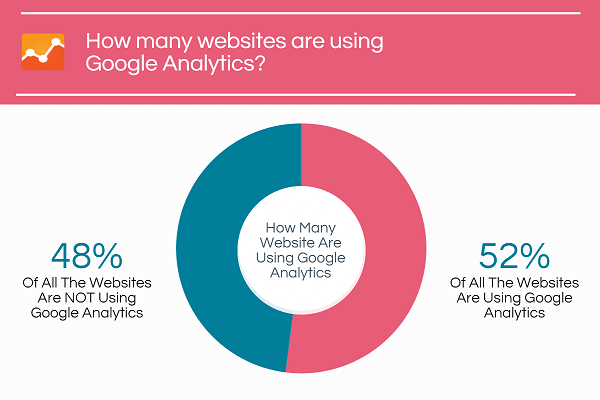
Keeping this in mind, it should be pretty obvious that using Google Analytics won’t reveal your bounce rate data to Google. Google already knows what your bounce rate is and doesn’t rely on your use of Google Analytics in order to obtain data about your website.
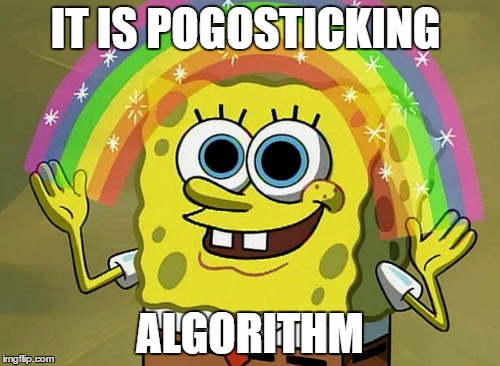
Instead, it uses it’s pogo-sticking algorithm to determine your bounce rate, which it then factors into your page’s dwell time. Pogo-sticking occurs when a user clicks on a link to their search query, realizes it’s not what they are looking for almost immediately and returns to the search results page in order to click another link.
So basically, it’s as if the visitor was using a pogo stick – landing from one spot to another without staying in any one place for very long and the visitor jump to the next search result.
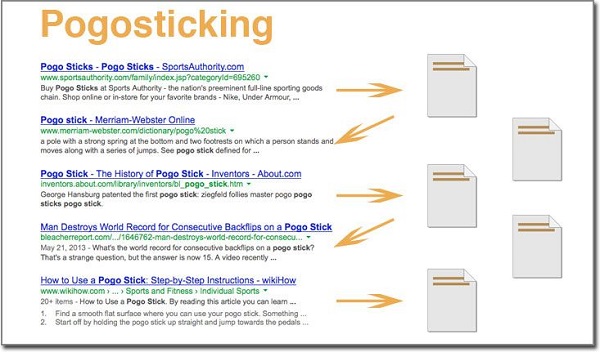
This is happening because the keyword they are using for their search isn’t matching what they are looking for, which means you’re either using a keyword that’s too broad or you’re using one that’s not relevant. Obviously, this is going to cause a huge jump in your bounce rate.
Google will assume that you’re not using the keyword you’re attempting to rank for properly and will drop your ranking. From their point of view, anyone who’s page is causing pogo-sticking from their users because they aren’t satisfied with the content of your page doesn’t deserve a high ranking for the keyword being used.
So how exactly does Google determine that your webpage is resulting in pogo-sticking? According to their patent “Search pogosticking benchmarks,” they track the number of times other search results are selected before a specific search result as well as how many other search results are selected after a specific search result.
If the numbers are abnormal and you have a high bounce rate, it tells Google’s algorithm that you’re causing users to pogo-stick through their search results.
Pogo-sticking isn’t necessarily limited to target wrong keywords either – it can be due to slow loading times or a confusing landing page design as well. It can also be caused by intrusive media, such as flash or soundbites that start playing automatically – or even pop-up advertisements that annoy the users. All of these elements can cause visitors to return to their search results page immediately.
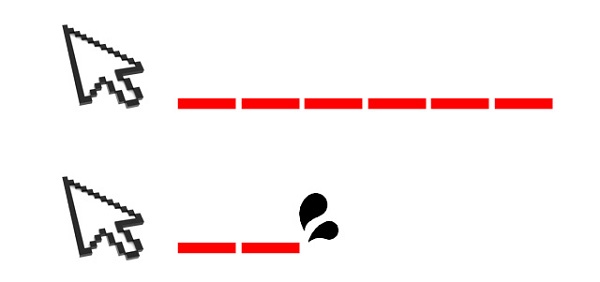
While the bounce rate metric can be very helpful since it can help identify potential issues with your website, but it is very confusing.
We typically try to avoid focusing on it since beginner bloggers and marketers may be misled into thinking that Google uses Google Analytics’s bounce rate as a way to determine its SERP (search engine results page).
We prefer to call it in terms of long click vs. short click. Basically, a long lick is a visitor that clicks on a link to your site from a search engine and stays on your page for a while – a good sign that the result satisfied their query.
A short click is when a visitor pogo-sticks from the search results page to your website and back again almost immediately.
Although Google uses its pogo-sticking algorithm not Google Analytics’s bounce rate. But, closest things to measure is the bounce rate and dwell time. Basically, you can simply use one of your analytics tools, such as Google Analytics, in order to determine what your bounce rate is.
Just be sure that before you begin measuring the bounce rate and dwell time for a page that you sort it to an organic source first. You also need to be careful that you don’t wrongly optimize your page because the figures and impressions you might be getting could be due to a different search intent.
In fact, combining bounce rate and dwell time is still the closest thing we have to see how Google will rate our web page. In another word, you can still use analytics tools like Google Analytics to estimate all the long clicks and short clicks.
Just take note that before you start with the measuring, make sure your analytic tool is showing only the organic traffic source. You also need to keep in mind that the bounce rate in your analytics is just a summary of how your visitors behave on your web page, it does not actually tells how your web page is performing for different types of keyword or search intent.
“If that’s the case, how are we supposed to know how well a web page is performing for a targeted keyword?”, you may ask.
The answer? There is simply no direct way to know it, hate Google for that.
So the next best thing? Google Analytic’s bounce rate and dwell time. At the very least, you can still get a pretty good picture of how your web page is performing as a whole from these two metrics.
You do not want to decrease ranking for causing users to pogostick from your site. The following are a few tips for reducing your bounce rate and preventing pogo-sticking:
Although Google doesn’t use the bounce rate determined by any of your analytics tools in determining your ranking, it’s important that you pay attention to this metric because it could be a result of a number of issues with your page, from slow loading times to poor keyword use and more – and a particularly high bounce rate is usually a warning that you may be causing users to pogo-stick from their search results page, which Google most certainly frowns upon.
So what do you think? Do you think bounce rate play a big role in SEO?
Related Post:
10 Common SEO Myths That Make Us Cringe [Infographic]
An Open Letter To SEO Beginners
Stuffing SEO Strong Tag Does Not Help You Rank At All
Updated: 13 July 2025


Save thousands of dollars (it’s 100x cheaper)

Zero risk of Google penalty (it’s Google-approved)

Boost your rankings (proven by case studies)
Rank High With This Link Strategy
Precise, Simplified, Fast Internal Linking.
