Steph W. from SEOPressor


...help you check your website and tell you exactly how to rank higher?


99
score %
SEO Score

Found us from search engine?
We rank high, you can too.
SEOPressor helps you to optimize your on-page SEO for higher & improved search ranking.
By jiathong on December 19, 2018
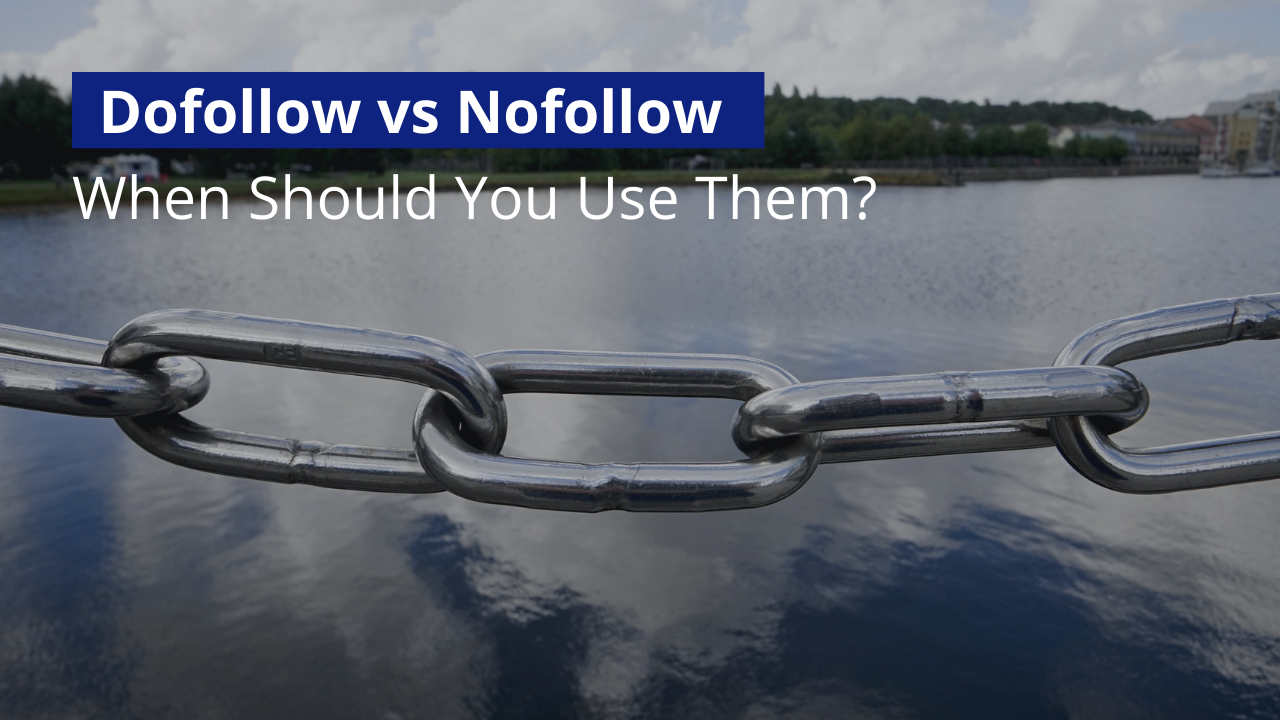
If you’re new to all the link building and outreach strategies, you might have come across the mention of dofollow and nofollow links.
Now, what are dofollow and nofollow links? What should you know about them? How would they affect your SEO? Is having a dofollow or nofollow link better for SEO? When should you use it?
Let’s get started on what you need to know about backlinks and how it can affect your search engine optimization.
All links are automatically dofollow. When links are dofollow, it means it passes authority and confidence vote, often called link juice, to the web page that it links to.
Now, a link that you got from someone else, called a backlink, is an important ranking factor for search engines. Especially during the early days of SEO.
When you’re linking out to another website, you’re giving them a backlink.
A web page and subsequently a website that received a tons of dofollow links will quickly gain authority in the eye of the search engine, thus boosting their ranking in the search result page.
This is why, during link building, SEOs tend to look exclusive for dofollow links from high authority sites that can give them a big boost.
A nofollow link passes no link juice to the linked page, thus have no help in boosting a web page’s ranking.
You see, when some SEOs figure out that links will get their web page to top the search result page, they started abusing it.
They do it by dropping links at comment sections, forums, blog posts, basically anywhere that they can. Then all those poor websites are linking to these spammers’ websites and sharing the link juice not out of their own free will. While those spammers take advantage of them and got a ranking boost.
Now, that doesn’t sound really fair right?
The nofollow attribute is created to counter link spam by not passing link juice thus reducing its direct effect on raising ranks.
And that is precisely what the nofollow attribute is created to counter.
Since 2019, Google has also introduced two new link attributes that further segment the catchall nofollow link:
Similarly, both of these link attributes do not pass authority. And Google says we don’t necessarily have to change our existing nofollow links but this will be helpful in labelling the nature of links.
To summarize, here’s a representation of how nofollow vs dofollow links works.

The most important factor while linking, is to consider the relevancy. If you’re a fishing enthusiast website, but suddenly you’re linking to an investment firm, that would be pretty suspicious right?
It’s important to use dofollow only when you deliberately link to it and trust the integrity of the web page.
Of course, one or two link will be fine, but an big amount of links linking to unrelated websites might put you under the suspicious activities radar.
So be careful with that.
As a rule of thumb, you don’t want to be associated with a “bad neighbourhood” by passing link juice to them.
Most major publishing and news websites set all outbound links to nofollow by default. Which is understandable given the huge number of articles they publish everyday.
This includes popular websites like Quora, YouTube or Wikipedia also use the rel=”nofollow” tag on all of their outbound links,
After all, it’s gonna be a hard job trying to check and monitor each of the links, nofollow all of it by default is their safest way to avoid any accidental suspicious link activity.
If you run a website where large amount of content and links are published everyday, defaulting to nofollow will make managing them easier. Especially if you allow third party to post contents.
The easiest way to check whether a link is dofollow or nofollow without any tools is by checking the page source.
Place your cursor at any blank space of the web page you’re viewing and right click to view page source or CTRL+U.
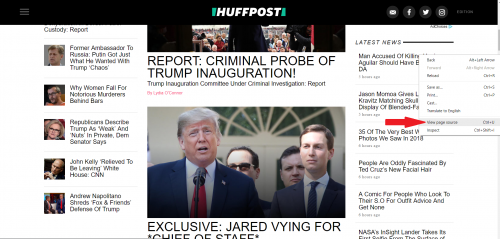
After that, CTRL+F to pull up the search bar, type in rel=nofollow to check if the links are nofollow. Since there’s no special attributes for dofollow links, if the search bar comes up with zero for rel=nofollow, you know all the links in that web page are dofollows.
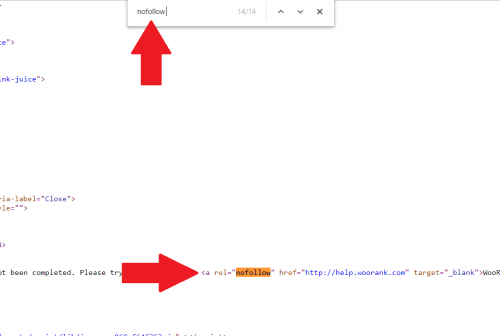
Alternatively you can also right click on a link and choose inspect element.
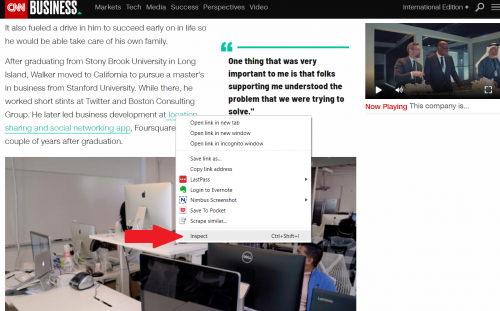
Which will bring you directly to the HTML of the hyperlink, where you can see if the rel=nofollow attribute is implemented.
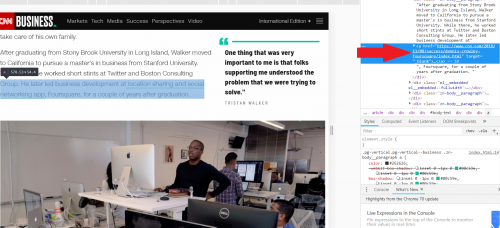
Keep in mind that all links are defaultly dofollow, so do not freak out when there’s no rel=nofollow or dofollow there.
If navigating through the blocks of codes aren’t quite your cup of tea, there are also some handy browser extensions that can help.
For Chrome, Mozilla Firefox, Safari and Opera users, check out NoFollow by igorware.com.
Simply follow the instructions, download it and run the installer to add it to your browser.
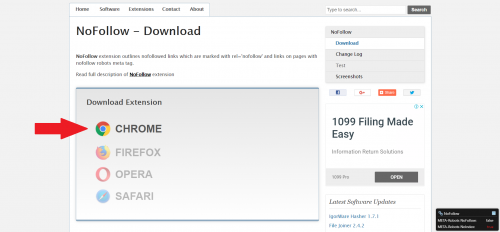
After installing, you’ll see any nofollow links being wrapped by a red dotted outlet, which makes it super easy to identify them.
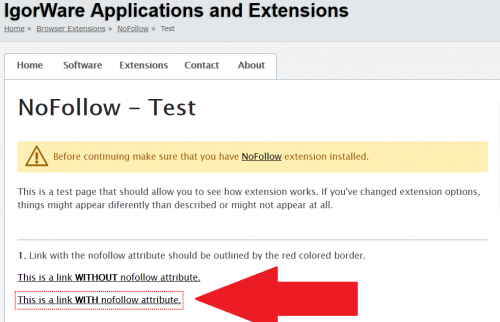
The basic way of implementing a nofollow attribute is by adding rel=nofollow to your usual hyperlink.
If you’re using wordpress, make sure you’re using the plain text editor so you’re seeing the plain HTML codes instead of the underscored blue text.
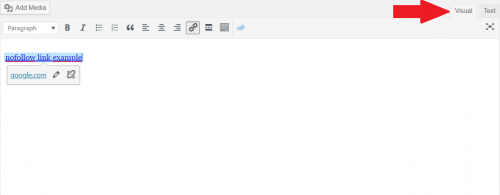
In the visual editor you’ll only be presented with the underscored blue text.
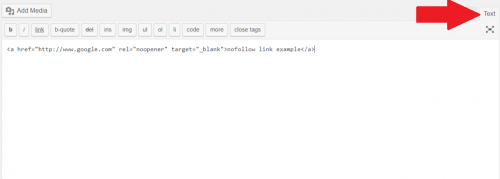
By switching to the plain text editor, you’ll see the complete HTML code in working for the hyperlink.
That HTML code is what we need to tweak.
Now, all you need to do is insert rel=”nofollow” into right before the closing angle bracket (>).
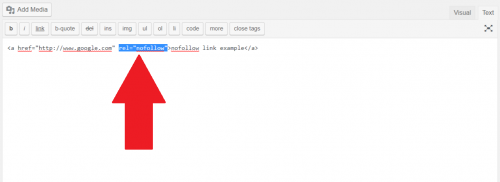
And there you have it, the link is now nofollow!
Adding a robots meta nofollow tag gives a page level no follow instruction to the search engine robots.
This way, you don’t need to add in the rel=nofollow attribute link by link.
Like all meta tags, the nofollow tag should be inserted to the head of the HTML.
A default meta tag looks like this
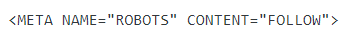
If you want the links on the whole page to be nofollow, simply change it into
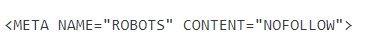
If you’re using SEOPressor, this can be achieved by accessing the Meta tab, then ticking the nofollow box at the Robot Rules section.
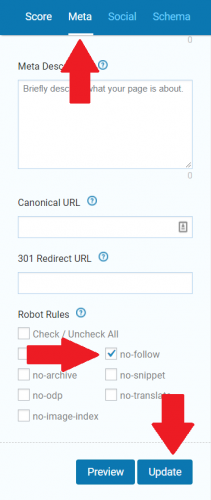
Remember to click on update so that the changes will be reflected.
Now all the links in this page will be treated as nofollow by the search engine crawlers.
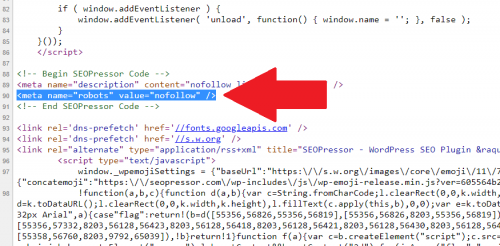
If you’re a little confused about all these nofollow attributes and meta tags, here’s a table created by SEOBooks that goes into more details on how they differ and the subtle risks that could come by implementing them.
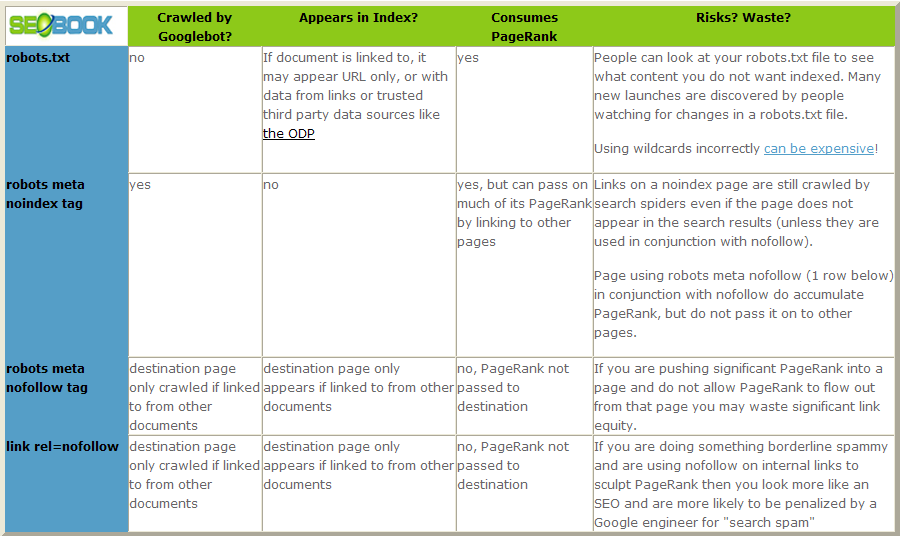
And here’s a video of Matt Cutts from Google explaining how Google treats a nofollow link, even when it’s from a big, well known site like Wikipedia.
Here on another video, Matt Cutts also discussed about how making all outbound links in your site nofollow can be a good effort to stop people from spamming you for pagerank purpose.
He basically said that all nofollow links has less value compared to a dofollow link. He also encourages webmasters or admin and editors to actively give dofollow link only to website that they vouch for.
In general, we don’t follow them. This means that Google does not transfer PageRank or anchor text across these links.
Google also specifically stated these 3 examples to demonstrate when you should use nofollow.
Untrusted guestbook contents and untrusted user comments should be made nofollow. This way you can discourage any spammers from targeting your website and also avoid being unintentionally linked to a bad neighbourhood.
If you want to cultivate and encourage good, insightful comments or user discussion in your website, you can instead manually change their links to dofollow. That way you can show trust to the community members of your website while encouraging this kind of good behaviour.
Google’s search engine guideline requires websites to disclosed a paid link as such, no matter to the human visitors or machine crawlers. Involving in a link scheme, where money or service is exchanged for a link, is considered link manipulation and can have negative impact on a website’s ranking.
Therefore, all paid links should be rel=nofollow. This includes any advertorial, or articles and texts that are paid for.
Creating links that are not editorially placed or vouched by the website owner in a large scale is a red flag for Google, they will be alerted that this website might be involved in a link scheme. If a penalty is placed, it will severely affects the ranking and recovery will be difficult.
So make sure to nofollow ALL paid links if you don’t want to be seen as involved in a link scheme.
There are many internal links that you don’t need Googlebot to crawl. Such as register, sign in, contact us etc. When a link is nofollow, the machine crawler will not follow thus not crawl the link.
So by making them nofollow, you can manage and prioritize which parts of your website that you want the search engine crawler to crawl first.
Google did mention that this is just one among the many ways a webmaster can use to better control their crawl prioritization.
Having a great content is the most natural and easiest way to attract backlinks. Creating a good content is directly relate to the ability of the content to answer users intent.
Make sure your content is giving the readers usable and actionable advice, correct information, and insightful comments. Personal experience and guides came from extensive study and case studies tend attract more readers since they provide unique values.
Actionable advices or how to such as the guides on WikiHow can be a reader magnet too since they are short and easy to follow complete with illustration to provide a clear picture. So try to add in screenshots and pictures to make your point across.
For a quick simplify process to create great content, check out this BiQ blog post that integrates the process with the tool: https://biq.cloud/blog/seo-content-ultimate-guide/
You got links from people sharing your content and linking it back to you. So why not make them want to share your content by making it in a easier for them to share it out?
Infographics are perfect for this purpose, or slideshows and even a video would work great too.
Round up your points in a bullet points or a numbered list, use a tool like Canva to add in some simple graphic and encode it on your content page. Make it clear to the readers by stating that they are free to share the content as long as they link back to you.
A big part of making a link nofollow is because they do not trust the website they’re linking to and thus cannot vouch for it by making the links dofollow.
So while you’re creating your content, keep track of the links of where you’re getting your points from. And make sure those websites are legit and trustable. Link to the source where applicable or list them under the content piece as reference.
That way, you’re showing the readers that you did research for your piece to gain their trust.
Continue pumping out resourceful contents this way and slowly you will build up your reputation, which greatly increases your chance of getting dofollow links.
If you’re here reading about do-follow and no-follow links, you’re probably also interested in the SEO benefits behind it.
We’re not Google, and no one can be 100% sure and tell you something like hey gaining no-follow links are totally useless or hey giving out do-follow links will hurt your website!
But, one thing that we can observe is if it actually affects your ranking. This can be especially evident if you made some drastic change like changing every single outbound link into no-follow. Or disowning every single do-follow link that you have earned – though I’m not quite sure why anyone would do that.
But the best way to see how that can affect your website is by keeping an eye on your ranking using tools like BiQ.
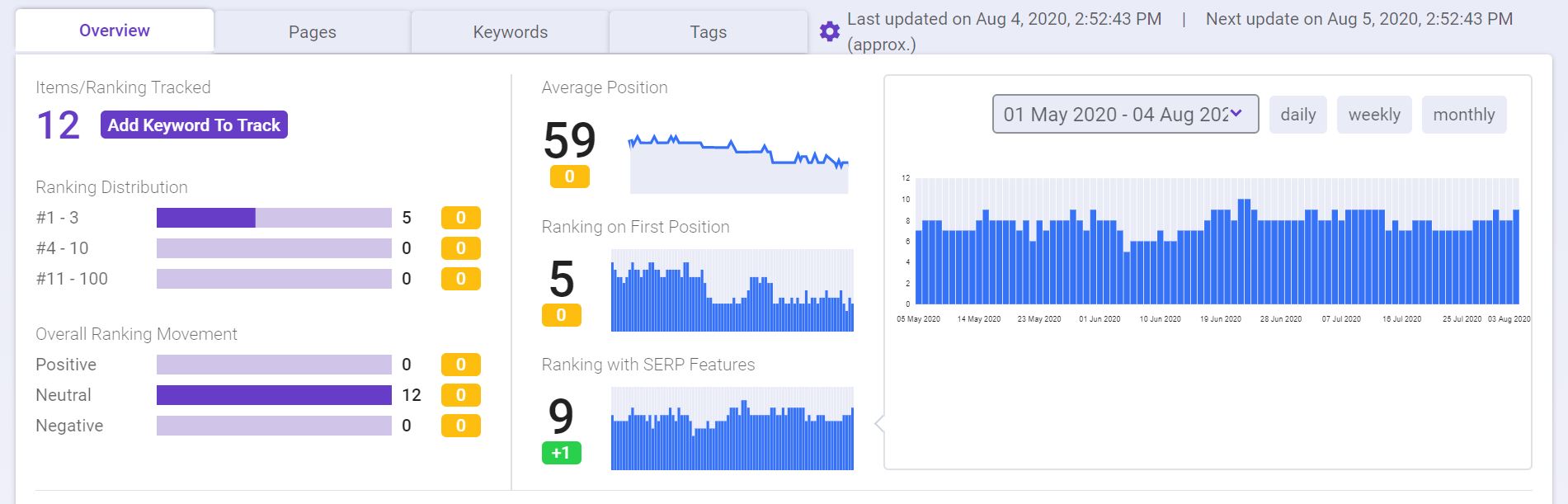
Such rank tracking tools will give you a day to day view on your rankings and even send out a notice if there is a steep drop – which definitely means something’s not going right.
Now every website’s different, you may have a website that is greatly affected by the nature of links, and another one that see no change at all.
So just keep observing and adjusting.
At the end of the day, no-follow and do-follow is something that we have some control on that can mean a lot to your SEO and ranking.
Updated: 4 July 2025


Save thousands of dollars (it’s 100x cheaper)

Zero risk of Google penalty (it’s Google-approved)

Boost your rankings (proven by case studies)
Rank High With This Link Strategy
Precise, Simplified, Fast Internal Linking.
