Steph W. from SEOPressor


...help you check your website and tell you exactly how to rank higher?


89
score %
SEO Score

Found us from search engine?
We rank high, you can too.
SEOPressor helps you to optimize your on-page SEO for higher & improved search ranking.
By winniewong on March 28, 2019

In a semantic search world, the search engine begins with user intent and tries to understand a query inserted as best well as it can. That goes to say, the search engine has been improving itself to understand the query’s intent, just as the human would.
And in the world of SEO, if you don’t keep up you’ll quickly fall behind. To thrive – to survive even, you must constantly adapt to its ever-changing space.
Enter the new holy grail of SEO: The Google featured snippets.
As of January 2014, Google uses semantically marked up content to create what it calls “featured snippet” in its search result. You probably have seen them on Google if it is your search engine of choice.
Many of you may be wondering, “What’s a featured snippet”?
Featured snippets are short direct, answers shown by Google that are placed higher than the #1 rank in the SERP. For the chosen ones, these snippets appear right below the Google Ads (if there are any running for your query) and directly ABOVE all other organic results. It is a distinctive way in which Google extracts short blocks of information and shows off these results that are most valuable and relevant to the searchers.
Here’s an example of what it looks like, for those of you who are not aware of it:
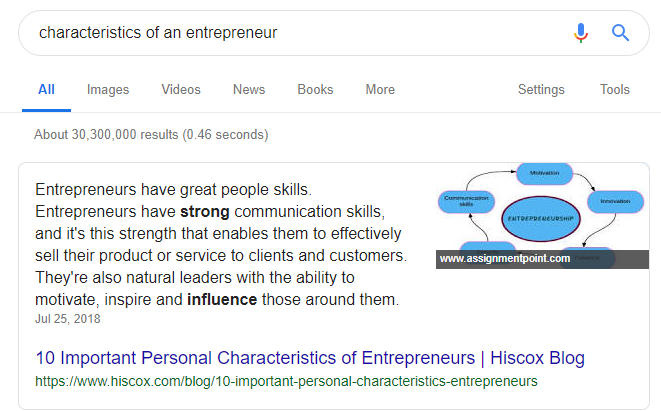
Have you ever did a search and seen this appearing?
At first glance, you will be able to see the title of the featured content, an image or a video attached to it, and the URL linked to the domain.
Featured snippets are the best possible position for a site to be in. These snippets enable customers to get a brief view of what your page is about just by looking at the search results. Clearly, Google has always wanted their users to be happier with the search results and find their answers promptly.
According to Google, this is what they have to say:
After announcing this, slowly but surely, it became clear that featured snippets do indeed drive traffic. Upon getting clarification, marketers have since begun their journey to snatch these snippets or position 0. Over the years, you can see many blogs and articles teaching the SEO community on ways to increase the chances of getting one.
I’ve seen some of SEOPressor’s blog posts yield featured snippets and I can tell you it’s a strange experience. As featured snippets become more prominent, I’ve received many questions about how to find them and today I’m here once again to talk about it.
In today’s blog, I will not be focusing on how to rank for them but I’ll dive into details by showing you the types of content that you can create to get Google’s featured snippets.
Let’s begin!
When it comes to producing high-quality content for your online endeavors, there are a lot of different ways you can approach this process. One thing is for sure, you want to make sure that you’re putting the best possible content you could on your websites.
This goes for just about any potential project, whether you are running an e-commerce site or s simple blog page. As a content writer myself, I’m well aware of what it takes to write the “perfect piece”.
Now, unless you are Wikipedia, these are the types of content that you should focus on to get yourself ranking at the very top.
The million dollar question, of course, is “what content should I create to get Google’s featured snippet” just as those top websites do? There are no guaranteed methods to do so, but by targeting the list of content types you want, it’s actually possible!
Before we get into the main area of discussion today, I think you should first know about the types of featured snippets that are available on the web today.
If you’ve done thorough research on this, you will find out that there are 5 types of snippets namely;
ii) List Snippets (Numbered List & Bulleted List)
Lists of items or steps that a user is searching for
iii) Table Snippets
Table-formatted answers to queries that require comparison
iv) Video Snippets
Instead of the usual image or picture, a suggested video clip is shown instead
v) Two-in-one Snippets
Shows two sources of answers (image and content are of different URL) in the box
For a better description on this, you may head over to this blog post.
Now, back to the main subject matter today, that is the types of content you can create to rank for featured snippets. Allow me to bring you through them part by part.
Featured snippets for comparisons in my experience can be in the form of a table, paragraph or even lists. Search queries for comparisons are endless in the search world.
We as humans constantly compare ourselves to others, subconsciously or not. It is as automatic as any other human emotions. We determine our own social and personal worth based on how we stack up against others.
And since Google is trying to understand human needs better, they too came up with queries that answer the questions of comparisons. You can be comparing between two handphone specifications, travel destinations, dog breeds, or even two or more types of food.
Here’s a featured snippet of the search query for“Coke vs Pepsi”:
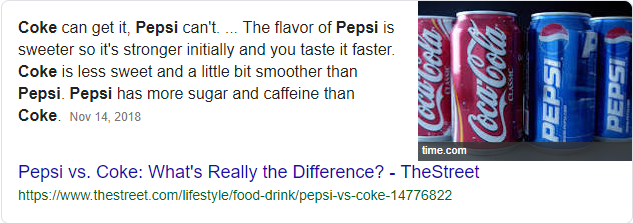
This is another featured snippet in a table form, comparing two Apple phones.
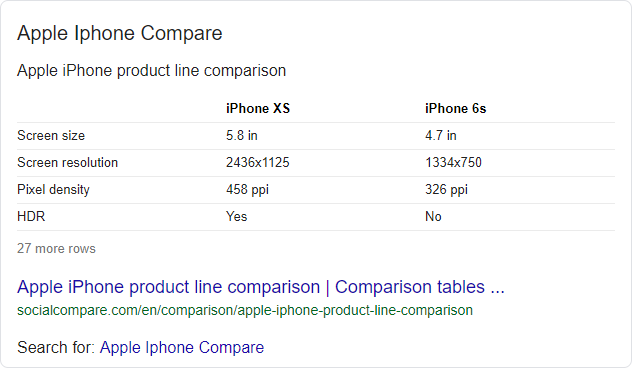
Let’s look at another snippet that compares two travel destinations, shall we? Say I’m interested in traveling to Korea and Japan, but I don’t know which to pick between the two amazing countries.
So I head to Google and type in “Japan Korea Comparison Travel”. Unsurprisingly, there is a featured snippet telling me the verdict, right away!
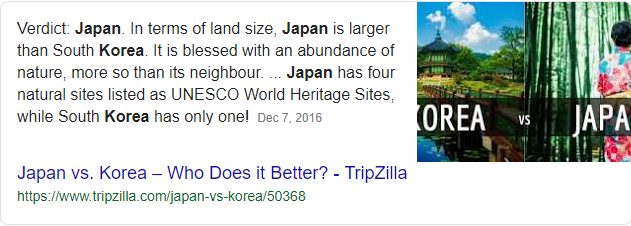
Let’s look at something that is closer to us. Previously, our team has written a comparison blog post on “Inbound vs Outbound Marketing – Which Is More Effective?”. As you can see, it has managed to snatch a place in the snippets field.
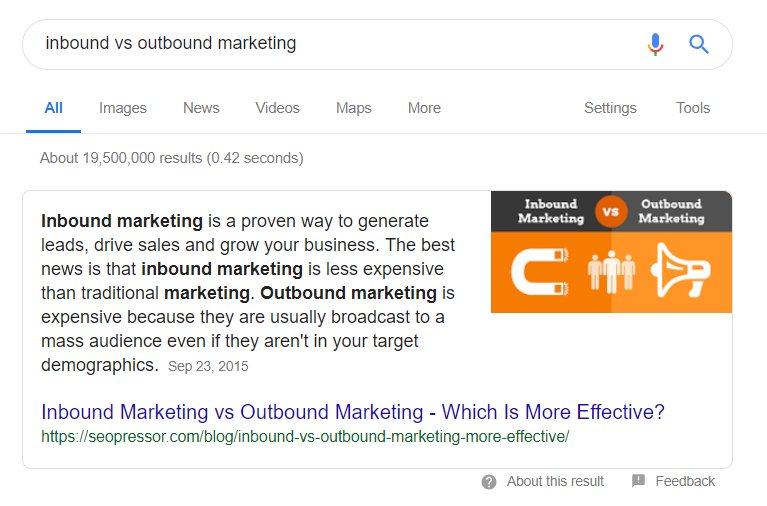
When writing a content that compares, you may not know if Google will feature yours in a table, paragraph or even list format. Just so you know, paragraph snippets take up 80% of the search and table snippets make up 29% of all the featured snippets. Topics on comparisons are definitely endless.
Most content we have on the web today exists solely to answer questions. They may come in the form of (What, Why, How, Where, or When). These type of questions makes up every other content type on the list. So it is wise that you decide what questions you can tackle in your niche and create content answering these questions.
A search for “Why Is The Sun So Hot” gave me a clear-cut answer. But as you can see, the article’s headline is captivating as well and any user who stumbled upon this is highly likely to click through for more information.
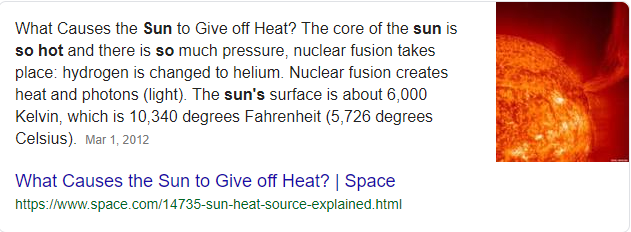
Besides that, content that can answer the searcher’s curiosity and make them satisfied with their search, wins. Always remember to answer the questions directly, but make users long for more by clicking through your site. That can be done by having a compelling title that attracts these potential visitors.
If you’re feeling stuck, inspiration is only one click away. Make use of the Blog Title Generator!
We all know that if we are unable to create a catchy headline, then it is almost impossible to attract a large following. This free title generator helps you generate endless catchy titles from which you can take your pick, to match your content.
In Blog Title Generator, you can find out more relevant results by describing your keyword or the topic you have chosen.
To get better results, just describe your keyword whether it’s a generic term, brand, product, industry, event, location, or names. These incredible options will generate some great results for you.
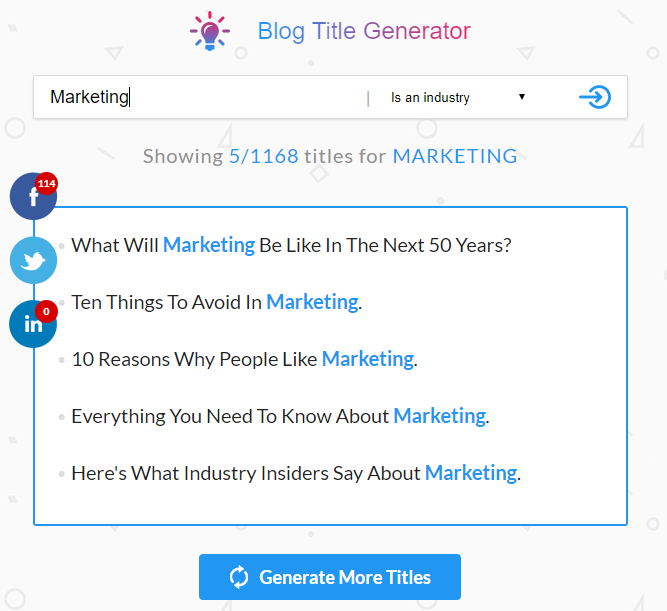
On your left, you will see a list of titles that you can make use of. Keep generating more titles to kick start your creativity. Go try it out today!
The best content fills a need and helps searches solve a problem they are facing. Google loves numbers, steps and lists. We’ve seen this over and over again.
Instead of writing chunks of words all over your 5,000-word article, wouldn’t it be better if you could write down each solution clearly in steps? The sad reality is, most of us practice skim reading. They don’t really want to be looking at the whole multi-paragraph-learn-about-how-our-product-can-help-you type of content.
Hence, making important points obvious and ensuring readers get what you’re trying to convey is seemingly important when it comes to web content. What you can do when writing step by step content is use section headings that draw interest but are also quick to read at a glance. This breaks up the monotony of the content when new points are being brought up. Many skimmers look at the first line of each paragraph, so make it count.
Featured snippets in the form of “How-Tos” are easily followed as they come in the form of numbers or bullet points. These snippets improve the time on page for your site, especially the detailed ones. More often than not, featured snippets will list the actual ingredients, number of steps etc.
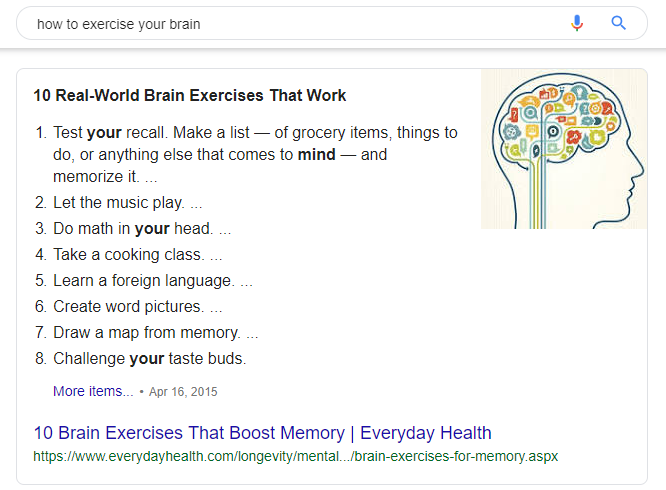
All the tips in your fingertips in one go!
However, not all results are presented in the form of steps but there are some results which are returned in the form of videos. For example, look closely at the result for “How To Change A Car Tyre”
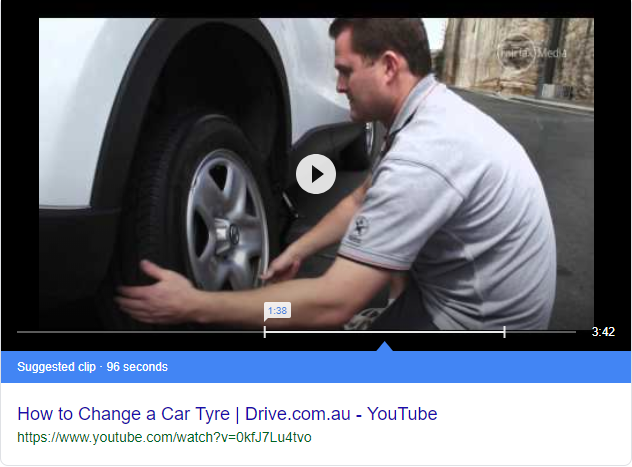
You’ll discover that Google recommends getting your answer from a suggested 96-second video clip from Youtube. So to play it safe and secure both sides, create videos for your instructional content too. To win in the Youtube market, it’s best if you have some knowledge on Youtube SEO too!
You want an answer, not billions of webpages, so Google ranking systems sort through the hundreds of billions of webpages in their search index to give you relevant results in a fraction of a second.
Over the years, Google has evolved Search to make it more useful and refined their algorithms to assess our searches and results in finer detail. Its algorithm is smart enough to detect definitions of complex terms in its featured snippets. You don’t even need to start off your query with “how” or “what” questions, that’s how genius it is.
By entering “social media” gives you a dictionary definition of the term. You’ll see the same when you search for “brand management”. Don’t believe me? Try it yourself!
Now here’s a complex term where there’s a featured snippet. The screenshot below is the search result for “conversion rate formula”.
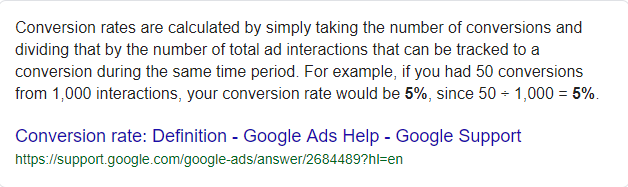
In just a millisecond, you’re shown the definition of conversion rate and the calculation method. A lot of times, you should maintain the snippets at an optimal length of 58 words or less.
Here’s another definition style search result plugged by Google’s featured snippets. We have “Return on investment” this time around.
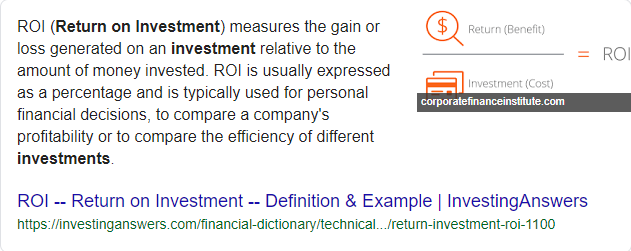
The level of difficulty to rank for definitions featured snippets are in no way easy. But it’s not impossible to grab one for yourself. What you can do if you want to be seen here is to think of a complex term in your niche, preferably terms that are a combination of two or more words and create a content around it.
Do research on those terms yourself to see if a dictionary definition is the first result you’ll find. If it isn’t, then you may stand a chance to do so!
Keep in mind that featured snippets fluctuate every now and then. It doesn’t mean that they stay at the same spot forever, so if you’re lucky enough to get a spot there, always monitor and avoid letting your competitors snatch away your golden spot!
As general as it can be, these type of content features the author’s pick of the best or top choices in a particular niche. More often than not, you will stumble across the “best” and “top” content appearing in a numbered or bulleted list.
You should aim to answer these types of question immediately with a list of “things” and clear subheadings (h1, h2, h3, h4) that tells the search engine it is a new step with clear content hierarchy.
Here are some examples of the “best” and “top” queries as found in the search results.
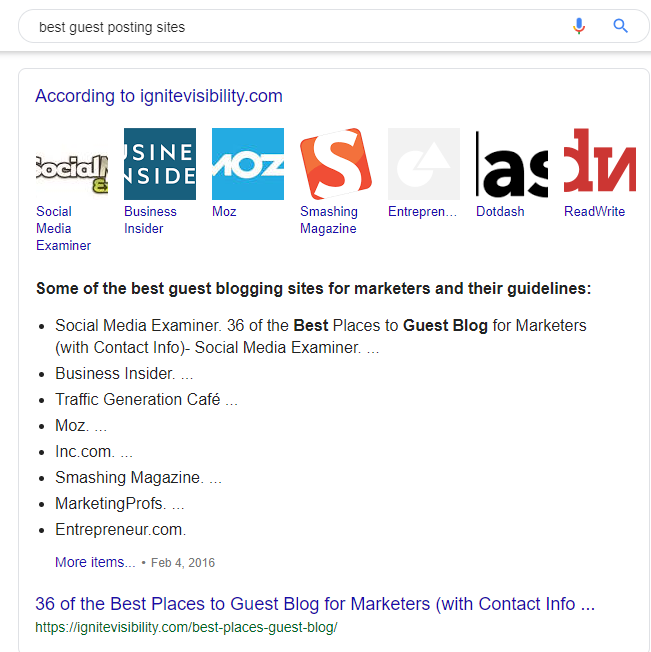
There’s also:
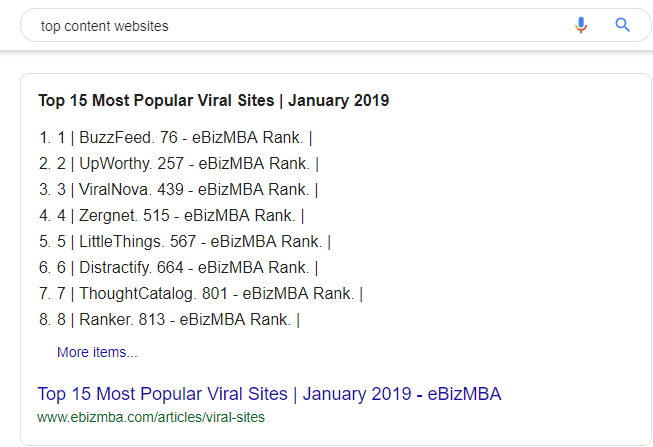
If you’re aiming for this type of content, then think up potential ideas for this type of list in your niche. This is a classic content type where everyone is sure to have come across, so go forth and rank for it!
In summary, the top five types of content to rank for position 0 are:
Furthermore, according to a study by Getstat, search queries that get featured results are most often related to:
However, that doesn’t meant that if you’re not in the niches above, you don’t stand a chance.
These featured snippets which you don’t pay much attention to in your day to day basis, are here to stay, so to speak. With each passing day, more search queries will have snippets. Earning a snippet means that you rank for position 0, which is the highest ranking spot possible without advertising.
In today’s packed digital environment, your website can brand itself as a go-to authority by providing ready to consume and in-depth content through featured snippets.
By understanding the core practices that help qualify content for featured snippets, you increase traffic, augment your online engagement, and improve content quality. You also make it much easier for users to find answers to their questions and interact with your site.
Generally, ranking on position 0 and getting a featured snippet means you should:
Now that you know exactly what featured snippets are, there’s no excuse not to try and rank for them. Just stop waiting and start ranking for them.
All right everyone, looking forward to hearing what are your tips to rank for Google’s featured snippets? If you have great examples you’d like to share, I’d certainly love to see them. Feel free to comment below!
Updated: 17 July 2025


Save thousands of dollars (it’s 100x cheaper)

Zero risk of Google penalty (it’s Google-approved)

Boost your rankings (proven by case studies)
Rank High With This Link Strategy
Precise, Simplified, Fast Internal Linking.
