Steph W. from SEOPressor


...help you check your website and tell you exactly how to rank higher?


92
score %
SEO Score

Found us from search engine?
We rank high, you can too.
SEOPressor helps you to optimize your on-page SEO for higher & improved search ranking.
By vivian on August 26, 2019

Have you ever been in a situation where you are visiting a site to get answers, but ended up on a 404 error page?
We did a Google poll on what annoys you the most when visiting a website, and look at the results!
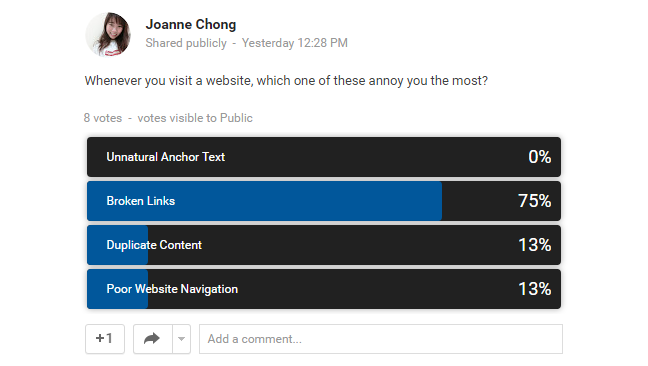
“Broken Links” has the most votes that annoy users the most.
Broken links are not only annoying, but it can also hurt your SEO efforts as well. That’s right! Not only the users, but search engines hate broken links too.
When visitors stumble upon a broken link, they wouldn’t want to continue to explore the other pages, because they can’t!
And when visitors spend lesser time on your site, search engines will assume that your website is not providing a good user experience. Eventually, search engines will give you a lower rank.
Broken links will chase your visitors away and hurt your SEO efforts. Therefore, it is best to fix them up. Nobody wants broken links on their website, but not many website owners are willing to spend their time to check on the links and fix or remove them.
According to LinkTiger, big companies such as Apple and IBM have the most broken links on their website, who would’ve guess right?
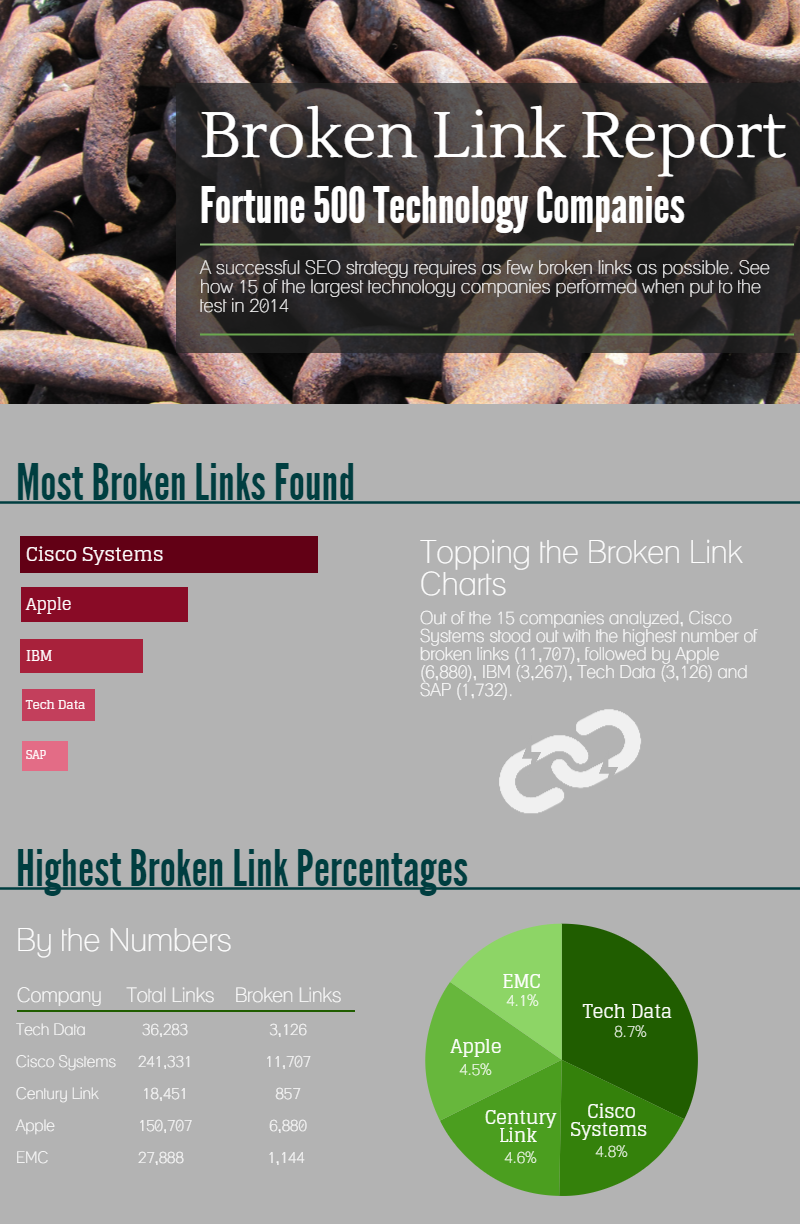
Well, it will definitely take a lot of time to check all the links on your website, especially when you have a large site and don’t know where to start. Therefore, let’s start by identifying the broken links.
Broken links are links that send a message to its visitors that the webpage no longer exists, triggering a 404 error page.
There are 2 types of broken links on your website:
The internal links refer to links that go from one page on your website to another.
These links are the ones that you have the most control on your website. For example, here’s an internal link that will guide you to read the 9 benefits of internal linking our team has written.
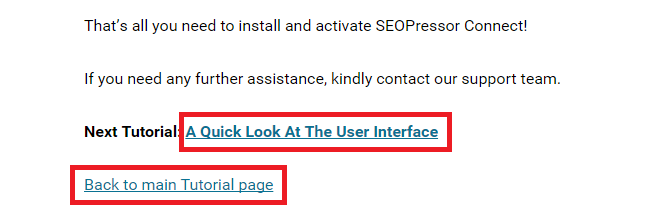
Clicking on these internal links will direct users to the same website, but a different page.
So whenever you update or make any changes to your website, you should always check your internal links and make sure that the links are working.
If you would like to read more on internal links, here’s another piece that was written by our team! Have a read: Why Internal Links Matter To Your SEO Effort?
External links or outbound links refer to the links that are pointing to another website.
For example, I am referring to Neil Patel’s blog post on how he used a case study to grow his sales by 185%, and I’m linking to it here. This will be an external link because it is linking to another website.
However, the thing about external links is that you need to spend more time checking them because you wouldn’t know when will the link changes as we are not in control. So you’d have to check it from time to time to see if the link is still working.Yes, manually…
Let’s say I have linked to a particular website, but a few months later, the website owner took the link off their website. So when Google Spiders crawl my site and follow that link to the other website, Google Spiders will read it as a dead end. When Google Spiders detected too many 404 error pages, your website’s value will decrease from the search engines’ perspective.
So if you think that having broken links on your website wouldn’t damage your site, you are wrong. Not only search engines might give you a lower rank, but there are also a few things that you should notice as well.
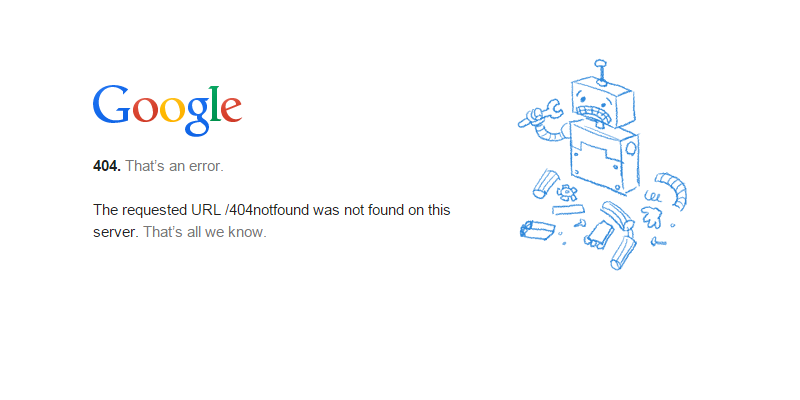
404 error page doesn’t only upset the search engines and users, it will affect your business too.
Broken links are roadblocks in the conversion process.
No matter how much time you have spent in getting customers to your site, if they can’t get to the conversion page, all of your SEO efforts will be a waste.
Other than losing revenues, you are losing the customers as well.
This is because when one customer is unhappy, he/she will let their friends know about it and you will end up losing not one, but more customers.
KISSmetrics has done a calculation about this and it has proven that 44% of users will tell the others when they have a bad online experience.
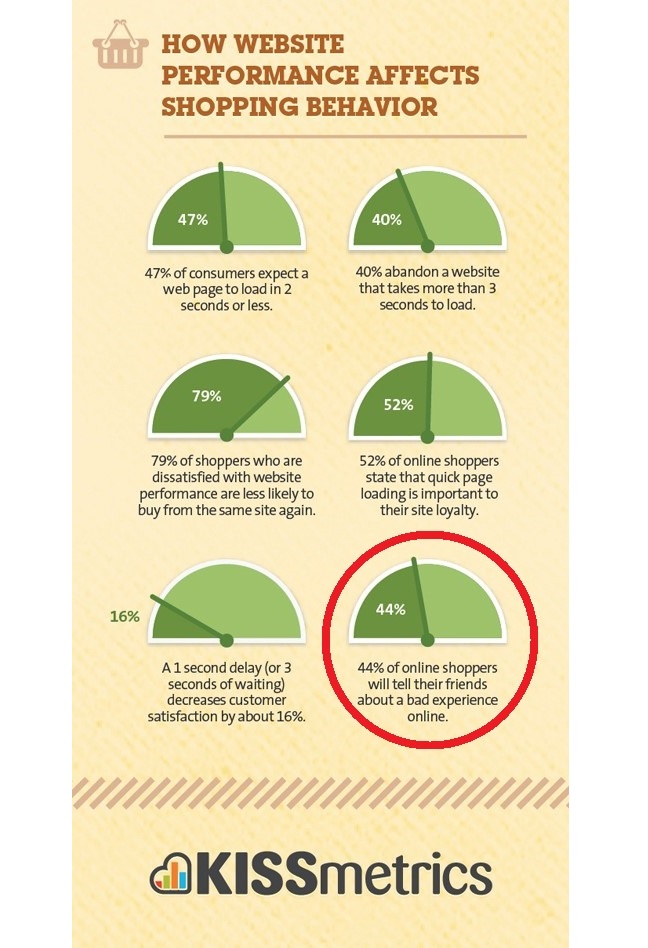
If you’re not providing a good user experience, your visitors will spread the word and you will end up losing more customers.
After all, you wouldn’t want to waste your time and effort building your website, just to end up having unhappy visitors, right?
Just think about how annoying it is to find a link that you wish to get more information, but ended up on a 404 error page that the answer doesn’t exist.
404 error page is not just frustrating, but it could hurt your bounce rate as well.
The bounce rate is measured by the number of time visitors spend on your page, and if the user doesn’t stay for a certain amount of time, they will be considered to have “bounced” from your page.
When you have unhappy visitors on your site, each of them will leave your website, resulting in a higher bounce rate.
When search engines see the high bounce rate on your page, it will raise a red flag on your page, and the entire site will seem irrelevant to the search engines.
Therefore, it is very important to keep the visitors happy when they visit your site by providing a good user experience – never lead them to any broken links.
Like what I mentioned above, a high bounce rate can actually cause a lower ranking in Google’s Search Engine Results Pages (SERPs)
When Google sees that visitors are leaving your page within seconds of landing, they will assume that the visitors didn’t find what they’re looking for. Then, Google will lower the page on SERPs as since it’s flagged as less credible and reliable.
Another factor that will affect your Google ranking is not having your page indexed. Learn why they’re not indexed on Google Search and how you can fix it here.
Google uses a technology called Spiders to crawl through your entire site to gather valuable information that tells the search engines what is your page about.
How can the spider go from one web page to another to gather intel about your whole website? Through links!
So, you see, when the spider reaches a broken link, it is like hitting a brick wall. A broken link is all it takes for Google Spiders to stop the indexing process, which can ruin your chances to get a higher rank.
Now, can you see how broken links can hurt your site?
There are a few ways to prevent that from happening, which is to check all the links on your website to make sure that’s they’re working. When you have healthy links on your site, you wouldn’t have to worry about the broken links anymore.
A handy tool that can be used for your page rankings is the BiQ tool.
Their build in Rank Inteligence function is a great place to start if you need a full scan of your website to see which keywords you are actually ranking for. Which you can then pick and choose to track daily.
Using this tool, it’ll be easy to see when an originally well performing page is suddenly dropping in ranking so you can move in and save it before it gets even worse.
![]()
Give this tool a try for free here!
If you don’t have a large site and external links, you will only need to check your site each time you update or make changes to your site. But if you have just a few external links on your site, you should check for broken links at least once a month.
If you run a large site, then you should be checking the entire site at least once a week.
Because when you have a large site, there is a higher possibility that your site will create a larger amount of broken links, especially if you neglect keeping them healthy and functioning.
The best way to keep an eye on these problems is to monitor your website. Whenever you notice changes in the conversion rates, bounce rates or your traffic, it might indicate a problem. In most cases, these problems are usually related to broken links on your site.
It will be overwhelming to check every single link on your website manually, which is why our team uses SEOPressor Connect, another alternative of website link checker that makes things easier for everyone.
In the latest version of SEOPressor Connect introduces a new feature – Link Manager to help check all of the links on your website automatically. With this, you don’t have to check for broken links post by post.
SEOPressor helps to monitor your broken links and address them to you via Link Manager so that you can fix them before it damages your site. Best of all, you don’t have to do it manually, everything’s automatic. Let me show you how!
Once you’re at the Link Manager, just look at the ‘Broken’ links and fix them.
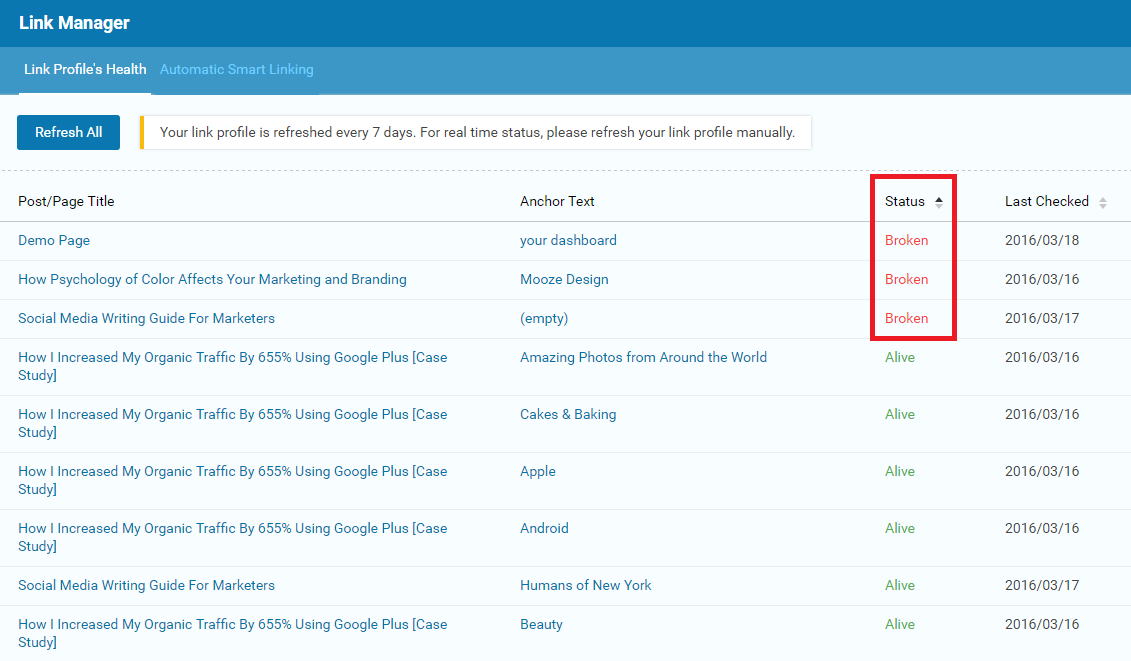
You can easily check for broken links in SEOPressor Link Manager.
If the broken links on your page are internal, it will be a quick and easy fix. Just simply make the changes within your page by renaming or moving the links to the correct places.
If the broken links are external instead, it may take a longer time to fix them. But you can still see the broken links on Link Manager, and then check on the site that you linked to.
You should check whether the site was moved or removed. If the link is not that crucial to your site, then the best solution is to remove or replace it with a new link that provides the same value to your readers.
It is definitely not recommended to leave broken links on your site, so it is important that you fix, remove, or replace any of the broken links you find immediately.
With SEOPressor’s Link Manager, you can now have a perfectly healthy sitewide link profile all thanks to the broken link checker!
There are also a few main factors that cause broken links.
Here are a few that you should observe to avoid broken links. When you:
So make sure to take note of these factors and don’t forget to change your links.
Also, if you have recently purchased SEOPressor Connect, you can check out the tutorial on how to manage your website’s link profile here. To learn more about links in general, read 4 Types Of Links That Matter For SEO
Do you think that this article is helpful to you? What do you think of our newly introduced feature to check for broken links? Share your thoughts with us down below in the comments box, we’d love to hear from you!
This post was originally written by Joanne and published on April 13, 2016. It was most recently updated on Jun 16, 2019
Updated: 2 March 2026


Save thousands of dollars (it’s 100x cheaper)

Zero risk of Google penalty (it’s Google-approved)

Boost your rankings (proven by case studies)
Rank High With This Link Strategy
Precise, Simplified, Fast Internal Linking.
