Steph W. from SEOPressor


...help you check your website and tell you exactly how to rank higher?


85
score %
SEO Score

Found us from search engine?
We rank high, you can too.
SEOPressor helps you to optimize your on-page SEO for higher & improved search ranking.
By vivian on April 14, 2020

Keyword research is a vital aspect of modern Search Engine Optimization (SE0). Actually, it is at the core of SEO. So whether you are revamping your old content strategy or kickstarting a new one, relevant keywords are one of the best ways to draw quality and consistent traffic to your website.
By doing thorough keyword research, you can create relevant and useful content to reach millions of people. That said, there are many ways of doing keyword research.
In this guide, we have compiled a list of some of the best premium, and freemium ad-free keyword research tools to help you conquer your SEO needs.
This is an amazingly useful application. It can be used by both digital marketers and SEO professionals to help them explore search intent and perform keyword research.
Now, when you search for a word on Google, it gives you a prediction of possible search questions, usually showing in the drop-down list of related phrases and keywords.

Now, the predictions are usually based on aspects such as freshness, popularity, your previous searches as well as what most people are searching for.
From the predicted words, you can quickly pinpoint the relevant keywords to your topic or search.
If you search for topics or subjects most people are asking in a particular, this is a useful resource.
Perhaps you may have noticed that when you search for a specific word, there is usually a section that displays these words, ‘people also ask’.

It has popular keywords related to your search that other people search for on the search engine.
This is another handy free SEO tool that can give you insights into your site’s performance on Google.

It allows you to identify how the search engine views your site, your client’s location, the device most of your clients use to browse your website as well as the landing pages that visitors use to enter your site.
Also, you can connect it to your Analytics account and move your console data for analysis as you redefine your SEO campaign.

Google Trends analyzes the popularity of various search queries on Google. You can utilize it to find relevant keywords across multiple regions and languages. Other features include;
A helpful add-on for any content marketer who is looking to optimize their content in Google docs.
GDoc SEO Assistant works intuitively to integrate SEO into your Google doc by giving you a wide array of ideas on how to enhance your blog’s SEO score in real-time.
To use it, all you need to do is enter your target keyword. For example, if you are writing a blog about ‘powerful words.’

It will analyze your content and then gauge how it matches your keywords; then provide you with a score as a percentage. This is not only helpful in providing useful tips on how to enhance your SEO but also your blog’s general look and feel.

KG is a free tool that helps you to find keywords that are semantically related to your main keyword.
It is powered by over 20 million keywords in its database. It produces results in the form of a map which is pretty enticing and engaging.

This tool provides keyword suggestion services from Yahoo, Amazon, Google, Bing, etc. It gives you trending keywords in alphabetical order.

This tool works by finding queries that most people are asking about a certain subject. It pulls the answers from a database of over 40M questions from Reddit.
Queries are organized depending on relevance, but users can also search by topic and freshness. This is important when writing blogs as it gives ideas of which queries to answer.
LSIGraph is one of the most influential and useful SEO tools right now that allows users to quickly generate LSI keywords. It is the easiest to use, and anyone can use it even without SEO skills.

All you have to do is add the target keyword, and it will quickly generate a list of keywords that are semantically related.
Through adding these LSI Keywords into your content, you have a higher chance to rank your content for multiple user searches.
One more thing’s that unique about LSIGraph is that it calculates how valuable an LSI keyword is in a context or topic.
It’s called the LSV and it takes into account the keyword search volume, keyword competitiveness, as well as the traffic potential of the keyword in a particular niche.
But do take note that it’s only available for its premium version.
This tool is primarily designed for freelancers, content writers, digital markets, and SEO agencies. Its main features include; SEO solutions with content intelligence, site intelligence, keyword intelligence, and rank intelligence.
In keyword intelligence, for instance, it can help you create semantically related words in real-time. Similarly, it allows you to conduct SEO keyword research in over 50 languages with long-tail key phrases and keywords.

BiQ’s keyword intelligence provides related keywords, content ideas, popular questions, and trending searches. Besides that, it is also able to identify the intent of each keyword.
Unlike other keyword research tools that force users to pay for packages that they don’t needs, BIQ allows you to pay for only what you use. This technically means that you can scale as your needs adjust.
Keywordtool.io is one of the tools that generate results quickly. It also has an option for choosing a location where the keywords are targeted. This is very important for locating keywords in particular languages.
Also, it can scrape eBay and Amazon, which come in convenient if you operate an e-commerce website. It uncovers specific types of products that consumers are looking for.
However, you will need to go “pro” to get access to the keyword data.

This is a premium browser add-on that allows you to examine keywords while browsing sites like Bing, YouTube, Google, and others.
When you type into the search box, a box with new keywords appears on SERPs, with ideas embedded on the top right-hand side, allowing you to fill your list without necessarily leaving Google.

This is one of the keyword research tools that help you identify queries that your consumers search on Google. They’re mainly long-tail keywords.
This means you can come up with content ideas depending on these queries such that when someone searches the web, yours appears in the search results.
So you can create useful content that has a high chance of being read, shared, and eventually direct the targeted traffic to your website.
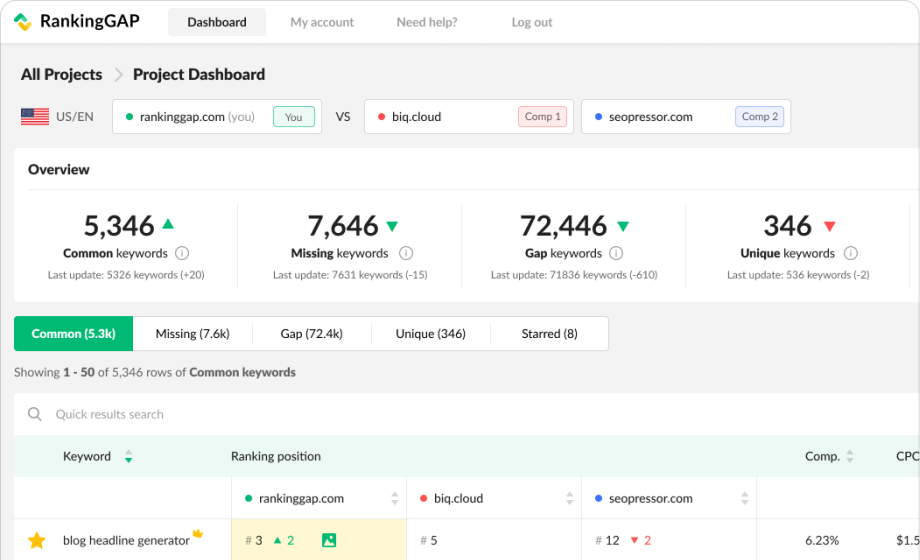
One of the many keyword tools that I find to be the most time-efficient. RankingGap isn’t just a keyword research tool; It is also a rank discovery tool that helps you uncover keywords from you and your competitors’ websites that are already proven to rank.
This means that you don’t have to do any guesswork! Just put in you and your competitors’ domain and click “create new project”.
Voila!
You have a huge list of common (keywords you share with your competitors), missing (keywords you don’t have but all your competitors do), gap (keywords only SOME of your competitors have), and unique (keywords only you have) views to select and include in your own content.
No other SEO task is more vital than looking for the right keywords for your content. It doesn’t matter the type of business you operate or your objectives, picking the appropriate keywords lays the foundation and fine-tunes the direction of your SEO campaign.
As such, you must pack your content creation toolbox with some of the keyword research tools mentioned in this guide.
Now, though the keyword research tools mentioned here are relatively popular, you may still be unfamiliar with one or 2. That’s understandable; is there any that is new to you here?
Give it a try and feel free to share your experience down the comment section below.
Updated: 13 July 2025


Save thousands of dollars (it’s 100x cheaper)

Zero risk of Google penalty (it’s Google-approved)

Boost your rankings (proven by case studies)
Rank High With This Link Strategy
Precise, Simplified, Fast Internal Linking.
