Steph W. from SEOPressor


...help you check your website and tell you exactly how to rank higher?


86
score %
SEO Score

Found us from search engine?
We rank high, you can too.
SEOPressor helps you to optimize your on-page SEO for higher & improved search ranking.
By allysa on December 18, 2015

It’s been almost three months since I joined SEOPressor, and I’ve written 9 blog posts so far (well, actually it’s 10 including this). I must admit that not every single article is performing well – some are well-received, and some aren’t. So, what can I do with the blog posts that aren’t performing well? It’s simple, I optimize the content.
As we all know, content marketing and SEO are inseparable. Seeing that SEO is constantly evolving, we should keep up with the changes as well. Things that are trending right now may not be trending tomorrow. That explains why it is so important to optimize our content from time to time.
Even a minor changes are needed sometimes because small details can be the factor that affects your traffic and ranking negatively. But how do you know it’s time to optimize your content?
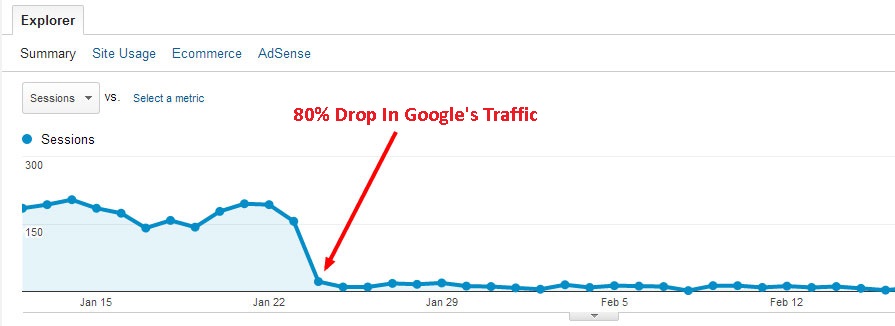
What could have gone wrong with your content?
Whenever you notice that your traffic is extremely low, you’ll immediately know that something isn’t right. Low traffic is the biggest sign for you to start optimizing your content.
Firstly, you should identify where the problem is. Just like how you checked your traffic on Google Analytics, find out what went wrong in your post that nobody visits your site.
Since the first thing you have to do before writing is to do keyword research, then you should start from there. You can check the amount of people looking for that particular keywords on Keyword Planner by Google AdWords.
For example, it’s the festive season right now. I’d like to write a blog post about Christmas, but I have no idea what to write. So I searched for the keyword ‘Christmas’ on Keyword Planner. And look at what I’ve found.
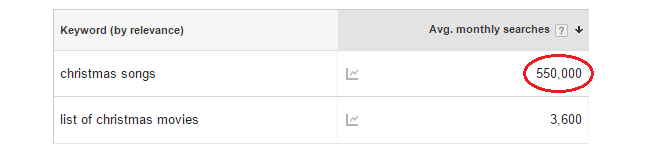
Keyword research is vital when starting SEO campaign to understand your target audiences better.
As you can see from the image above, people search for Christmas songs a lot more compared to Christmas movies. By doing this keyword research on Keyword Planner, I now get the idea on what topic to write on so that I can capture the readers’ attention.
When you get the readers’ attention by doing a proper keyword research, your traffic will eventually resume to normal, or even gaining more traffic.
I’m sure you’ve heard it over and over again – keyword stuffing is bad for SEO. However, there are times when we still make the same mistake unconsciously even though we know that it is wrong.
To avoid this from happening, I usually read my content out loud after I’ve written my blog post. If you find yourself repeating the same word or phrases unnaturally, then you should rephrase it.
When you’re unsure of how many keywords is considered too much, you can calculate it by using the keyword density formula.
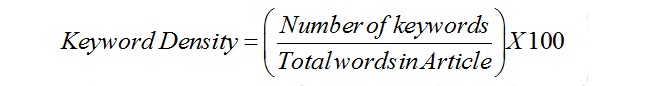
Always maintain a healthy content by using this formula to keep your audiences happy.
Dislike calculation? You can get SEOPressor to help you optimize your keywords by checking your score and keyword density to improve your search engine rankings. In this way, you can prevent yourself from getting penalized by Google and keep your readers coming back to your blog.
You can also use LSI keywords if you don’t want to keep repeating your main keyword in the content. LSI keywords are the synonyms and related keywords to your targeted keyword.
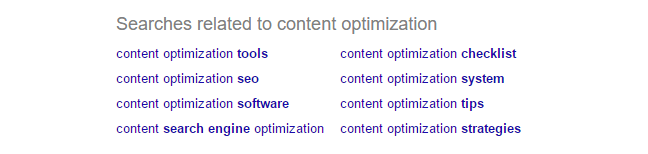
You can avoid spamming the same keywords by using LSI keywords that are similar to your main keyword.
In SEOPressor, we often use LSIGraph to get more LSI keywords suggestions. You can also refer to this blog post if you’d like to know how to achieve the optimum keyword density for your website.
Do you reread your blog post after publishing it? When reading, you should take extra notice on the grammars, spellings or punctuation because if you can’t even stand having silly mistakes in your blog post, what about your readers?
Let’s take a look at this example.
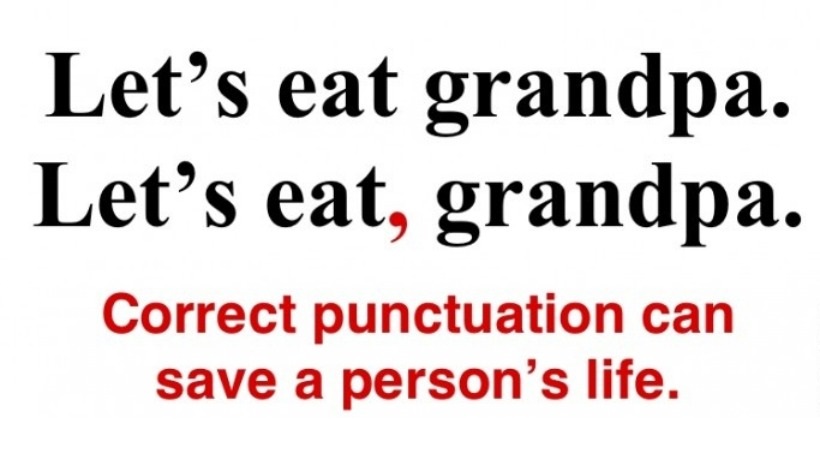
Well… Do you really want to eat grandpa?
Some people will feel frustrated reading a blog post with errors, and it will stop them from reading. In results, your bounce rate will be high. High bounce rate is often considered bad because it indicates that someone came to your website and left right away because they didn’t find what they’re looking for.
To check your grammars and spellings, you can use Grammarly, which is a very helpful tool. It saves a lot of my time from proofreading it for several times.
It is important to produce content that is engaging to your readers. But to provide a better flow of content, insert the H1 and H2 headings so that readers can get what your content is about even when they just skim through it.
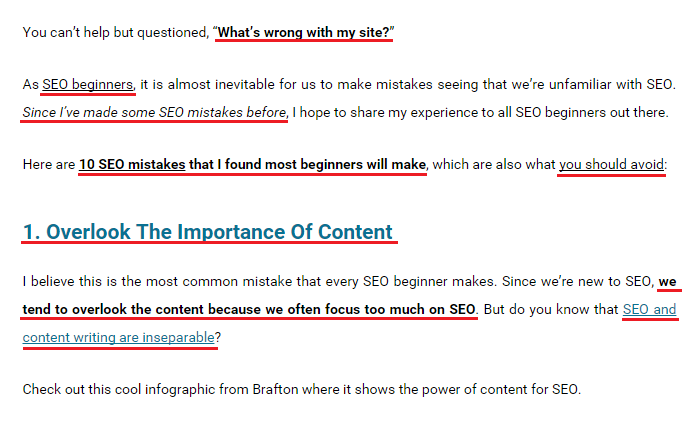
By reading all the subheadings, you can basically tell that the content is about SEO mistakes that beginners should avoid.
Other than inserting the headings and font decorations, you should also write your content as if you’re talking to a friend by using conversational tone. With this, readers will feel more comfortable reading your content. You can check how well readers understand your content at Readability-Score.
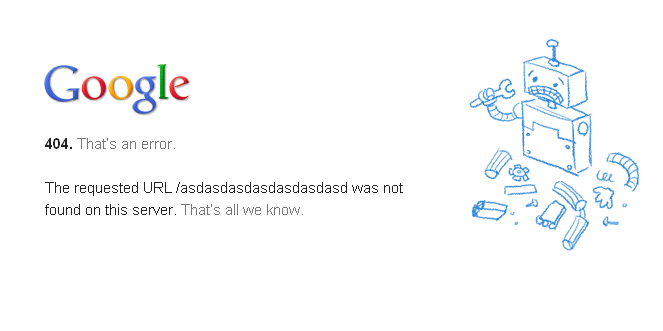
Some websites have been removed or moved. You’ll do the readers a favor by replacing those websites that are not there anymore.
I’d suggest you to revisit your old posts in six-month time or a year to check whether the links are still working or not. If it’s not, then you have to replace with new and workable links so that your new visitors can also benefit from your old posts.
I understand that most beginners are confused on how to apply a proper anchor text. Few months back, I didn’t know that anchor text can be so important too. But now I get it. Search engines use the phrase in the anchor text to help determine the relevancy of the page that it is linking to.
For example, most people will simply link using the term ‘recipe’. It is alright, but it doesn’t exactly describe the product or context well. By improvising the term ‘recipe’ to ‘quick easy dinner recipe’ or ’10 best Christmas cookie recipe’, you will help search engines to recognize and understand the content of the page.
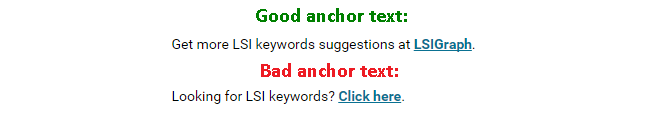
The text ‘LSIGraph’ is good as it describes the title of the site. ‘Click here’ is just not descriptive enough.
With a decent anchor text, Google will be able to return more suitable results to users in the search queries. If search engines can’t index your pages, your content wouldn’t be found by the users. This explains why you should optimize your content by revisiting your old post to keep things in check.
Another way to monitor all the links on your website is to use SEOPressor Connect’s Link Manager, which is a feature to help save the hassles of going through the links in each blog post. Instead, you can just manage all of the links in one page.
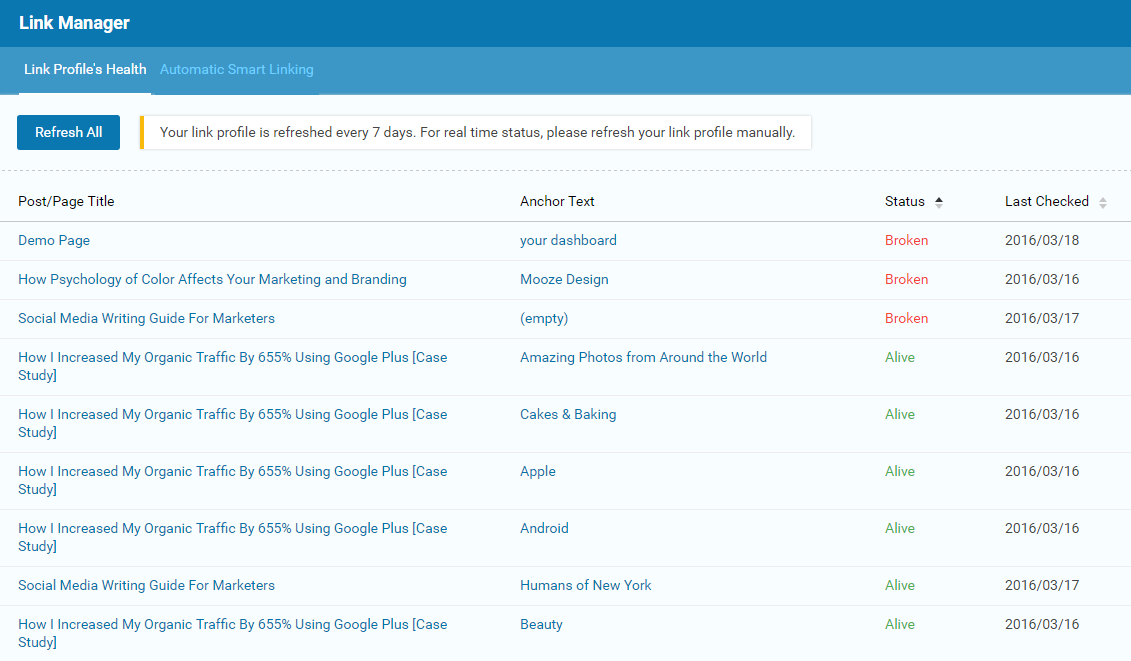
With SEOPressor’s Link Manager, you can now check and manage the links on your site smartly. You don’t have to worry about broken links anymore.
I know that you’ve given your best to your first post, but are there any more things that you would like to add on?
For example, Google has recently introduced Google RankBrain, which is a part of the Google Hummingbird’s algorithm. If I have written any blog post about Google Hummingbird before this, I’d add in Google RankBrain in the blog post. In this way, readers who stumble upon my blog post wouldn’t be outdated.
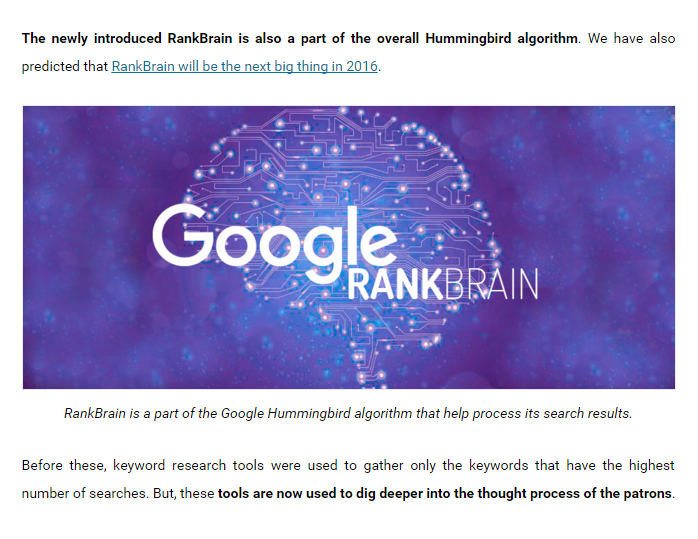
Readers will come back for more when you provide valuable content to them.
Readers love it when you can provide them with new information because nowadays, they don’t want to know just the basic stuff. They want more. On one hand, you’re educating the readers by giving extra information to them. On the other hand, when you get more readers to visit your blog, Google will find your website credible and give you a higher rank.
As the saying goes by, a picture is worth a thousand words.
I’m sure that many of us think that images don’t really matter as content is king. Well, it’s true that content plays an important role in SEO. But images help to make your content look better. This applies especially to visitors who are too busy to read the entire content that they can only skim through it.
When I first started blogging, I only inserted one image in my blog post as I thought people would love reading content. Little did I know, visuals such as images and videos are extremely important for engagement.
To keep things in check, what we do in SEOPressor is that we usually insert 1 image for every 100 words because blog posts like this tend to perform the best and get more shares compared to those articles with less images.
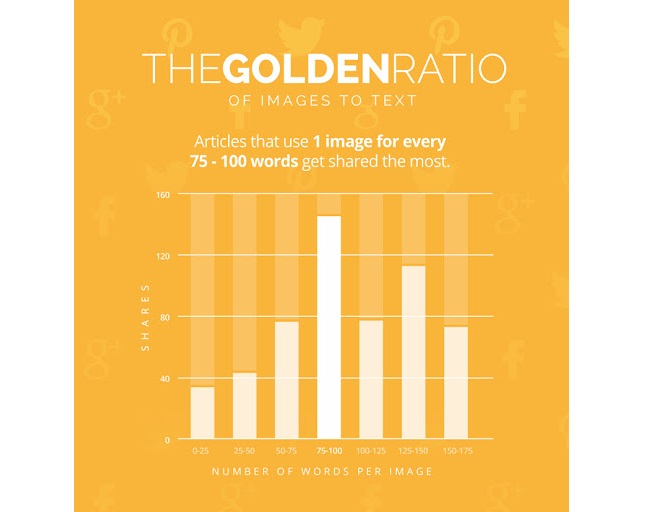
Having an appropriate amount of images in your content help to keep your readers to stay longer on your website.
Many studies have shown that our brains not only process visuals faster, interesting visuals can actually increase how much your readers absorb and remember.
Better yet, you can use infographics in your content.
If you cram everything in a single blog post, readers might feel that it’s too long to read. They will eventually skip your blog post and look for another shorter and direct blog post. When you’re writing long form posts, especially those content that you couldn’t go into the most detailed because you know, it’s more than 3,000 words.
Keep your content length appropriate. Not every blog post has to be 3,000 words. You should aim for a length that delivers the information and covers it thoroughly rather than putting all information in one place, making it hard for readers to process.
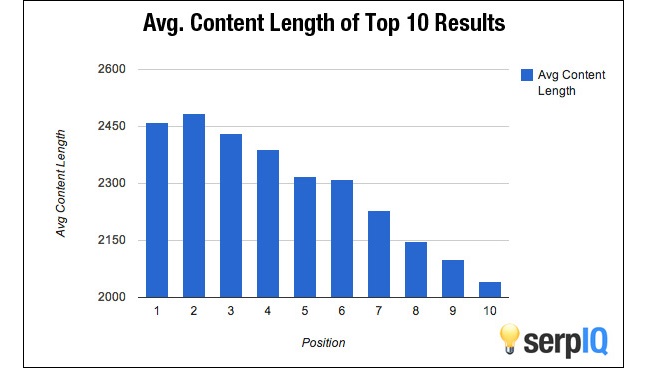
According to the data from serpIQ, the higher ranked sites do not have content that is too lengthy. Content length with no more than 2,500 words is just right.
This is also the best time for you to break down your blog post into detailed parts. Not only you are breaking down to a more detailed part, you can also bring all the key points over to create a new blog post. In this way, you wouldn’t run out of topic to write. Added that you can also create a powerful series of content where readers can engage into your content by following all of your series.
Like how I did it for my SEO beginner’s journal, instead of documenting everything that I’ve learned during my two-week training in one post, I separated it into four blog posts.
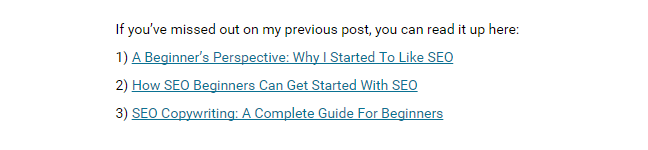
Breaking down your key points into a few blog posts is much more efficient and easier to process.
Writing more blog posts is also one of a way to getting your name out there. Readers will know you and recognize your work. But of course, your content has to be quality content. To compare 10 low quality content with 5 quality content, I’m sure you will get better results with 5 quality content because quality is better than quantity.
However, when you’re writing lengthy content, you may accidentally inserted too many keywords that will lead to keyword stuffing, which you should definitely avoid. Even sometimes when I write my blog post, I will also inserted too many keywords. So to prevent this from happening, we use SEOPressor Connect On-Page Analysis System that has SQ Density to keep things in check.
If you received any comments or feedback telling you that your content is not valuable, then it is a hint for you to change your content. When readers couldn’t understand your blog post, it could also mean that you’re not delivering the message well in your content.
One way to satisfy the readers’ needs is to understand the user’s intent. By understanding what kind of content that users are looking for, it will be easier for you to provide them the information that can delight them.
I have recently received a comment from a reader asking for a specific count of images to be targeted. I thought I have written it in my content, but little did I know, it wasn’t precise enough. So I went through my blog post again and fix it. I optimize my content so that the new readers will not be confused.
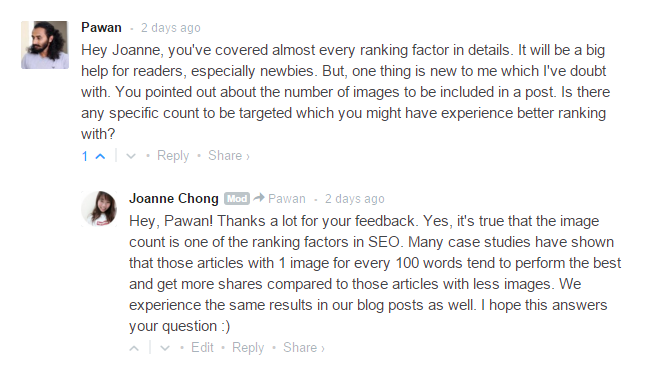
Feedback isn’t always negative, it can help to make better decisions to improve and increase your performance. So, thank you for your feedback!
Not every feedback is a bad thing because questions from the readers are expandable blog posts. Some readers will ask about a certain topic related to your blog post, and then you can create another blog post out of it.
Looking at the amount of the social shares are also helpful in analyzing your content’s performance. If people didn’t share the post much or readers didn’t seem to respond to it, it’s time for you to do something with your content.
I know that it is very hard to criticize your own website, especially when you wrote the content all by yourself. However, you have to be fair. If you can see your website from a third party’s perspective, then it will be easier for you to spot the flaws.
Optimizing your content not only beneficial to the readers, it is also beneficial to yourself. After you write the original post, you will then add more knowledge to the revised version. And your improvised content will also be appealing to the new readers.
Are there any other methods that you use to identify when it’s time to change your content? Do share it with me and other readers at the comment down below.
Related articles you might like:
Updated: 19 January 2026


Save thousands of dollars (it’s 100x cheaper)

Zero risk of Google penalty (it’s Google-approved)

Boost your rankings (proven by case studies)
Rank High With This Link Strategy
Precise, Simplified, Fast Internal Linking.
