Steph W. from SEOPressor


...help you check your website and tell you exactly how to rank higher?


96
score %
SEO Score

Found us from search engine?
We rank high, you can too.
SEOPressor helps you to optimize your on-page SEO for higher & improved search ranking.
By jiathong on July 21, 2016

Writing is always easy when the words flow just the way you want it to be. But if you’re looking for the right blogging platform that will reach out to your target audiences, that could be a problem.
Admit it, we all faced the dilemmas of choosing the best blogging platform that suits all our needs. There may not be a perfect one out there, but at least we know that there’s one blogging platform that will be the best among the rest.
If you’re in the same situation as I did, I believe you have searched for WordPress, Blogger, Wix, Weebly, and Squarespace.
Well, Wix and Weebly can be very attractive as it has the drag and drop interface where users can customize the theme the way they want it to be. I mean, I was attracted to that function and even created blogs on both platforms. But after some time, I ditched them and chose WordPress instead.
After some research and observation, I found that WordPress has a good SEO value compared to the other blogging platforms.
It surprised me that my content wasn’t found on Google when I was using both Wix and Weebly. As much as I love how I can customize the theme the way I want it, but it sucks that I can’t reach out to my target audiences. I can’t even get my content out there.
Therefore, I’d say WordPress is the best choice that I’ve ever made.
I understand that many people are quite confused when it comes to choosing the suitable blogging platform. When you have chosen WordPress, then there’s another dilemma – what are the differences between WordPress and WordPress.org?
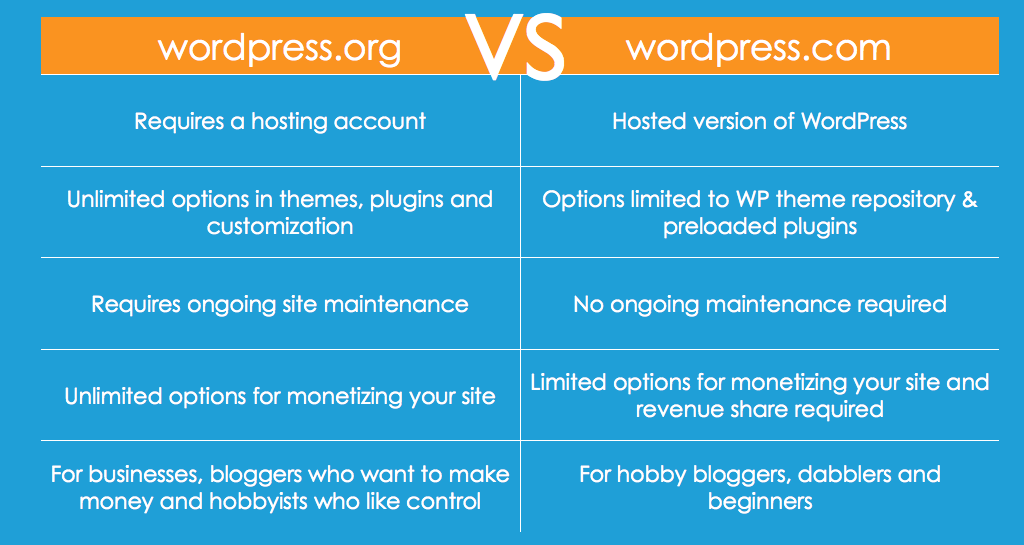
I believe that you’ve searched for tips and advice on Google about WordPress for beginners, because I did. To sum up on my research, I’d say that if you’re planning on a long-term blogging and make good use of it for your business, you should choose the self-hosted WordPress.org.
Self-hosted WordPress.org allows more control over your website, while the free WordPress.com has some limitations such as not being able to customize your own theme.
We all want our blogs to be unique, so I believe that customized theme is a huge thing for webmasters. Today, I’ll be sharing with you on what you should know about WordPress so that we can use it to get maximum exposure.
WordPress can be complicated especially for new users. I remember when I first started on WordPress, it was quite a hectic. But trust me, you’ll learn and be a pro at it once you know how WordPress works.
Let’s start with the basic. Creating a post and page on WordPress is really easy. If you need more tips to create content, you can read some of our blog posts here:
Now, when creating a post or page with SEO value, it’s very important to use headings and keyword decorations.
The basis of SEO always starts with keywords. So remember to include the keywords in your H1, H2, and H3 texts. And in your content, decorate your keywords or main point by bolding, italicizing, or underlining them so that readers will be able to understand your content even when they’re just skimming through.
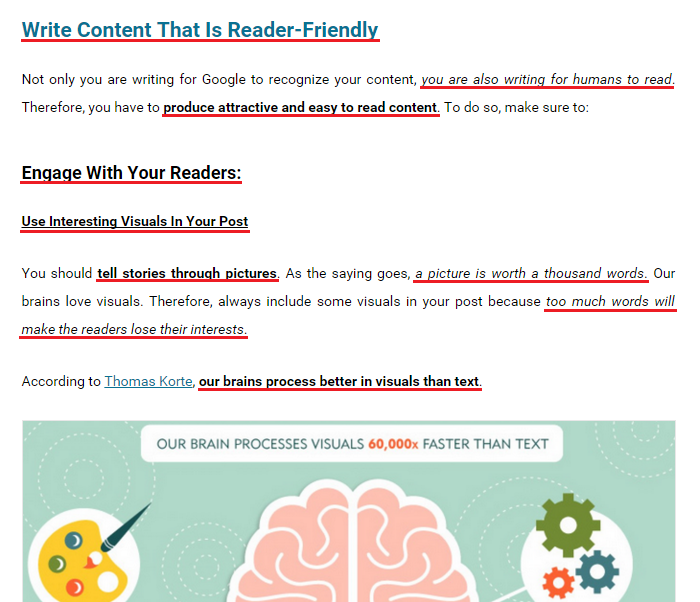
Not only headings are convenient for readers, it also help to improve your ranking on Google for specific keywords and phrases.
Also, including the main keyword in your domain tells Google what is your website about. For example in SEOPressor, we’re focusing on the WordPress SEO plugin, so we have the keyword ‘SEO’ in our domain. With this, visitors can roughly tell that we’re related to SEO even when they stumbled upon our website. They wouldn’t think that we are some kind of entertainment industry because obviously, our name tells it all.
What I love about WordPress is that adding the images is not a tough job compared to Blogger. WordPress loads my images pretty fast and it doesn’t delay my time.
Another best thing about the images feature is again, the SEO benefits – ALT text.
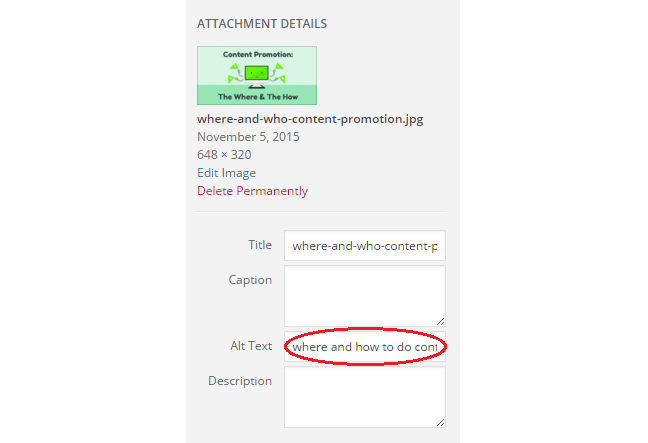
Including keywords in the ALT text helps in ranking.
I’m not sure about you, but I can’t seem to add ALT text to my images when I was using Wix and Weebly. Without ALT text, Google bots will not be able to identify what my images are about.
And that also means it is almost impossible to rank my images on Google. Bear in mind that you shouldn’t use any Flash into your content as it is virtually invisible to search engines. Thus, wasting your SEO efforts. In this case, WordPress scores again! It understands that you not only want to rank for content, but images too.
It finally reaches another best part of blogging! Other than the writing and stories told, I usually look at the blog theme. Who likes messy theme, anyway?
But if you’re using the free WordPress.com, you might have a problem. Modifying the CSS or other codes within the theme is only available on the self-hosted WordPress.org. It offers full theme support where you can modify and customize the website according to your likings.
Since WordPress is open-source, you can basically use it to create a beautiful website, blog, or app. In SEOPressor, we use SomoThemes to create our customized theme on SEOPressor.
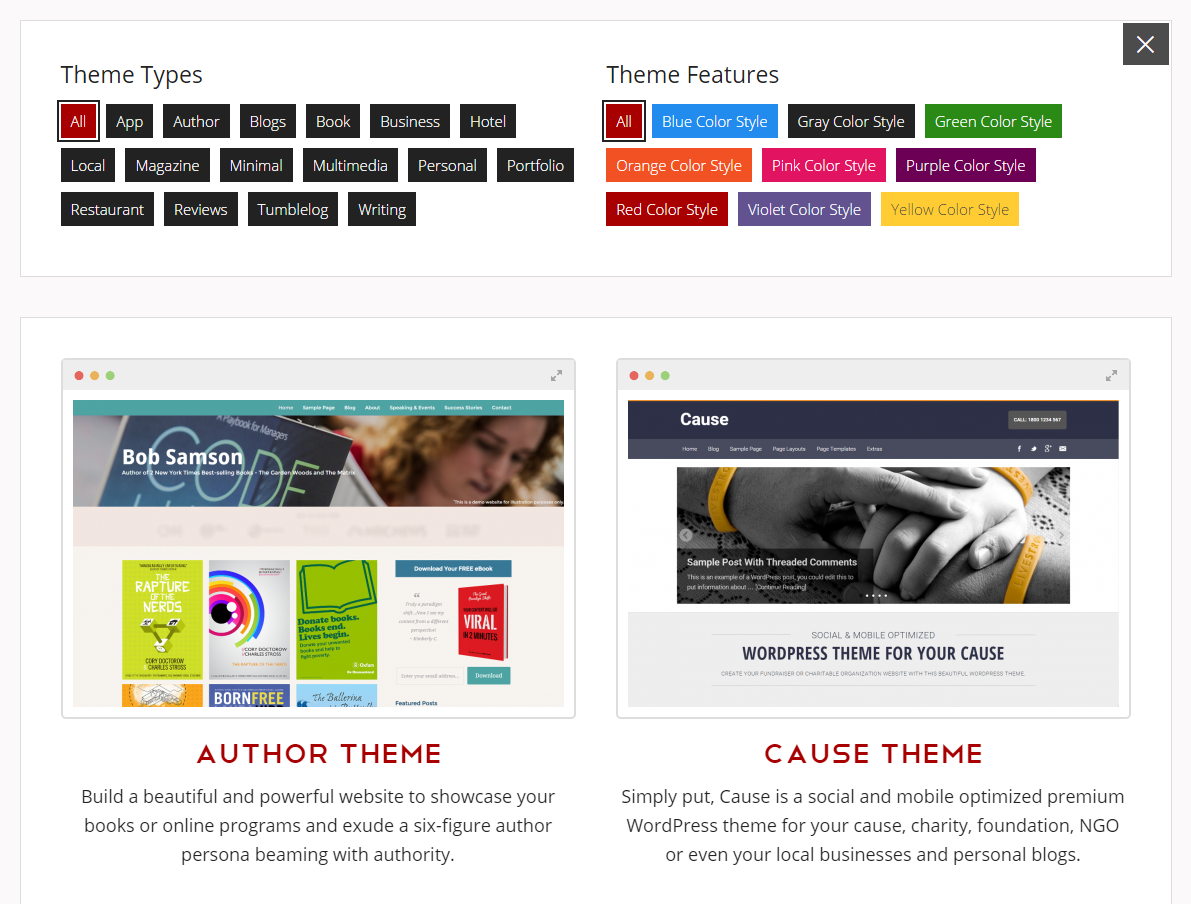
There are various WordPress themes that you can find on SomoTheme.
Moving on, self-hosted WordPress.org also allows you to install plugins that help to manage your website easier.
Unlike other blogging platforms, WordPress has the function of uploading and using the plugins on your site. There are now many more third-party developers creating free or relatively inexpensive WordPress plugins that can help you to create a blog that looks really professional.
If you think that’s really cool, wait until you check out the advantages of each recommended WordPress plugin:
SEOPressor Connect
SEOPressor Connect is highly recommended as it is the best SEO plugin for WordPress. SEOPressor tells you how optimized your content is, and if you content is not optimized, don’t worry. It will provide you with solutions to an SEO-optimized content so that your content can be ranked on Google.
Wordfence Security
Wordfence Security is a free WordPress plugin that protects your website against any threats. There is a free and premium version of the plugin where both offer a complete firewall, and blocking of brute-force attacks, malware, backdoor vulnerabilities, and loads more.
W3 Total Cache
This plugin helps to improve your website page load time and visitors time on site. Hence, there will be no more slow loading website.
Social Metrics Pro
With Social Metrics Pro, you can track your social signals from WordPress Dashboard. Not only that, it also categorizes your blog post’s popularity with colors so that you can check the performance easily.
Disqus Comment System
Disqus Comment is a service and tool for web comments and discussions. It makes commenting easier as it will automatically mark the spam comments so that you don’t have to deal with them. Besides, commenting on Disqus is also more interactive because you get to see all the comments on one page rather checking them post by post.
Click To Tweet by CoSchedule
This awesome plugin by CoSchedule minimizes the multiple steps you have to take for tweeting a particular sentence of your content. With Click To Tweet, you can easily create a tweetable content for your readers right from WordPress and grow your traffic at the same time.
VaultPress
VaultPress plugin is a real-time backup and security scanning service that synchronizes every post, comment, and media file on your servers. With this, you don’t have to worry about losing your data anymore.
Custom Login
This plugin allows you to customize your own login. There’s a free and PRO version of Custom Login where you can create unlimited designs and activate them as needed.
I know there are more WordPress plugins out there other than these, but bear in mind not to install too many unnecessary plugins as it will slow your page speed. Having the plugins listed here should be sufficient for your WordPress to provide you with best results.
When you have a slow loading website, you will end up getting more unhappy visitors. Therefore, it is important to monitor your page speed from time to time.
To increase the page speed, you can either optimize your images by resizing the resolution or reduce the redirects on your website. But, there’s always more to that. Rather than doing just the basic optimization that every other people are is doing, you can boost your page speed in a more practical way.
To check your website performance, you can visit PageSpeed Insights by Google Developers.
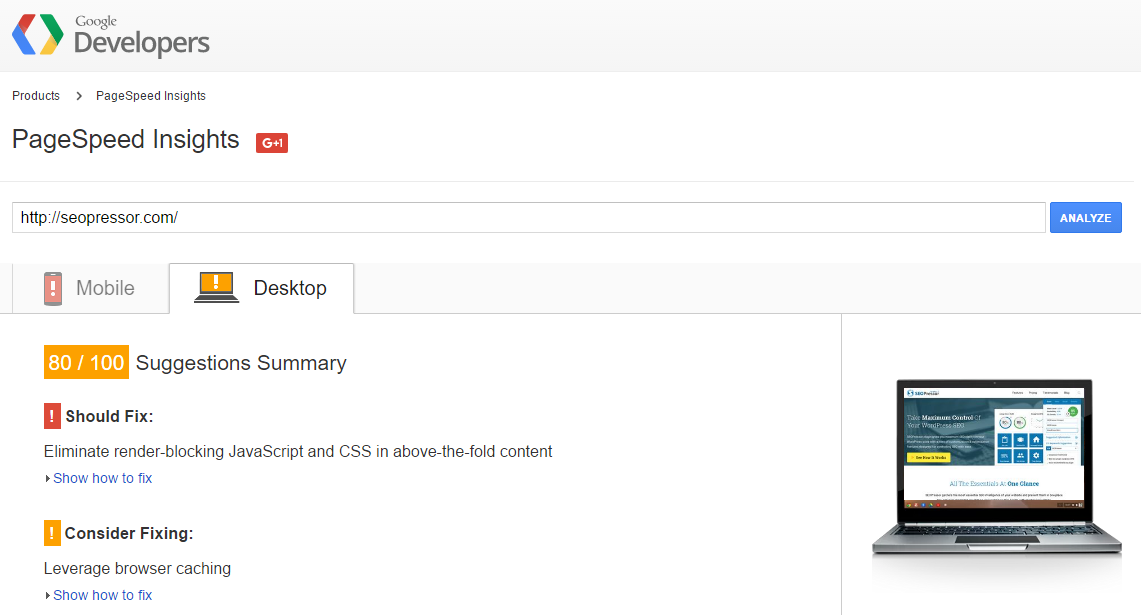
PageSpeed Insights tells your website performance and gives suggestions on the aspects that you can further optimize.
Many people prefer using WordPress because it always keeps up with the latest technologies. One of the examples is that during 2012 where technology is still developing, WordPress has already optimized for responsive layouts.
With all these, users will not be left out with the current trends as well. WordPress makes sure to provide the best user experience.
If you’d like to keep up with WordPress updates, you can check out their blog.
Best of all, when you experience any issues regarding your new WordPress site, you can easily discuss it with millions of WordPress users who can help to solve the problem. Their support forum has many helpful contributors that can answer your questions. How awesome is that?
Now that you know the advantages of using self-hosted WordPress.org, you can now utilize the features to its fullest. Although there are charges needed to have your very own website, but it will be worth it.
Here, I have some recommendations on free tools that can help with blogging:
WordPress can be complicated for you now, but as you continue, things will get easier and you will get your hands on it easily. There’s no need to worry about the technical part because trust me, it will not only help you in WordPress, but the next time you see codes, you can understand them and you will be able to explain them to your peers.
Other than using the free tools to help you in blogging, don’t forget to also use the best WordPress SEO Plugin too because that’s the best part of WordPress.
What other blogging platforms that you have used and do you agree that WordPress is by far the best blogging platform? Do leave a comment down below if you think there are better blogging platform that you’d like to recommend.
Updated: 3 July 2025


Save thousands of dollars (it’s 100x cheaper)

Zero risk of Google penalty (it’s Google-approved)

Boost your rankings (proven by case studies)
Rank High With This Link Strategy
Precise, Simplified, Fast Internal Linking.
