Steph W. from SEOPressor


...help you check your website and tell you exactly how to rank higher?


86
score %
SEO Score

Found us from search engine?
We rank high, you can too.
SEOPressor helps you to optimize your on-page SEO for higher & improved search ranking.
By allysa on November 27, 2015

“What’s with the on-page and off-page SEO? Isn’t SEO is just SEO?” Don’t worry, guys. I’m pretty sure you’re not the only one who have the same thoughts.
When it comes to optimizing a website, there are actually two factors that play a big role, which are the on-page SEO and off-page SEO. Therefore, it is crucial to get the fundamentals of SEO right. To get started, you should identify the differences between on-page and off-page SEO.
Both on-page and off-page SEO help your website to get a higher ranking, but they are not exactly the same.
On-page SEO refers to the elements on your website such as the page title, meta description and navigation. While off-page SEO refers to the elements beyond your website. In other words, the promotions you do for your SEO campaign – they are off-page SEO. For example, forum and social medias such as Facebook, Twitter, and Google+.
Although off-page SEO is as important as on-page SEO, but you can’t get off-page SEO without having on-page SEO first. That explains the reason why we will be focusing on on-page SEO in this blog post.
There are a few factors about on-page SEO that helps in ranking. Let’s have a look at every factor in detailed:
The title of your website is often used on Google to display as the preview snippets. It is also the first thing that the users will notice when they search for your website.
So you have to make sure to write your page title accurately with a concise description of the content. Not only page title is important for both SEO and social sharing, it is also useful for both user experience and search engine optimization.
For example:
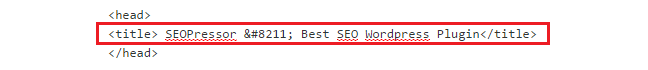
Here in SEOPressor, we focus mainly on SEO. That is why we have included the keyword ‘SEO’ in our page title.
A title that is too long may be cut off by Google and users wouldn’t get to see the entire thing. Therefore, you have to keep your title between 50-60 characters, and also include keywords in it to stand a chance to be ranked.
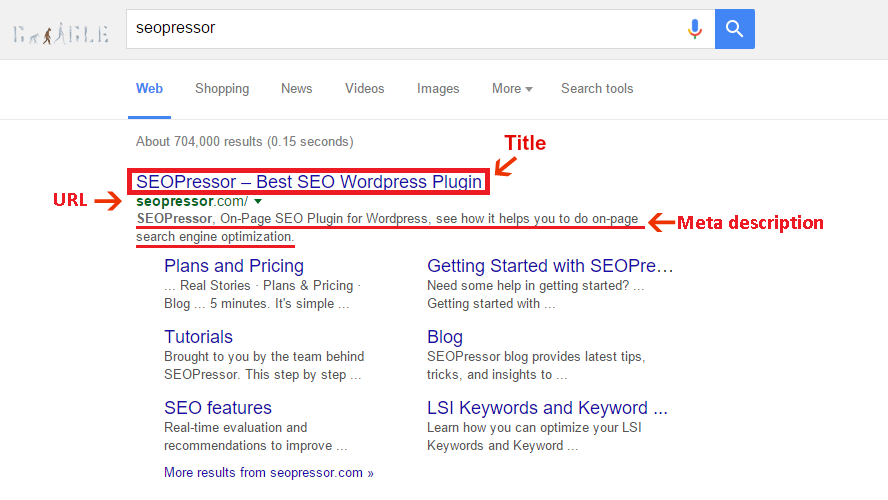
It is important to optimize your on-page SEO because those are the first thing that users will notice.
As usual, keywords play an important part in SEO. Without keywords, it will be difficult for you to be ranked. Make sure to keep your keyword density between 2-3% out of the entire word count. Do you still remember the keyword density formula that I mentioned before in my post?
You have to give enough keywords for the search engine to understand your content, but not too much that the readers will find it irritating.
Another way of using keywords for ranking is by using the LSI keywords. LSI keywords refer to the synonyms of your main keywords. With a variation of keywords in your content, Google will find it relevant and you can also avoid keyword stuffing.
If you’re unsure on what kind of LSI keywords that you should use, you can refer to LSIgraph, which is a free LSI Keyword Generator to help you search for words that are similar to your main keyword.
Possibly, apply keywords in the first and last 100 words of your content as it has shown that it’s easier to get a higher rank in this way. In fact, Google actually determines how relevant your article is based on the keywords position.
You can refer to Zhi Yuan’s latest post to identify on which keywords (short or long) you should use.
For WordPress users, you can try out SEOPressor, which is an on-page SEO Plugin for WordPress. With SEOPressor, you can save the hassle of doing optimization manually.
Content is king! You’ve probably heard it before, but you can’t deny the fact that it is indeed very true.
For your article, you should produce unique and fresh content with at least 500 words for Google to crawl your website. The longer the length of your content, the more Google can scan for the relevancy.
Like what we do in SEOPressor, we keep our article length to at least 2,000 words so that when Google crawls our site, they will know what we are writing about.
Bear in mind that your content is not only written for the readers, but for the search engines as well. To know more on how to write for both human and search engines, you can refer to my SEO copywriting post.
When writing a content, you should be clear and concise about your topic. I know that jargons will definitely be used in SEO related posts, but you should explain it clearly to the readers because there are SEO beginners out there who are not familiar with the jargons. Too much complicated words will make them feel like the content is not for them and it will increase your page’s bounce rate.
You can check your content readability score at Readability-Score.com.
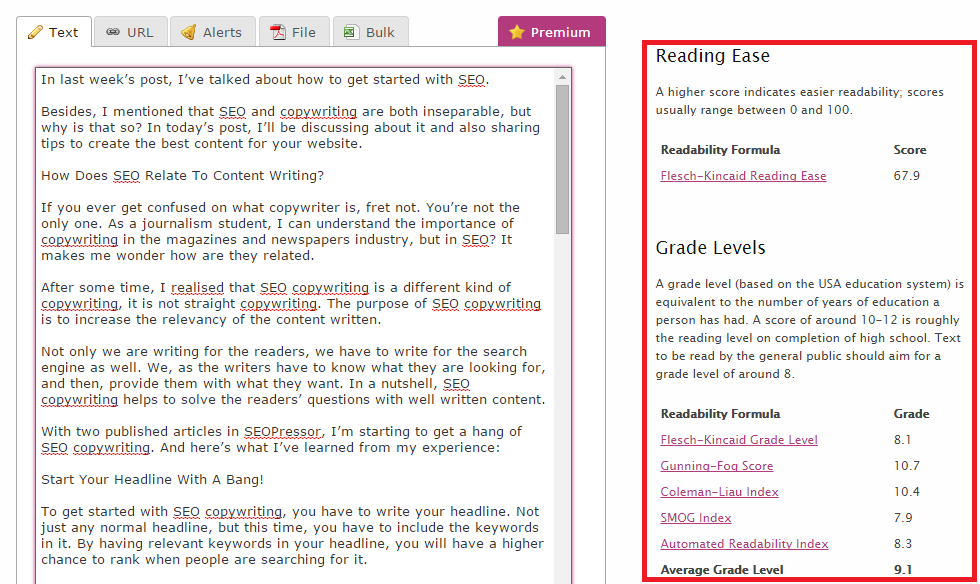
Keep in mind that you’re writing for the general public. The simpler the words you use, the higher the readability score you’ll get.
URL also plays an important part in on-page SEO because Google identifies your website through the URL code. Hence, don’t forget to customize your page’s URL by including keywords in it since your URL will be the first thing that users notice when they search for something.
The URL doesn’t have to be long. Instead, keep it short and clean. Keep your URL in at least 3-5 words. To have further information on how to keep a simple URL for Google, you can have a read at this article from Google.

Using underscore (_) in your URL is not recommended because it doesn’t only confuses the search engines, the readers will get confused too.
Remember, separate your URL with a hyphen (-) instead of an underscore (_) because search engines can’t read the underscore. For example, if your URL is www.on_page_seo.com, search engines can only recognize it as onpageseo.
You may think that ALT text is not important. But from today onwards, you have to stop ignoring the ALT text because ALT text is used for Google to identify your images. If you didn’t include ALT text in your images, Google will have no idea what your image is about. ALT texts also give an extra boost for your images to be able to rank on Google.
Let’s take a look at this example.
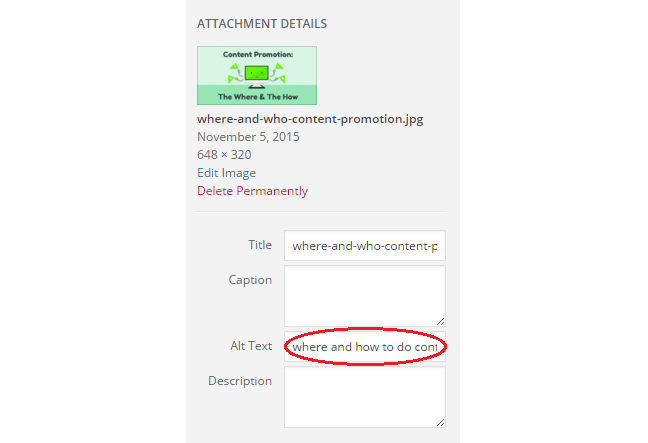
In one of our posts, we have included relevant keywords in the ALT text for the image.
And the results turned out to be…
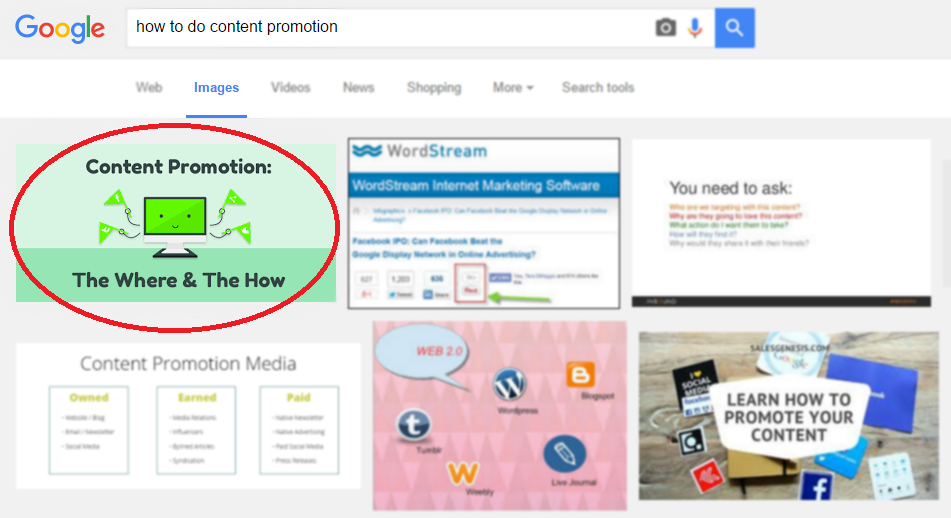
Look at what we have here! The featured image for the content promotion post got ranked in the first place because we have filled in the ALT text with relevant keywords.
This has proven that ALT texts do help in ranking. Not only you have to fill it in, you should include appropriate keywords in it as well.
Headings are important to guide the reader’s flow. Thus, you should use the H1, H2, and H3 tags in your content for readers to understand better. With headings, readers can basically know what your content is about just by skimming through it.
Other than using headings, you can also bold, underline, or italicize your key points. Using font decorations help to catch the readers’ attention.
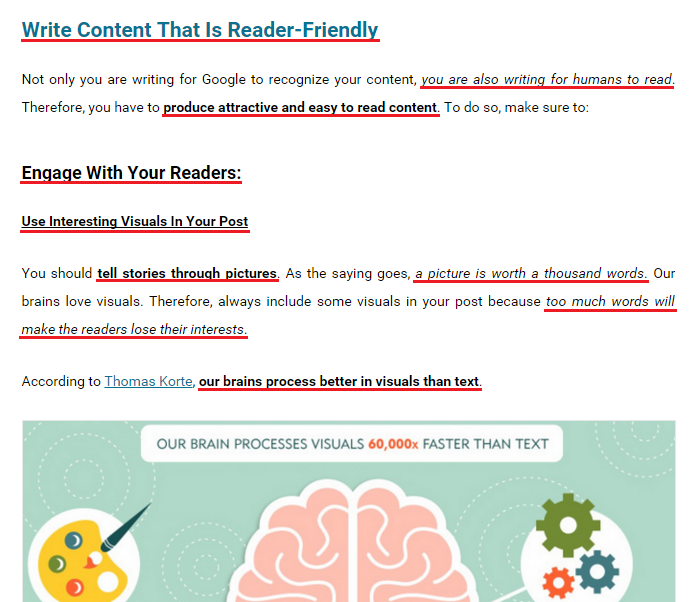
Not only headings are convenient to the readers, it also help to improve your ranking on Google for specific keywords and phrases.
Meta description is an element that outline your page to Google. Users will pay attention to your description in order to determine whether your website has what they’re looking for.
Your meta description should be written to solve a problem because most users on the Internet are searching for an answer to a problem. Therefore, your meta description has to be attractive to lure the readers to get into your website. It has to sound like an urge for the readers to click your website.
For example, Blog Title Generator.
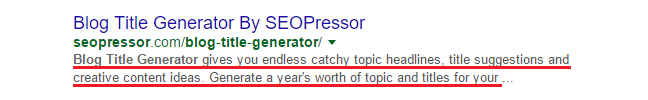
Keep your meta description short and simple, but straight to the point.
Write your meta description in less than 155 characters because Google might cut it short if you go over the limit.
But in May 2016, Google has increased the length of titles and meta descriptions to be shown in the search results.
Linking your latest blog post to to the old blog posts can improve user experience and site navigation. In this way, you can save the readers’ time because they will easily find what they’re looking for in one page. A good example of a website with internal links is Wikipedia.
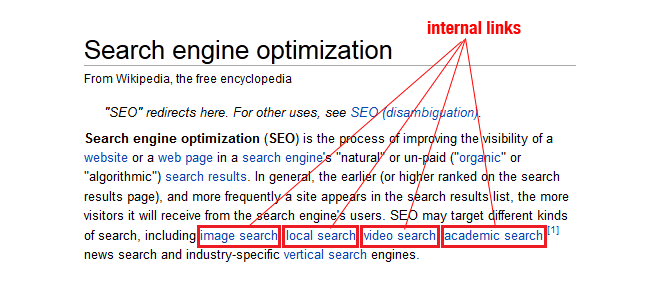
Internal links provide your readers with further reading options. At the same time, it helps to promote the older content.
Navigation is important in a website because it is convenient to the readers. Let’s say you have 10 pages of content, you wouldn’t want your readers to scroll all the way down. They will wonder, “When is this going to end?” Then, they will feel fed up and leave your site.
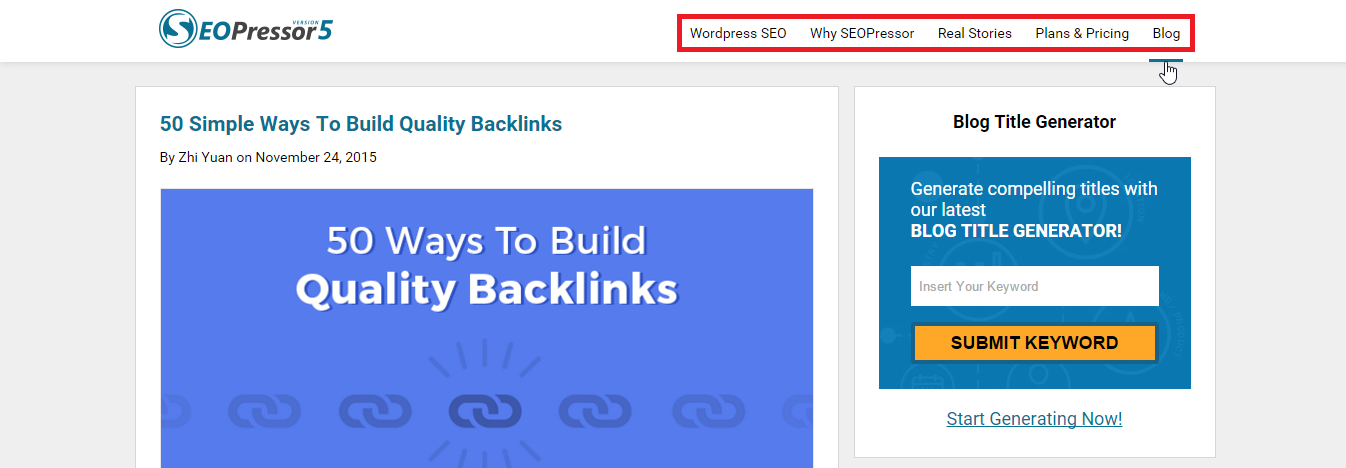
Having a few tabs on your website also help Google to index pages more efficiently.
Sidebar is also important to navigate the users in your website. For instance, the categories section is really useful. When I visit a website and I only wanted to look for on-page SEO, I can choose the on-page SEO category, then I can easily read all the blog posts. It saves my time because I don’t have to go through page by page looking for the blog post related to on-page SEO. That is why user experience is very important.
Not only your website has to be simple and nice, it has to be user-friendly as well. If it’s not, then there’s a higher chance that users will quit your website after a few seconds stumbling upon your website.
The faster your site loads, the lesser people leave. If users become impatient that they leave, your page’s bounce rate will get higher, which may not be a good thing.
One way to make your site loads faster is to optimize the images in your content. Make sure that your images are not larger than they need to be. Use PNG instead of JPEG because PNGs are generally for graphics as the file is not as large as JPEGs. With this, you are saving the loading time and users don’t have to wait for so long.
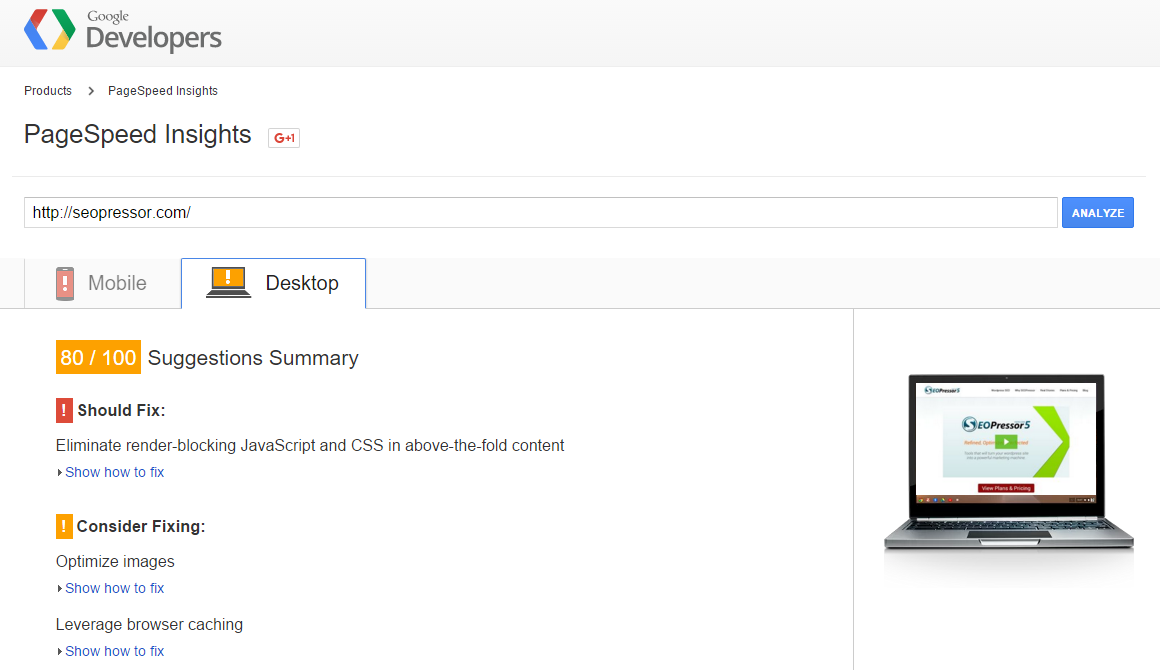
Checking your website’s speed and find out where you should fix the errors can help to improve user experience.
You can check your website’s speed here.
The techniques mentioned above are just some of the ways that can improve your on-page SEO. If you only optimize one of them, the results may not be as good as optimizing all of it. However, if you’re doing all together, it will definitely help to get your website crawled by Google spiders.
To avoid making any mistakes, you can check out Brian’s post where he wrote about the deadliest on-page SEO that everyone does. Spend some time to optimize your website and I’m sure you will be able to see the differences.
Does any of these 9 techniques helpful to you? Do leave your comments below and feel free to ask any questions.
Related articles you might like:
Updated: 11 July 2025


Save thousands of dollars (it’s 100x cheaper)

Zero risk of Google penalty (it’s Google-approved)

Boost your rankings (proven by case studies)
Rank High With This Link Strategy
Precise, Simplified, Fast Internal Linking.
