Steph W. from SEOPressor


...help you check your website and tell you exactly how to rank higher?


88
score %
SEO Score

Found us from search engine?
We rank high, you can too.
SEOPressor helps you to optimize your on-page SEO for higher & improved search ranking.
By winniewong on August 9, 2018
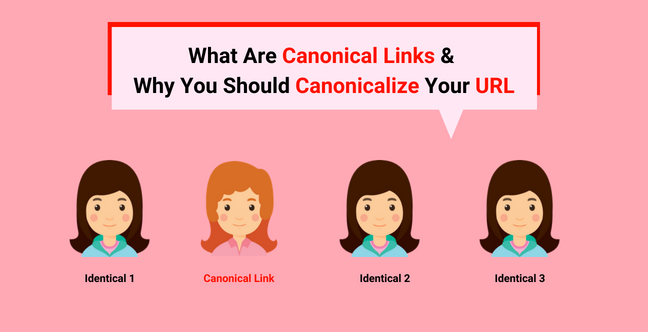
When learning how to best optimize your website for search engines, there seem to have a new jargon or buzzword created every few months and is thrown at you expecting you to understand what it means.
One of the SEO buzzwords we’re looking at today is “Canonicalization”. While this jargon isn’t exactly new, it’s definitely a bit of a mouthful. In plain English, good canonicalization means search engines crawl more pages of your site. You’d want that to happen very much if you’re thinking of ranking high on Google or bringing massive traffic to your site.
Some of you might have heard of this before but don’t know what it means, some of you know what it means but do not know how to use it and others might not even seen this word before. Regardless of your level of knowledge on Canonicalization, you should read on to fully understand what this means and how it affects your SEO.
Since early 2009, all major search engines has supported the canonical tag. However, not many web developers or users do canonicalization on their URLs despite it’s benefits. This can be due to the lack of knowledge regarding canonical tags, its benefits or how to use it.

Nope, not these can(n)ons.
Search engines like Google work by “crawling” through an enormous list of websites, analyzing the content on the page, and then categorizing the results through a cross-referenced database of variables like the website’s URL and date of last modification for rapid turnaround times on any query entered into the engine.
A canonical link is a special designation slipped into the code of a web page to indicate that another page should be considered the origin of the information when the search engine displays the findings to the user.
Other factors will weigh in on which specific web pages the search engine shows for every user, the device they are using, and the peculiarities of how they phrase their search, but the canonical link has a profound impact on the algorithms.
In your browser of choice, there should be an option to view the source code of any web page you happen to be browsing.
Typically, you’ll be able to access it by right-clicking anywhere on the page and clicking the option to “View page source”. Similarly, you can also get it by clicking “Inspect element”.
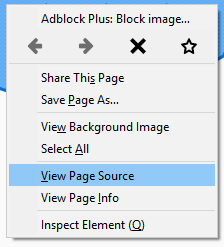
When you do, an array of text will appear in your browser window or in a new tab. You should be able to note several sections set apart by < and > symbols, such as:
These are blocks of code in Hypertext Markup Language (HTML). If the website has canonicalize it’s URL, a canonical link will appear somewhere in this source code using a syntax similar to the following:
For example:

Once you’ve clicked the View page source button, you’ll see something like this, a wall of HTML codes. You should be able to locate the canonical tag on the top of the page under the <head> section. Or, you can just use the find function (ctrl + F) of your browser to locate it.
Beyond these basics, canonical links vary only in how you use them to drive your search results and website layout.
[bof_display_offer id=7917]
This seemingly simple link element, introduced jointly by Microsoft, Google, and Yahoo way back in 2009, was designed to help clean up the link structure with duplicate content for search purposes.
Simply put, the HTML tag informs search engines which page they should pay attention to in a grouping of near identical content. This useful element has unfortunately become a source of a lot of confusion which has led to many sites choosing to avoid the problem entirely by leaving it out and hoping that the impact will be minimal on their search engine rankings.
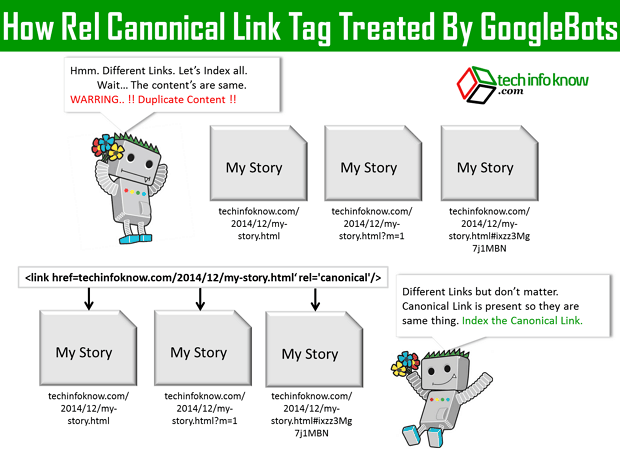
Failure to do so leaves your site vulnerable to lost opportunities from missed traffic, SEO traction, and other search engine penalties.
[Tweet “If you’re not using canonical link for your website, you’ll lose out SEO juice!”]
There are many useful scenarios in which your site might have two or more pages with the same content. E-commerce sites, for example, often have one product featured on multiple URLs to track the origin point of click-throughs from advertising associates and social media sites.
A website featuring recipes or workout plans might have a media-rich page full of robust animations and sounds intended for a desktop environment with a broadband connection while linking to a printer-friendly version with identical content for ease of distribution.
These are just a small sample of the reasons a website administrator might want to have multiple URLs direct to the same content, but this would otherwise create issues in your SEO practices without the implementation of canonical links.
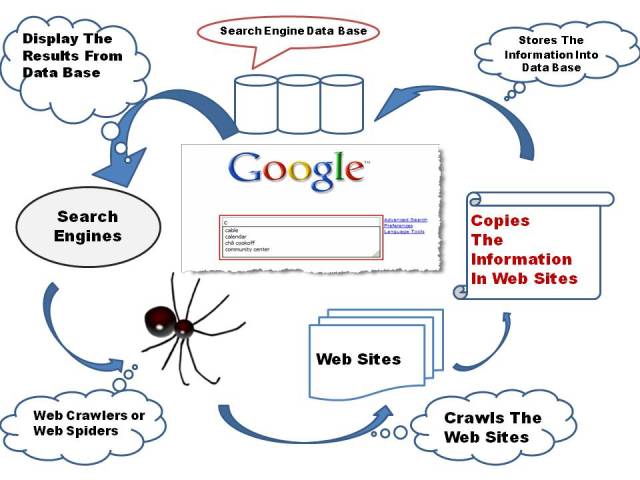
Within a content management system, best practices for new material on a website includes categorization along multiple, cross-referenced points of the data and metadata of the item.
A date-based archive, a content-relevant category, a homepage presentation, and it’s original URL – this data is transmitted to the search engines who view each instance of the same information as a unique URL that must be indexed and listed individually.
One page can have up to 8 entries on each search engine. This leads to the ‘duplicate entries omitted’ line of text seen in some search results, even if the multiple entries are present only within the site’s database.
The canonical link element lets the search engine know the order of importance of each of those entries. “This one,” it tells the search engine, “rather than that one.” Each entry will still be indexed into the vast trove of information gathered by the crawler, but the one the search engine defers to when revealing the listing to the searching public is one of your choosing.
The search engine then perceives the remaining indexed pages as part of a cohesive group, rather than individual entries. This grants the site a higher ranking because the results aren’t being split between the duplicate copies.
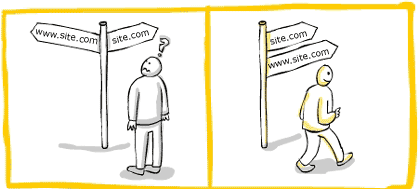
The primary benefits of properly using canonical links are derived from the direction of traffic flow across URLs with similar content and improving the reliability of the data gathered from your website analytics.
Although search engines are reluctant to give out the exact details of how their algorithms work, improperly categorized duplicate content is known to negatively impact the ratings assigned to a website and have the potential to spur a direct punishment if they believe you are intentionally attempting to mislead the crawler to draw in more traffic.
Search engines do so to provide more satisfying results to their users and thus draw in more traffic for themselves, so taking advantage of the service they provide requires adhering to their guidelines.
Another reason to use <rel=canonical> is link juice. One of the ways Google determine the quality of a link is through amount of traffic and click-through-rate. So if you website does not have a canonical link, the traffic (link juice) will be divided among separate URLs even though they are technically the same site.
Just imagine having a jug of water and pouring into a few different cups, you’ll have little left for each. But if you have a canonical link, your traffic will all go to the same URL and hence all of the link juice will go into that cup, hence giving your website maximum link juice.
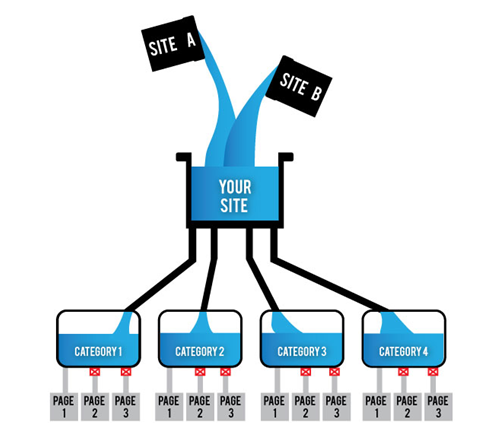
Canonical links should not be mistaken for a 301 Redirect, a function that appears similar to the end user but goes through a different underlying process.
Basically, a 301 redirect is a permanent redirect from one URL to another. These website redirect links various URLs under one umbrella so search engines rank all the addresses based on the domain authority from inbound links.
Despite the correlation in the behavior of the 301 and canonical links, the former forces an action on the part of users and search engines by forcing an update of the stored data for that site’s permalink. The previous link and its content is skipped entirely as the browser journeys on to its new destination.
Although on the surface the functionality of a canonical link is quite similar to that of a 301 redirect, in terms of metrics they are not. While they both tell search engines to treat multiple pages (or URLs) as a single page, a 301 redirects all traffic to a specific URL and a canonical tag does not.
If your site structure has changed, then a 301 redirect is the preferred option, since it will also correct bookmarks. If your site has duplicate content, but you need to measure traffic to each URL, use a canonical link for the benefit of the search engines.
Below is a video of Matt Cutts explaining the benefits of a 301 redirect over rel=canonical:
Now that you are a canonical link expert, you can start cleaning up your site. Take note of the canonical links already in place and look for content that might benefit from their introduction.
Make sure to work alongside your website administrator, IT support staff, or anyone else who happens to be working on the website so that you all remain on the same page. With luck and further education, your website can be a stellar beacon of search engine optimization in no time.
Merely publishing a high-quality content with great links isn’t sufficient when it comes to wanting to rank high.
What you’ll need is a continuous effort that’ll allow expansion and control of your rankings that will keep you appearing in Google’s SERP. To be able to do so, it is important to know ALL your ranking keywords.
This can be easily done with BiQ Cloud’s Rank Intelligence module.
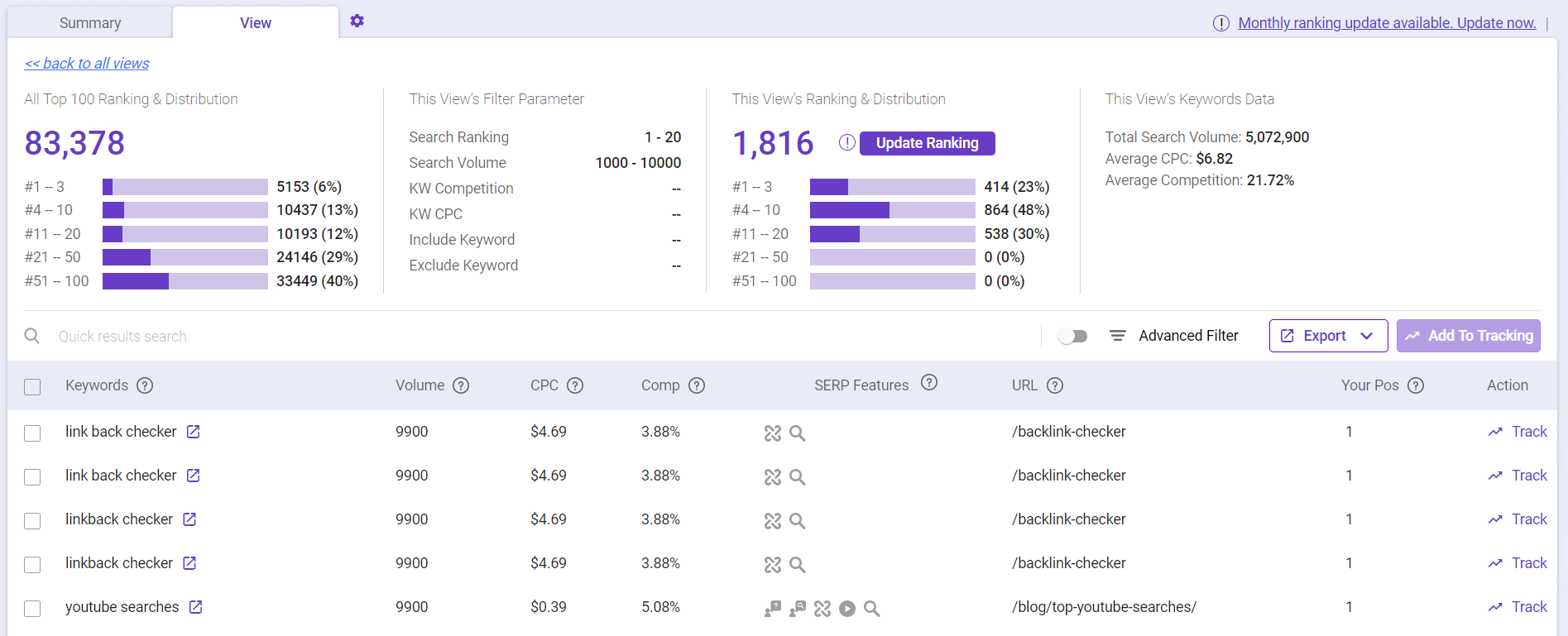
When you know the exact keywords you are ranking for, you can efficiently allocate resources and time towards getting them higher on ranking!
It will also help you to identify new opportunities that you have not thought of, besides revealing factors that hinder you from getting the top position.
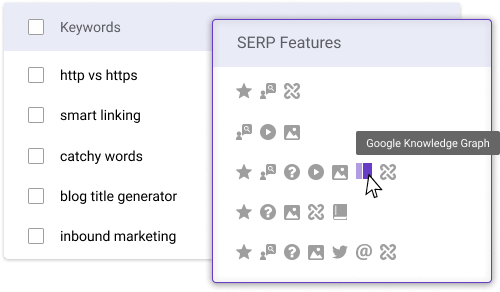
An even better deal lies in the Rank Intelligence tool helping you identify SERP feature opportunities! Now you don’t have to fly blindly when it comes to optimizing your content because you’ve got all the data you need in your fingertips.
Go forth and rank high today!
This post was originally written by Zhi Yuan and published on Aug 4, 2015. It was most recently updated by Winnie on Aug 4, 2020.
Updated: 29 June 2025


Save thousands of dollars (it’s 100x cheaper)

Zero risk of Google penalty (it’s Google-approved)

Boost your rankings (proven by case studies)
Rank High With This Link Strategy
Precise, Simplified, Fast Internal Linking.
