Steph W. from SEOPressor


...help you check your website and tell you exactly how to rank higher?


88
score %
SEO Score

Found us from search engine?
We rank high, you can too.
SEOPressor helps you to optimize your on-page SEO for higher & improved search ranking.
By winniewong on November 23, 2017
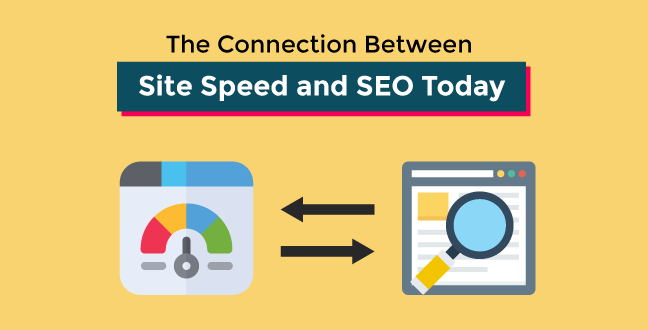
Do you have a minute to spare? Probably. But I bet you won’t spend it waiting for a website to spin, sputter and load. We all hate that. And search engines hate that, too. But if your site is lighting fast, everyone will love you.
SEO or search engine optimization has a lot of moving components and is affected by numerous occurrences online. Through the years, Google and many search engines strive hard to provide the end-users optimum and useful information online to their fingertips. One of the most vital factor of your website strength is the site speed.
As a matter of fact, load time is important for both search engines and end-users. A snappier website improves customer experience and the view of your company in more ways than one, all of which help improve SEO and conversions.
Always keep in mind that a fast website always converts better.
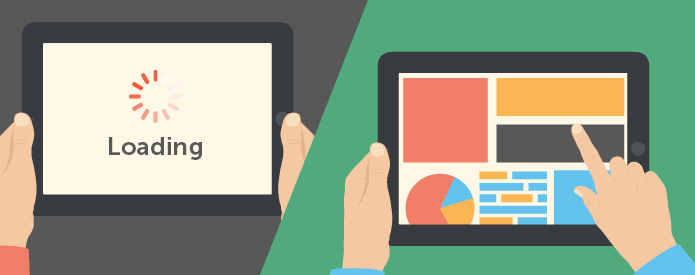
Fast loading websites obtain higher rankings on Google.
Site speed is described as the amount of time it takes for your website to load, no matter what page you’re on. This includes images, photos, content, and any other additional features.
Many people think search engine optimization is focused primarily on using the right keywords in your content and building backlinks to get your website to the top of search engine rankings. In fact, there are actually various factors and the one that often goes unnoticed is site speed.
So, does site speed affect ranking? If you haven’t already know, Google considers your website’s loading time in its algorithm and uses that as a factor to determine your place in search results. With that being said, knowing your site speed and working to improve it could move you up to that coveted top spot you’ve always wanted.
The other reason why having a fast loading website is crucial is so that your visitors don’t get impatient and leave before you have a chance to tell them how great you are. After all, you worked so hard to get them to click on your website. You don’t want them to leave because your website loads slow do you?
Of course not.
There are several factors that affect your site’s speed, including file sizes, plugins, servers and more, but we’ll delve into that a little later on in this blog post.
Before we jump into that, let’s see what is the ideal site load speed that we should adhere to.
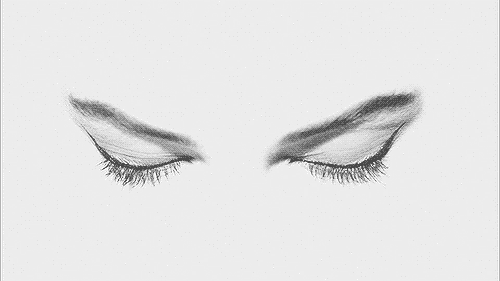
Keep your site load speed in a blink of an eye!
Have you ever wondered what is the ideal page load time? Anything slower than the blink of an eye – 400 milliseconds. Site speed can impact your SEO efforts as well. When pages take too much time to load it can cause your targeted customers to bounce off your website. Engineers at Google have discovered that the barely perceptible page load time, 0.4 seconds is long enough to cause users to search less.
From Google’s perspective, this means that sites with a faster load speed are going to be accessed more often, and are thus deemed more relevant – hence the inclusion of site speed in the ranking algorithm.
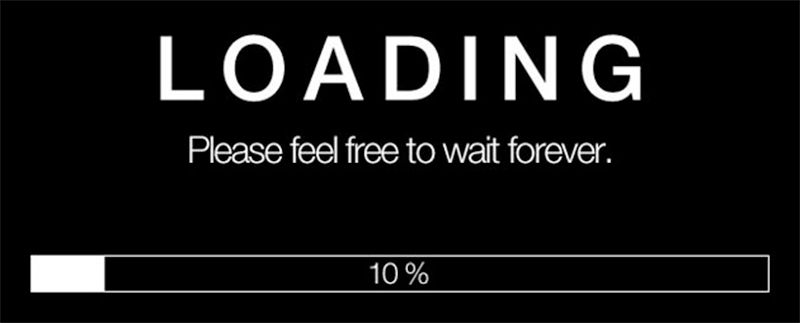
Nothing is more frustrating than a slow website.
Technological advancements have not only changed how we access the internet, but also how we interact with it. The more options we have for finding online content, the less time we spend looking at it, seemingly. People are becoming quicker, so to speak. We’re always in a rush and we’ve always got something to do.
We live in a fickle generation that needs instant assurance and gratification. We don’t have time for a three-hour read on the history of content marketing especially when what we are looking for could have been presented in less than a paragraph.
So, what slows down your site speed?
Your website loads from the ground up. When someone clicks on your site, it’s like turning the key in the engine of a car. Your visitor is asking your engine to start up. If your server’s performance is poor, it will take a longer time to respond. No matter how quick everything else is, a slow server will always give you a slow start.
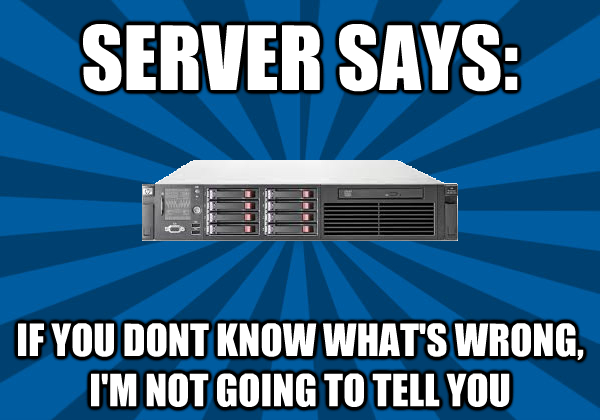
Your host performances depend on the price you are ready to give.
Ultimately, a cheap web host usually gives you a shared server, which means you’re sharing space and resources with countless other websites. If your site is slow, it’s because you’re in queue with lots of other sites! So, make sure to opt for the appropriate host that is suitable for your business needs.
If you’re using WordPress, Drupal, or Wix to manage your website, you’ll notice a regular popup. It’s asking you to install updates or new versions of the softwares.
An update generally means they’ve ironed out problems, particularly in regard to speed. Install the latest versions of all software and plugins to help load your site faster and smoothly.
Do you remember the old days of dial-up internet? When a site loads so slowly you want to throw your computer out of the window. A large image could take up a minute to load, one small bit at a time! Infuriating, wasn’t it?
Things have improved greatly now, but the general rule still applies. After you ping the server, it will start carrying each bit of the website to your browser screen. The server will carry content, text, and images. This is like our shopkeeper bringing your stock from the storeroom.
When you think of it like this, it’s simple. Large, heavy items are going to take a longer time to bring out.
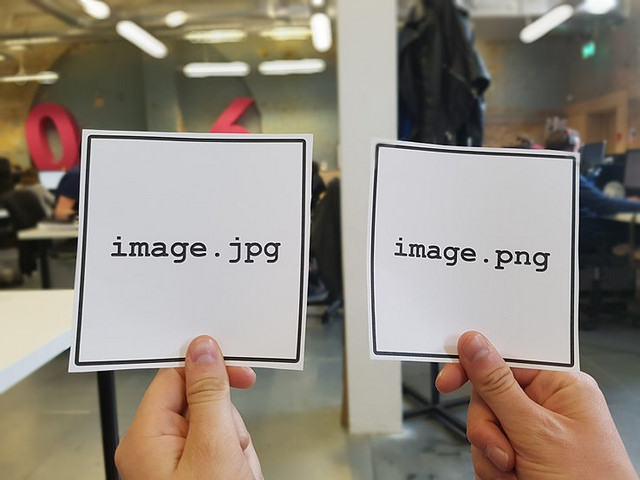
Both image size and image formats can make a difference to your site load times.
Similarly, a large image is going to take a long time to load up. If you’ve got a ton of large images on your website, you’re adding extra load time for every picture. The file format plays a vital part too. Browsers can load JPG, PNG and GIF images nice and quickly. But, heavy formats like TIFF and BMP are going to eat huge chunks into your load time. Avoid them!
Large, dense elements will slow down your website. One of the densest elements of your site is the code that creates it.
If you’re familiar with CSS, HTML, and Javascript, you’ll know that there is an enormous amount of code behind your website. If the backend of your site is clogged up with excess coding and javascript, it’s going to take longer to drag it up.
If you’re running WordPress, you’ve probably got a host of plugins behind the scenes. Well, each one of those makes its own file request. Each has a CSS file and some javascript to load.
That means more weight to carry and more file requests. If you’re running a lot of plugins, it’s going to slow things down. Ask yourself which ones are absolutely necessary.
Imagine you ask for directions to the train station. Then you get there and find out it’s closed down. It’s been moved to the other side of town, and now you’ve got to walk across the city.
Takes you ages, doesn’t it?
The same thing happens with redirects, It’s like loading a page twice. Unless you have a fantastic reason for doing it, avoid redirects on your site.

The real question is, how can you speed up your website today?
Developing a great website takes a huge amount of work. The knowledge of investing in the right set of website speed optimization solutions and services, website management and perhaps coding is essential to yield maximum website performance. Now, here are some of the ways you can do to improve web page load time.
As a general rule of thumb, larger files take longer to download than smaller files. High-quality bulky images are the largest contributors to Web page size, degrading page speed and agitating visitors eagerly waiting for the web page to load.
But having no images on your site is boring! Rather than removing them, optimize images before uploading them to your site by:
Hosting is the real deal breaker or maker when it comes to how your site loads for your visitors. An incapable hosting company can not only cause security problems for your files, but it can also drag down your page load speeds.
The solution? Always start your website building process by researching the best hosting solutions out there. A regular hosting account is generally the best solution for most sites, but if you’re trying to scale up super fast and reach an international network, a content delivery network (CDN) comes into play because it delivers content based on serves located closest to the users.

Constant bombardment of advertisements affects site speed.
One of the biggest issues sites faces today is the overabundance of ad slots on the page. Ads are a problem because they come with scripting and pixels and third-party calls. We can see page weights go up by more than 100 percent when a site is overloaded with advertisements.
A good ad campaign isn’t about simply placing more ads on the page. It’s about creating relevant and seamless page experiences where users are likely to click on your ad (not be put off by them). Removing excessive advertising from your site often positions you better in Google and reduces your bounce rates.
Sites today are overloaded with scripting. Scripting that adds functionality, tracks users, or loads pages. The issue with scripting is the more you add the slower your pages become. In short, every script creates more obstacles to fast loading. When you’re adding scripts to your pages you should consider this:
Page caching is when web pages store static files (like HTML documents and images), which allow visitors to access that page more quickly, since the database does not have to retrieve each file every time there is a request.
The thing with caching, though, is that in most cases it only works for repeat visitors. This can reduce load time and improve site performance.
Now, you’ve looked at the technical aspects of your site speed, what’s actually presented on the pages should be your priority.
You can have a page that loads super fast, but if it isn’t useful to the user, then they’re going straight back out there. A mistake that a lot of content creators make is that they write content that they think is going to do well in the rankings. People are writing content that they think the search engines want to see, when what they should be doing is writing for their audience.
To succeed online, you have to understand and leverage the hidden psychology of your users. This is a really good point as if you don’t truly understand your users, then they are not going to be interested in what you have to say.
If you do have a proper understanding, then you won’t have to worry about trying to write for your audience. It will just come out naturally and that is exactly what search engines want.

Today, speed rules.
Google is paying a lot more attention to it than ever before. It is a critical element to run a successful website and should always remain a priority for site managers.
Everything discussed above can find its way into all aspects of SEO. However, something that I’ve found in my time in SEO is that quite often, we can forget the basics. There’s a desire out there to excite.
Many feel that impressing and standing out from the crowd with something flashy and out-there is the most effective approach. To have that mindset is not completely wrong, but don’t forget the basics and above all don’t forget the users.
The better your site usability, the more likely they are to stay on your site and the better chance there is for you to close a sale. Isn’t that the point of SEO in the first place? That’s it from me today. In the upcoming posts, I will be discussing with you about site speed tools. So, stay tuned!
How has site speed affected your rankings? Do you have any tips and tricks to speed up website that you’d like to share with us? Tell us by dropping a comment down below!
Updated: 11 July 2025


Save thousands of dollars (it’s 100x cheaper)

Zero risk of Google penalty (it’s Google-approved)

Boost your rankings (proven by case studies)
Rank High With This Link Strategy
Precise, Simplified, Fast Internal Linking.
