Steph W. from SEOPressor


...help you check your website and tell you exactly how to rank higher?


86
score %
SEO Score

Found us from search engine?
We rank high, you can too.
SEOPressor helps you to optimize your on-page SEO for higher & improved search ranking.
By jiathong on September 5, 2018

As a blogger or a content creator, we spend a lot of time writing, editing, reading over and over what we have written and wonder if it’s good enough. Well, here is a formula with 7 steps to guide you on how to create a good content for your blog. Let’s get started!
Visitor’s interest. Do you know who your visitors are? Which country are they mainly from? How old are they? What is their job? What interests them?
You need to ask those questions, and you need to have those answers. You haven’t really thought about that?
Go to the Geo > Location tab, to check out which country is your website’s biggest fan. You can also find out which city they are from by simply toggling the dimension.
That is only the start on painting a picture of who your readers are.
Google Analytics provides more insights on your visitors other than which country they’re from. You can also go to the Demographic tab to see which age group your visitors belong to and whether they’re a man or a woman.
The tricky part of creating a survey is, you don’t want it to be too vague that the results will be useless. You also don’t want to be too detailed, so detailed people give up answering halfway.
Do your homework first, and work out a list of topics that your readers will be interested in. Put it into the survey and let them pick one. You can also take the chance to ask some demographic questions like which industry they work in, what are their monthly budget in marketing tools (If you blog about marketing) and some other questions that help you build a persona.
Building a persona for your visitors is like getting to know a person and becoming a friend. The more you know about someone, the more topics you can discuss right? It’s the same idea.
Other than trying to gauge what your readers want, you can do it the other way.
If you own a pretty established website with a considerable amount of content, you can audit your website and see which content has the most share, comments, visitors, likes etc. Those topics you wrote about are the topics that work for your readers. So keep that in mind when creating new ones.
Now that you have found a topic that your visitors want to read, you need to create a headline that makes them actually click on it to read it.
Before we go on to talk about what you should do to create a good headline, let’s go over what you shouldn’t do first.
If I click-bait-ize the headline of my blog post, it will probably sound like this “Shocking: Shakespeare used these 7 steps to create killer content”. Well, that gave me a headache just typing it out.
To put it simply, match what you’re writing about with what you’re offering at the headline. Don’t over promise and under deliver.
I said 7 steps, and you expected 7 steps, so I have exactly that, 7 steps listed down to help you create some good content.
A good and compelling headline should make it clear what the piece’s gonna be about. Use simple, clear, short words to get your meaning across.
Another point you need to keep in mind is keywords.
In SEO, it’s all about keywords. You want to make the keyword stands out in the headline. You need to let people know that “Hey! Look here! I’m gonna talk about this keyword here!”.
You have a keyword, so go on and type that into the Almighty Google Search Bar and spy on those ranking at the first page.
How does those headline in the top 10 SERP ranking sounds like? Better take some notes.
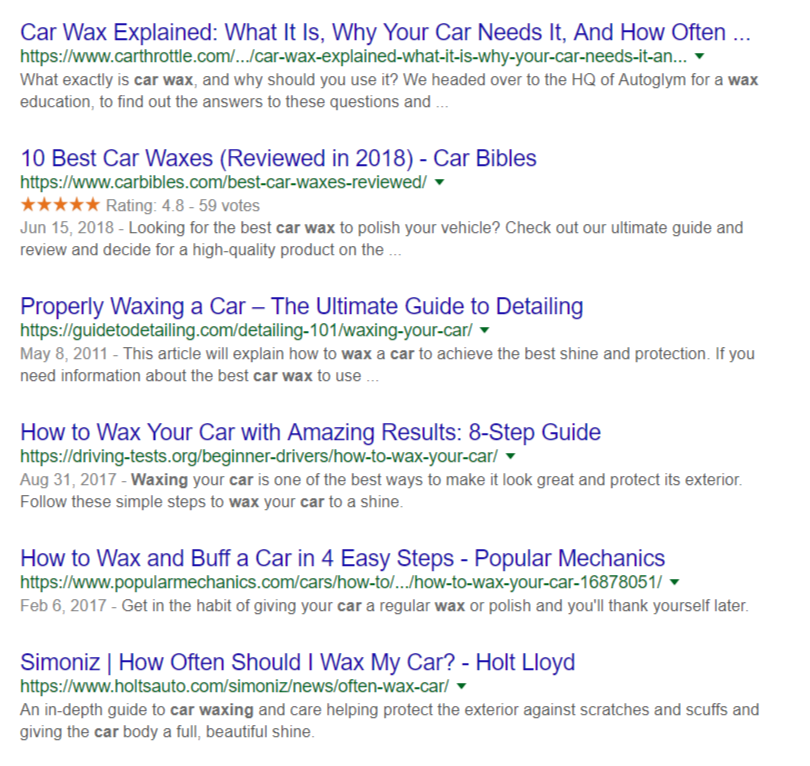
If you’re writing about car wax, these headlines can probably give you some inspiration.
Notice how they’re all straight to point, short and precise? That’s how you want your headline to be.
When someone makes a search on Google for some type of blog post, they’re either looking for some advice or a solution. Which means they have a problem and they need someone to tell them exactly what to do.
That’s why you need to make sure your points are actionable.
Before you go on offering solutions, you need to know exactly what their problem it and address it.
No one needs a solution to a problem they don’t have if you have found out what their problem is, then you have half of your job cut out.
When presenting your points you want to make it actionable. You want them to look at it, and think, yes I can do this, let me try this step to see if it works.
How can you achieve that?
What is an active voice? Let’s look at an example.
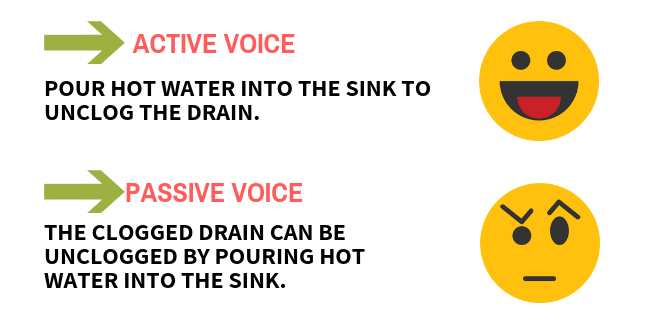
The first one definitely sounds more useful and straight to the point right?
Showing an example is the best way to demonstrate a point, just like what I did earlier.
It’s much easier to see why you need to write in an active voice when I put up an example comparing it with a passive voice side by side.
That’s why you need to show your readers examples. That way, you can present your points clearly and let them know exactly what they need to do and how they can do it.
It makes your points much more actionable when you paint out the whole picture for them. From what their problem is, to telling them what to do, and showing them exactly how to do it. All these are steps telling them to take action from what you told.
When someone is in a hurry to solve their problem, and they come to read your post, it is very important to make sure they get what they want in a glance.
Make good use of the h2 and h3 tags in order to make your points stand out.
This is not only a good practice to quickly direct your reader’s attention to the main point, it is also good SEO practice to point Googlebot to your important contents, so you can rank better.
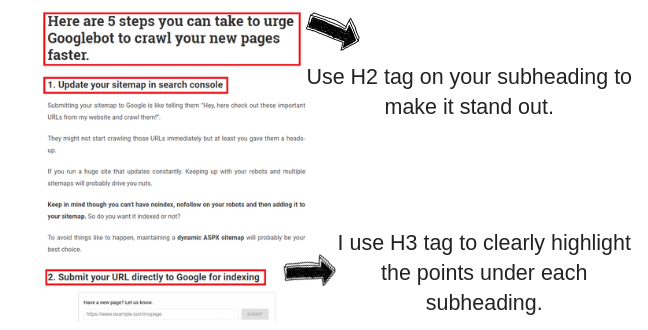
Notice how the main points are clearly formatted and numbered? That makes it easier for the reader to recognize where to read and let them decide in an instant whether what you can offer in the content is relevant to them.
Going into details is nice and informative, but not everyone wants details. So in order to retain those who are only here for a quick answer and have no interest on detail, highlighting your main points so they can quickly find it is the way to win them.
A lot of the time, someone visiting a website are not reading, they are simply scrolling through.
If you can’t make your points stand out to stop them from scrolling through, then your content is not good enough.
I’m sure a lot of you, well, at least me, are the scrolling down and scroll back up type.
We’d scroll through the whole page the first thing we get into a website, then in the midst of mindless scrolling, if something catches our eyes we’ll stop abruptly and scroll back up to read it.
A good content needs to be able to break through this mindless scrolling and get the visitors to start reading.
We talked about how important it is to make sure your points are highlighted and stand out while creating a piece of good content.
Another good way, and surefire way to catch some attention is by using images and videos.
Presenting your points using an image is also much more interesting and appealing. Most of us would definitely stop scrolling for a second to pay more attention to the picture at the middle of a block of text.
Which means it’s the perfect way for you to make a point or get the attention of your reader.
The thing with writing a blog post is, not everyone is as skilled as a samurai with their pen (or keyboard), images and videos can easily explain something that will take us one whole paragraph to type out.
Images also give you more creativity in presenting an information. You can create a pie chart, a flowchart, list the points according to the colors of the rainbow, pop in a gif or a meme. Images are just so much more eye-catching and fun.
If you have never dealt with professional image editors like adobe photoshop and illustrator and think you cannot whip up an image for your content, don’t fret. Canva is one of the easiest online tool out there that can help you create images with a few clicks.
If you’re more of a pop culture kinda person you can go to imgflip to generate your own meme or GIPHY for a quick gif.
None of the options suits your needs? Go ahead to Google Image Search, I’m sure there’s a lot of images out there that will fit. Just make sure to credit the owner, and perhaps give them a shout out for creating the awesome image.
Have you noticed a recurring theme so far? All of the points are about making things clear and easy to understand for the reader.
Make sure the topic is interesting for your readers, make sure the headline is strong enough and clearly showcase what the content is about, giving actionable points to solve your reader’s problem, highlight your points so it’s easily spotted, use multimedia to enhance your content.
Useful, cause why else would someone be reading something? Be it comical relief, sound advice, solutions, emotional support, informative, the reader needs to gain something from your content.
Interesting, no matter how good your the advice is, how useful the information, if it’s not interesting, then it’s gonna be really difficult to read. All textbooks are informative and important for your studies, right? But are they interesting to read? Do you want to read them? Nah, you don’t.
There is advice out there saying to keep your sentences short so it’s easier to read which I agree. However, it doesn’t have to be a strict rule to follow. Sometimes long sentences just happen, and it’s alright.
One trick I find useful is to read your contents out loud. If it sounds awkward being read out loud, it’s gonna be difficult to read. Writing in a conversational tone is the best thing you can do to make your content easy to read.
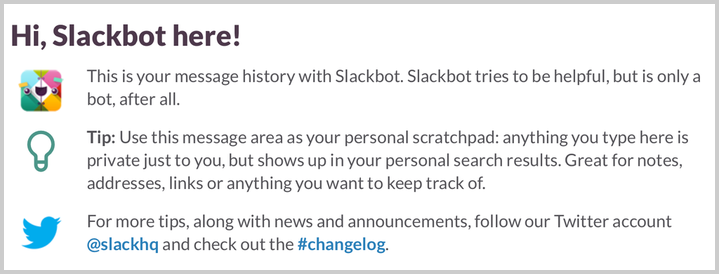
A content that is easy to read, is a good content. (source)
Big corporations like Twitter are also adopting a conversational tone to seem more personal and friendly. If you want to establish a good relationship with your readers, and make good content for them, writing in a conversational tone won’t get you wrong.
Last but not least, the final step to creating a good content is to optimize it.
What’s the use of a piece of ass-kicking content if no one’s reading it right?
Doing SEO is more about creating a good content for both the readers and search engine. The better the search engine can understand your content, the better they can evaluate it and rank it.
Ranking high on the SERP (Search Engine Result Page) is a great way to get you more readers and build up visitor counts.
Using appropriate tags like h1, h2 and h3 are important.
Keep in mind that you can only have one h1 tag, and that is for the headline of your content. You only have one headline right? Then you shouldn’t have more than one h1 tags.
Use h2 and h3 tags for your subheadings, or important points you want to highlight so your readers and the search engine can easily spot them.
Make sure you tag the alt tag of all of your pictures appropriately. Think of alt tag as a written description of your images to the bot, they can’t see how the picture looks like, but they can process the tag and understand it.
Use LSI Keywords, and keep an eye on your keyword density. LSI keywords is a good way to make sure you are telling the bots exactly what you’re talking about without abusing your targeted keywords again and again.
Don’t forget your meta description, that is what appears under your article title on the SERP, you’d want it to be not too long, just
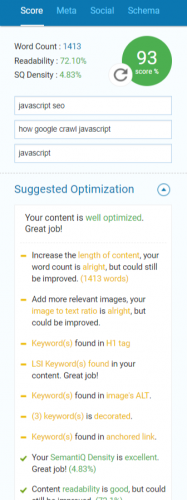
The SEOPressor Plugin analyses your on-page SEO gives you a list of suggestions to improve your SEO score.
Our plugin has a handy scoreboard telling how good you’re faring with your SEO game. If your score’s not that high, we have suggestions lined up to help you nail that on-page SEO.
Updated: 17 July 2025


Save thousands of dollars (it’s 100x cheaper)

Zero risk of Google penalty (it’s Google-approved)

Boost your rankings (proven by case studies)
Rank High With This Link Strategy
Precise, Simplified, Fast Internal Linking.
