Steph W. from SEOPressor


...help you check your website and tell you exactly how to rank higher?


80
score %
SEO Score

Found us from search engine?
We rank high, you can too.
SEOPressor helps you to optimize your on-page SEO for higher & improved search ranking.
By vivian on October 1, 2019
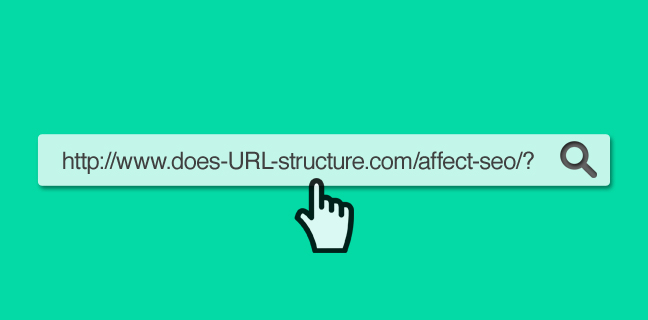
Here’s a sad but true fact: URL Structures are not memorable.
They are something easily forgotten if not an afterthought. And often we spend time crafting an eye-catching headline which in the end doubles off as our URL permalink.
But whether is it intentional or unintentional, we are glad you landed up on our blog post asking this one question — “how does URL structure affect SEO?”
This means you are starting to consider what makes the best URL for SEO or at least interested in knowing if your website URL factors in search engine ranking and does it matter to SEO.
The answer is yes, the keywords you choose to include in the URL structure can definitely impact your SEO and rankings. Don’t let people tell you otherwise. Instead, you should ask – what impact then, does the URL structure have in boosting or hampering our search results?
Besides, if you think about it, we take great pains to craft a website that offers engaging, original content that carefully incorporates a selection of targeted SEO keywords. Each design element is carefully analyzed for its effectiveness in acquiring and retaining visitors.
Even the colors we choose are influential over the success of the website. Because the whole point of SEO is to optimize every single page element to get the maximum SEO juice out of it and get ranked as highly as possible.
When it comes to URL structure and SEO, you need to understand how your URL address can affect PageRank.
Before we start this, let’s get one thing straight.
While proper URL Structure isn’t exactly the holy grail of SEO efforts, it is still possible that creating SEO-friendly URLs can let you gain an edge over your competitors in rankings.
Therefore with this in mind, let’s understand the definition of URL and what are the different parts of a URL.
URL stands for “Uniform Resource Locator”, which means it tells you the specific address of a piece of content on the web.

The URL is stored in the Domain Name System (DNS) database that connects it to a specific IP address. When you enter the URL into the navigation bar of a browser, it sends a request to the DNS server for the IP address of the URL.
URLs have particular structural rules to which they must adhere for the sake of historical IT design choices. They may not, for example, contain spaces or a few other specific characters. Forward slashes indicate directory layers, and the starting phrase of the URL informs you of the sort of content it is you are accessing.

There are 4 main parts of a URL and here is the breakdown:
1. Protocol: HTTP stands for ‘hypertext transfer protocol’, it’s the most commonly used application protocol. (Learn more about HTTP vs HTTPs here)
2. Domain Name: The domain name is your address on the world wide web.
3. Subdirectories: These are the categories or subfolders that you create for your pages.
4. Specific Page Name: The specific name of your page. It is the easiest to adjust compared to the domain name and directories.
If you take a look at Google Webmaster’s Search Engine Optimization Starter Guide, you will see that Google says it is important to create descriptive categories and filenames to keep your website better organized, in addition to leading to better crawling by search engine.
Also, this can create easier or friendlier URLs for those that want to link to your content. Besides if your URL contains relevant words, this provides users and search engines with more information about the page than an oddly named parameter would.
And you have to admit, when you look at most of the results that queries return, it often includes the relevant keywords in their URL structure. Then again, it’s not that simple, here are some tips on how to create SEO friendly URLs.
So we know that URL structure SEO is important, and that begs the question, “How?”. Let’s examine all the ways in which you can produce a quality URL that gets your website traction:
[Tweet “URL structure does affect #SEO. Here are a few great ways you can do to optimize your URL structure”]
Lengthy URLs are a detriment to social sharing. While people are able to use shortening services such as TinyURL or Bit.ly to shrink down lengthy links to character lengths that won’t take over your tweets, most people are hesitant of clicking on links that don’t clearly indicate where it’s going to take them fearing it may be a malicious link or spam.
How you go about making a URL useful and short involves a host of factors. Are your folders well organized and named appropriately? Did you pick a concise page title that lines up with the content on the page? Can your potential visitor get what they need from the URL at a glance? Most of it is common sense once you start really digging into the subject.
If you still don’t think URL length is a big issue, look at these data taken from a research conducted by Quicksprout. They calculated the URL length of top 100 results of 1000 keywords and here are the results:
Based on these results, it is clear that URLs that contain 35-45 characters dominated the search pages. While this isn’t a clear indication of how Google looks at the length of URL, it’s definitely worth noting.
Aim for a length of around 35 to 45 characters. If you are near that, don’t sweat it. If you find most of your URLs are exceeding 80 characters or more, you should seriously consider rewriting them. You may be losing potential traffic to bad design. Try not to overuse abbreviations, since too many will result in ambiguous meanings that you might not intend.
This should be quite expected as Google has been rewarding websites that are user-friendly. So making your URL easier to read for humans is also making it better for search engines.
So how do you determine whether a URL is readable or not? Look at the illustration below to have a rough idea:
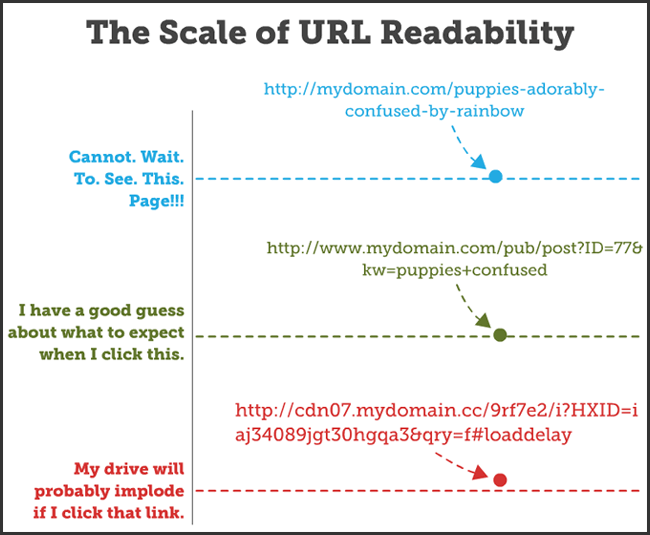
The general idea here is that your URL doesn’t need to be absolutely perfect, but it should at least be easy to understand and at the same time, look interesting enough to make people click on it.
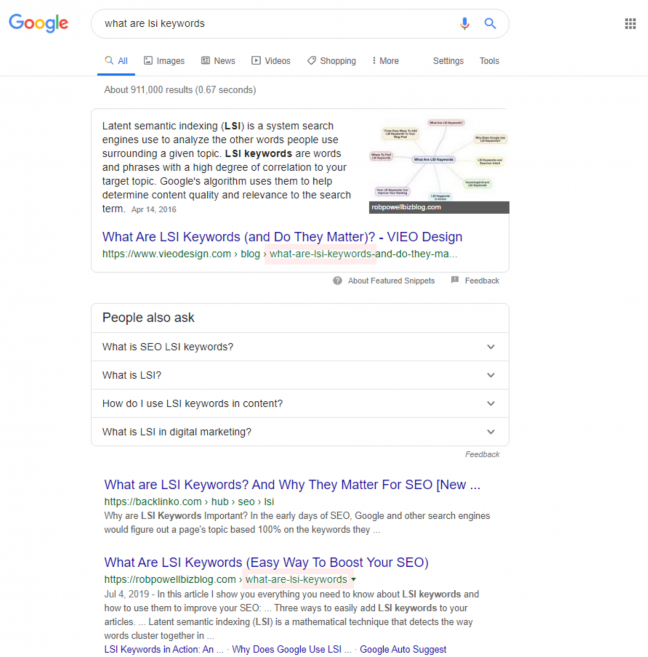
Research has shown that people make decisions about the sites they click through based on the relevance of keywords present in the URL. Including pertinent keywords improves the likelihood they’ll choose your site among their options when you fill their need best.
When they encounter your link through social media, email, or a website, they’ll get a clearer picture of what your link offers. This can build enough trust and engagement that they click through.
In websites where your link is not included with anchor text, the URL itself becomes the anchor text. A readable, keyword-focused URL can drive traffic to your site by both boosting your rankings and encouraging click-throughs.
That’s the reason why you also need to make an informed decision when it comes to deciding the keywords in your URL. Choose your URL keywords by taking into consideration the keyword volume, search trend, and intent.
Here is the tool that allows you to do so; Keyword Intelligence by BiQ. You may see all the insights that you need when considering which keywords you should use in your URL.

At the same time, always do in-depth keyword research and content silo strategy planning when you start on a topic. This would help you avoid creating duplicate content that is targeting very similar keywords.
You can plan your content ahead using Keyword Intelligence, which will also provide you popular questions and trending searches that will help you craft your content.
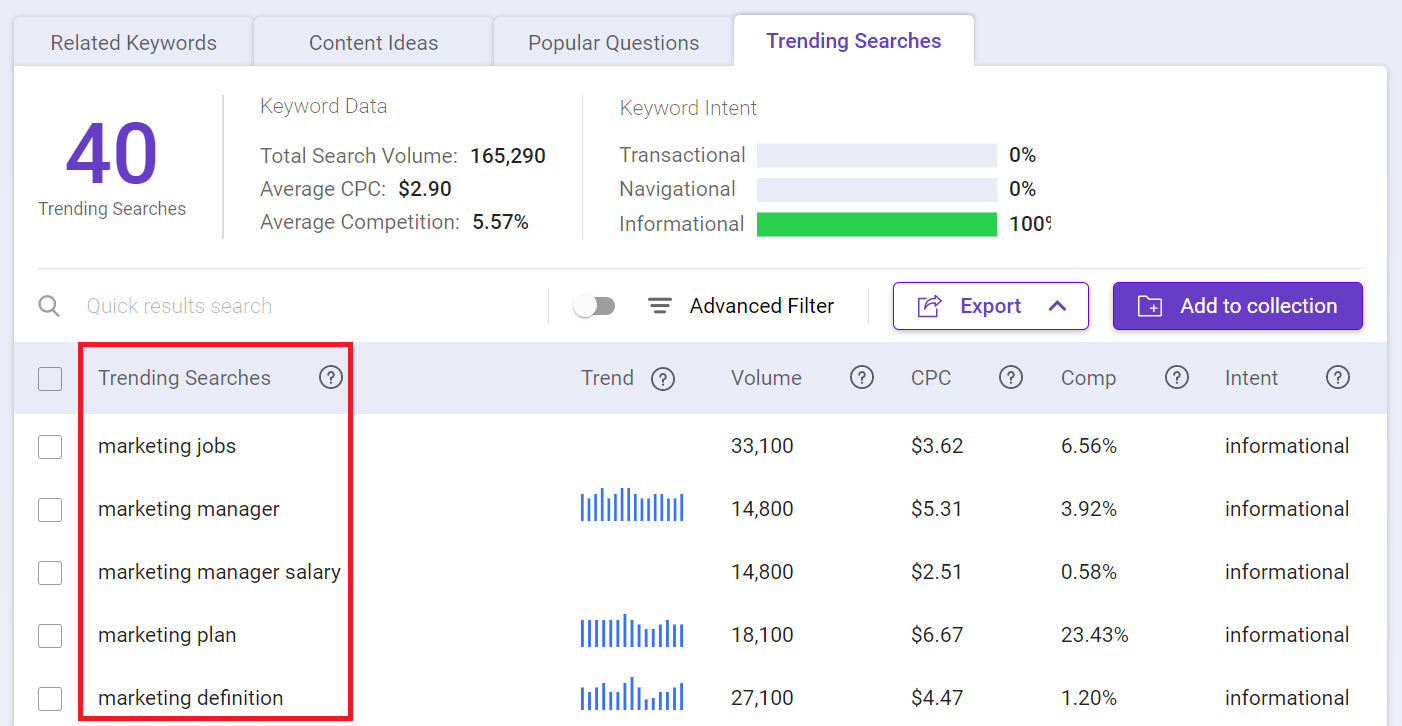
Another thing is, with BiQ, you can also evaluate your content and compare its contextual relevance to the Top 10 rankings on the SERP by using Content Intelligence.
Just enter your content’s keyword and URL, and it will compare it with the top 10 rankings to give you the advice you need for optimization.
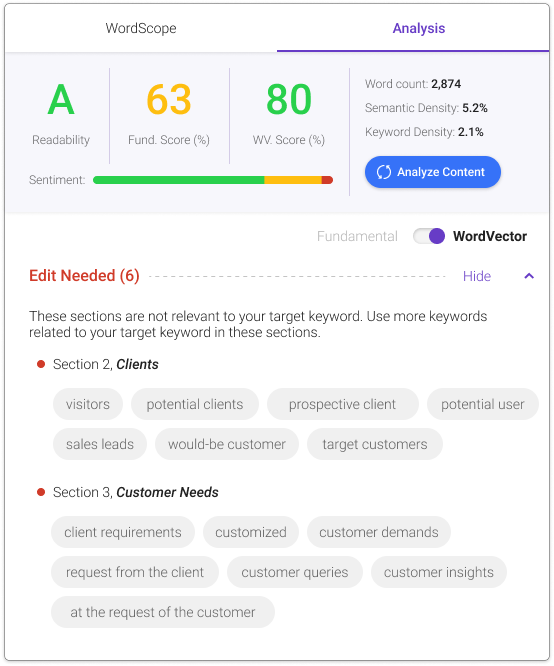
What I love the most about this tool is the line-by-line analysis. It tells me the relevancy of each paragraph and prompts me if there is any revision needed. This is how it looks like:
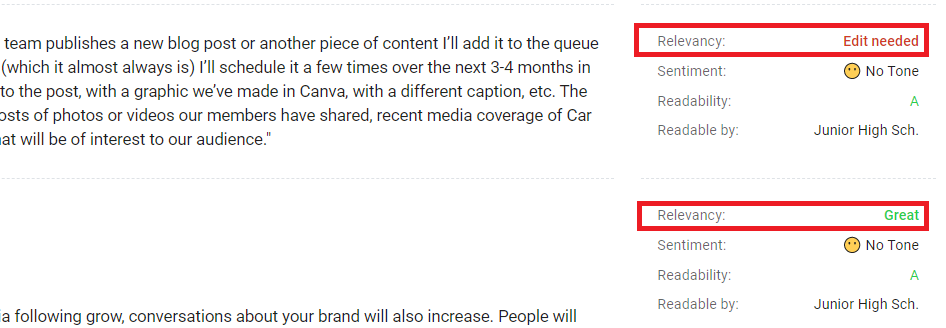
Try it yourself for free here – get a free tier account when you sign up to BiQ today!

If two URLs are providing the same content, you are at risk of dividing your signal and reducing your traffic potential. It’s simple to resolve this with a 301 redirect (assuming the secondary page is of little independent value) or by using a rel=canonical (great if the second page has a use, like a printer-friendly option for the original content). This focuses all the search engine traffic to the first page and helps boost your visit potential.
Likewise, don’t fluff URLs with repetitive keywords. You are doing yourself no favors either in search result rankings and are discouraging some searchers from clicking on your link.
Let’s start with Google’s own plea for web designers to use hyphens (-) instead of underscores (_) to separate keywords. Using hyphens makes it easier for their web crawler analytics to parse relevant information and produce solid results. The less your URL resembles gibberish, the greater the chance it’s going to positively impact your search engine placement.
Here’s Matt Cutts explaining how Google sees hyphens as a separator and ignores underscores:
Stop words like a, the, etc, and, or, but and others are unnecessary in a URL. They don’t necessarily hurt you, but they can make a URL unwieldy in some instances. Use your best judgment. If removing a stop word is going to confuse the subject, it’s worth leaving it in unless that will push your link to excessive length.
You might be confused now if you still remember Matt Cutts saying that having your page deep in multiple layers of subfolders do not affect SEO in this video:
While having too many subfolders in your URL doesn’t hurt your SEO, you really don’t want your URL to look something like this:
https://seopressor.com/blog/category/general/2015/august/date/author/page-name/This is just plain old sensible advice if you understand that shorter URLs are better and readability is important. The more folders you add, the longer your URLs will be by necessity and the more ambiguous your content may become. Streamline your content within sensible and well-named folders for the best results.
A great tool you can use to organize your site structure with ease is LSIGraph’s Keyword Mapper. It allows you to map your keywords as a node tree and it makes it easy to structure your site visually.
With Keyword Mapper, you can make sure that your site does not contain redundant subfolders.
Remember your blog post is a living document, you can always go back to edit and improve it for your audience. So imagine the tragedy that happens when you forgot your listings or numbering in your blog post URL structure.

We can always edit the headline to change it to 14 tools but when it comes to the URL (https://seopressor.com/blog/15-best-social-media-marketing-tools/), it no longer matches with the content.
Of course, this still can be fixed by adding another social media tool but what if we want to lengthen the list to feature 18 social media tools instead? Well, things just get awkward.
So always remember to go without listings and numbers to make sure your URL link stays evergreen!
Google does care about URL construction. Your potential visitors care even more than Google does. So next time, do not forget your URL permalink and use these SEO URL tips to create an SEO-friendly URL. By the way, what unique tips, ideas, or suggestions do you have regarding URL structure SEO?
You might also like:
Updated: 19 February 2026


Save thousands of dollars (it’s 100x cheaper)

Zero risk of Google penalty (it’s Google-approved)

Boost your rankings (proven by case studies)
Rank High With This Link Strategy
Precise, Simplified, Fast Internal Linking.
