Steph W. from SEOPressor


...help you check your website and tell you exactly how to rank higher?


96
score %
SEO Score

Found us from search engine?
We rank high, you can too.
SEOPressor helps you to optimize your on-page SEO for higher & improved search ranking.
By vivian on August 16, 2019

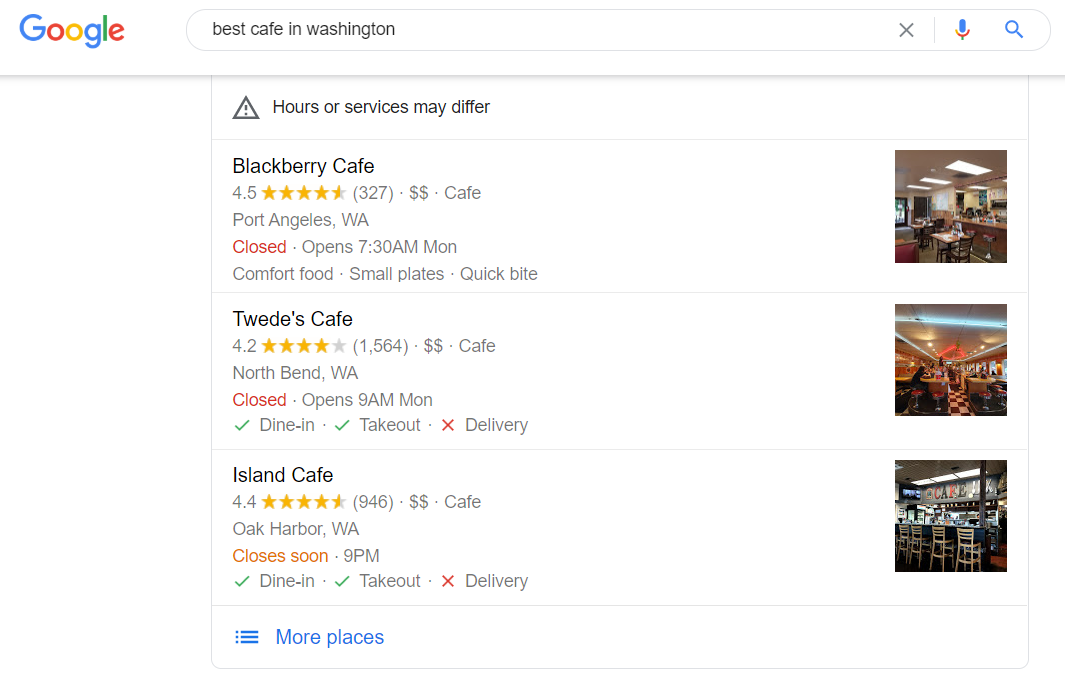
Have you come across something like the image above on the search engine?
This is called the local search results, the result of a local search. Local means relating to a particular area or region.
A local search is a search that references a product or service that is typically consumed locally, such as “restaurants” or “nail salon”, is an implicit local search. An example of a local search would be “Good Chinese Food in New York”.
When you do a local search, the search engine result page shows you a 3 pack. It is just like the one in the image above.
It helps to boost your business’ visibility. There are several businesses similar to yours. So, how can your business be a part of the 3 pack?
To answer the question above, your business can be a part of the 3 pack by doing Local SEO.
Local SEO is the optimization of your business listing for your local audience. It is a set of activities carried out that focuses on getting your listing shown at the top of the search engine.
It is similar to standard SEO, except in this context; it is to rank locally. But before you do Local SEO, you need a Google My Business Listing.
Google My Business is a service operated by Google for most local businesses. It allows business owners to create a business profile on Google for free. The business profile will provide users with essential details which include address, hours, and phone number.

It is also an essential tool to manage how your site shows in the Google Knowledge Graph and Google Maps. The information from the profile may be featured in the 3 pack or individually at the top of the search result, just like the one in the image below.
That’s all you need to do to create a listing. Easy and Free.
For a step-by-step guide, you can refer to BrightLocal’s in-depth guide on “How to Set Up Google My Business”.
Note: You need to update your Google My Business listing whenever necessary constantly. Businesses experience changes once in a while, like change in address, menu, and phone number.
Inaccurate data will negatively impact your business. BrightLocal’s Local Citations Trust Report found that 80% of consumers lose trust in local businesses if they see incorrect or inconsistent contact details or business names online.
According to Google My Business, Google decides local ranking based on 3 main factors. They are relevance, distance, and prominence.
But… you can improve your local ranking as well by doing the following:
First things first, you need to include all information about your business, so users understand your business better. When they know your business, they are more likely to engage with your business.
Yes, more data allows users to understand your business better, but they’re utterly useless if inaccurate. It may even leave a wrong impression and experience for the users. Ensure that you keep your hours, location, and other important data accurate.
There are many ways you can do Local SEO. I will list down a few that have a significant impact here. Also, at the end of this article, I will share with you two beneficial checklists for you to maximize your GMB optimization effort as well as Local SEO.
Once you have your GMB listing, it’s time to optimize it. Take note of the information in the Knowledge Graph and work on the details you want to show to your users. Here are a few things you can do:
Note: According to a case study by Moz, Google My Business is the number 1 My Business Signals.
NAP stands for Name, Address, and Phone. To optimize locally, you will need to provide accurate NAP information. According to the case study by Moz, which was mentioned earlier, Citation signals account for 13% of the ranking factor.
Studies have found that 93% of consumers say they are frustrated by incorrect information in online directories, and 71% of consumers had a negative experience because of incorrect local business information found online.
So, pay close attention and ensure that you give accurate data. You wouldn’t want your audience to visit you at the wrong location, would you? Also, I assure you that you wouldn’t like the feeling if you were in their shoes.
For more insights into local SEO strategies, check out SeoProfy’s services in Miami. Visit SeoProfy to explore how they can assist your business.
As Google mentioned, Google takes into consideration the information found on the web. Local reviews will have an impact on local search ranking.
So, start encouraging your customers to leave a review of your business. Be it good or bad, always remember to reply, so users know you take your customers seriously. It also tells Google that you’re a responsible business. A simple trick is to try to make up them for the time they take to write a review.
For more actionable tips, refer to Local SEO – 14 Actionable Tips To Rank Higher Locally In 2017
Or… you can use a plugin that takes care of all your Local SEO needs. Our very own plugin, SEOPressor Connect, maybe? Let me give you a brief explanation of how you can set up Local SEO. It is pretty simple. All you need to do is fill in the required details, and you’re set. Let’s begin.
End result:
Once you’ve set up your Local SEO, you should be getting more exposure than before.
For a step-by-step guide, please click on the following hyperlink to our Complete Local SEO Set-Up Guide.
BiQ Cloud is an SEO suite that has more than 70 SEO features, all-in-one platform.
What differentiates them from the rest of the SEO tool would be their unique pricing structure, where you pay for only what you use and do not pay for what you don’t use.
Here are some of the things you can do using BiQ to help you boost your business visibility locally:
You can use BiQ to do your keyword research in more than 100,000 locations and 35 languages.
Let’s do a quick exercise! Type in your keyword and choose your preferred location and language.

Here is the result I get for “baking class”:
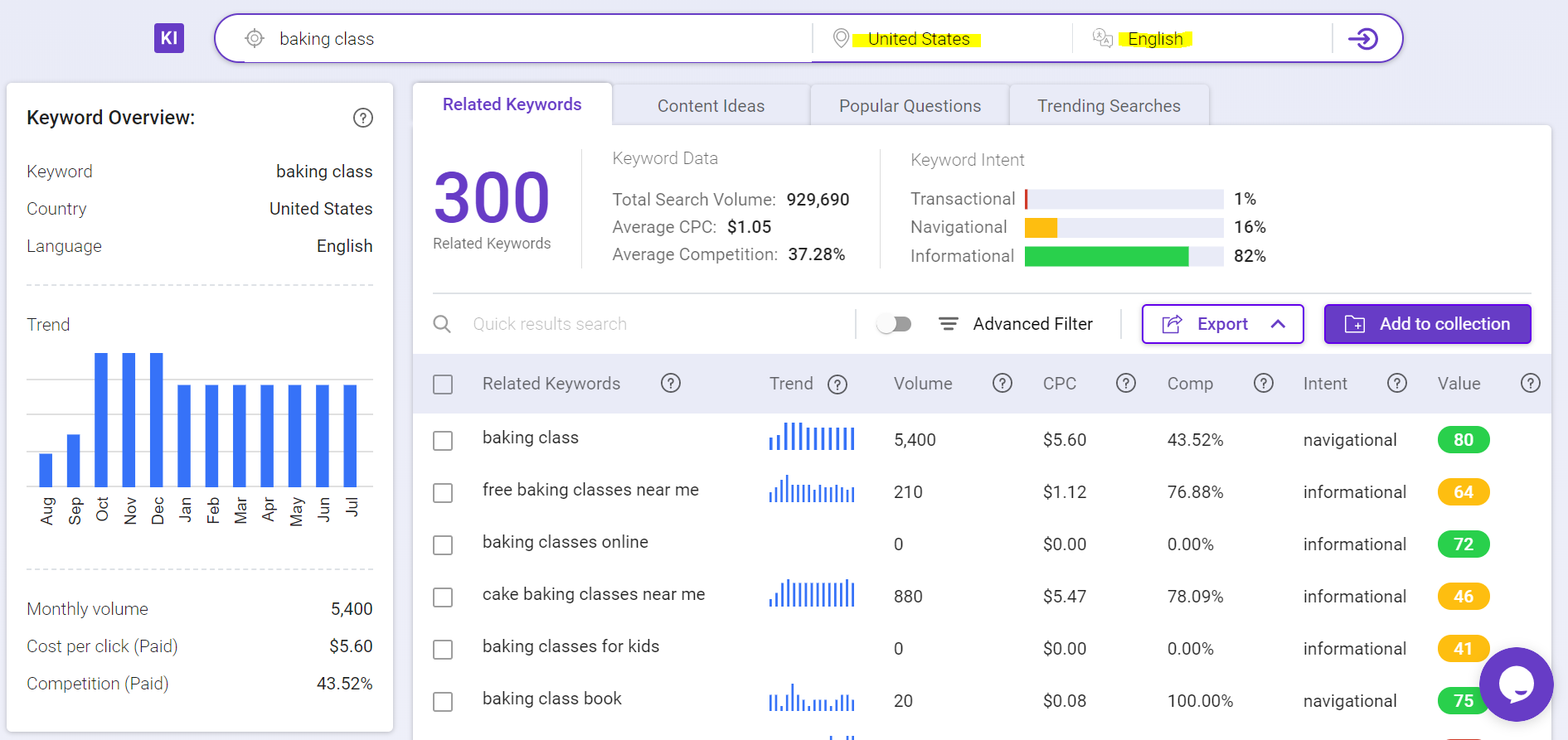
You can see valuable data like search volume, trends, CPC, competition, type of intent, and value for the keyword.
Use these data to decide which keywords to target and use them in your blog post. This will help you rank better locally.
Other than doing keyword research, you can also use BiQ to check your local ranking.
Once you have entered your domain name and preferred location, it will show all the keywords you are ranking for.
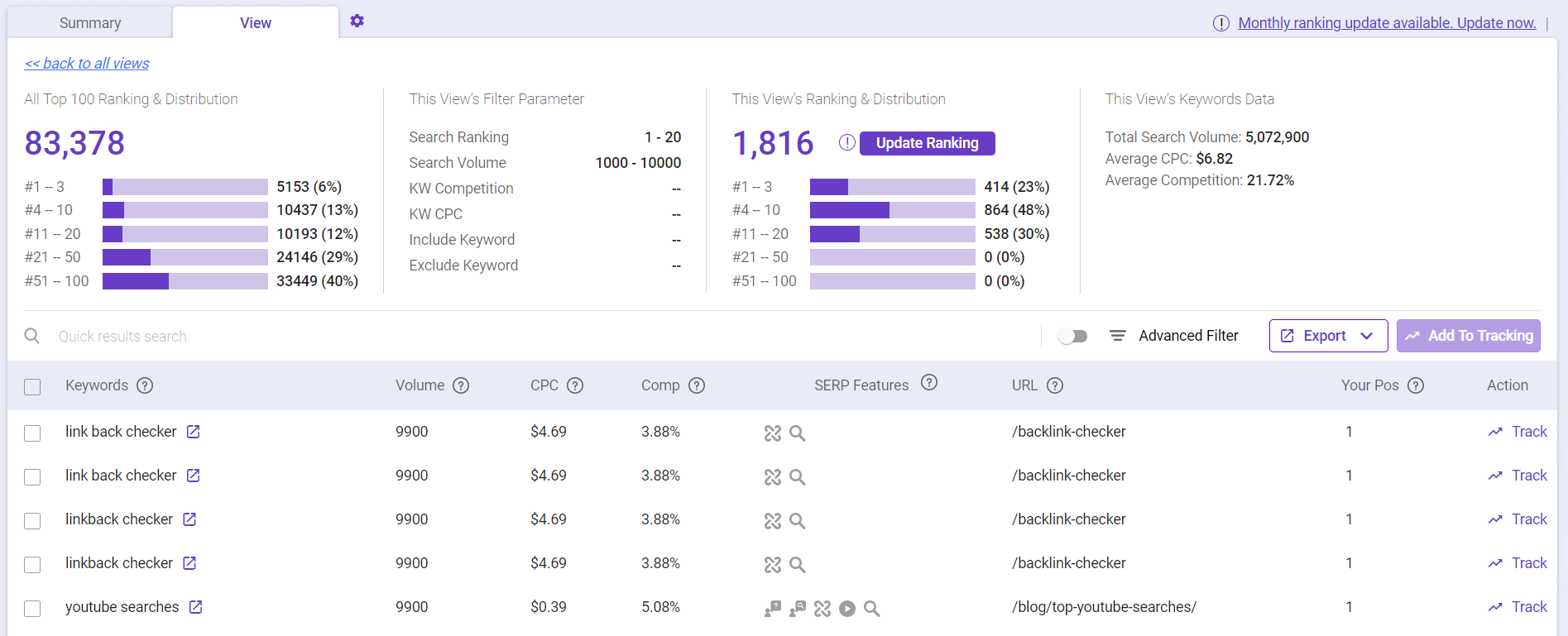
The best part? These ranking keywords come with their essential metrics such as volume, cost per click, competition, and search features presence.
Get to discover your ranking keyword using BiQ for free now!
Tools make our lives much more accessible, don’t they? If you’re a (future) business owner, you may check out other Local SEO tools here: Top 19 Local SEO Tools To Improve Your Ranking in 2020
To name a few of them mentioned in the article, they are Moz Local, Ahrefs, and Whitespark Local Citation Finder.
Grid My Business is a local rank monitoring tool that measures your local rankings around your business based on your search query- by drawing a GRID on Google Maps.
It supports all locations that can be found on Google Maps. It is also a web application that automatically updates and requires no installation.
Here is why Grid My Business can effectively assist you in improving your local SEO:
By choosing the grid and distance you wish to cover on Google Map, Grid My Business will retrieve and display precise results on your local rankings for a specific keyword as they appear in the Google Maps and SERP local three packs.
Thus, you will know where you rank, who you outrank, and what you need to work harder to enhance your local SEO strategy.
To attain more significant insights on how and which search query you should optimize, you are encouraged to monitor your local search performance constantly.
With Grid My Business, you can schedule an automated rank monitoring and get precise weekly updates of all your local rankings on time.
Improve your local SEO strategy with Grid My Business now!
If you own a business, you should have a Google My Business listing. If you don’t have one, now is the time to create one. It will help you increase your business’s visibility by having a business profile on the search engine.
I’m sure business profile has helped all of us in some way before and even now. If you’re still not convinced, research carried out by Nectafy found that 88% of consumers who do a local search visit or call the store within a day.
Having your business profile on the search engine makes you visible. But, local SEO will help you optimize for local search. Take the case of the local 3 pack; if you are not in the local 3 pack, chances are your prospect will head to another business. To ensure that you’ve maximized your Local SEO, here are two checklists you can refer to:
We’ve reached the end of this article. I hope that I’ve helped you understand more about Local SEO and the role of Google My Business Listing.
If you have any questions, feel free to ask me in the comment section down below. I’ll be happy to discuss them with you. Thank you for reading. Do share this article if you find it helpful. Thank you for your time, and see you again soon!
Updated: 29 June 2025


Save thousands of dollars (it’s 100x cheaper)

Zero risk of Google penalty (it’s Google-approved)

Boost your rankings (proven by case studies)
Rank High With This Link Strategy
Precise, Simplified, Fast Internal Linking.
