Steph W. from SEOPressor


...help you check your website and tell you exactly how to rank higher?


92
score %
SEO Score

Found us from search engine?
We rank high, you can too.
SEOPressor helps you to optimize your on-page SEO for higher & improved search ranking.
By vivian on June 19, 2020

For businesses, we often hear people say that you need to be on Google Knowledge Graph. However, do you really need to get a knowledge panel on Google and if yes, how do you get it?
Here’s everything you need to know about Google Knowledge Graph and Google Knowledge Panel for businesses.
Knowledge Graph is a knowledge base used by Google to provide information in various kinds of infoboxes presented by Google at a glance to describe and explain the connection of an entity to a relevant search. The knowledge base gathers information from a variety of sources to deliver more focused and relevant search results.
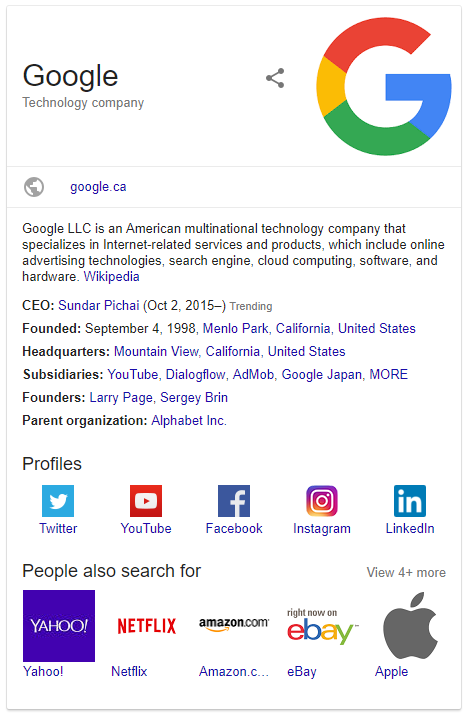
A Knowledge Panel display of Google
If you read our previous write up on Google’s use of Knowledge Graph to help provide users with richer and more helpful information, then hopefully you’re convinced that it’s in your best interest to have your company’s information available to Google’s Knowledge Graph.
And hey, who wouldn’t want a free billboard on the net right?
But thing is, it’s easier said than done. Because Google sources a lot of its information for its Knowledge Graph from resources like Wikipedia, CIA World Factbook and other authoritative large data websites, it can be a little challenging to control what information is presented about your company.
Still, there are some who study the methods needed to understand more about the Knowledge Graph and how to get yourself/your business/your brand featured by it. This topic is often referred to as Knowledge Graph Optimization (KGO) or Knowledge Graph SEO.
Before that, let’s first understand how the Knowledge Panel work.
Since 2012, Google has been constantly on the move to collect a vast amount of information from around the web and add it to its knowledge base.
Google then proceeds to piece this scattered information together, using the relationship between words and concepts to create a bigger picture of each and every entity – from renowned individuals to big corporations, their attributes and how they relate to each other.
When an entity is successfully identified, Google will be able to generate a Knowledge Graph panel (also known as Knowledge Graph cards, answer boxes, or rich answers) which contains a compilation of information gathered from many sources.
Here’s an example of how a business is typically featured on a Google Knowledge Panel:
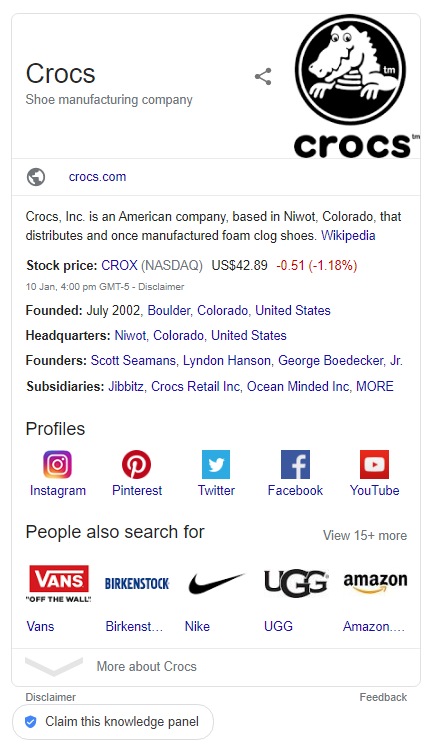
As you can see, the Crocs Knowledge Panel example contains components including text description, images, stock price as well as links to its social media. The description noticeably is taken from Wikipedia and if you check the company logo, it is most likely the first image from Google image search.
The sources for the information can vary, but Google mainly extracts information from places such as:
Most importantly, notice the option to “Claim this knowledge panel”, this allows you to become the authoritative owners and editors of the results within the panel in which you can then edit to optimize.
However if your business search still doesn’t return a knowledge panel, don’t worry.
Because while you’ll never be able to completely control what a Knowledge Graph will display about your company, you certainly can influence it. All it takes are six steps.
The following are some of the best ways to get information about your company on the right place to make it easier for Google to recognize your business as an entity and generate a Knowledge Graph panel for you:
To have higher chances of appearing in the Knowledge Graph, you need to implement an entity-slash-schema markup.
Schema markup is a type of microdata, which are HTML codes you can include in your website to be read by machines like web crawlers or browsers for them to understand your website elements.
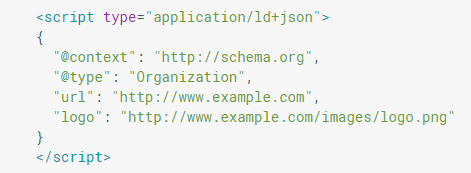
A Schema Markup describing that the website represents an organization and also the location of the image that represents their logo.
It’s worth noting that Schema is a collaboration between four major search engines: Google, Yahoo!, Bing, and Yandex (a Russian search engine). Schema.org was established in order to standardize structured markup since there are a number of different formats used across the web.
In other words, it is something that Google themselves initiate in order to make things easier for them and that alone is a huge reason to implement it.
Though Schema is a little tricky to start using, once you implement it correctly, it helps Google properly organize the information on your site. That gives you an advantage in search results — especially rich elements like the Knowledge Graph.
When Google has a clear picture of your company from the information derived Schema markup on your website, you will more likely get a Knowledge Graph display generated on searches related to your company.
Besides type of organization and logo, Schema markup can also be used to describe products, events, important personnel and more.
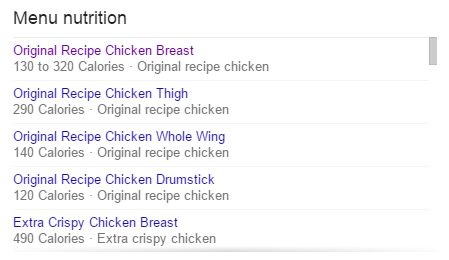
Using Schema markup correctly can up your chances of getting a highly detailed Knowledge Graph, like this Nutritional Fact on KFC’s Knowledge Graph display.
While not necessarily a quality factor Google uses to consider when ranking pages on the internet, implementing Schema markup may also indirectly improve your SEO.
Since it enables Google to understand your website better and as a result, produce a rich and accurate snippet when returning your website in the search results.
A simple tutorial on adding Schema markup on your website.
An easier alternative is to use SEOPressor Connect’s Schema.org builder. The feature lets you select the Schema.org data type corresponding to your content and it will automatically generate and incorporate the markup in your website code.
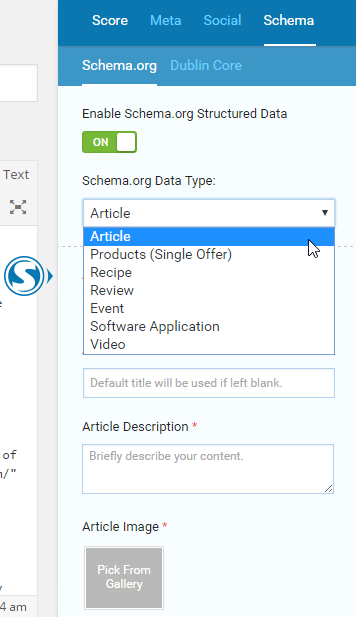
SEOPressor Connect allows you to incorporate Schema.org markup in your website without having to write the code yourself.
You can also add other details such as headline, description, and author’s name in easy to use the form and SEOPressor Connect will translate them into Schema.org markups.
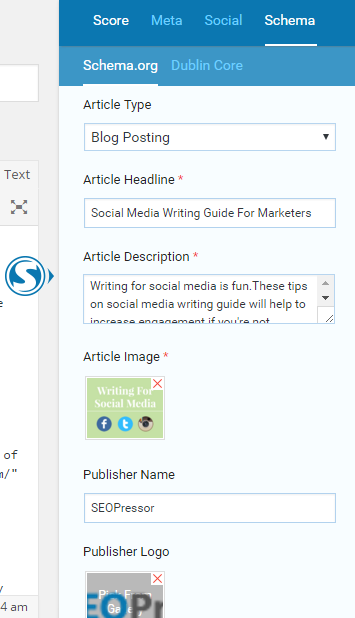
Additional details can also be inserted using easy to use interface.
Basically, you can now incorporate Schema.org markup automatically in your website even without having technical knowledge. Even if you are already familiar with the markup, it still saves you a lot of hassle of having to write them yourself and the need to refer to the documentations.

Wikipedia is the Internet’s encyclopedia trusted by all and as such, a valuable source of information that Google sources for its Knowledge Graph description.
Wikipedia regularly ranks in the top five search results on Google because its articles are longer, better researched, and more cited than other online content. The unique thing about Wikipedia is that anyone can edit its pages. So basically, it’s a user-based encyclopedia.
Although anyone can edit anything in Wikipedia, everything is subject to both deletion and revision, which results in a high-quality control.
You can enter information about your company into Wikipedia, but you need to be somewhat notable to avoid having it deleted or revised. This means that your company needs to have been featured in the mainstream press or on channels that are highly trusted and independent.
To leverage Wikipedia for your Google Knowledge panel, the content you post to Wikipedia must have a neutral point of view – you can’t attempt to advertise or promote yourself.
Remember, Wikipedia is purely for unbiased information. One of the best strategies for obtaining an entry on Wikipedia is by compiling a list of citations and sharing them with the writer community on Wikipedia when suggesting an article.

Information from Wikipedia can often be found used on the details/description section of the Knowledge Graph.
Having your business featured on Wikipedia also comes with other perks. But before deciding on creating your own Wikipedia page, it’s best to first analyze the requirements, benefits, and even the drawbacks of having a Wikipedia page for your business.
Wikidata is different than Wikipedia in that it’s more oriented for the use of machines instead of actual humans, although both humans and machines can edit the content on the database.
It’s a data repository that was created to support Wikimedia projects like Wikipedia, Wikisource, and Wikivoyage. So far, Wikidata boasts almost 14 million data items. It’s not difficult to understand why it’s one of Google’s main sources for information.

An example of Wikidata entry.
Creating an entry is not too hard, just keep in mind that the rules are in line with those of Wikipedia. It’s considerably easier to create a Wikidata entry since you only need to insert simple pieces of information instead of writing whole paragraphs like in Wikipedia.

It’s worth noting that there’s another similar public knowledge base used as a source of information for Google Knowledge Graph, called Freebase.
Freebase was much more lenient compared to Wikidata in the sense that it is not subjected to the strict moderation and notability requirement of Wikipedia or Wikidata. Unfortunately, it is now closed for edits and the database was migrated to Wikidata. So, if you managed to submit your business into Freebase back when it was open, it’s one less work for you.
One of the easiest ways to get on the Knowledge Graph is through Google Local Listing. In a way it is a little bit different from the ones mentioned before as the name implies, it is emphasized more on local search. This means 2 things:
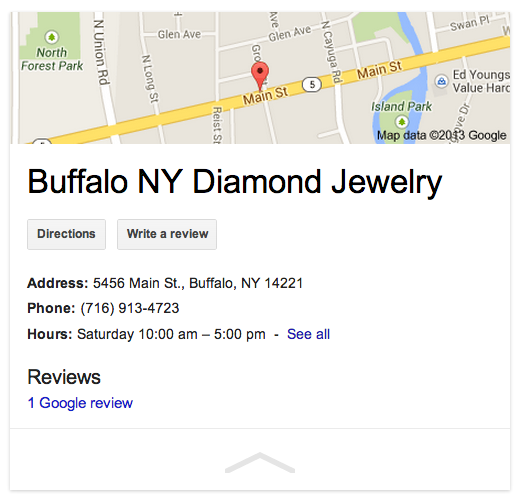
How a local Knowledge Graph panel looks like.
Depending on whether you are conducting business on-site or online, local Knowledge Graph display can be of different importance to your business. But either way, it is a good way to start if you want to get your business on the Knowledge Graph.
Showing up in local search results is a surefire way to spread awareness of your company throughout your area. People that have no idea about your business even though they live right around the corner may find it through Google’s Knowledge Graph.
The following steps will help ensure that your business pops up in Google’s Knowledge Graph for local searches:
Go through all of your online platforms, from your website to your social media channels, and make sure that your name, address and phone number (NAP) are displayed and consistent.
That is essential for Google to relate which online assets belong to the same organization if they have something unique in common.
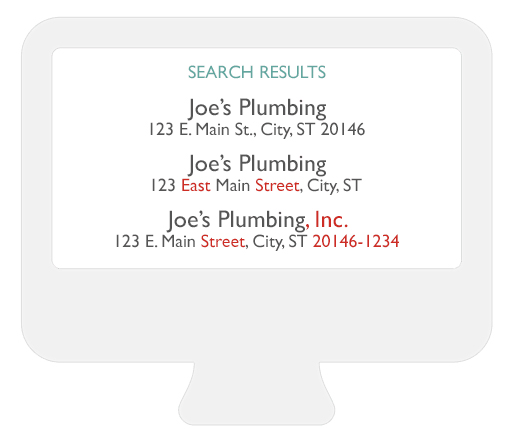
Using inconsistent NAP might confuse Google and as a result, your online assets remains separate in the eyes of Google.
Remember to use the same address format and avoid even minor differences like the use of.Inc in the company name or the dash and spaces used in the phone number. Pick one standard and use it across the board.
Once you’ve ensured that your company information is accurate and present across all platforms, launch a citation campaign in order to have your company’s information cited by as many local directories and authoritative websites as possible. Other than location-specific directories, here’s a list of top citation sites you can start submitting your business to:
And of course, it’s worth a separate mention to include your business in Google’s own assets:
Having a complete set of submission in all of Google sites not only make it faster and easier for Google to recognize your business, but they also brings a lot of benefit for your SEO in general. Good customer reviews on Google-owned websites for example, are especially important as they are the ones to get shown on the local Knowledge Graph and the most starred results tend to rank the highest.
So strive to deliver the best service to your visitors and encourage them to drop a good review. It will be worth it!
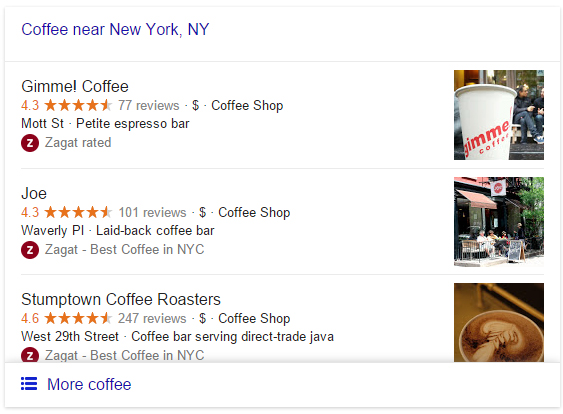
You won’t see a 1 star result on the top ranking.
Releasing press releases is a great way to increase the exposure of your brand in its own right, but they can also have a huge effect on your Knowledge Graph. This is because it does several things for you. First of all, if your press release is published by a reputable online news agency, then it will be more likely that it will be featured in Google’s “In the News” section.
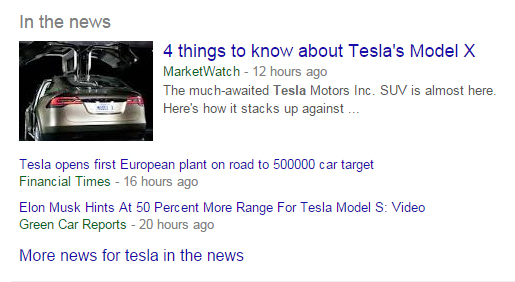
A considerably smaller Knowledge Graph display, but still quite impactful.
Additionally, a press release will double as reference material to help establish your company’s credibility when obtaining an entry on Wikipedia. Press releases aren’t difficult to create, especially if you use a press release distribution tool such as Marketers Media.
If you don’t already have them, it’s time to create appropriate social media profiles for your business or yourself, and any entity you want to promote via Google Knowledge Graph.
This might depend on your target audiences and which social media platform they frequent, but you should at least have a Facebook and LinkedIn profile to validate your business. Also remember it pays to be active as it will come handy for Google to discover you and feature it in your Knowledge Graph results.
(Editor’s note: Google+ has officially been discontinued on April 2, 2019, thus the following advice no longer applied)
We mentioned the importance of using Google+ before when going over Google+ Local, but it’s worth reiterating why you should use Google+. Out of all the social media channels out there, it should make sense that Google+ has the most impact on your Knowledge Graph – they’re both run by Google, after all! Google used to use information obtained from Google+ much more extensively for the creation of its Knowledge Graph.

There was a time when the information included in the Knowledge Graph panel is derived mostly from Google+.
The information that was on your Google+ page was one of the main contributors to Knowledge Graph.
Previously, you may think that it’s a little bit unfair for Google to “force” us to create a Google+ account, favoritism isn’t actually Google’s intention as it was proven that Google started to move away from relying just on Google+ when they are able to find alternative sources.
Establishing a Google+ page is so easy and because it has so many other benefits – such as the ability to engage with consumers and to spread awareness of your brand and content, it makes a great first step to take if you haven’t done any of the aforementioned steps to help influence your Knowledge Graph. The most important part of creating a Google+ page for your business though is to link them to your website.
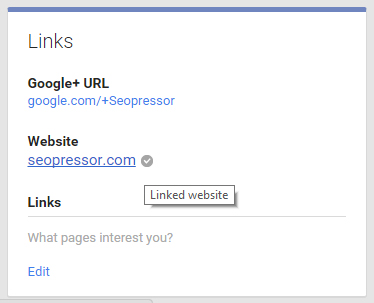
Linking your Google+ account to your website will make it even easier for Google to recognize your brand.
Basically here’s how you can do it:
A handy tool that the team at SEOPressor loves using to discover any Google Knowledge Graph worth snatching is the BiQ tool.
BiQ is a SEO tool that has tons of functions to explore, and one of them that the teams enjoys using is their rank intelligence tool. It’s like a keyword tool on steroid.
You’ll need to first create a profile and view to get all the keywords that your site is ranking for then here’s the fun part.
The tool will also let you know which specific keyword’s SERP has special features like Google Knowledge Graph, so you can judge for yourself which keyword is worth more effort, have more chances to be featured in the first page, and have the potential to get in more traffic.
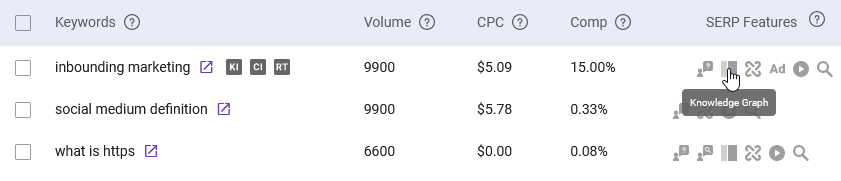
Google Knowledge Graph can have a huge impact on your company’s exposure when it comes to user search queries. I’d highly recommend that you use these tips in order to influence the information on your company that Google’s Knowledge Graph provides. Although it’s important to notice that while these steps are among the best practices to have in order to get your business on the Knowledge Graph, it won’t guarantee it.
Assuming you have your awesome content published some time ago, but you still don’t see much improvements. That’s because you didn’t include Word Vector, a model pre-trained by Google. It is an algorithm that helps Google learn about the relationships between words.
If you’ve not noticed, Google is rapidly getting cleverer (even-human like, if you will) at figuring out the meaning behind keywords, rephrasing them, and producing better search results in response.
In the end, it all depends on Google’s own capability to synthesize all the information available across the web. And your ultimate job is to provide an accurate Word Vector as possible and get it in the right place.
Do tell me if these steps help and if it managed to get you a Knowledge Graph display. I sure love to see them!
Do you have a better idea of Google Knowledge Graph and how it can help your business in terms of SEO now? Spend 5 minutes on our SEO Quiz to test out your skills to make sure you’re on the right track! Test Your SEO Knowledge – SEOPressor
Updated: 1 July 2025


Save thousands of dollars (it’s 100x cheaper)

Zero risk of Google penalty (it’s Google-approved)

Boost your rankings (proven by case studies)
Rank High With This Link Strategy
Precise, Simplified, Fast Internal Linking.
