Steph W. from SEOPressor


...help you check your website and tell you exactly how to rank higher?


80
score %
SEO Score

Found us from search engine?
We rank high, you can too.
SEOPressor helps you to optimize your on-page SEO for higher & improved search ranking.
By vivian on June 20, 2019

Before we begin with this article on increasing Google ranking, let me ask you one question. When making a search on Google, how often do you click to the next page to look for more results?
I believe your answer is the same as 91.5% of the people. 91.5% of them will not scroll past the second page of Google. Page 2 onwards of Google Search Engine Result Page (SERP) is widely known as the best place to hide a dead body.
Have you asked yourself why you do not scroll past the first page? Many of us will not put many thoughts into this… We naturally spend our time on the first page of the result page only. Who knows there could be better information and greater deals from page 2 onwards.
Generally, the majority of the people do not scroll past the first page for three reasons. Firstly, it is because they have found the answer that they’re looking for on the first page itself. The second reason is people are lazy to scroll too far. The third reason is users perceive that the results on the first page are more credible, relevant and more important.
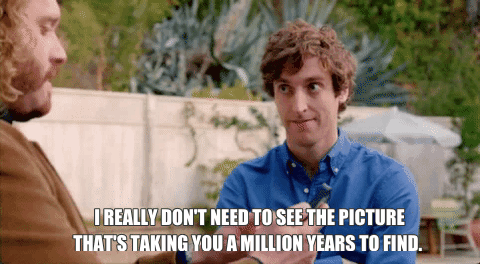
People just don’t like scrolling too far past the first page.
I guess we can all agree now that ranking determines the life and death of our website.. We, website owners, want our website and page to be on the first page of Google SERP. Would you like to know how to improve ranking on the Google results page?
I have here the 9 fast and easy ways you need to follow, in order for you to improve ranking on Google.
First thing first, it is content. Your content is the most important factor that will determine the success of your website. You have to make sure that your content is relevant, useful and easy to read.
When you put your priority on creating relevant and helpful content, you’ll have higher chances of earning links from other websites. Also, good content will also allow users to stay engaged on your page longer as well as discover other pages of your website because they see you as an authority.
How search engines actually rank your website is by determining how helpful your website is. They know your website is helpful by analyzing the number of quality backlinks, page views and the time spent on site by users. All of these go back to your content itself.
Images play an important role in increasing your Google ranking as well. Images are powerful; they can do several things that will increase your traffic. Let me explain.
Imagine searching the web for your next holiday destination. You opened a few tabs. You read a few and then you’re on a website with this image…

Readers: What is this…
I would close it right away for the effort put in the image. I’m pretty sure you’ll do the same. Images reflect the content quality in some way.
Now, what about this?

Readers: Where is this??!
It sure makes you want to read the whole blog and find out where the place is, right? It also gives you the impression that the content you found was carefully crafted.
Humans are naturally attracted to images (especially eye-catching ones), it helps users to understand things better and lastly, a good picture usually tells that content is good and vice versa.
Links is the third answer to your question “How to rank on Google?”. Links show credibility, allow readers to navigate easily, help Google crawl your site and spread link equity. There are three types of links that you should look out for. They are the internal links, outbound links, and inbound links.
Internal links involve contents linking to other contents of the same website. Doing so will attach these two pages together, telling Google that they are related. Ultimately, it makes each page valuable especially if you have an authoritative page linking to another page because links transfer value. The transfer of value from the pages is known as link juice or link equity. This link equity does not only transfer between internal links but for any other links as well.
Outbound links are links that you include in your content and those links are used to redirect readers to another website. Inserting links of relevant and authoritative websites in your content is a good idea as it shows Google that you are providing useful and quality content for your readers.
Inbound links are also known as backlinks. Backlinks are links that a website receives from another website, either naturally, manually obtained or self-created. Backlinks tell search engines that your website provides good content because other websites are linking to you.
Here’s a thing you have to take note of which is whether your links are broken or not. Search engines are constantly trying to improve user experience. Broken links give bad experiences for users and it increases the bounce rate which is not good for SEO.
The next thing that will improve Google ranking is keywords. Make sure to list down the 3 to 5 keywords that you are targeting for that particular content. It will keep you focused and create relevant content.
To avoid the penalty, you can use our very own SEOPressor Connect which will alert you when you’re over-optimizing.
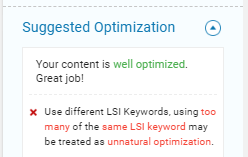
Or… you can try to include variations of your main keywords (LSI keywords). Instead of having just one or two main keywords, you can also have a list of closely related keywords with just as much search volume and pile it up to craft a rank pulling article.
There are many tools that can help you generate LSI keywords, for instance, LSIGraph.
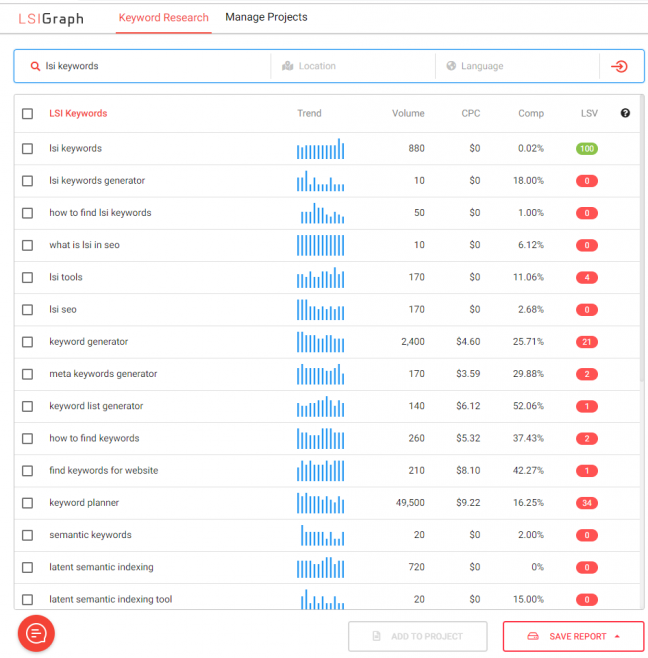
LSIGraph provides you a long list of profitable semantically related keywords.
Metadata includes the title tag, meta description, canonical URL and 301 Redirect URL. These data are shown to everyone on the SERP.

The metadata is your chance to get people to click on your website and read your content. Make it as interesting as possible.
Although they do not have a direct relationship with improving search engine ranking, they influence the click-through rate of your website. Make sure to write an inviting title and description for your website.
Your chances of ranking get better when you manage to catch people’s attention, which leads them to click on your website and check your content out.
Think metadata is hard? It really isn’t… or at least SEOPressor Connect has made things easy for all of you. Just fill in details in the meta section and you’re good to go.
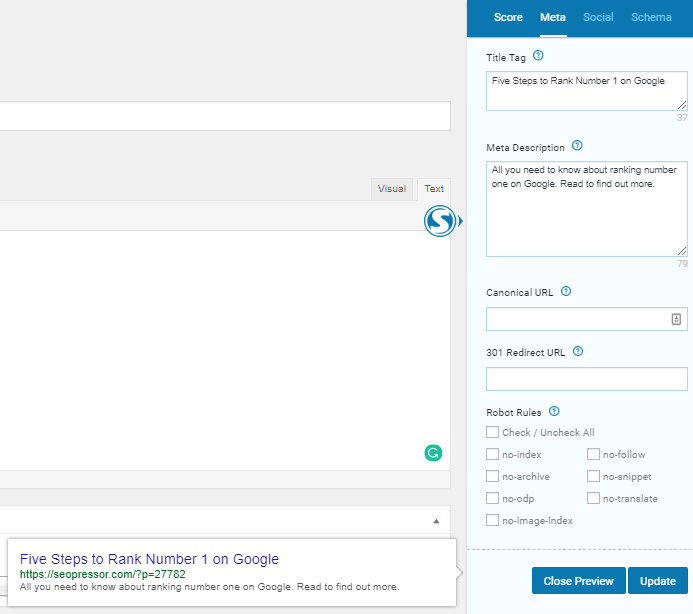
It really is that easy. You even get a preview of it down below just to reassure you how good it will look to your fellow visitors!
When your website and contents receive a huge number of page views and good average time on page, it tells the search engine that your website and content are very relevant and useful. Ultimately, it will help you be on Google Search rankings.
So… what can you do to receive page views? Well, you can start creating Facebook Open Graph and Twitter Card for your posts. They can be found in most WordPress SEO plugins.
So once you’ve created Facebook Open Graph and Twitter Card, start sharing your links around on social media! The Facebook Open Graph and Twitter Card helped you beautify, now your job is to share your beautiful links around.

Once you share your links, they’re like beautiful butterflies roaming around the web catching people’s eyes resulting in them clicking into it.
Both of them are rich snippets containing the title, brief description as well as image of the page you shared. It usually happens when you share a link on social media.
However, rich snippets are not formed unintentionally. They are the after-effects of having proper metadata tags. As you can see from the image below, they do look more attractive and it increases the chances of people clicking into the link shared.
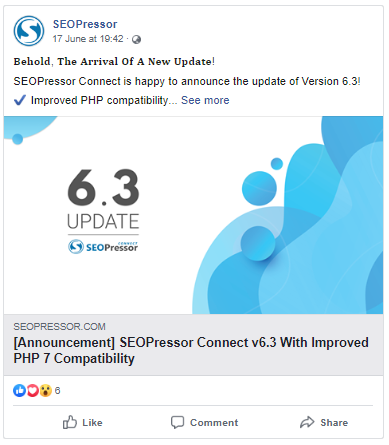

Aren’t they attractive and full of information? It isn’t hard to create one. You need not manually design them. It is easily created just by filling in some details.
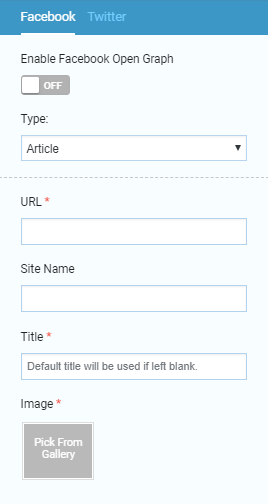
Schema.org is an interesting creation. It was created by 4 huge companies, Google, Bing, Yandex, and Yahoo! In fact, they are competitors. Did this catch your attention? Are you wondering how did they come together and create something? Well, I am too!
On their website Schema.org, it was mentioned that the aim of it is to allow webmasters to add markup easily, making it easier for people to find relevant and rich information on the web.
According to Moz, “Schema.org (often called Schema) is a semantic vocabulary of tags (or microdata) that you can add to your HTML to improve the way search engines read and represent your page in SERPs”.
Although Schema.org does not directly affect your ranking, it does influence your search engine optimization. Schema types include article, service, review, recipe and so on.
By using Schema.org, you are telling Google what your page is actually about. Consequently, it makes your website easier to be found and read.
Just like other metadata, schema markup can be done just by filling in some details. I’m not joking, SEOPressor Connect really just makes things easier for us. See it for yourself below:
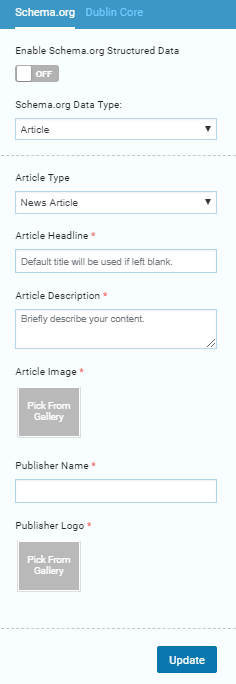
Google’s ultimate goal is to provide an impressive user experience. To be on Google Search rankings, your website needs to provide a good user experience. If your website helps Google provide good user experiences, Google will help you in return with your visibility (giving you a good rank).

When users enjoy their experience on your website, they do not mind spending more time on it and vice versa.
How can you improve user experience, you ask?
You can improve user experience by boosting your page speed, making your website mobile-friendly and again, making sure there are no broken links on your website. All these factors are considered by Google to determine your ranking.
Humans do have patience but it is to a certain extent. How would you like to wait an hour for your food to arrive? In today’s world, almost every website out there has quick loading speed so it’s very important to keep your loading speed in check otherwise you will lose out to your competitors.
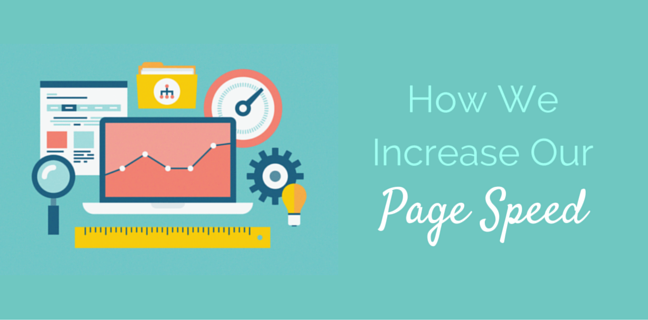
My last tip for you is to always keep your website updated. Why? Keeping your website updated has many benefits and will eventually help your Google ranking.
Just like Paul Cookson said, “Websites promote you 24/7: No employee will do that.” Whichever market you’re in, customers visit and rely on websites for information.
An updated website helps to build trust and domain authority. In other words, it maintains your professional image. Also, updating your website enhances user experiences as well as website security.
Firstly, visit your content every two to three years and check if the information to the topic is still relevant. Some findings may not be relevant over the years and if you happen to find them, replace them. That’s step one.
Secondly, links, and images. You should also check whether your links are outdated and broken. Consider replacing the links with newer sources. As for images, ensure that your images are not too outdated. If you are able to create or look for a better image compared to the former, please do replace the former.
All 9 ways to improve ranking on search engine that was mentioned above can all be managed using just one easy-to-use plugin. Yes, you heard it right. 9 approaches you need to take to improve Google ranking can be done using just one plugin.
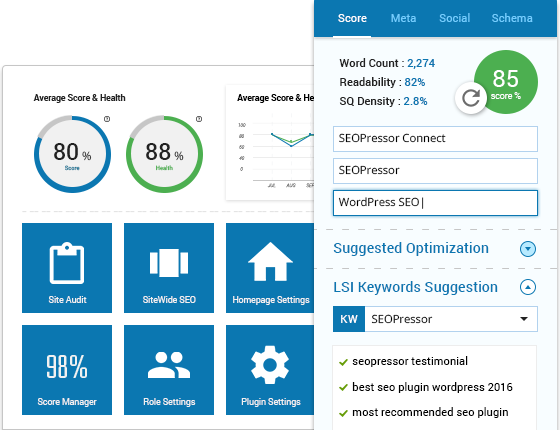
SEOPressor Connect gathers the most essential SEO intelligence of your website and presents them in one place.
The plugin is SEOPressor Connect. Another great thing about this plugin is that it tells you your SEO Score. The score tells you how well you are doing in your efforts to improve search engine ranking. For those of you who would like to know more about the plugin, here is the link: SEOPressor Connect
Let us all reflect the 9 fast and easy ways you can use to increase your Google ranking:
If you think this article would be helpful for your friends, do share it with them! Also, do you know any other ways to increase Google ranking? Do share some of your knowledge with us at the comment section down below!
Updated: 6 February 2026


Save thousands of dollars (it’s 100x cheaper)

Zero risk of Google penalty (it’s Google-approved)

Boost your rankings (proven by case studies)
Rank High With This Link Strategy
Precise, Simplified, Fast Internal Linking.
