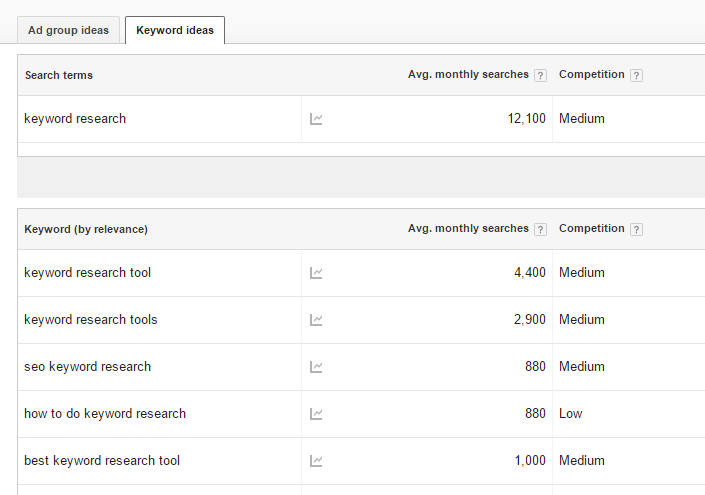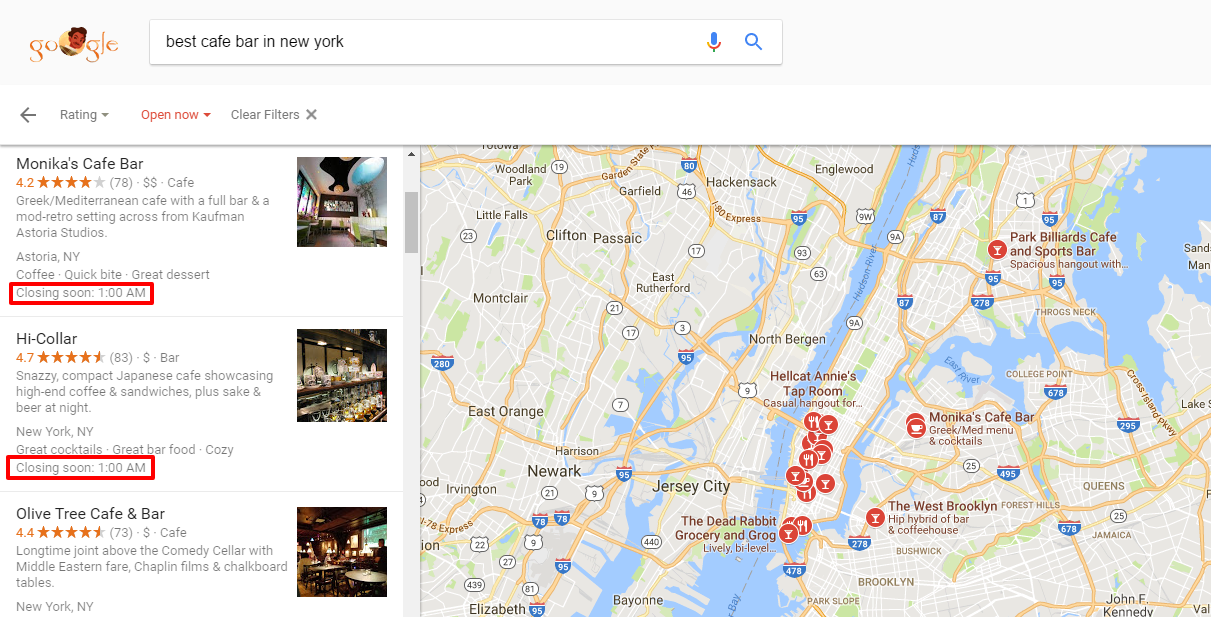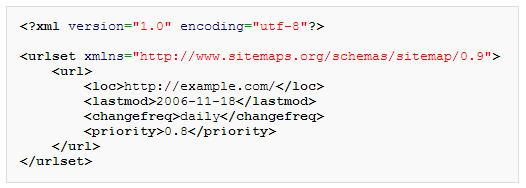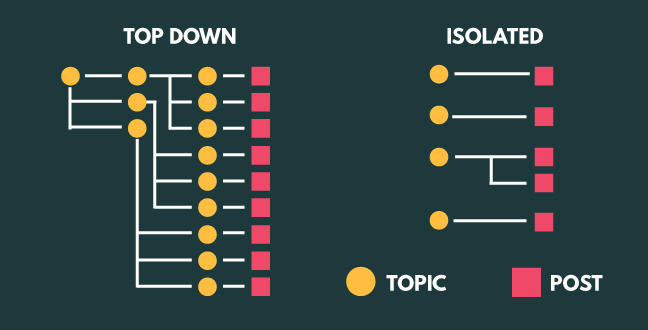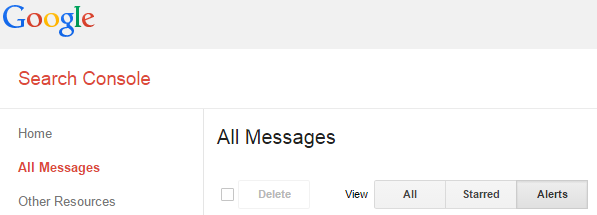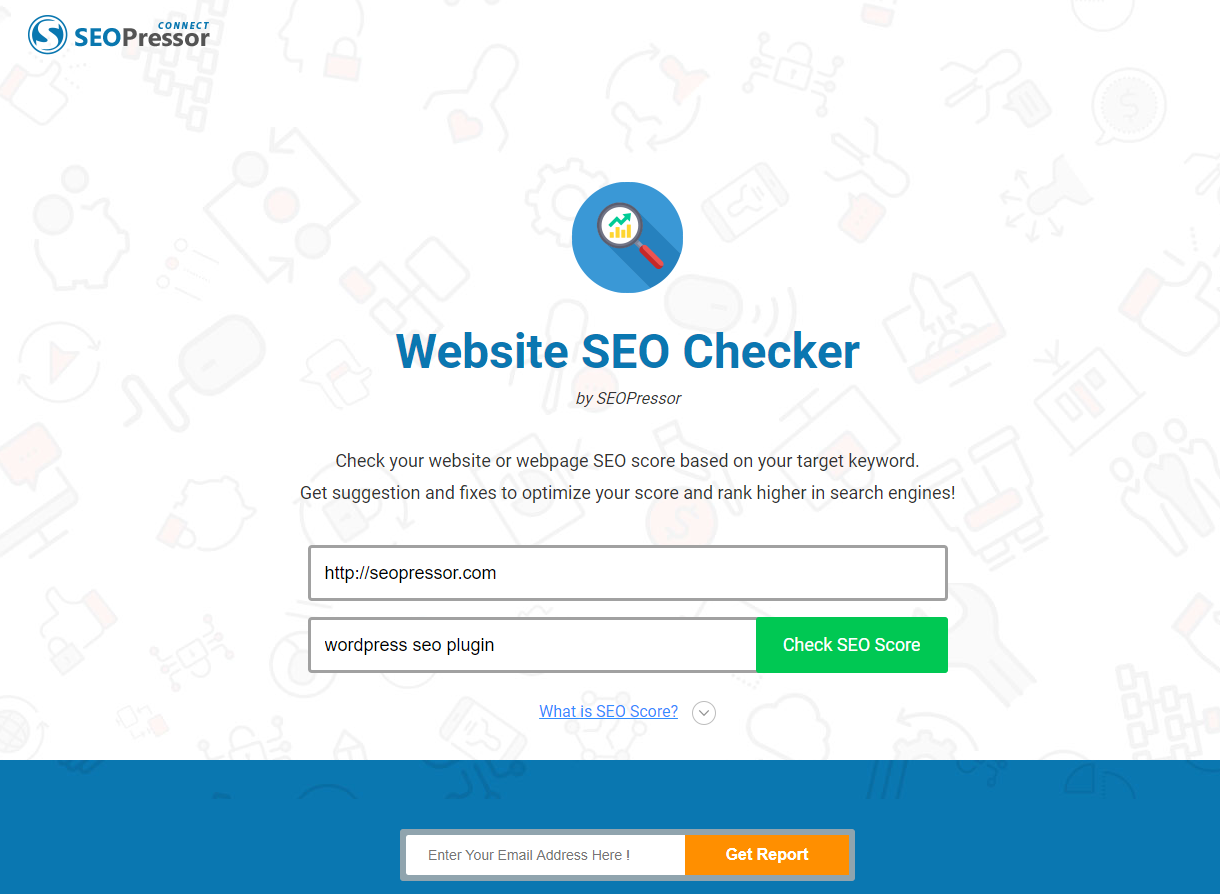Search Engine Optimization (SEO) is one of the most important strategic tools at your disposal when you’re creating a website.
It’s important when you do launch a website that you integrate SEO strategies as soon as possible. This will benefit you not only in the short term, but also affect how your website matures. Like a fine wine or a delicious cheese, the right ingredients have to be present from the outset in order to make it a success.
So, you’ve launched or are about to launch your website, and you’re thinking about SEO. Great, you’re already ahead of the competition.
In this article, we’re going to give you the most comprehensive guide available for setting up SEO for new website. This will help you not only set yourself up for success, but determine your content creation processes and approach. If you’re looking to add SEO to an existing website, don’t lose hope: we’ll be covering that in our next article.
[bof_display_offer id=18985]
It’s important for you to know up front that there are eight factors that will significantly affect your website’s SEO at launch, and we’re going to make sure you have them all figured out.
The question of “how to SEO my website” will definitively be answered here, so let’s get on with it.
The Eight Pillars of SEO For New Website
1. Keyword Research
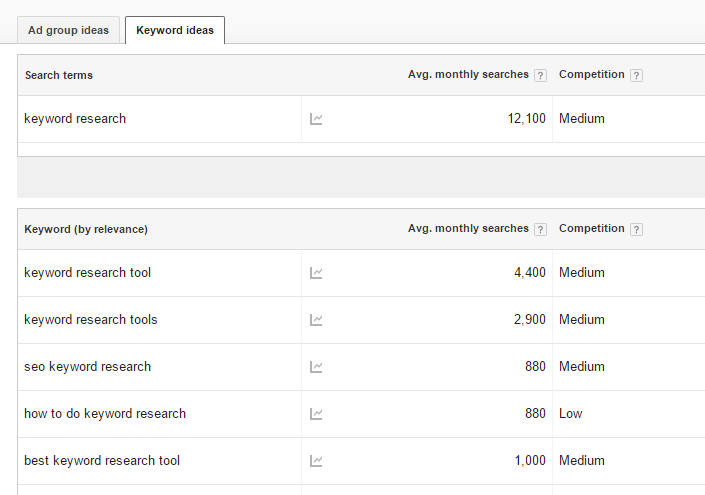
Keyword Research is the first and most important step to do SEO for new website.
The set of keywords you find will dictate the direction of where your website and contents are going.
The foundation of all SEO is keyword research. Keywords are the important words and phrases that should appear in your web content, making it possible to be discovered by search engines on behalf of those looking for answers online. By using the right keywords, you ensure you “speak the same language” as your target audience, and can hook them in to visit your site. This is an essential process, and fortunately, one that has been made relatively easy these days.
Keywords are the foundation of your work, so you should base your entire website content on these, to match, meet and exceed the expectations of your audience.
The process of finding keywords can be relatively simple:
- Basic Research – Pick a keyword. Any keyword. Great. Now go to Google and use Google Autocomplete, Related Searches, Shopping Results and AdWords to see what comes up. See what the top five ranking websites are and see what other words they’re using around the topic. Check out the Wikipedia page for your keyword if there is one, and see what sub-headings and key phrases are being used. Use sites like Quora to see what kind of questions are being asked about your keyword. This will help you identify the ‘common tongue’ for discussing your topic area, and allow you to do some basic pattern analysis to see which phrases keep getting repeated.
- Competitive Analysis – Only analyse the top ten results – they’re the ones who have done it best and who you hope to compete with. You’ll see almost immediately that top ranked results are using target keywords in their Title, URL and metadata. What won’t be as obvious, but will still be helping them, is their link structure within their own site using keywords in anchor text, the length of their content, and the theme of the site revolving around the keyword rather it being just a small part of their overall content. Understand this, replicate it, and identify the weaknesses so you can improve of them. There are also off-site factors like backlinks, authority, social signals, and age, but as a new site you’ll want to focus less on these for the time being.
- Keyword Expansion – Now you know what keywords are and how they’re being used successfully, another important factor is using related key words and phrases. Google Keyword Planner will tell you how words are being grouped with other words, and you should identify what has high monthly searches, low competition, and the type of user intent. Knowing this will allow you to focus on the best keyword combinations. Use tools like LSI Graph to help you find longtail keywords that can differentiate and reinforce your content without stuffing it full of repetition. Keyword Anaylzer is another great tool to give you two- and three-word phrases based on competitor sites.
- Optimize – Now you’ve done your research, analysis and differentiation, it’s time to action all this work. Thread your main keyword, related searches and topics, anchor links, related keywords and LSI’s into every piece of content on your site. Handily for you, that’s pretty much the function of the rest of this article.
For more information on these processes, we have a comprehensive step by step guide.
*Bonus:
For a quick and efficient keyword research, use Livekeyword. It’s a FREE chrome extension that gives you important keyword metrics right from the search results page.
They are search volume, CPC, and competition. This sleek extension will come in 2 main sections: “Relevant Keywords” and “Related Searches”. Both sections provide accurate estimates on your search query faster than ever before!
Notable main features include:
✔️ Related Keywords – phrases that people often search for in addition to your main keyword
✔️ Related Searches – searches that are closely related to your main keyword
✔️ Keyword Data – make better keyword research decisions with accurate data
✔️ Export as CSV – download a huge list of keywords in one go
Interested to learn more about LiveKeyword? Get it here: https://biq.cloud/live-keyword
2. Homepage SEO

Your Homepage is the most important page in your website So it only makes sense to optimize it for things a Homepage needs to be ranked for such as business related keywords, Local SEO and Knowledge Graph.
Ensuring you’re using your SEO knowledge on your homepage is essential to ensuring your whole site performs well. Your homepage sets expectations both for potential customers and for search engine algorithms, so having the right keywords in the right way is essential.
Here’s how to get it right:
- On-Page – Structurally your homepage is like any other page. It has a URL, a title, metadata, and content. So, in the same way you might optimize content, you should do the same on your homepage. It’s highly unlikely you can get your keyword into your URL for your new site, but if you can, then do it. Then make sure you also include it in the title of your site, which can expand on the brand to include what the brand does. The metadata provides a boiler-plate description, so include it there as well. Finally, you content wants to be optimized to include the keyword, to reinforce the homepage. Of these, the meta description is arguably the most important, as it is what defines your site to search engines.
- Knowledge Graph Optimization – Google Knowledge Graph allows you to circumvent ordinary ranking if you offer definitions and valuable, short form content that uses semantic mark ups to create schema that Google can use. This ‘free billboard’ helps high authority sites with machine reading HTML in place to dominate results. We can help you do this to maximize your chances from the outset. Getting on Wikipedia and WikiData, with local listings on major touchpoints will all reinforce your chances of being included, while press releases can up your backlink game to reinforce authority.
- Facebook Open Graph Optimization – The way your homepage is shared socially are defined by things like the Facebook Open Graph, which determines what images, what title and what meta-content to include in a share. By using the right schema markup (or using a tool like SEOPressor to do it for you) you can define this information to include your keywords for maximum effect.
- Twitter Card Settings – The same as the two above, but for twitter. It helps you define how your business appears. Twitter wants you to be optimized, and so has created a plug-in for your WordPress site that will help you define these settings and make your homepage look great on their site.
3. Local SEO
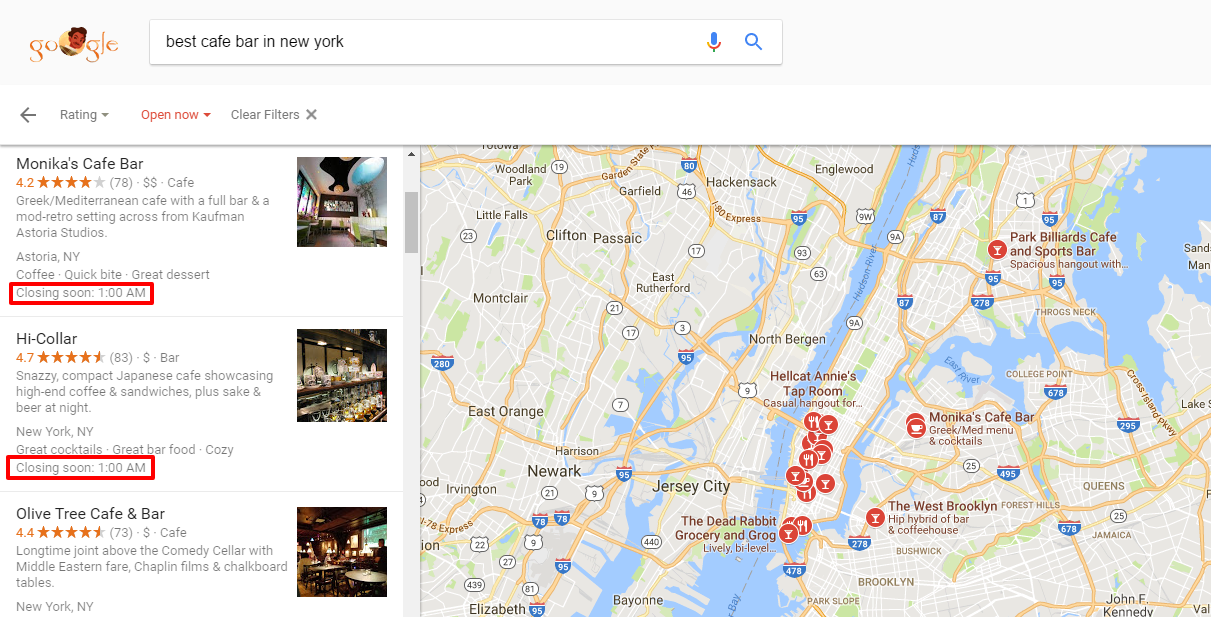
Being found locally will be beneficial for a lot of businesses so it’s important to set up your new website’s local SEO properties as well.
To prevent the dominion of multinationals over the search engine landscape and provide more helpful results to their users, major search engines have long been trying to perfect their approach to providing local results and listings. If you’re looking to launch your new website successfully, marketing it to your local area is a great idea to establish an early presence.
- On Page Address – Make sure you have your address and contact details on the home page, complete, easily accessible and written in the common format. Add the schema for local SEO to make sure the algorithms can find it.
- Opening Hours – Include your opening hours with schema so that Google can feel confident in suggesting you to people searching for services during those hours.
- Google Maps – ensure you have your location registered on Google Maps, with your business name, description, logo, hours, and a link to your website.
- Affiliated Sites – by using Schema to point out that your business is the “SameAs” your google maps and google plus profiles, your Facebook and Twitter profiles, your Wikipedia page and more. This will reinforce your presence and let you benefit from your multiple touchpoints in a unified way.
- Business Type – There are lot of predefined business types to choose from, which have been shortcoded for ease of machine reading. Knowing these and choosing the right one can make all the difference.
After you have included all the information above for your local business’ website, track and monitor your local rankings based on your target search queries, as well as identify your actual local competitors are essential to jumpstart your site effectively.
This is because gaining insights into your competitors’ strengths and weaknesses allows you to stay ahead of the local SEO competition in the long run.
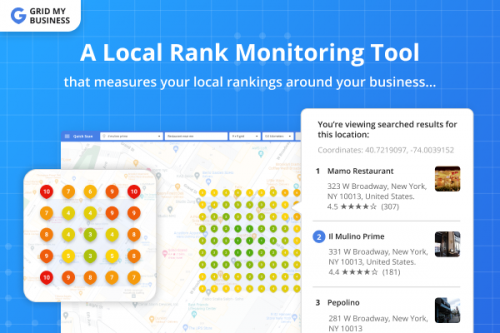
Grid My Business is one of the best local rank tracking tools in the market that enables you to keep track of your local rankings on Google SERP through a specific search query.
It supports all locations that can be found on Google Maps. You can identify your actual local competitors, monitor their local search rankings in a grid view, and even compare the monitoring results side by side with a white-label report.
Get your local rank tracking starter pack at Grid My Business.
4. XML Sitemap
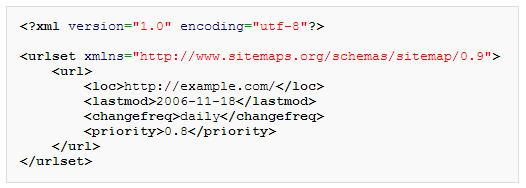
Setting up and updating XML Sitemap will make it easier for search engines to completely crawl and rank each part of your website.
An XML Sitemap is essentially a list of pages included in your website, which can help both users and search engines to understand your website structure and find what they are looking for. The more clear and concise your website structure, the better you’ll rank.
To create a map, you’ll want to:
- Create and Test Your Map – Decide which pages you want to be crawled by Google, and determine the canonical version of each page (the one you want people to see). Use a third party tool to create a sitemap in XML format using these pages, then test it using Google’s Sitemap Testing Tool. If this throws up any issues, redesign your sitemap and test it again.
- Share and Update Your Map – Make your map available to Google by adding it to the robots.txt file, submit it to Google Search Console, and then update it regularly when new content, pages and so on are added to ensure Google has an up to date version of the sitemap. This will ensure you have the best chance of being seen as current, relevant and compelling.
5. Markups

Setting up Markups allows you to describe parts of your website for machine readers like search engine crawlers and get your contents a more precise categorization and ranking
Specialized markups are designed to help machines, that is, algorithms used by search engines, social media sites and more, to understand a website better, interpret its information more accurately, and make sure it is represented in results with the appropriate context. Creating these is essential to your overall SEO performance, as they determine what search engines actually read.
- Metadata – Metadata is data about data. Markups are a form of metadata hidden from readers but read by machines. This can break down a sentence into its component parts to let machines understand the context and relationship of component parts to one another. These are used to define the properties of individual bits of information.
- Schema – Schema.org is a website created by a collaboration between Google, Yahoo, Bing and Yandex. There are three formats mainly used to implement Schema – Microdata, RDFa and JSON-LD. These break down various data types for easy identification, with umbrella terms like “movie” which then include breakdowns such as genre, director, actor, etc. This helps machines ‘get’ the information by providing a context and relationships.
- Dublin Core – Dublin Core differs as it defines different types of resources. These help people understand what kind of information is contained and how it can be utilized. This can be broken down in a number of ways, including everything from datasets to sounds, with further information such as title, description, and author. Usable resources are an essential part of content marketing, so understanding Dublin Core is important.
- Google AMP – Google’s Accelerated Mobile Pages program is significant. It essentially means that having optimized, responsive design that loads quickly and seamlessly on any device or screen size will get you ranked more highly. There are a number of advantages. Using AMP best practices means your content can be included in the QuickRead Carousel at the top of mobile search. You’ll also get the AMP lightning tag (like Facebook instant articles) that helps people choose fast-loading content. 80% of those using AMP are seeing higher viewability ratings, higher Click Through Rates, and higher effective Cost Per Mile.
Not too long ago, SEOPressor collaborated with a revolutionary SEO suite to help marketers in their SEO journey.
There are 6 main modules in the suite and one such feature is BiQ’s Markup intelligence. With this module, you are able to map your site-wide markup profile, discover highly relevant markup opportunities, uncover your competitor’s markup profile, identify and fix harmful markup errors and keep track of your markup health status.
Head over to BiQ and get all these privileges in your hands right now!
6. Content Plan
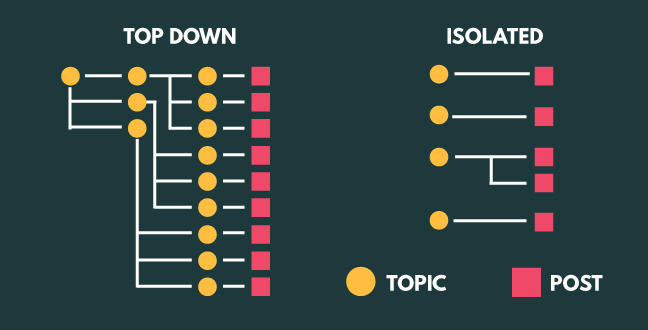
Choosing the right topics to be covered in your Content Plan will ensure efficient content creation that complement your website SEO strategy and rank you for a much wider keyword and queries.
Now we’ve covered a lot of the machine facing facets of successful new website SEO, we have to look at how you convert all that machine based goodness into actions taken by real people. The most important thing you can do to ensure a constant flow of traffic is to have a strategized, long-term content marketing plan that ensures a consistent stream of information is being generated by your online presence. It’s important not just to plan SEO, but plan content too.
- Top Down Content Planning – Think of your parent topic, which will often be your root keyword. List all the important points related to that topic, and use journalistic ‘who what where when why’ questions to expand those points. Think about each of those as its own article, and expand it again by thinking about factors that affect the question. Each of these factors can be an article in itself, and you have just turned one vague and generalized blog into at least five times that amount of content, giving you weeks of material. As you advance, you can think about how each deepens or enriches the other, creating a garden path where readers can spend more time on your site, thus improving your ranking. A full explanation can be found here.
- Use your target audience to define your content – if you’re a business selling drilling tools for offshore rigs, talking about Kanye isn’t likely to get you very far. However, talking about the movie Armageddon, analysing the drilling tools and methods used, the jargon spoken in the film and more might help you get more people interested, and provide fun and interesting insights for people already in your industry. Find a user persona template and populate it with information from your email subscriber list, and capture important information from your contact forms. Interview existing clients. Once you have your demographics, background, identifiers, goals and challenges, you can even look at tone of voice to help inform how well your content mirrors what people are looking for, and importantly, why.
7. Setup Google Analytics

Google Analytics is a great tool to check your website’s SEO performance and find rooms of improvement.
Google Analytics are essential to helping you track all the traffic coming to your website, together with the related details that will allow you to understand the nuances of how your site is performing. This in turn will reveal areas to focus on, both in terms of what provides you with the biggest boosts to your performance, and what you’re wasting time on. Analytics allow you to inform you strategy with data. Setting up from the start means being set up for long term mastery of SEO.
Set Up And Installation
-
– use your Google Account (get one if you don’t) to sign up for analytics and give them your URL to generate a tracking code. If you’re using a content management system like WordPress (and you should) there’s a Google Analytics plug in. Install this in order to link your tracking code to your website.
Set Up Goals – Understanding what you’re aiming for is a big part of defining success on your own terms. Fortunately, Google Analytics allows you to set up goals, which are particularly useful for e-commerce users looking to generate a certain amount of sales, but are also useful for people trying to hit audience milestones.
SEO – use the “Acquisition > Overview > Source/Medium” option to see how much organic traffic you’re getting and where it’s coming from. Use “Queries” to see what keywords are driving traffic to your site. Combine clicks, impressions and average position into one advanced filter to give you the best control over identifying high-performing pages. Understanding what keywords are driving successful pages will be essential in optimizing your approach as you continue.
8. Google Webmaster Tools
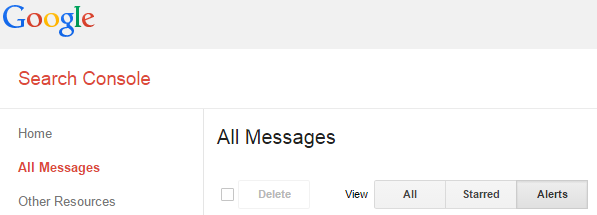
Setting up Google Webmaster Tool will get you even more insights and also enable notification from Google if there’s anything going on with your website.
Google webmaster tools register your website with Google, and enable Google’s various information collection, collation and processing arms to better understand what’s happening on your website. You’ll get advanced notifications from Google that will flag if there are issues affecting your website’s Google performance, which helps you quickly rectify problems and stay on track.
- Get The Tools – You can get the tools installed in no time, add your site and get it verified. Make sure you add every version of your site, which includes things like http:// and http://www. Versions and more, to get the most accurate data. You can also set up your message settings so critical problems that are identified can be sent straight to your email.
- Help Center – The help center will then teach you everything you can use the tools for, in terms of the effect they will have on your overall website ranking and performance. This ensures you’re doing everything ‘by the book’, which in turn increases your likelihood of being easily ranked.
- Image and Video – one of the cool features it provides is the ability to provide SEO insights on images and video content, which is increasingly important in an online world where infographics, tutorial videos and more are proving a great way to convert traffic.
- HTML improvements – The HMTL improvements section will flag for you where your metadata could do with a spruce, whether that’s shorter descriptions, filling in missing tags, duplicates and more. This ensures your structural elements are performing at their best.
Tick Off Your Check List As You Count Down
Create a checklist of the initial SEO Setup needed for your new website prior to launching it and implement them as early as you can.
We’ve given you eight things to do and told you why it’s so important to do them. It’s important when you get buried in schema and markups to remember why you’re doing it, so consider these important factors before you start, keep them in mind while you implement your strategy, and use them to reflect on how successful you’ve been:
- Keywords – these are you foundation and the thing you should always return to. Make sure they’re included everywhere they need to be.
- Accessibility for Humans and Machines – do your website and its pages load quality content quickly on any device, on any browser, with a design that makes it compelling? And can that information also be read by the machines that will provide it to those human readers, by using your metadata, markups, schemas and more? Can your site be seen through search engine and social media OpenGraphs?
- Tracking – can you see how your theoretical plans are panning out in real life? Do you have the tracking tools and insights you need, the customer data to inform how you’re targeting people, and the new customer data to see if that targeting is paying off with new audiences? Are you ready to make changes based on that data?
After that, all you have to worry about is promoting your new website in order to maximize the potential audience exposed to your beautifully optimized content, to maximize your ROI.
And how do you make sure that you’re doing SEO the right way? Check your SEO score on Website SEO Checker to see how’s your website is performing.
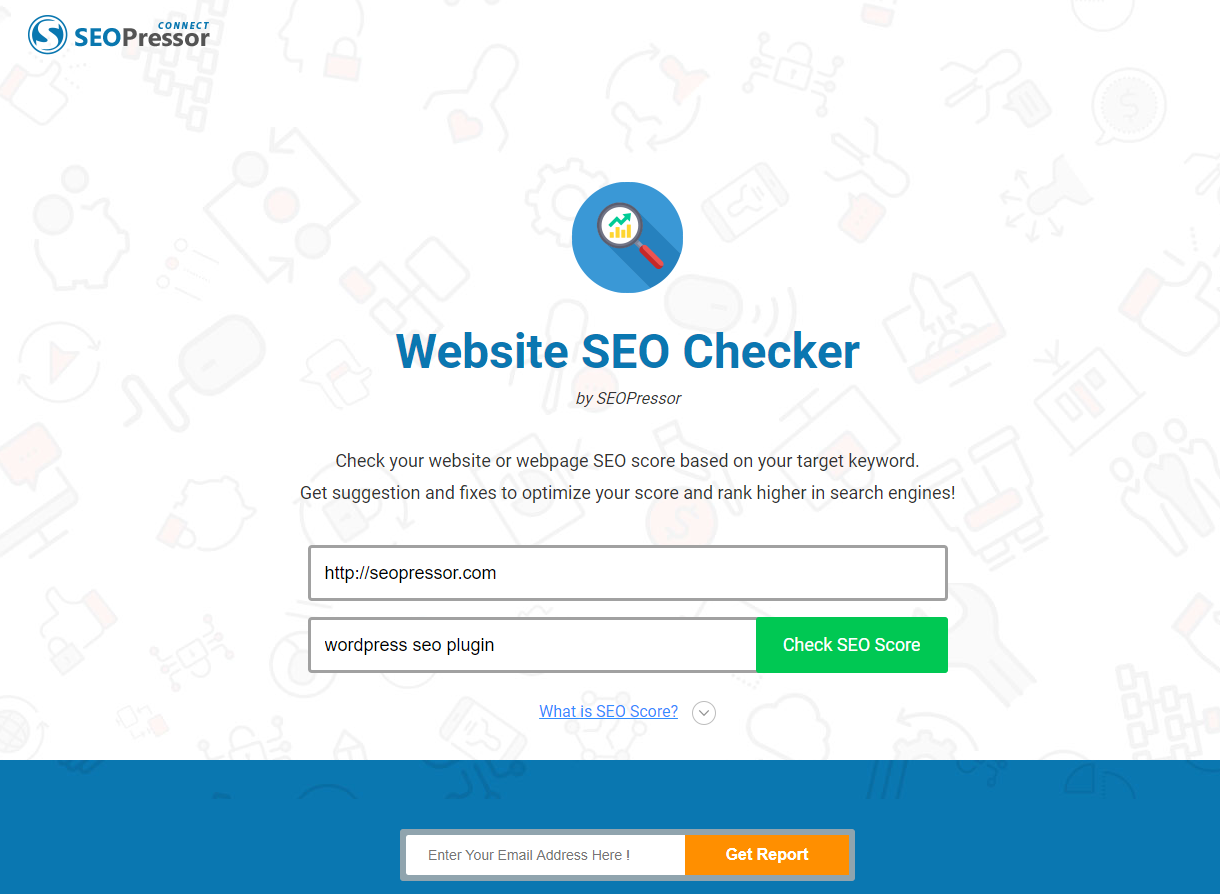
Website SEO Checker is a free tool to analyze your website’s SEO and tells you how to improve it.
When setting up SEO for new website, is there anything you do that we haven’t covered here? If so, share it in the comments below!
Updated: 1 July 2025
Allysa is always eager to learn something new whenever she got some free time and that includes SEO and inbound marketing. She also has a passion for traveling and discovering the unknowns.