(Updated: 30 March 2016 – This is a legacy version of our tutorials. For the latest tutorials of SEOPressor Connect, please visit seopressor.com/tutorials/)
Tutorial Objectives
SEOPressor V5 is great at its job, in teaching and guiding people how to do on-page SEO. However, sometimes it can’t see certain things, such as the keywords that you’ve clearly put down in the first and last sentences of your article.
So what do we do?
We override them, simply by checking all the items under “Override keyword detection in sentences”
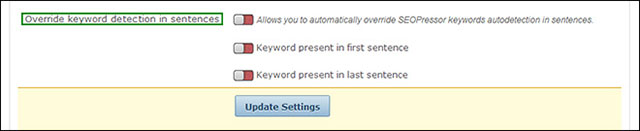
After you’ve selected all of them, remember to ‘Update Settings’ like so in the screenshot below.
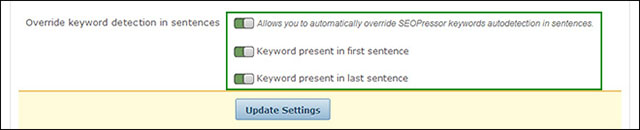
However, please note that you actually have these keywords found in the first and last sentences, otherwise you’re only cheating yourself — not Google.
Generally if you have keywords in your first and last sentences, the same keywords would also be found in the last 100 words (unless your sentence is really long!).
So there isn’t really nothing much to worry about. Once you’re good with the above mentioned, you would have optimized another 4 on-page factors for a better SEOPressor score.
Google also factors in image alt tags for SEO, learn how to get a green check for this in the next article.