Steph W. from SEOPressor


...help you check your website and tell you exactly how to rank higher?




...help you check your website and tell you exactly how to rank higher?


SUBSCRIBE TO SEOPressor BLOG
Join 50,000+ fellow SEO marketers!
Get SEOPressor latest insights straight to your inbox.
Enter your email address below:
78
score %
SEO Score

Found us from search engine?
We rank high, you can too.
SEOPressor helps you to optimize your on-page SEO for higher & improved search ranking.
By winniewong on February 1, 2016

When Google+ first showed up on the social media scene, it wasn’t just regarded as the newcomer, it was often looked down upon as a poser, a Facebook wannabe. It’s not too difficult to see why there was such a negative perception of Google+ at the time – the (what seemed like) overnight success of Facebook made it look like Google was just trying to cash in.
However, as the years passed, it became very obvious that Google+ had a lot to offer – especially to businesses that were looking for new and more effective ways to market their brand.
Nowadays, I have no problem mentioning Google+ as one of the social platforms that every business should seriously consider using for their online marketing strategies, not only because of Google’s obvious ties to Google+, but also for the unique marketing features and opportunities that it presents. The following is a brief breakdown of Google+:
Sure, Google+ doesn’t have as big of a user base as Facebook does – but what social channel does? Compared to many of the other social media networks, the user base of Google+ is actually quite large with over 540 million active monthly users and counting, which means it’s behind only Facebook and YouTube. It’s worth noting that a lot of marketers take advantage of Google+ as well.
As of last year, roughly 17 percent of B2B marketers used Google+ for new product launches and 64 percent used Google+ as a way to distribute content.
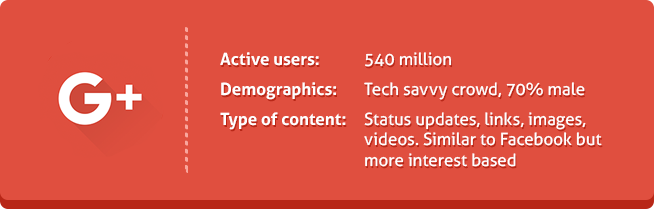
One of the things to consider when marketing on Google+ is that a majority of the user base is male. According to data collected two years ago, the average age of Google+ users was 28, although there has been a large growth in users between the ages of 45 to 54. It’s also worth noting that many of Google+ users are professionals.
A large portion of the users on Google+ are professionals, which explains why brand posts tend to get the most interaction. In fact, in 2014, brand-related content posted to Google+ generated almost as much interaction as Facebook posts. Current data shows that although 54 percent of Google+ users interact with Google+ as a way to keep in touch with friends, 41 percent use Google+ as a way to interact with brand content. This makes Google+ an incredibly attractive option for content marketers.
Google+ is packed with features that can help you to market your business in numerous ways, whether it’s to engage with customers, increase your brand’s exposure, find high quality leads within your target audience, find influencers or to attract readers to the content you post. The following are just a few of the unique features that you have access to when using Google+ to market your business:
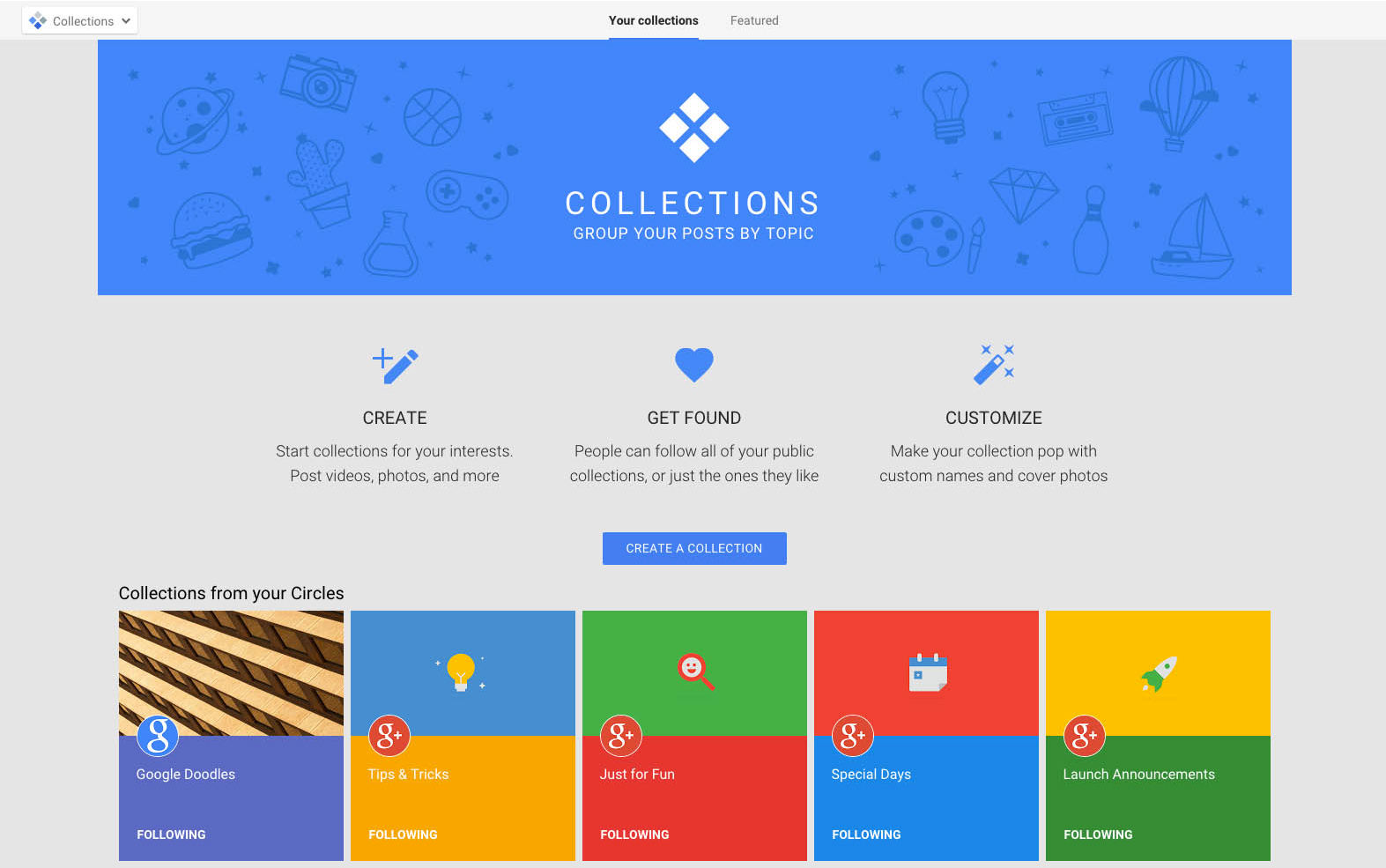
Google Adwords is a PPC (pay per click) advertising feature that allows you to set up ads on Google’s search engine. The way it works is that you choose a keyword and bid on that keyword. When a user enters a query using that keyword, your ad may pop up on their search results page. Many marketers use this since they only pay for results, meaning that you only have to pay if the user clicks on the ad. You can use Google Adwords on your Google+ page as well.
All you need to do is go to the Campaign section of the Google Adwords site and click on Ad Extensions, which will allow you to view Social Extensions where you’ll be able to enter your Google+ business page URL.
To get the absolute most out of your Google+ page, you need to know how it is performing. The best way to do this is through the use of various analytics tools built just for Google+. The following are a few of their most useful analytics tools:
Best time: Users tend to go on Google+ more frequently in the mornings from 9:00AM to 10:00AM, with the absolute peak engagement time coming at 9:00AM on Wednesdays.
Worst time: Avoid posting to Google+ in the mornings before 9:00AM and in the evenings, when usage time is way down. I would also recommend avoid scheduling your Google+ posts on the weekends.

For the full list of best and worst time to post on social media, click here.
Not only does Google+’s large user base make it an attractive platform for online marketers, but Google’s focus on offering numerous features that help benefit content marketing, from Circles to Collections, make Google+ a social channel that you should really take advantage of.
Related Articles:
Updated: 3 July 2025

Winnie is an aspiring copywriter & internet marketer in the vast world of digital marketing. She's as curious as she can be; constantly hunting for answers to her questions, never saying no to new experiences. When she's not spending her time typing up a storm, she is at home keeping up with her never-ending movie marathon & books.
Struggling with internal linking?
Wish you could...

Automate internal linking

Use optimized anchor text

Fix 18 issues like orphan pages

Get link reporting and analytics
Precise, Simplified, Fast Internal Linking.


Save thousands of dollars (it’s 100x cheaper)

Zero risk of Google penalty (it’s Google-approved)

Boost your rankings (proven by case studies)
Rank High With This Link Strategy
Precise, Simplified, Fast Internal Linking.


Subscribe and receive exclusive insider tips and tricks on SEO.
Delivered to you right from the industry’s best SEO team.
Copyright © 2025 SEOPressor. All Rights Reserved.
Powered by Semantics BigData Analytics (SBDA).
