Steph W. from SEOPressor


...help you check your website and tell you exactly how to rank higher?


95
score %
SEO Score

Found us from search engine?
We rank high, you can too.
SEOPressor helps you to optimize your on-page SEO for higher & improved search ranking.
By vivian on August 31, 2019

Did you know that there are at least 2 million blog posts published on the World Wide Web each day? Yes, 2 million blog posts each day!
Many bloggers carry out the practice of publishing content daily because they believe doing so will help them to increase website traffic and conversion rate.
However, most bloggers are just not doing it right. They’re too focused on quantity instead of quality. They’re just continuously forcing out content, and what’s next? They abandon the old content and continue squeezing out new content.
That’s not really the right way to do things unless you’re an expert and have a highly-authoritative domain. Also, did you know that the search engine result page (SERP) only shows at most 2 pages from the same domain? But, in rare cases, a highly-authoritative domain may get away with 3.
If you have too many blog posts targeting the same topic, chances are they are fighting with one another to rank And… there is a possibility that your weaker post will win the fight. This situation is called keyword cannibalization. I don’t think that’s what webmasters want.
As mentioned, many bloggers believe that new content is the solution to increase website traffic. What if I told you that you can actually increase website traffic quickly, effectively, and efficiently, by using your old content? All you need to do is these 4 simple guided steps.
Today, I will be sharing with all of you just that! Let us begin!
Data is an invaluable asset any individual can have. With data, people can predict things “slightly” more accurately. Here’s a quote on data by W. Edwards Deming (the father of Total Quality Management):

Google Analytics and Google Search Console both provide you data regarding your website, and, the best part of it is that they’re free.
Brief Introduction
1. Google Analytics – Web analytics service that tracks and reports website traffic.
2. Google Search Console – Web service that allows webmasters to check indexing status and optimize visibility of their website.
Here’s what you need to do: Analyze, Identify, Repeat!
Both Google Analytics and Google Search Console is easy to use. Let’s start with Google Analytics. What you’ll be analyzing is which content was once popular, but not anymore. Why? Because content that was once popular content, have a higher chance to be popular again.
Analyzing Data and Identifying on Google Analytics:
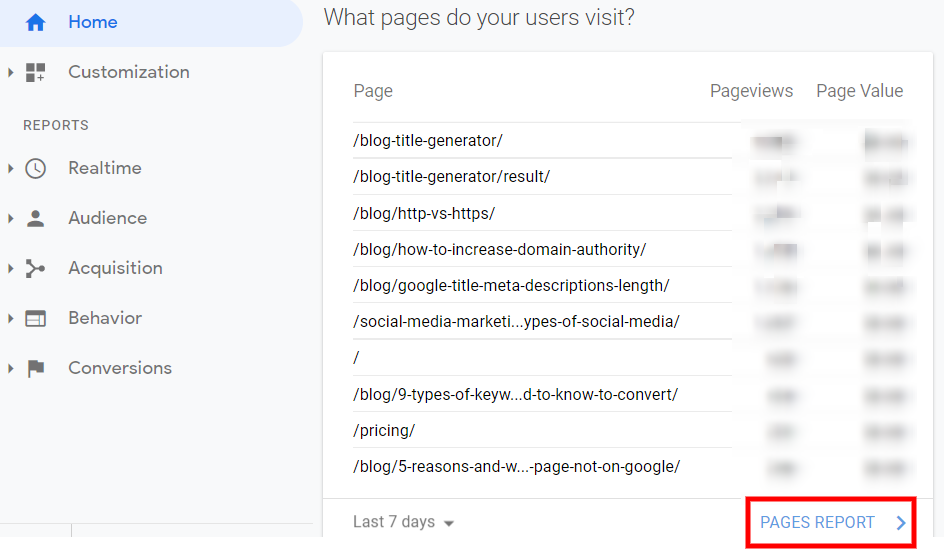


The good thing about Google Analytics is that it provides you with % Change, which is the change your content experience between the two periods. A negative means that the content is not doing well anymore.
Now, identify and make a list of content once performed well, as well as, content that has not really performed well. We will proceed with the list in step 3.
There are many other data that you can get from Google Analytics, learn more here: What is Google Analytics and How it Helps You?
Analyzing Data and Identifying on Google Search Console:


By now, you should have 3 lists on your table.
What you need to do now is update your content on the list. By tweaking your content and page a little, you can potentially increase your website traffic. There’s always room for improvement. You may have written the article a few years ago. Pretty sure you’ve learned new things every now and then. Apply them in your old content.
Your content has once performed well. You’ve managed to write the perfect blog post that drives traffic organically. It answers the users’ questions. It still does… but you’re getting lesser traffic nowadays. Significantly! Definitely, something is not right.
Here is a possibility, your content may be irrelevant (outdated). Let me give you an example.
Let’s say it’s 2019. You’ve created an evergreen content. It may be checklist users need to refer to when packing for a trip. But, to get more attention, you created a headline “Checklist: 27 Things You Need to Pack for Your Trip in 2019”. Yes, it does get attention during that year.
But, one year later, you’ve forgotten about that content. In 2020, do you think people would still refer to your content? The answer is a big NO. Bloggers will be coming up with a checklist to refer to in 2020 or even 2021. Without analyzing data, you wouldn’t realize that your traffic decreases. With data, you get to detect the problem.
To cut things short, it is always good to check if your content is updated or not. No one likes to visit a page just to get old and irrelevant content.
Now, since the page was not performing very well and not getting enough clicks, you need to put a little more effort into this. Here are some ways you can take to improve your clicks, traffic and your readers’ time-on-page.
Headline and meta description are what users see on the search engine result page that helps them decide whether or not to spend their precious time clicking and reading your content. A headline is the first impression we give to users. If we can’t entice people to click on our website, it will be the only impression; the rest of our webpage would be considered useless.
So, start with your headline and meta description.

Enticing headline and meta description is what gets people to click into your page.
Referring to this article, 28 Emotional Words For Creating The Best Headlines (and why), would be a great start.
Now that you’ve got people clicking into your page, it’s time to work on your content. Work on your introduction first and then the rest of your content. The introduction is what keeps people reading. Make sure you give people an idea of the benefits they will get from reading your content. Also, check if there are any outdated information that needs replacement.
There are many tips and tricks when it comes to content. Read more: How To Write Good Content For Blogs In 7 Steps.
Last but not least, you need to make sure you optimize your content. Doing SEO is more about creating good content for both the readers and the search engine. The better the search engine can understand your content, the better they can evaluate it and rank it.
Use appropriate tags like h1 and h2. Use image alt tags. Use LSI Keywords.
The good news is our plugin, SEOPressor Connect, covers all the important areas for you. It is like your personal assistant, giving you an SEO Score, how you can further optimize, and providing you LSI keywords.
Here’s a sneak peek for you:
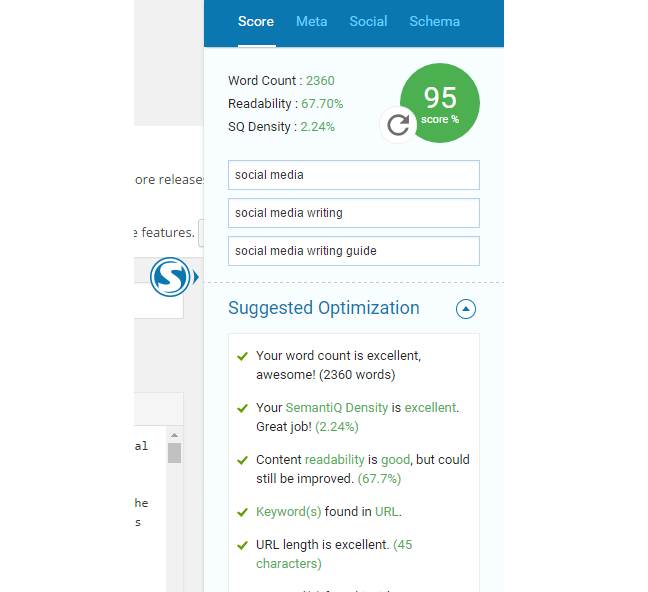
SEOPressor On-Page SEO Analysis System can be your SEO mentor by providing suggestions to help optimize your content to get higher SEO score.
Promoting your content once in a while will never go wrong. You gain new audiences as time goes by. Promoting your content again after updating will bring in new traffic.
Also, since your headline, meta description and content is tweaked, it can be considered “new” content. And what do we do with new content? We promote them, right?
Some tips and tricks:
1. Using social media marketing to grow: Find out where your potential customers hang out. Chime in on current events and start conversations.
2. Social media marketing tools: Buffer, Canva, Social Metrics Pro
3. Where and How to Do Content Promotion: Online Community Content Promotion. Email Content Promotion.
Data showed that links still matter and have a strong correlation with rankings. Links can pass authority from one page to another. It can be passed along a webpage through both internal and external link.
Links are there to provide more information to your readers. When you provide more information, you are providing more value. And great user experience and value are what Google prioritizes the most.
So, here’s what you can do with links:
Create new content that is related to the old content and then add in an internal link that brings your users to the old (updated) content.
Link out to related and relevant content by other authors and domain. Who knows, you may get a backlink. Ultimately, by doing so, you’re providing value to your readers.
Internal links require upkeep and maintenance, so making regular site audits is necessary.
Seeing the way Google algorithm works at the moment, it’ll be a wise move to work on your site’s internal linking strategies. The future is Google after all, and internal linking is one of the major defining factors when it comes to ranking high.
And what better way to do it than using an SEO suite that has features of link intelligence?
Using BiQ to help you in internal linking!
From features such as link intelligence to keyword intelligence (and more SEO modules), you’re sure to benefit from this tool. Care to also measure whether the links you’ve linked to are bringing high or low relevancy? Or maybe you’d like to find and fix all broken links on your website? BiQ’s got you covered too.
This step requires you to reach out to other webmasters. Consider using tools like Neil Patel’s Backlinks. The tool is easy to use. Simply type in a competitor’s URL and you’ll be able to see a list of webpages that links to the competitor.
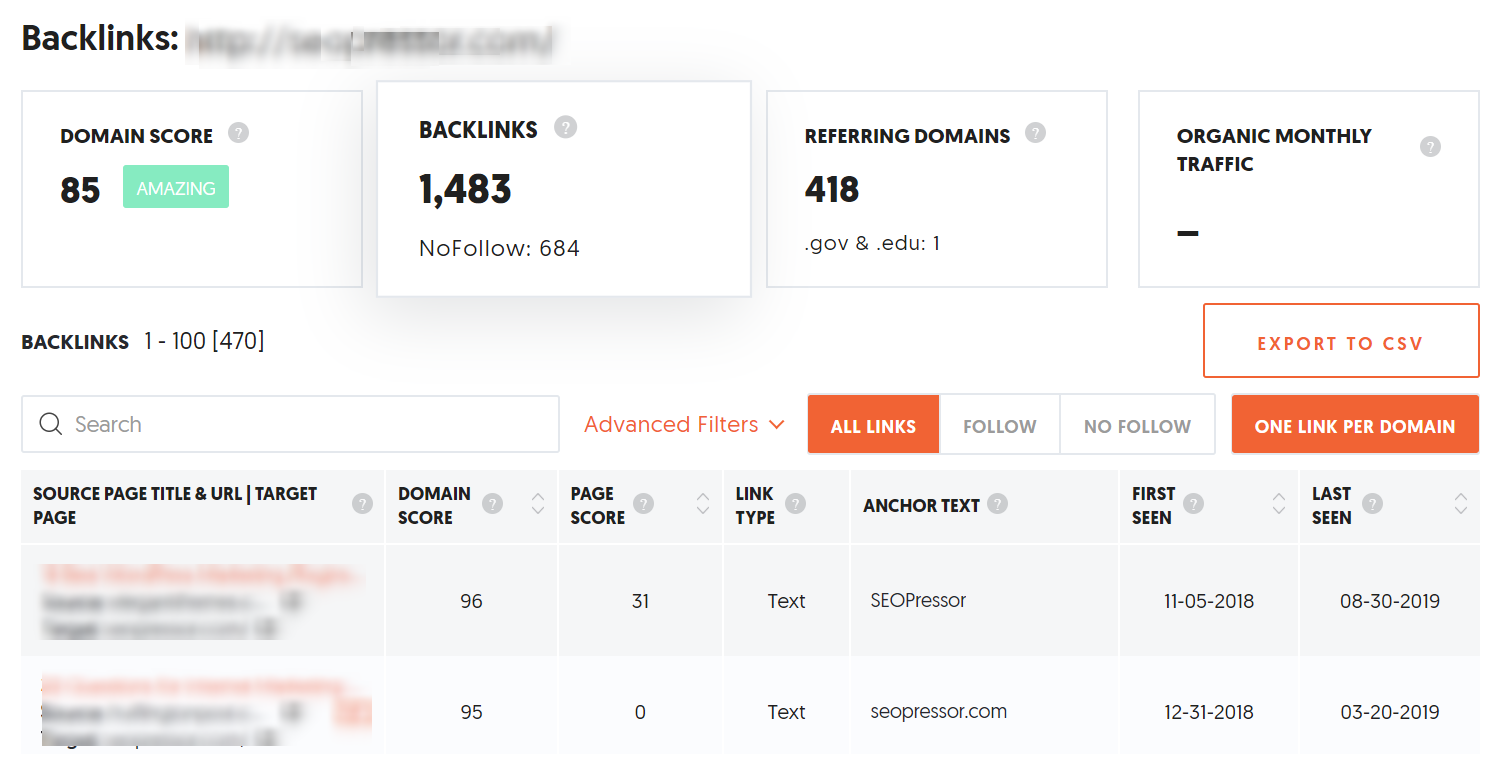
A great tool that provides you a list of page linking to your competitor’s.
Now that you’ve got this list, reach out to the page and ask them to consider creating a link to your webpage. Only do this when your content is relevant and related to the other party.
This is only one of the many ways you can build backlinks. Check out the rest here: 50 Simple Ways to Build Quality Backlinks.
Old content is still helpful for your domain. Just like things and furniture in your house, once you buy them, you don’t abandon them. You’ll take care of them and clean them, making them good as new. Webmasters need to do the same with their content, updating and upgrading their content once in a while.
After reading this article, what are your thoughts? Would you put more effort into creating content or into updating your content? Let me know your thoughts. Also, feel free to share with me the outcome of carrying out the 4 steps mentioned in this article in the comment section below. Best of luck!
[bof_display_offer id=7987]
Updated: 3 February 2026


Save thousands of dollars (it’s 100x cheaper)

Zero risk of Google penalty (it’s Google-approved)

Boost your rankings (proven by case studies)
Rank High With This Link Strategy
Precise, Simplified, Fast Internal Linking.
