Steph W. from SEOPressor


...help you check your website and tell you exactly how to rank higher?


90
score %
SEO Score

Found us from search engine?
We rank high, you can too.
SEOPressor helps you to optimize your on-page SEO for higher & improved search ranking.
By allysa on May 3, 2016

As much effort as you might be putting into making high quality, relevant blog content, it’s not going to be very effective at drawing traffic, boosting brand awareness or building your brand authority if you don’t optimize your content for SEO (search engine optimization).
Why is this?
Because millions of blog posts are being published every single day. Optimizing your content for SEO will help it achieve a higher search engine ranking, which helps increase exposure to potential organic traffic.
This means that good SEO is required in order to ensure that your content has the best chance of standing out from the crowd. However, you need to realize that optimizing your content for SEO isn’t the easiest of tasks.

While many marketers and bloggers have heard of SEO and have a basic understanding of what it is, very few know how to implement it properly. It’s much more than just throwing in a few keywords in your title and content. Just consider some of the following challenges regarding SEO:
Factors such as meta tags, social signals, image to text ratio, etc are not a part of Google’s search algorithm, but that doesn’t mean that you should ignore them because optimizing them will still result in an improvement in your SEO.
Not to mention that Google typically releases major updates once or twice a year that can cause the entire SEO landscape to change.
Off-page SEO involves boosting your website’s ranking through strategies that take place away from your website, for example, engaging on social media, participating in forums, obtaining good customer reviews and more.
As you can see, optimizing your content for SEO can’t just be an afterthought. It’s an important strategy that you need to focus a lot of effort on. The following is a step-by-step guide for doing on-page SEO for your blog.

That’s right, you can’t just come up with keywords off the top of your head to use for your blog posts. If you want to your keywords to be effective at helping you obtain a high search engine ranking and at drawing in qualified leads, you need to do a bit of research.
Your keywords have to be relevant to your content, they have to be relevant to your audience and they have to tread the line between being too general and too specific.
The following are a few tips for identifying strong keywords:
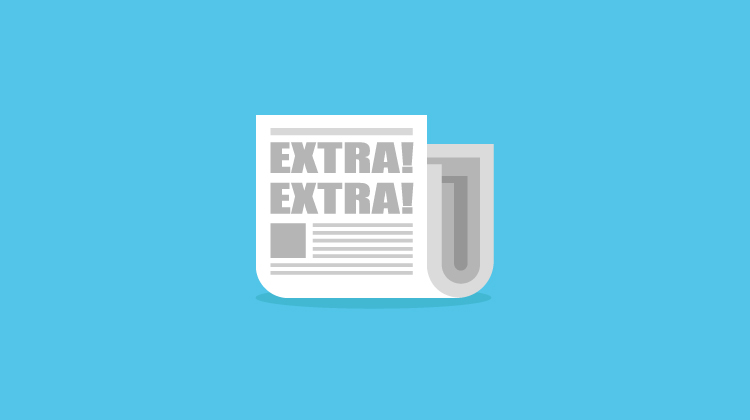
You might not think that the titles of your blog posts have any impact on SEO, but you’d be wrong. Blog titles have to be effective at conveying what your content is about as well as being unique from other similar articles and blog posts throughout the web in order to stand out to both Google as well as readers.
The following are some of the important considerations to keep in mind when crafting your blog titles:
Of course, a title that is too short may not provide enough information on what your blog post is about and may simply be too vague. Try to keep the title between 36 to 55 characters if possible.
If you need inspiration for creating blog titles, try checking out our new SEOPressor Blog Title Generator.

The URL of each web page is meant to describe the content on that page to both visitors and search engines. In fact, search engines like Google will scan over the URL as a way to determine what your content is about, which means that it’s something that you will want to optimize for SEO as well. Keep the following in mind when creating a URL for your page:

There’s often an urge to keep your blog posts brief. In fact, some bloggers and marketers strongly believe that this is the best practice. After all, the shorter your blog posts are, the more of them you can do – and regularly creating content is important to obtaining regular visitors.
They also believe that shorter content can be scanned more easily, and therefore will be read more. While there is some truth in these views, you should think twice about writing short form blog content.
First of all, people do read long-form content. In fact, people tend to share long-form content much more than short-form content. This is because longer content results in more in-depth, which means that it typically has much more valuable information, especially when compared to shorter blog posts, which generally only have the space to skim the surface of a topic.
In addition to being shared and liked more often, longer content tends to get ranked higher on search engines, and it also tends to earn more backlinks.
So how long should your blog posts be? To take advantage of how longer content performs, we recommend between 2,000 and 2,500 words.
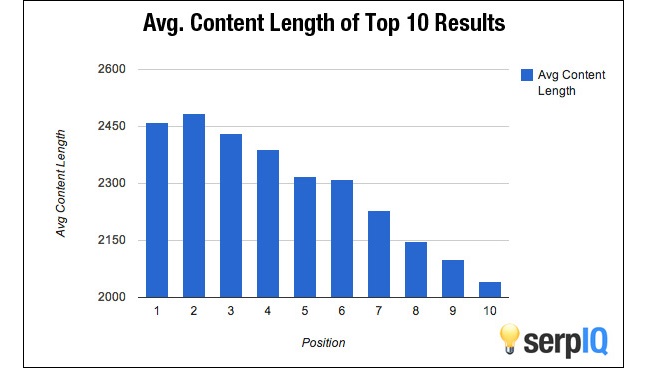
According to the data from serpIQ, the higher ranked sites do not have content that is too lengthy. Content length between 2,000 words to 2,500 words is just right.

Now, you probably already know about the importance of keyword use, and we’ve already gone over the importance of proper keyword research. But how often should you use your keywords throughout your blog post? If you don’t use it enough, it may not have a big enough impact on your ranking.
However, if you use it too much, you may be penalized by Google and other search engines for employing a black hat tactic known as keyword stuffing. Google looks down on this strategy because it’s used in an attempt to fool search engines into obtaining an artificially high ranking.
To avoid accidentally stuffing your blog post with too many keywords, keep your keyword density between 1% and 3%.

The readability of your blog post is essential for a number of reasons. This may seem extremely obvious, but it’s important to go over. A blog post that isn’t readable isn’t going to be read, it’s as simple as that. But it can affect your SEO efforts as well.
There are a lot of websites that use software programs in order to churn out content. Their only purpose is to boost their site’s ranking. Google has taken great effort over the years to weed out this type of content from their search result pages. For the most part, they’ve done this by updating their algorithm to recognize gibberish. So creating readable content is now important to your search ranking just by way of not being gibberish.
The following are a few elements of readability that you should focus on to not only attract readers but to also further enhance the SEO of your blog posts:
For example, say you are writing a post about how to get rid of bed bugs.
Instead of just providing information on how to do this, present the information through a story by providing a setting (a home), characters (the owners and their family) and a conflict (a bed bug infestation) and the solution to the conflict (methods of getting rid of the bed bugs).
Break up your blog posts using bullet points, numbered lists and headers. This also makes it easy for readers to scan in order to get the basic idea of what your content is about.
To ensure the readability of your blog posts, we recommend that you put your content through the Flesch-Kincaid Readability test. The higher your score is, the more readable your content is.

The algorithm to measure Flesch-Kincaid readability score.

If you’ve done any research regarding what attracts readers, then you know that visual content can be extremely beneficial to your blog. Images can help break up the monotony of text in a blog post as well as help to provide an idea of what the post is about.
Use the following tips to properly use and optimize your images to ensure they have the biggest possible impact on your SEO efforts:
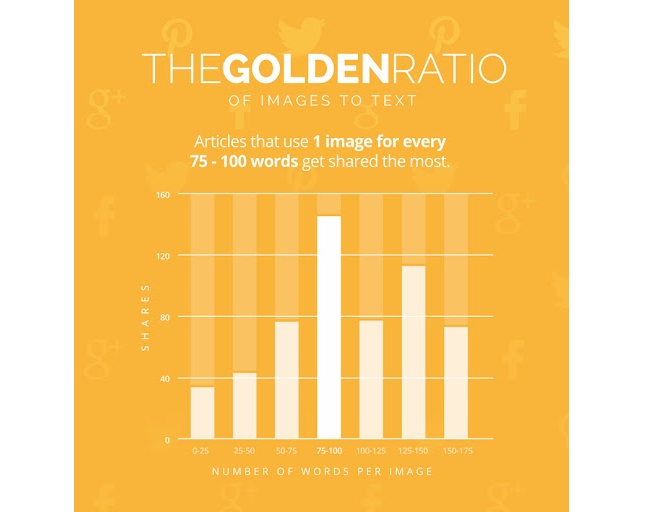
Studies have shown that articles with image to text ratio of 1 to 100 performs better and gets shared more often.
Secondly, an image that’s too big, both in size and resolution, can cause your page to load slowly, which can hurt your SEO.

Meta descriptions are no longer as important to SEO as they once were, but that doesn’t mean you should ignore them.
The meta description is the brief blurb about your web page that comes up during a search on Google or other search engines. Not only does it give search engines an idea of what your content is about, it provides readers with a brief description that can help convince them to click on your link, which is why they are important.
Although most bloggers and marketers are aware of keywords and their purpose, few of them properly use LSI keywords, or know much about them to begin with. LSI (latent semantic indexing) keywords are basically keywords that are related to your keywords. Although they are not used directly for ranking purposes, they are still extremely important. This is because LSI keywords help give search engines context for your main keywords.
The thing about some keywords is that they can mean different things depending on context. For example, if you are selling refurbished Apple products, Google may misinterpret your keyword “Apple products” and display your web page for a query on apple juice. This is very bad for SEO because not only could you possibly be missing out on traffic from your actual targeted audience, but visitors could come to your site expecting something that you aren’t offering. This can result in a high bounce rate.
Using the aforementioned Apple example, an LSI keyword would be something like “laptop computer” or “newly released iPhone.”
The LSIGraph tool is one of the best free tools to generate LSI keywords. Our own plugin, the SEOPressor Connect, can also suggest LSI keywords by using the same LSI proprietary engine as LSIGraph.
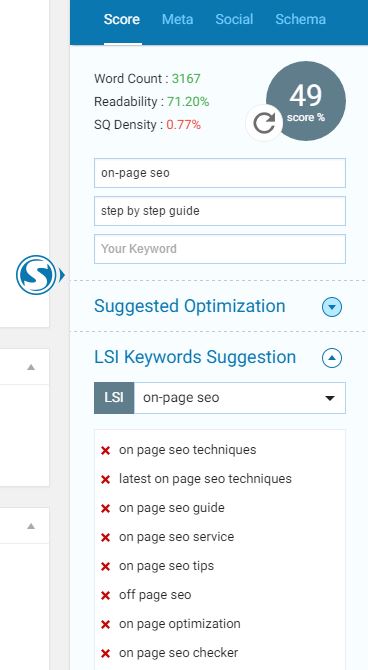

Link building has long been a popular SEO strategy. The process involves getting links to your website posted on outside sources, such as other websites. Search engines recognized outbound links as a signal of a webpage’s popularity and quality.
However, because many websites abused the system with the use of black hat tactics, such as link farming. Because of this, Google and other search engines are very careful in how they use outbound links as a factor in page rankings. For example:
Outbound links aren’t the only thing you need to consider. Internal links are quite important as well. Internal links are essential to user navigation as well as site structure.
The use of internal links helps to map out your whole site, which means that search engines will be able to crawl through each page more accurately when indexing your site. Without proper site structure, not all of your pages may be indexed, which could hurt your ranking.
Not to mention that a visitor that can’t navigate through your site because of poor internal linking may just leave. Internal links in your blog posts can also help guide readers to other relevant content on your site, which helps to improve site time as well as engagement.
One thing that you should keep in mind when linking internally is to make sure you use keywords in your anchor text. Not only do keywords help search engines identify what the content you’re linking to is about, but it will show them that it is relevant to the content it is being linked from.
This step-by-step guide should help give you a better understanding of not only why it’s so important to optimize your blog for SEO, but how you should go about doing it as well.
As you can see, there are a lot of work needed just to understand SEO and keep abreast of the latest updates. When it comes to the actual work of optimizing your content, there are even more work to be done. We, as content marketers ourselves, understand these pains, which is why we’ve designed a plugin that would ease the work of On-Page SEO.
SEOPressor Connect analyzes your content in real time so you don’t have to do any guesswork, systemizes your SEO so you always know what you should do next to optimize your blog post.
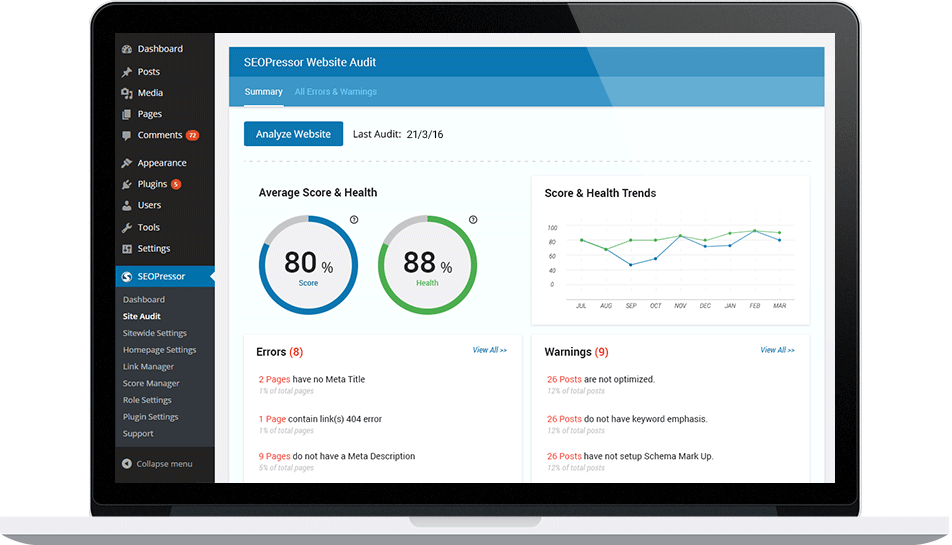
What’s even greater about SEOPressor Connect is that this is not the only features it has. SEOPressor Connect also allows you to have an overview of your website’s SEO health, monitor all your links, allows you to fix any broken links in one dashboard, allows you to create robot rules with a few clicks, set up your Schema settings, set up your OG tags all with incredible ease.
This is only a small list of what SEOPressor Connect could do, to learn more about SEOPressor Connect, please click on this link to see the full list of features.
Related Articles:
Updated: 4 July 2025


Save thousands of dollars (it’s 100x cheaper)

Zero risk of Google penalty (it’s Google-approved)

Boost your rankings (proven by case studies)
Rank High With This Link Strategy
Precise, Simplified, Fast Internal Linking.
