SEOPressor Site Audit
Since you have set up the Schema & Dublin Core Markup, I will show you how Site Audit works in this tutorial.
Site Audit is a brand new feature introduced in SEOPressor Connect. It allows you to check the performance of your website in one place.
In Site Audit, you can see how well your website is performing. If it doesn’t perform well, you will see all the problems in just one page.

Go to the WordPress menu on your left and click ‘SEOPressor > Site Audit.
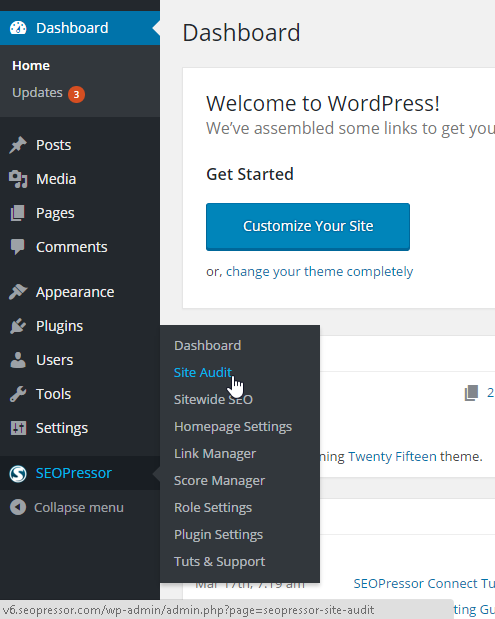
This is what the Site Audit page looks like.
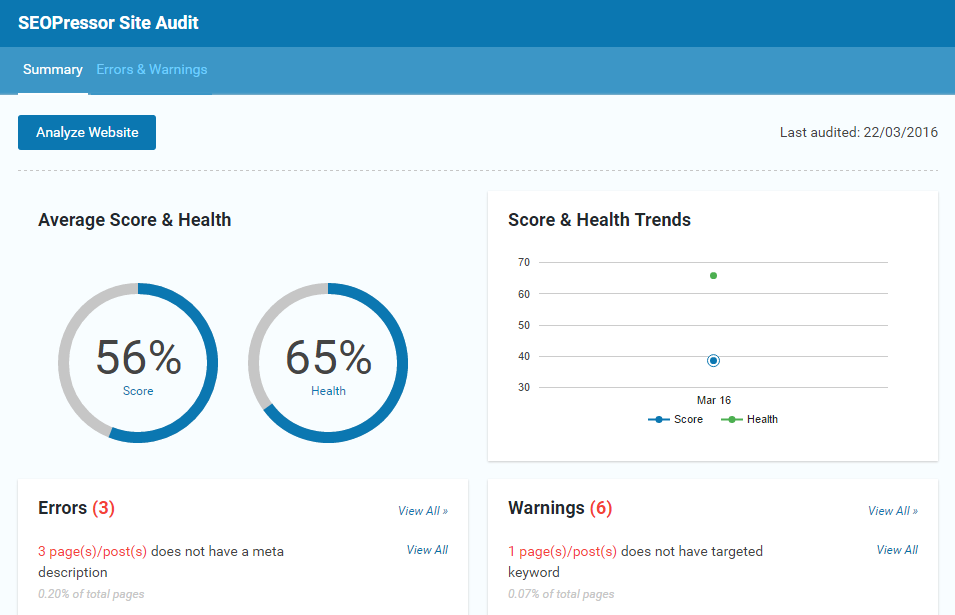
You will see the Average Score & Health of your website, as well as the Errors & Warnings for your site.
Click ‘Analyze Website‘ for SEOPressor to check your website’s performance.

It may take a while for SEOPressor to examine your website if you have many pages, but you can refer to our Estimated Completion Time.

Once it’s done, refresh the page.
If your website is unhealthy, SEOPressor will detect the Errors & Warnings that you should pay attention to.

Learn how to fix the Errors & Warnings in the next tutorial.
If you need any further assistance, kindly contact our support team.
Next Tutorial: Analyzing and Fixing Your Website Errors